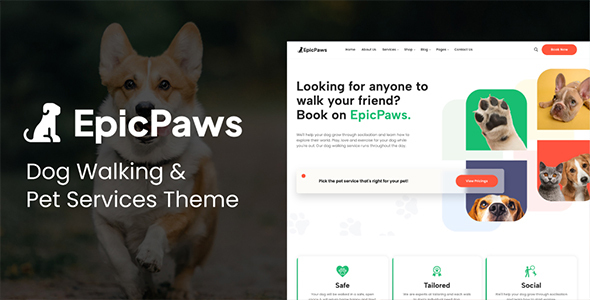
EpicPaws – Dog Walking & Pet Services Theme Review
I recently had the opportunity to review the EpicPaws theme, a highly specialized WordPress theme designed specifically for dog walking and pet service businesses. As a pet lover myself, I was excited to dive into the features and functionality of this theme.
Design and Features
The EpicPaws theme is well-designed and visually appealing, with a modern and sleek interface that is sure to attract potential customers. The theme is fully responsive, ensuring that your website will look great on all devices and screen sizes. One of the standout features of this theme is its unique graphics, which are perfect for creating an amazing pet care website.
The theme includes a wide range of features, including:
- Dog Walking presentational theme
- Pet Care services Booking
- Works with latest WordPress, WooCommerce, and previous versions
- User testimonials
- Blog on multiple layouts
- User-Friendly page builder made with Elementor Page Builder
- Compatible with Contact Form 7 and Mailchimp
- Multilanguage Ready (Via WPML/Loco translate)
- Pricing tables and services pricing blocks
- Header and Footer Builders (Inside Customizer Options)
- Well Documented Online Documentation
- Constant Updates (Theme Changelog)
- Services grids and single service page templates
- Dedicated help team
- Powerful Admin Interface
- Highly Customizable
- One-Click Demo Content Import
- Large collection of pages and layouts
Elementor Shortcodes and Widgets
The theme includes a wide range of Elementor shortcodes and widgets, which can be easily customized to create a unique and engaging website. Some of the shortcodes include:
- MT – Accordion
- MT – Product Category Group
- MT – Title & Subtitle
- MT – Button
- MT – Products Category List
- MT – Icon With Text
- MT – Blog Posts
- MT – Members
- MT – Clients
- MT – Testimonials
- MT – Contact Form
- MT – Video
- MT – Social Icon Box
- MT – Circle Text
- MT – Absolute Element
- MT – Spacer
- MT – Hero Slider
- MT – Product Categories
- MT – Product Carousel
- MT – Process
- MT – Skill Counter
- MT – Tabs
- MT – Featured Product
- MT – Pricing Table
- MT – Search Bar
- MT – Highlighted Text
- MT – Row Overlay
- MT – Map Pins
- MT – Before After Comparison
- MT – Marquee Texts Hero
- MT – Parallax Image
- MT – Posts A-Z
- MT – Products with Category Banner
- MT – Timeline
- MT – SVG Blob
- MT – Stylized Numbers
- MT – Typed Text
- MT – Row Separator
- MT – Products List
- MT – Product Filters
- MT – Category Tabs
- MT – Masonry Banners
- MT – Contact Card
- MT – Pricing Services
- MT – Pricing Table V2
- MT – Category Card
- MT – Sale Banner
Conclusion
Overall, I was impressed with the EpicPaws theme and its range of features and functionality. While it may not be suitable for every type of pet-related business, it is an excellent choice for dog walking and pet service providers. With its user-friendly interface, highly customizable design, and range of features, it is sure to help you create a successful and engaging website.
Rating: 0/5
Sales: 75
Price: [Insert Price]
I hope this review has been helpful in making an informed decision about purchasing the EpicPaws theme.
User Reviews
Be the first to review “EpicPaws – Dog Walking & Pet Services Theme”
Introduction to the EpicPaws - Dog Walking & Pet Services Theme
Are you a pet sitter, dog walker, or pet lover looking to create a professional and user-friendly website for your pet care services? Look no further than the EpicPaws - Dog Walking & Pet Services Theme! This theme is specifically designed for pet-related businesses and is packed with features and customization options to help you showcase your services and connect with potential clients.
In this tutorial, we will walk you through the step-by-step process of setting up and customizing your website using the EpicPaws theme. We'll cover everything from installation to customizing the theme's design and features.
Before We Begin
To get started, you'll need the following:
- A WordPress website: Make sure you have a WordPress website installed and activated.
- The EpicPaws - Dog Walking & Pet Services Theme: You can download the theme from ThemeForest or purchase a subscription to access the theme.
- A reliable hosting provider: Your hosting provider should be able to support WordPress and have enough resources to run your website smoothly.
- A web browser: You'll need a web browser to access and edit your website.
Step 1: Installation
To install the EpicPaws theme, follow these steps:
- Log in to your WordPress dashboard.
- Click on the "Appearance" tab on the left-hand menu.
- Click on the "Themes" tab.
- Click the "Add New" button.
- Upload the EpicPaws theme files (zip file) that you downloaded from ThemeForest.
- Click "Install Now" to complete the installation.
Step 2: Customization
Now that the theme is installed, it's time to customize it to your liking. Follow these steps:
- Go to the "Appearance" tab and click on the "Customize" button.
- The customizer will open in a new window. You'll see a variety of options on the left-hand menu, including "Site Identity," "Colors," and "Header."
- Let's start with the "Site Identity" option. Fill in your website's title, tagline, and logo.
- Move on to the "Colors" option. Choose your website's colors and save your changes.
- Next, customize your header by adding your logo and social media links.
Step 3: Configuring the Home Page
The home page is one of the most important pages on your website. Here's how to customize it:
- Go to the "Pages" tab and click on the "Add New" button.
- Title your page "Home" and publish it.
- In the customizer, click on the "Homepage" option.
- Choose the layout you want to use for your home page.
- Customize your home page by adding content, images, and videos.
Step 4: Creating Pet Service Pages
As a pet sitter or dog walker, you'll want to create pages for each of your services. Here's how to do it:
- Go to the "Pages" tab and click on the "Add New" button.
- Title your page with the name of your service (e.g. "Dog Walking" or "Pet Sitting").
- Customize your page by adding content, images, and videos.
- Repeat this process for each of your services.
Step 5: Adding Testimonials and Call-to-Actions
Testimonials and call-to-actions are important elements of a pet care website. Here's how to add them:
- Go to the "Widgets" tab and click on the "Add a Widget" button.
- Choose the "Testimonial" widget and customize it by adding your testimonials and ratings.
- Next, choose the "Call-to-Action" widget and customize it by adding a message and a link to your contact page.
- Repeat this process for each of your testimonials and call-to-actions.
Step 6: Final Check
Before launching your website, make sure to:
- Check for spelling and grammar errors.
- Test your website on different devices and browsers.
- Ensure that all links and contact information are correct.
By following these steps, you'll have a professional and user-friendly website that showcases your pet care services and helps you connect with potential clients.
Conclusion
The EpicPaws - Dog Walking & Pet Services Theme is a powerful tool that can help you establish a professional online presence for your pet care business. By following this tutorial, you've learned how to install and customize the theme, as well as add essential elements such as pet service pages, testimonials, and call-to-actions. Remember to regularly update your website and keep your content fresh to attract and retain customers. Good luck with your pet care business!
Business Information
To set up your business information, follow these steps:
Settings > Business Information
- Business Name: Enter your business name, such as "Pawsome Pet Care".
- Address: Enter your business address, including street number, city, state, and zip code.
- Phone Number: Enter your business phone number.
- Email: Enter your business email address.
- Social Media: Add your social media profiles (Facebook, Twitter, Instagram, etc.) for easy sharing.
Contact Form
To set up your contact form, follow these steps:
Settings > Contact Form
- Form Title: Enter the title of your contact form, such as "Contact Us".
- Introduction Text: Enter a brief introduction to your contact form, such as "Send us a message to get started with our dog walking services".
- Field Order: Drag and drop the fields to reorder their appearance on the form (Name, Email, Message, etc.).
- Submit Button Text: Enter the text for the submit button, such as "Send Message".
Dog Walking Services
To set up your dog walking services, follow these steps:
Settings > Dog Walking Services
- Walking Areas: Add the various areas you offer dog walking services in, such as "Local Parks" and "Neighborhood Streets".
- Walking Types: Add the different types of walks you offer, such as "30-minute leisurely stroll" and "45-minute energetic hike".
- Pricing: Set the pricing for each walking service type, including the hourly rate and any additional costs (e.g. taxes).
Pet Services
To set up your pet services, follow these steps:
Settings > Pet Services
- Services: Add the various pet services you offer, such as "Pet Sitting" and "Pet Photography".
- Service Descriptions: Add a brief description of each service, including details about what's included.
- Pricing: Set the pricing for each service, including the service cost and any additional costs (e.g. taxes).
Here are the features extracted from the content:
General Features
- Dog Walking presentational theme
- Pet Care services Booking
- Works with latest WordPress and WooCommerce versions
- User testimonials
- Blog on multiple layouts
Page Builder and Templates
- User-Friendly page builder: Made with Elementor Page Builder
- Services grids and single service page templates
- Unique graphics for creating amazing pet care websites
- Services pricing blocks
- Pricing tables
Compatibility and Integration
- Compatible with: Contact Form 7
- Compatible with: Mailchimp
- Multilanguage Ready (Via WPML/Loco translate)
- One-Click Demo Content Import
Customization and Design
- Highly Customizable
- Header Builder (Inside Customizer Options)
- Footer Builder (Inside Customizer Options)
- Well Documented – Online Documentation
- Constant Updates: Theme Changelog
Shortcodes and Widgets
- MT – Accordion
- MT – Product Category Group
- MT – Title & Subtitle
- MT – Button
- MT – Products Category List
- MT – Icon With Text
- MT – Blog Posts
- MT – Members
- MT – Clients
- MT – Testimonials
- MT – Contact Form
- MT – Video
- MT – Social Icon Box
- MT – Circle Text
- MT – Absolute Element
- MT – Spacer
- MT – Hero Slider
- MT – Product Categories
- MT – Product Carousel
- MT – Process
- MT – Skill Counter
- MT – Tabs
- MT – Featured Product
- MT – Pricing Table
- MT – Search Bar
- MT – Highlighted Text
- MT – Row Overlay
- MT – Map Pins
- MT – Before After Comparison
- MT – Marquee Texts Hero
- MT – Parallax Image
- MT – Posts A-Z
- MT – Products with Category Banner
- MT – Timeline
- MT – SVG Blob
- MT – Stylized Numbers
- MT – Typed Text
- MT – Row Separator
- MT – Products List
- MT – Product Filters
- MT – Category Tabs
- MT – Masonry Banners
- MT – Contact Card
- MT – Pricing Services
- MT – Pricing Table V2
- MT – Category Card
- MT – Sale Banner
Frequent Asked Questions
- How to Increase the Memory Limit on WordPress?
Refunds
- We do not provide refunds for mistaken purchases. Due to the nature of digital goods, it's not possible to "return" them.

$75.00









There are no reviews yet.