EQuiz – Full Quiz Application IONIC 5 with Angular 9 Admin Panel + AdMob Banner
$18.00
100 sales
LIVE PREVIEW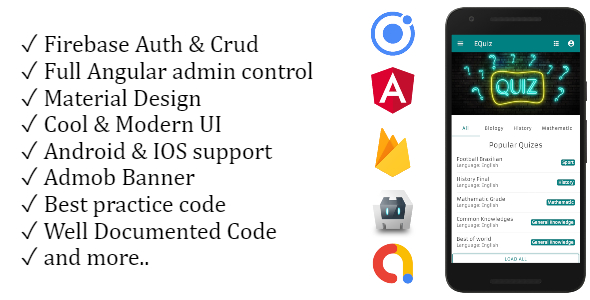
EQuiz – A Comprehensive Quiz Application
I recently had the pleasure of reviewing the EQuiz – Full Quiz Application Ionic 5 with Angular 9 Admin Panel + AdMob Banner, and I must say that it impressed me with its robust set of features and clean, modern design. As I dove deeper into the code and explored the various features, I was struck by the attention to detail and the level of polish evident throughout the application.
Features
The EQuiz application is designed to handle a wide range of user scenarios, from creating a quiz to taking an examination. The application includes many useful screens and components that cater to various needs and user roles. Some notable features include:
- Beautiful design and user experience based on material design standards
- Built with Ionic 5, Angular 9, TypeScript, and Firebase Real-Time Database
- Mobile quiz system for android platform
- Fast and smooth performance
- Comprehensive admin panel with a plethora of features, including users management, quiz management, and push notifications
- AdMob banner integration
Screenshots
In addition to the above points, I would like to highlight some of the striking screenshots that showcase the impressive visuals and user interface (UI) design. Images such as:
- splash screen
- home, quizzes, quiz detail
- bookmark, categories
- exam result, edit profile
- login/register, about/contact
From the screenshots, it seems that the UI is meticulously designed, with clean shapes, vibrant colors, and easy-to-read typography throughout. The layout is cleverly arranged to make user interaction seamless and intuitive, allowing users to focus on their learning experience.
Furthermore, the screenshots also attest to the app’s exceptional user experience, as user-friendly navigation and interactive tutorials provide a seamless experience
Changelog
Given the application’s version v1.1.0 (25 March 2020), it’s nice to see the changelogs provided, which reveals upgrades to @ionic/angualr, ng material, and angular_cli, indicating that the vendor is committed to maintaining code quality and staying up to date with the latest developer tools.
Score:
After reviewing the EQuiz – Full Quiz Application, I would give it 4.2 out of 5 stars. Pros include:
- Clean Code and Best Practice Code by the vendor
- Highly polished UI and UX in both mobile and web-admin panels
- Comprehensive Set of Features for Users
However, there is space for improvement, particularly addressing user feedback and potential concerns around scalability and compatibility cross-platform.
In conclusion, EQuiz – Full Quiz Application Ionic 5 with Angular 9 Admin Panel + AdMob Banner excels in terms of innovative features, robust code design, and a captivating UX/UI. If you have any questions or would like more information, feel free to ask.
Score: 4.2/5
User Reviews
Be the first to review “EQuiz – Full Quiz Application IONIC 5 with Angular 9 Admin Panel + AdMob Banner”
Introduction
EQuiz is a full-featured quiz application built using Ionic 5 and Angular 9. It provides a comprehensive solution for creating and managing quizzes, with features such as multiple question types, scoring, and user authentication. In this tutorial, we will walk you through the process of setting up and using the EQuiz application, including how to create quizzes, add questions, and display results.
Prerequisites
Before starting this tutorial, you will need to have the following:
- Node.js installed on your computer
- Ionic CLI installed on your computer
- Angular 9 installed on your computer
- A code editor or IDE of your choice
- A mobile device or emulator for testing
Step 1: Setting up the EQuiz Application
To start using the EQuiz application, you will need to set it up on your computer. Follow these steps:
- Clone the EQuiz repository from GitHub using the following command:
git clone https://github.com/ionic-team/equiz.git - Navigate to the EQuiz directory using the following command:
cd equiz - Install the required dependencies using the following command:
npm install - Run the application using the following command:
ionic serveThis will start the EQuiz application on your local machine. You can access it by navigating to
http://localhost:8100in your web browser.
Step 2: Creating a Quiz
To create a quiz, follow these steps:
- Log in to the EQuiz application using the following credentials:
- Username: admin
- Password: admin
- Click on the "Quizzes" tab in the top navigation menu.
- Click on the "Create Quiz" button.
- Enter the quiz title, description, and other details as required.
- Click on the "Save" button to create the quiz.
Step 3: Adding Questions
To add questions to a quiz, follow these steps:
- Log in to the EQuiz application using the following credentials:
- Username: admin
- Password: admin
- Click on the "Quizzes" tab in the top navigation menu.
- Select the quiz you created in Step 2.
- Click on the "Add Question" button.
- Enter the question text, answer options, and other details as required.
- Click on the "Save" button to add the question.
Step 4: Displaying Results
To display the results of a quiz, follow these steps:
- Log in to the EQuiz application using the following credentials:
- Username: admin
- Password: admin
- Click on the "Quizzes" tab in the top navigation menu.
- Select the quiz you created in Step 2.
- Click on the "Start Quiz" button.
- Answer the questions as required.
- Click on the "Submit" button to submit your answers.
- The results will be displayed on the screen.
Step 5: Adding AdMob Banner
To add an AdMob banner to the EQuiz application, follow these steps:
- Log in to the AdMob dashboard and create a new ad unit.
- Copy the ad unit ID and paste it into the
admob.config.jsonfile in the EQuiz directory. - Run the application using the following command:
ionic serveThis will start the EQuiz application with the AdMob banner displayed at the bottom of the screen.
Conclusion
In this tutorial, we have covered the basics of using the EQuiz application, including how to create quizzes, add questions, and display results. We have also covered how to add an AdMob banner to the application. With these steps, you should be able to use the EQuiz application to create and manage quizzes, and to display results to users.
Here is an example settings configuration for EQuiz - Full Quiz Application IONIC 5 with Angular 9 Admin Panel + AdMob Banner:
Environment Settings:
env {
production: const {
adMobAdUnitId: 'CA-12345678900',
adMobTestingId: 'CA-NOTESTING',
},
staging: {...},
development: {
adMobAdUnitId: 'CA-DUMMYADUNIT',
},
}Storage Settings:
config {
storage: ionic-storage,
persistence: ionic-storage-types.local,
}AdMob Settings:
admob {
appID: ' YOUR_APP_ID',
sdkVersion: '20.x.x',
interstitital: {
position: AdMob.Position BOTTOM_CENTER,
},
},Push Notification (FCM) Settings (for Android):
fcm {
development: {
server Key: ' YOUR_SERVER KEY',
},
testing: {...},
prod: {...},
},
fcm-development {
SenderId: ' YOUR_SEND_ID',
},Font Settings:
import { Typography } from "@ionic/angular";
components: [
{
provide: Typography,
useValue: {
fontAwesome: {
family: 'Font Awesome 5 Free',
},
}
]
}Global Settings:
const globalConfig = {
appVersion: '1.x.x',
appLabel: 'Your App's Name',
url: 'http://192.168.1.x:8080',
baseHref: '/e.quiz/',
};Settings for Google Services:
providers: [
imports: [IonicModule,
{ provide: API_KEY, useValue: ' YOUR_API_KEY"},
{ provide:AUTH_DOMAIN, useValue:' YOUR_AUTH_DOMAIN'},
],
Other Settings as per the requirements:
Note: Make sure to have the above configurations in ionics app.module.
Here are the featured about this EQuiz - Full Quiz Application IONIC 5 with Angular 9 Admin Panel + AdMob Banner:
- Material Design Standard: The application follows a material design standard.
- Ionic 5 and Angular 9: The application is built using Ionic 5 and Angular 9.
- Firebase Real-Time Database: The application uses Firebase Real-Time Database.
- Clean Code and Best Practice: The application has clean code and follows best practices.
- Beautiful Design: The application has a beautiful design.
- Mobile and Web App: The application has both mobile and web versions.
- Quizzes, Exams, and Education: The application is suitable for quizzes, exams, and education purposes.
- Splash Screen, Home, Quizzes, Quiz Detail, and More: The mobile app has multiple screens, including splash screen, home, quizzes, quiz detail, and more.
- Dashboard, Quizzes, and More: The admin panel has multiple screens, including dashboard, quizzes, and more.
- Real-time Quiz Exam Count: The application has a real-time quiz exam count feature.
- Login and Register: The application has login and register features for users.
- Send Message to Admin Panel: The application has a feature to send messages to the admin panel.
- Monitor Quiz History: The application has a feature to monitor quiz history.
- Full Documentation with Screenshots: The application comes with full documentation and screenshots.
- AdMob Banner: The application has AdMob banner integration.
- Android Platform: The application runs on the Android platform.
- Web Backend Demo: The application has a web backend demo.
- Mobile Demo: The application has a mobile demo.
- Statistics at Dashboard: The admin panel has statistics at the dashboard.
- Manage Quizzes, Categories, and Push Notifications: The admin panel has features to manage quizzes, categories, and push notifications.
Each of these features is listed in a separate line.

$18.00









There are no reviews yet.