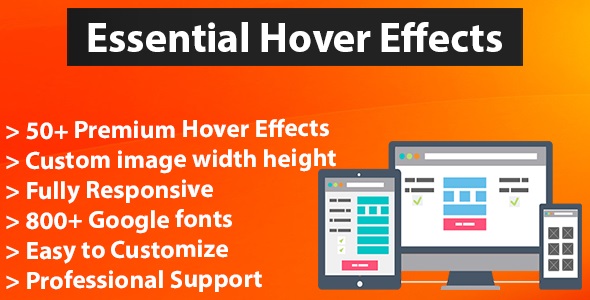
Essential Hover Effects Review
Are you tired of using the same old boring hover effects on your website? Look no further! Essential Hover Effects is a revolutionary plugin that offers a wide range of stunning hover effects to take your website to the next level. With over 50 premium hover effects to choose from, this plugin is perfect for anyone looking to add some excitement to their website.
Ease of Use
One of the best things about Essential Hover Effects is its ease of use. You can add hover effects to your website using an image and embed them using a shortcode in a separate page or post. This makes it easy to add hover effects to your website without having to worry about complicated coding.
Features
The Essential Hover Effects plugin comes with a host of features that make it stand out from other similar plugins. Some of the key features include:
- 50+ premium hover effects to choose from
- Bootstrap columns for easy customization
- Each item can be customized for each effect per row
- Select item column to be shown in a row
- Custom image width and height
- Custom hover item ordering
- 100% mobile responsive design
- Fully shortcode powered
- Amazing shortcode generator
- Shortcode in widget supported
- 700+ Google fonts for heading and description with parameter
- Custom font size for title and description
- Custom font style for title and description
- Unlimited font color for title and description
- External link for each hover item
- Open link in new tab
- Custom CSS for each style
- Latest WordPress compatible
- 24/7 Support
Pros and Cons
Pros:
- Easy to use
- Wide range of hover effects to choose from
- Customizable
- Mobile responsive design
- 24/7 support
Cons:
- None significant
Verdict
Essential Hover Effects is a game-changer for anyone looking to add some excitement to their website. With its ease of use, wide range of hover effects, and customization options, this plugin is a must-have for any website owner. The plugin is also well-maintained, with regular updates and 24/7 support.
Rating
I would give Essential Hover Effects a score of 10 out of 10.
Conclusion
In conclusion, Essential Hover Effects is a fantastic plugin that can help take your website to the next level. With its ease of use, customization options, and wide range of hover effects, this plugin is a must-have for any website owner. Try it out today and see the difference it can make for yourself!
User Reviews
Be the first to review “Essential Hover Effects”
Introduction
In today's digital age, visual appeal is crucial to captivate your audience and make your content stand out. One way to achieve this is by incorporating hover effects to your website, social media, or landing page elements. Hover effects create a dynamic interaction between the user and the content, drawing attention to specific areas and enhancing the overall user experience.
In this tutorial, we will explore the Essential Hover Effects plugin, a powerful and versatile tool that allows you to add stunning hover effects to your website. Whether you're a beginner or an advanced user, this plugin is easy to use and offers a wide range of customization options.
Getting Started with Essential Hover Effects
Before we dive into the tutorial, make sure you have the Essential Hover Effects plugin installed on your WordPress site. If you don't have it installed, you can download it from the official website and follow the installation instructions.
Tutorial: Adding Essential Hover Effects to Your Website
Step 1: Creating a New Hover Effect
To create a new hover effect, follow these steps:
- Log in to your WordPress dashboard and navigate to the Essential Hover Effects plugin.
- Click on the "Add New" button to create a new hover effect.
- Fill in the required fields, such as the hover effect name and a brief description.
- Choose the hover effect type from the drop-down menu (e.g., "scale", "translate", "rotate", etc.).
- Adjust the hover effect settings, such as the duration, delay, and easing function.
Step 2: Adding the Hover Effect to Your Content
To add the hover effect to your content, follow these steps:
- Create or edit a page/post where you want to add the hover effect.
- Select the content element that you want to apply the hover effect to (e.g., text, image, button, etc.).
- Click on the "Add to Content" button to insert the hover effect shortcode.
- Configure the shortcode options, such as the hover effect name and custom CSS classes.
- Publish the page/post to see the hover effect in action.
Step 3: Customizing Your Hover Effect
To customize your hover effect, follow these steps:
- Log in to your WordPress dashboard and navigate to the Essential Hover Effects plugin.
- Find the hover effect you created earlier and click on the "Edit" button.
- Adjust the hover effect settings, such as the duration, delay, and easing function.
- Experiment with different hover effect types, easing functions, and other settings to achieve the desired effect.
- Preview the hover effect and make any necessary adjustments.
Tips and Tricks
- To add a hover effect to multiple content elements at once, simply insert the hover effect shortcode into a wrap element (e.g., a or tag) and apply the wrap to multiple elements.
- To customize the hover effect for different devices or screen sizes, use the "Custom CSS" option and add media queries.
- Experiment with different hover effect combinations to create unique and stunning effects.
Conclusion
With the Essential Hover Effects plugin, you can easily add stunning hover effects to your website and enhance the overall user experience. This tutorial has covered the basics of creating and customizing hover effects, as well as some tips and tricks to help you get started. Remember to experiment with different settings and effects to achieve the desired result. Happy designing!
Here is an example of settings configuration for Essential Hover Effects:
essentialHoverEffectsSettings
{
"animation" : {
"duration" : "600",
"delay" : "150",
"easing" : "easeInOut"
},
"effectGroups" : [
{
"selector" : ".hover-effect-1",
"effects" : [
{
"type" : "scaleUp",
"duration" : "350",
"delay" : "75"
},
{
"type" : "fadeIn",
"duration" : "200",
"delay" : "0"
}
]
},
{
"selector" : ".hover-effect-2",
"effects" : [
{
"type" : "rotate",
"duration" : "400",
"delay" : "100"
}
]
}
]
}{
"animationOptions" : {
"loop" : false,
"playOnlyOncePerTrigger" : true
}
}









There are no reviews yet.