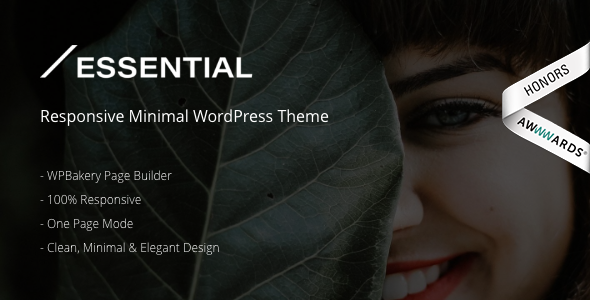
Essential – Responsive Minimal WordPress Theme Review
With over 441 sales and a score of 4.57, Essential is a highly-regarded WordPress theme that has gained a reputation for its simplicity, elegance, and flexibility. In this review, we’ll dive into the features, benefits, and capabilities of this responsive minimal one-page WordPress theme, highlighting its strengths and weaknesses.
Overview
Essential is a responsive and retina-ready WordPress theme designed specifically for freelancers, designers, photographers, illustrators, bloggers, digital studios, or web agencies. Its minimal design and clean layout make it an ideal choice for creating a stunning visual experience for minimal loving creatives.
Key Features
- Responsive and retina-ready design
- HTML5, CSS3, and jQuery technologies
- Cross-browser compatible
- SEO optimized
- Customizable with a user-friendly options panel
- Drag-and-drop page builder (WPBakery Page Builder)
- Content animations (on-scroll animations)
- Font Awesome, Ionicons, and Et-Line Icons (1000+ icons available)
- High-speed performance
- Support for Contact Form 7 and MailChimp for WordPress
- Easy updates
- Child theme ready
- Translation ready (WPML compatible)
- Widgets ready
- Custom CSS and JS
- Menus settings
- Header and footer options
- One-page options
- Parallax options
- Blog options
- Customizable colors and sidebar
Additional Values
- WPBakery Page Builder
- Advanced Custom Fields PRO
- Free lifetime updates
- Online documentation
- Customer support (available in English and Italian)
Updates
The theme has undergone several updates since its initial release, with the most recent version being 3.1. Each update has brought improvements, bug fixes, and new features to enhance the user experience.
Conclusion
Essential is an excellent choice for anyone looking for a responsive, minimal, and customizable WordPress theme. Its clean design, flexible layout, and powerful features make it an ideal solution for creatives and businesses alike. With its high-speed performance, SEO optimization, and easy updates, this theme is sure to please even the most discerning users.
User Reviews
Be the first to review “Essential – Responsive Minimal WordPress Theme”
Introduction to the Essential Responsive Minimal WordPress Theme
The Essential Responsive Minimal WordPress Theme is a highly versatile and customizable theme that offers a clean and simple design, making it perfect for bloggers, small business owners, and entrepreneurs. The theme is designed to be highly responsive, meaning it automatically adjusts to fit various devices and screen sizes, including desktops, laptops, tablets, and mobile phones. This ensures that your website looks great and is easy to navigate on any device.
In this tutorial, we will take you through a step-by-step guide on how to set up and customize the Essential Responsive Minimal WordPress Theme. Whether you're new to WordPress or an experienced user, this tutorial will walk you through the process of installing, configuring, and customizing the theme to fit your needs.
Tutorial: Setting Up and Customizing the Essential Responsive Minimal WordPress Theme
Step 1: Installing the Essential Responsive Minimal WordPress Theme
- Log in to your WordPress dashboard by entering your website's URL followed by
/wp-admin. For example,yourwebsite.com/wp-admin. - Click on the
Appearancetab from the left-hand menu, then click onThemes. - Click the
Add Newbutton at the top of the page. - Upload the
essentialfolder from the theme package by clicking theUpload Themebutton. - Once the upload is complete, click the
Install Nowbutton to activate the theme.
Step 2: Setting Up the Theme Options
- Click on the
Essentialtheme in theAppearance>Themessection to access the theme options. - Click on the
Theme Optionstab from the left-hand menu. - In the
Theme Optionspanel, you can customize the following settings:- Site Title: Enter your website's title.
- Tagline: Enter a brief description of your website.
- Header Layout: Choose from a range of header layouts.
- Footer Layout: Choose from a range of footer layouts.
- Site Width: Choose the site width from a range of options.
- Logo: Upload your website's logo.
- Click the
Savebutton to save your theme options.
Step 3: Customizing the Site Layout
- To customize the site layout, click on the
Customizetab from the left-hand menu. - In the
Customizepanel, you can customize the following settings:- Page Layout: Choose from a range of page layouts, including full-width, boxed, and sidebar layouts.
- Sidebar Layout: Choose from a range of sidebar layouts.
- Featured Image: Choose whether to display featured images on blog posts.
- Footer Widgets: Choose how many footer widgets to display.
- Click the
Savebutton to save your layout settings.
Step 4: Creating Custom Menus
- To create custom menus, click on the
Appearance>Menustab. - Click the
Create a new menubutton to create a new menu. - Enter a name for your menu and click the
Create Menubutton. - Drag and drop menu items to the menu area to add pages, posts, or categories to your menu.
- Click the
Save Menubutton to save your menu.
Step 5: Configuring Widgets
- To configure widgets, click on the
Appearance>Widgetstab. - Drag and drop widgets to the widget areas (e.g., sidebar, footer) to add them to your website.
- Configure the widgets as needed by clicking the
Configurebutton. - Click the
Savebutton to save your widget settings.
Step 6: Adding and Customizing Pages
- To add new pages, click on the
Pagestab from the left-hand menu. - Click the
Add Newbutton to create a new page. - Enter a title for your page and start creating your page content using the WordPress editor.
- Use the
Customizetab to customize your page layout and design settings. - Click the
Publishbutton to publish your page.
Step 7: Creating and Customizing Posts
- To add new posts, click on the
Poststab from the left-hand menu. - Click the
Add Newbutton to create a new post. - Enter a title for your post and start creating your post content using the WordPress editor.
- Use the
Customizetab to customize your post layout and design settings. - Click the
Publishbutton to publish your post.
Conclusion
That's it! You have successfully set up and customized the Essential Responsive Minimal WordPress Theme. With these basic settings, you can now create a professional-looking website with ease. Remember to continue exploring the theme options and settings to further customize your website to fit your unique needs.
Colors
In the Colors settings, you can customize the theme's color scheme to match your brand's identity.
- Primary Color: Choose the primary color of your theme by clicking the color picker or entering the hex code in the field. Default is #00698f.
- Secondary Color: Select the secondary color by clicking the color picker or entering the hex code in the field. Default is #455a64.
Header
The Header settings allow you to customize the theme's header section.
- Logo: Upload your logo image in the specified dimensions (100x50 pixels). Recommended file type is PNG.
- Logo Text: Enter your site's title or text that will be displayed in the header area if the logo is not uploaded.
Navigation
In the Navigation settings, you can customize the theme's menu and navigation.
- Menu Location: Choose where you want to display your menu from the dropdown list. Options are Top Header, Bottom Footer, or None.
- Menu Style: Select the menu style from the dropdown list. Options are Default, Horizontal, or Vertical.
Footer
The Footer settings allow you to customize the theme's footer section.
- Footer Text: Enter the text that you want to display in the footer area.
- Footer Links: Add your site's links, such as social media profiles, by clicking the "Add Link" button.
Blog
In the Blog settings, you can customize the theme's blog page.
- Blog Posts Per Page: Set the number of blog posts you want to display per page.
- Blog Date Format: Choose the date format from the dropdown list. Options are Default, Custom, or None.
Typography
The Typography settings allow you to customize the theme's font family, font sizes, and line heights.
- Font Family: Choose the font family for your theme from the dropdown list. Options are Google Fonts, Open Sans, or Montserrat.
- Body Font Size: Set the font size for the body text.
- Headings Font Size: Set the font size for the headings.
Here are the features of the Essential - Responsive Minimal WordPress Theme:
- Responsive and Retina Ready: The theme is optimized for mobile touch and swipe, and looks good on desktop, tablets, and smartphones.
- Performance Matters: The theme is super fast and optimized for performance.
- Drag and Drop Page Builder: The theme uses the WPBakery Page Builder plugin, which allows you to build any layout you can imagine with intuitive drag and drop builder. No programming knowledge required.
- Powerful Options Panel: Modify your site with few clicks in our user-friendly options panel.
- Setup Wizard: It takes only 2 minutes to have your website like our demo.
- SEO Optimized: The theme is optimized for search engines to help you get higher ranking.
- Automatic Theme Updates: Don't waste more time with updating your theme manually.
- HTML5, CSS3, and jQuery: The theme is built using the latest technologies.
- Fully Responsive: The theme is fully responsive and looks good on all devices.
- Cross Browser Compatible: The theme is compatible with all major browsers.
- Awesome Structured Code: The theme has an awesome structured code.
- Extremely Customizable: The theme is extremely customizable.
- Clean, Minimal, and Elegant: The theme has a clean, minimal, and elegant design.
- Call to Action Option: The theme has a call to action option.
- Demo Data Importer: The theme has a one-click demo data importer.
- Content Animations: The theme has content animations (on-scroll animations).
- Font Awesome, Ionicons, and Et-Line Icons: The theme comes with 1000+ icons from Font Awesome, Ionicons, and Et-Line.
- High Speed Performance: The theme is optimized for high speed performance.
- Contact Form 7 Compatible: The theme is compatible with Contact Form 7.
- MailChimp for WordPress Compatible: The theme is compatible with MailChimp for WordPress.
- Easy Updates: The theme has easy updates.
- Child Theme Ready: The theme is ready for child themes.
- Translation Ready: The theme is translation ready (WPML compatible).
- Widgets Ready: The theme has widgets ready.
- Custom CSS and JS: The theme has custom CSS and JS options.
- Menus Settings: The theme has menus settings.
- Header Options: The theme has header options.
- Footer Options: The theme has footer options.
- One Page Options: The theme has one page options.
- Parallax Options: The theme has parallax options.
- Blog Options: The theme has blog options.
- Customizable Colors: The theme has customizable colors.
- Customizable Sidebar: The theme has customizable sidebar.
- Portfolio Custom Post Type: The theme has a portfolio custom post type.
- WPBakery Page Builder Shortcodes: The theme has WPBakery Page Builder shortcodes.
- Theme Settings: The theme has theme settings.
- ACF Custom Fields: The theme has ACF custom fields.
- Main Top Section: The theme has a main top section.
- About Section: The theme has an about section.
- Team Section: The theme has a team section.
- Services Section: The theme has a services section.
- Portfolio Section: The theme has a portfolio section.
- Newsletter Section: The theme has a newsletter section.
- Testimonials Section: The theme has a testimonials section.
- Clients Section: The theme has a clients section.
- Contact Section: The theme has a contact section.
- Social Section: The theme has a social section.
Additionally, the theme has:
- WPBakery Page Builder: The theme comes with the WPBakery Page Builder plugin.
- Advanced Custom Fields PRO: The theme comes with the Advanced Custom Fields PRO plugin.
- Free lifetime updates: The theme has free lifetime updates.
- Online documentation: The theme has online documentation.
- Customer support: The theme has customer support (available in English and Italian).

$49.00









There are no reviews yet.