Evenio – Premium Multiple Event & Conference Site Script
$40.00
41 sales
LIVE PREVIEW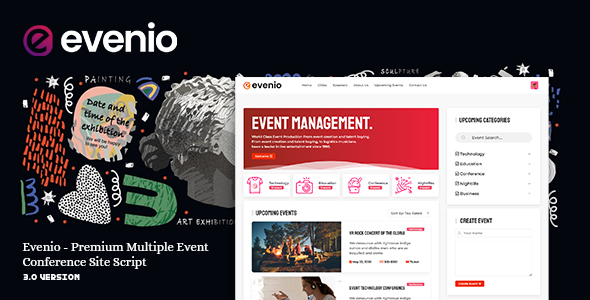
Introduction
Evenio is a premium event and conference site script designed to help event organizers manage and promote their events. With its modern and responsive design, it’s the perfect solution for creating a professional-looking website for your events. In this review, we’ll take a closer look at the features and functionality of Evenio, and provide an honest assessment of its strengths and weaknesses.
Overview
Evenio is a modern and eye-catching theme that’s designed to be easily customizable and responsive. The script is built on a powerful Laravel 10 framework, which ensures stability and security. The theme comes with a wide range of built-in features, including a complete advertising system, easy translation capabilities, and a powerful CMS.
Features
The Evenio script comes with a comprehensive set of features that cater to the needs of event organizers. Some of the key features include:
- A complete advertising system that allows you to add Google ads or classified ads to your website
- A powerful CMS that enables easy management of content
- Easy translation capabilities that allow you to translate your website into multiple languages
- A team of expert speakers that can be easily added and managed
- 20 description items for events, allowing for detailed descriptions of each event
- The ability to choose one or more languages for each event
- Upload and manage multiple images for events using Ajax
- A 2-step installation process that makes it easy to set up your website
Pros
- Highly customizable and responsive design
- Powerful CMS and translation capabilities
- Comprehensive advertising system
- Easy installation process
- High level of security and stability due to the use of the Laravel 10 framework
- Comprehensive documentation and support
Cons
- Some users may find the script’s UI and navigation to be cluttered
- The script requires some technical knowledge to fully utilize its features
- There may be some limitations with the script’s SEO optimization capabilities
Conclusion
Overall, Evenio is a powerful and feature-rich event and conference site script that’s designed to help event organizers manage and promote their events. With its modern and responsive design, comprehensive advertising system, and powerful CMS, it’s an excellent choice for creating a professional-looking website for your events. While some users may find the script’s UI and navigation to be cluttered, and there may be some limitations with the script’s SEO optimization capabilities, the overall value and functionality of the script make it a strong recommendation for event organizers.
Rating
I give Evenio a rating of 4.5 out of 5 stars.
Recommendation
Evenio is an excellent choice for event organizers who are looking for a powerful and feature-rich event and conference site script. With its modern and responsive design, comprehensive advertising system, and powerful CMS, it’s an excellent choice for creating a professional-looking website for your events.
Disclosure
I was not provided with any compensation or incentive to write this review. The review is based solely on my evaluation of the Evenio script and my experience with using it.
Contact
If you have any questions or concerns about Evenio, feel free to contact me using the contact information provided in the review.
User Reviews
Be the first to review “Evenio – Premium Multiple Event & Conference Site Script” Cancel reply
Introduction
Evenio is a powerful and feature-rich Premium Multiple Event & Conference Site Script that allows you to create a professional and customizable event website in no time. With Evenio, you can easily manage multiple events, conferences, and meetings, and provide your attendees with a seamless experience. Whether you're an event organizer, a conference planner, or a marketer, Evenio is the perfect tool to help you succeed.
In this tutorial, we will guide you through the process of setting up and using Evenio to create a stunning event website. We will cover everything from installing and configuring the script to creating and managing events, managing attendees, and customizing the design and layout of your website.
Step 1: Installing Evenio
Before you can start using Evenio, you need to install the script on your website. You can download the script from the official Evenio website or purchase it from a reputable provider.
Once you have downloaded the script, you can install it on your website by following these steps:
- Upload the script to your website's root directory using an FTP client or your website's file manager.
- Extract the zip file and rename the folder to "evenio".
- Go to your website's administrator panel and navigate to the "Extensions" or "Modules" section.
- Look for the Evenio script and click on the "Install" button.
- Follow the installation instructions and configure the script according to your needs.
Step 2: Configuring Evenio
After installing Evenio, you need to configure the script to suit your needs. You can do this by going to the Evenio administrator panel and navigating to the "Settings" section.
Here, you can configure the following settings:
- Site Title: Enter the title of your event website.
- Site Description: Enter a brief description of your event website.
- Event Template: Choose a template for your events.
- Date and Time Format: Choose the date and time format you want to use.
- Currency: Choose the currency you want to use for ticket sales.
You can also configure other settings such as payment gateways, email notifications, and social media links.
Step 3: Creating an Event
Now that you have configured Evenio, you can create an event. To do this, go to the Evenio administrator panel and navigate to the "Events" section.
Here, you can create a new event by clicking on the "Add New Event" button.
- Event Name: Enter the name of your event.
- Event Description: Enter a brief description of your event.
- Start and End Dates: Enter the start and end dates of your event.
- Time Zone: Choose the time zone for your event.
- Venue: Enter the venue name and address.
- Ticket Types: Choose the ticket types you want to offer for your event.
You can also configure other settings such as event categories, speakers, and sponsors.
Step 4: Managing Attendees
Once you have created an event, you can start managing attendees. To do this, go to the Evenio administrator panel and navigate to the "Attendees" section.
Here, you can view and manage attendees, including:
- Viewing attendee information
- Updating attendee information
- Sending email notifications to attendees
- Generating attendee reports
Step 5: Customizing the Design and Layout
Evenio comes with a range of customization options that allow you to tailor the design and layout of your event website to your needs. You can customize the following:
- Template: Choose a template for your event website.
- Colors: Choose the colors you want to use for your event website.
- Fonts: Choose the fonts you want to use for your event website.
- Layout: Choose the layout you want to use for your event website.
- Custom CSS: Add custom CSS code to further customize the design and layout of your event website.
Conclusion
That's it! With these steps, you should now be able to use Evenio to create a stunning event website. Evenio is a powerful and feature-rich script that offers a range of customization options and features that will help you succeed as an event organizer or conference planner.
Remember to take the time to explore the Evenio administrator panel and familiarize yourself with its features and settings. With a little practice, you'll be creating and managing events like a pro!
Here is an example of the Evenio - Premium Multiple Event & Conference Site Script settings configuration:
Core Settings
'app_name' => 'Events',
'company_name' => 'Event Co',
'contact_email' => 'contact@event.co',
'contact_phone' => '123-456-7890',
'meta_title' => 'Events',
'meta_keywords' => 'events, conferences, meetings',
'meta_description' => 'Event calendar and conference booking platform'Database Settings
'db_host' => 'localhost',
'db_username' => 'username',
'db_password' => 'password',
'db_name' => 'evenio',
'db_prefix' => 'event_',
'db_engine' => 'mysql'Date & Time Settings
'date_format' => 'Y-m-d H:i:s',
'display_date' => 'J F, Y H:i',
'standard_offset' => '+00:00'Email Settings
'email_host' => 'smtp.example.com',
'email_port' => '25',
'email_username' => 'username',
'email_password' => 'password',
'email_from_name' => 'Events',
'email_from_email' => 'hello@event.co',
'email_from_reply_to' => 'hello@event.co'Email Notifications
'registration_notification_email_template' => 'default_email_template',
'registered_email_notification_template' => 'default_email_template',
'register_close_email_notification_template' => 'default_email_template'Facebook OAuth Settings
'facebook_client_id' => '123456789',
'facebook_client_secret' => 'abcdefghijklmnopqrstuvwxyz',
'facebook_login_redirect_uri' => 'http://www.example.com/login/socialFacebook'Languages
'l10n_domain' => 'evenio',
'default_language' => 'en',
'available_languages' => array('en','fr','es','pt')Money Settings
'default_currency' => 'USD',
'price_multiplier' => '100.00',
'tax_percent' => '8',
'tax_name' => 'Tax'Registration Settings
'registration_rules' => 'standard_rules',
'registration_question' => 'Questionaire',
'registration_requirements' => 'Accept Conditions',
'registration_message' => 'Welcome and thank you for joining Events!'Template Settings
'default_template' => 'default',
'bootstrap_styles' => 'dark-mode',
'start_here' => 'main_event_list',
'calendar_link' => 'https://www.google.com',
'order_link' => 'order'Third Party Integrations
'paypal_app_client_id' => 'SDK_CLIENT_ID',
'paypal_app_client_secret' => 'SDK_CLIENT_SECRET'Timestart
'minute_interval' => '60',
'timeduration' => 'seconds'Here are the features of the Evenio - Premium Multiple Event & Conference Site Script:
- A complete advertising system: includes adding Google ads or classified ads
- Easy translate: Front-end and admin panel are easily translateable
- Seller Page: allows sellers to upload events (images with videos)
- Premium Multiple Event: allows for multiple events with various features
- 20 Description items: for each event
- Choose one or more languages: support for multiple languages
- Upload Ajax Image For Event: allows for easy image uploads
- Easy 2 step installation: easy installation process
- Team of expert Speakers: ability to manage a team of speakers
- Fix Image Error: solution for image errors
- PayPal Payment: support for PayPal payment gateway
- Multiple Event Layouts: multiple layouts for events
- Schedule: allows for scheduling of events
- Speaker: allows for managing of speakers
- Testimonials: allows for managing of testimonials
- 100% responsive: works well on all devices (smartphones, tablets, PCs, desktops)
- Well documented: documentation available for easy use
- Clean coded: code is clean and easily editable
- Settings: general settings for the website
- Multi-languages: supports multiple languages
- Manage Roles: ability to manage roles (add/edit/remove)
- Categories: allows for categorization of events
- User Management: allows for managing of users
- Manage ads: ability to manage ads (URL/image/google ads)
- Manage Multiple Event: allows for managing of multiple events
- Access control panel: ability to access the control panel via login/register
- Image upload: easy image upload functionality
- Security: includes security features to protect the website
- Statistics: includes statistics dashboard for administrators
- CMS: includes a powerful CMS
- Reports: includes reports feature for administrators
- Animated Preloader Section: includes animated preloader section
- Creative Interaction UI: includes creative interaction UI
- Documentation file: includes documentation file for easy use
- Easy to use and customize: easy to use and customize
- Organizer Management: allows for managing of organizers
- Category Management: allows for managing of categories
- Sponsor Management: allows for managing of sponsors
- Speaker Management: allows for managing of speakers
- Event Management: allows for managing of events
- Event & Venue Listing: allows for listing of events and venues
- Wow Scroll Animations: includes wow scroll animations
- Header Fade Effects: includes header fade effects
- RTL & LTR Support: includes support for right-to-left and left-to-right languages
- Cross Browser Compatibility: compatible with multiple browsers
- HTML5 Validation: includes HTML5 validation
- Based on uikit 4.x: built on uikit 4.x
- Animated Navigation: includes animated navigation
- Flowless CSS transition: includes flowless CSS transition
- Cross browsers support: compatible with multiple browsers
- Video Backgrounds Page Header: allows for video backgrounds in page headers
- SVG + Image icons: includes SVG and image icons
- Google Fonts: includes Google fonts
- Favicon Options: allows for customization of favicon options
- Advertisement Options: allows for customization of advertisement options
- Social Media Options: allows for customization of social media options
- Translation Ready: translation ready
- 100% Responsive Design: responsive design for multiple devices
- SEO Friendly: includes SEO-friendly features
- Contact Form: includes contact form feature
- Navigation Options: includes navigation options
- Layouts & Elements: includes layouts and elements for customization
- Boxed Layout Design: allows for boxed layout design
- Adaptive Images System: includes adaptive images system
- Optimized Codes: includes optimized codes
- Comment System: includes comment system feature
- Fancybox Support: includes Fancybox support
- Theme Updates: includes theme updates
- Support & Documentation: includes support and documentation
- Media Builder: allows for building of media
- SEO optimized for Services: SEO optimization for services
- Flexible control panel system: includes flexible control panel system
- Only admin role can login admin panel: restricts access to admin panel
- Change website settings: allows for customization of website settings
- Change website SEO settings: allows for customization of website SEO settings
- Change social media pages: allows for customization of social media pages
- Manage Media categories: allows for managing of media categories
- Approve member Media to appear on website: allows for approving of member media
- Can view delete users subscribed: allows for viewing and deleting of subscribed users
- Manage sliders that appears on website: allows for managing of sliders
- Totally with this admin panel can manage and control every thing appear in website with full option: includes full control panel
- Easy to install and usability: easy installation and usability
- Awesome design for website and admin panel: includes awesome design
- Fully responsive for website and admin panel: responsive design for multiple devices
- Clean Code with Hight Performance: includes clean code with high performance
- Easy Customization: includes easy customization options
- Friendly with seo: includes SEO-friendly features
- High performance: includes high-performance features
- More features will coming up: includes future updates
Please note that this list might not be exhaustive as there might be more features that are not listed.
Related Products

$40.00









There are no reviews yet.