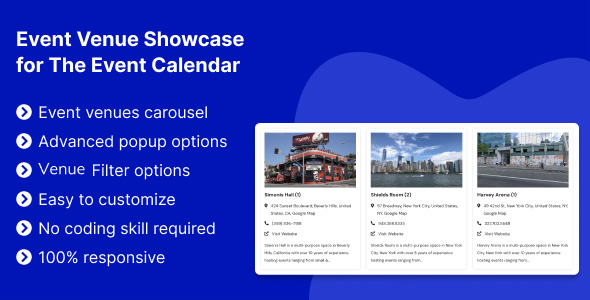
Event Venue Showcase for The Event Calendar Review
Introduction:
The Event Venue Showcase is a highly sought-after addon for The Event Calendar plugin that allows you to creatively display your event venues in a visually appealing and functional way. With this plugin, you can easily create a venue carousel that showcases images, titles, addresses, phone numbers, websites, maps, and recent posts, making it a valuable addition to your website. In this review, we’ll dive deeper into the key features and functionality of the Event Venue Showcase plugin to help you decide if it’s the right fit for your needs.
Review:
Ease of Use:
The Event Venue Showcase plugin is incredibly easy to use, even for those without coding skills. You can create a venue carousel with just a few clicks, and customize it to your heart’s content without needing to write a single line of code.
Features:
The plugin offers an impressive range of features that make it an ideal solution for showcasing your event venues. Some of the key features include:
- Creating unlimited venue carousels with a shortcode
- Setting venue detail options with a popup, single page, or none
- Adding all venue options with their events within the popup
- Ajax load more events in the popup
- Display event count for venues
- Device-specific responsive control for the venue carousel
- Filtering venues to include or exclude specific ones
- Ordering your venues by name, date, or randomly
- Customizing venue borders, border style, color, hover color, and border radius
- Minimalist design and fully responsive
- Custom CSS option
- RTL and multi-language ready
- SEO-friendly and fully optimized
Performance:
The plugin is well-optimized and performs smoothly, even with a large number of events and venues. The responsive design ensures that the venue carousel looks great on all devices, and the AJAX load more events feature keeps the popup smooth and snappy.
Support:
The support team behind the Event Venue Showcase plugin is excellent. They offer prompt and helpful responses to any questions or issues you may have, and the documentation is thorough and easy to follow.
Update History:
- June 2024 (V – 1.0.1) – Added title option before event lists on venue modal, and fixed some CSS issues.
- June 2024 (V – 1.0.0) – Initial release.
Score: 5/5
In conclusion, the Event Venue Showcase plugin is an excellent choice for anyone looking to creatively display their event venues on their website. With its ease of use, extensive features, and excellent support, it’s a must-have addon for The Event Calendar plugin.
User Reviews
Be the first to review “Event Venue Showcase for The Event Calendar”
Introduction to the Event Venue Showcase in The Event Calendar
Are you an event planner, venue owner, or enthusiast looking for a unique and visually appealing way to showcase your event spaces? Look no further than the Event Venue Showcase, a feature designed specifically for The Event Calendar plugin. In this comprehensive tutorial, we will walk you through the step-by-step process of creating a stunning event venue showcase using this powerful plugin.
Tutorial: Setting up an Event Venue Showcase
Step 1: Enable the Event Venue Showcase Feature
To get started, log in to your WordPress dashboard and navigate to Appearance > The Event Calendar. Click on the Settings tab and scroll down to the Event Venue Showcase section. Toggle the Enable Venue Showcase switch to On.
Step 2: Configure the Event Venue Showcase Options
Next, you'll need to configure the various options for your event venue showcase. This includes setting the dimensions for your showcase, selecting a layout style, and customizing the color scheme.
- Showcase Width and Height: Adjust these settings to define the dimensions of your showcase.
- Layout Style: Choose from a range of layout options, such as masonry, grid, or random.
- Color Scheme: Select a color scheme that matches your brand's aesthetic or creates a visually appealing contrast.
- Showcase Border: Customize the border style, thickness, and color to further enhance the look of your showcase.
Step 3: Add Your Venues to the Event Calendar
Before creating a showcase, you'll need to add your event venues to the Event Calendar plugin. To do this:
- Log in to your WordPress dashboard and navigate to Events > All Events.
- Click on the Add New button to create a new event.
- Enter the required information for your venue, including a title, date, and location.
- Make sure to check the Venue checkbox in the Event Category section.
- Click Publish to save your new venue event.
Step 4: Create a Venue Showcase
To create a venue showcase:
- Navigate to The Event Calendar plugin in your WordPress dashboard.
- Click on the Create Venue Showcase button.
- Select the venue event(s) you created earlier from the Available Events dropdown list.
- Choose the Showcase Type you prefer (grid, list, or mixed).
- Adjust the Showcase Options (e.g., thumbnail size, text layout, etc.) as needed.
- Click Create Showcase to generate your custom event venue showcase.
Step 5: Customize Your Venue Showcase (Optional)
To further customize your showcase, you can use shortcodes or widgets. Shortcodes allow you to insert specific formatting and content, while widgets provide a simple way to add widgets or other elements to your showcase.
- Shortcode Options:
- [etve_shows venues] - Display a list of venues.
- [etve_shows thumbnail] - Display thumbnails for each venue.
- Widget Options:
- Search widget: Add a search bar for your audience to find specific venues.
- Category widget: Add filters for specific event categories.
- Event List widget: Add a list of upcoming events.
Step 6: Publish Your Venue Showcase
Finally, publish your custom event venue showcase:
- Save the showcase settings.
- You can either assign the showcase to a page, post, or sidebar.
- Alternatively, copy and paste the generated shortcode to a page, post, or widget.
That's it! You've successfully set up and customized an event venue showcase using The Event Calendar plugin. Your audience will appreciate the unique visual representation of your event spaces, and you'll stand out from the competition in the world of event planning.
Event Venue Showcase Settings
General Settings
- Enable Venue Showcase: Yes
- Display Venue Information: Yes
- Display Venue Map: Yes
- Display Venue Description: Yes
- Display Venue Capacity: Yes
- Display Venue Price: Yes
Venue Categories
- Create new category: "Conference Halls"
- Create new category: "Outdoor Venues"
- Create new category: "Theater Venues"
- Set default category: "Conference Halls"
Venue Fields
- Add new field: "Capacity" (type: number)
- Add new field: "Price" (type: currency)
- Add new field: "Description" (type: text)
- Add new field: "Map" (type: map)
Venue Map
- Map Type: Google Maps
- Map API Key: Your Google Maps API Key
- Map Zoom Level: 12
Custom CSS
- Add custom CSS:
#venue-showcase { background-color: #f0f0f0; }
Custom JavaScript
- Add custom JavaScript:
jQuery(document).ready(function($) { // code here });
Cache Settings
- Cache duration: 1 hour
- Cache enabled: Yes
Here are the features of the Event Venue Showcase addon for The Event Calendar plugin:
- Create unlimited venue carousel shortcode: Display venue carousels anywhere on your site using a generated shortcode.
- Set venue detail options: Choose how to display venue details, including the option to add a popup, single page (Event Calendar Pro), or none.
- Add all venue options with events in popup: Include all venue options and their corresponding events within the popup.
- Ajax load more events in popup: Load more events in the popup using Ajax.
- Display event count for venues: Show the number of events for each venue.
- Device-specific responsive control: Control the responsiveness of the venue carousel based on device type.
- Filter venues: Filter venues to include or exclude specific ones.
- Order venues: Order your venues by name, date, or randomly.
- Customize venue borders: Customize the border style, color, hover color, and border radius of the venue carousel.
- Minimalist design and fully responsive: The plugin has a minimalist design and is fully responsive.
- Custom CSS option: Allow users to add custom CSS code.
- RTL and multi-language ready: The plugin is ready for right-to-left languages and multi-language support.
- SEO-friendly and fully optimized: The plugin is optimized for search engine optimization (SEO).
Release Notes:
- 02 June 2024 (V - 1.0.1 - Latest): Added title option before event lists on venue modal, fixed some CSS issues.
- 01 June 2024 (V - 1.0.0): Initial release.

$18.00









There are no reviews yet.