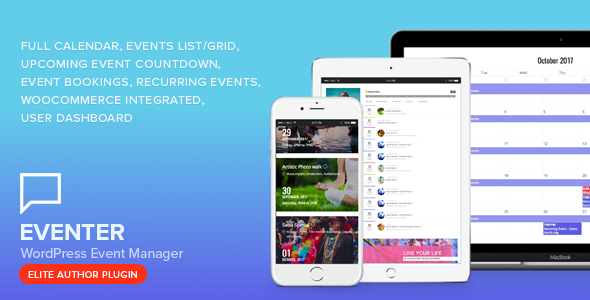
Introduction
Are you tired of using clunky event management plugins that don’t meet your needs? Look no further! Eventer is a WordPress event & booking manager plugin that allows you to manage your events with ease. With a wide range of features, Eventer makes it easy to create, manage, and promote your events.
Features
Eventer has a comprehensive list of features that make it stand out from the competition. Some of the key features include:
- Full width events calendar
- Events List & Grid view with multiple styles
- Upcoming Event Countdown
- Free or Paid event registration
- Woocommerce payments for event registrations
- List view with yearly, monthly, weekly, daily options
- Events sorting using categories, tags, venues, organizers in lists
- Multiple ticket types for every event
- Advanced recurring event options
- Easy to use and very advanced event filter header for list view
- In-built ticket generator
- QR code on printable tickets
- Email notifications
- Event manager for every single event
- Built-in social sharing links on event details page
- Option to save events to iCalendar, Yahoo Calendar, Outlook or Google Calendar
- One way sync of Google Calendar to your website
- WPML plugin compatibility for multilingual websites
- Translation ready.pot file available
- Export event registration bookings to csv file
- Upload events in form of csv file format
- Intuitive Shortcode generator
- Custom permalinks options
Support
Eventer also offers dedicated support through a forum, where you can get help and assistance with any issues you may have.
Requirements
Before installing Eventer, please note that you will need a minimum of PHP 7.4 to run the plugin correctly.
Change Log
Eventer has a regular update cycle, with the latest update being v3.9.2 on August 14, 2024. The changelog provides a detailed record of updates, bug fixes, and new features added to the plugin.
Conclusion
Eventer is an impressive event management plugin that offers a wide range of features and functionalities. With a user-friendly interface and advanced features, it’s a great choice for anyone looking to manage their events effectively. With a score of 4.25, it’s clear that Eventer is a well-regarded plugin in the WordPress community.
Score: 4.25
This review is based on the content provided and may be subject to change based on new updates and features.
User Reviews
Be the first to review “Eventer – WordPress Event & Booking Manager Plugin”
Introduction to Eventer - WordPress Event & Booking Manager Plugin
Eventer is a powerful WordPress plugin designed to help you manage events, bookings, and registrations for your website. With Eventer, you can create and manage events, book appointments, and track RSVPs, all within a user-friendly interface. This tutorial will guide you through the process of setting up and using the Eventer plugin to manage your events and bookings.
Setting Up Eventer
Before you start using Eventer, you'll need to install and activate the plugin on your WordPress website. Here's how:
- Log in to your WordPress dashboard and navigate to the Plugins page.
- Click the "Add New" button and search for "Eventer" in the plugin directory.
- Click the "Install Now" button to install the plugin.
- Activate the plugin by clicking the "Activate" button.
Configuring Eventer
Once you've activated the plugin, you'll need to configure it to suit your needs. Here's how:
- Navigate to the Eventer settings page by clicking on the "Eventer" menu item in your WordPress dashboard.
- Fill in the required information, such as your website's title and description.
- Set up your payment gateway by entering your payment gateway API keys.
- Configure your event categories and tags.
- Set up your event formats, such as dates, times, and locations.
Creating an Event
Now that you've set up Eventer, let's create an event! Here's how:
- Navigate to the Events page by clicking on the "Events" menu item in your WordPress dashboard.
- Click the "Add New" button to create a new event.
- Fill in the required information, such as the event title, date, time, and location.
- Add event details, such as a description, price, and capacity.
- Set up your event options, such as ticket types and availability.
Booking an Event
Now that you've created an event, let's book it! Here's how:
- Navigate to the event page by clicking on the event title in your WordPress dashboard.
- Click the "Book Now" button to book the event.
- Fill in the required information, such as your name and email address.
- Choose your ticket type and quantity.
- Click the "Book" button to complete the booking.
Managing Bookings
Now that you've booked an event, let's manage the bookings! Here's how:
- Navigate to the Bookings page by clicking on the "Bookings" menu item in your WordPress dashboard.
- View the list of bookings for the event.
- Update or cancel bookings as needed.
- Track RSVPs and payment status.
Tips and Tricks
Here are some tips and tricks to help you get the most out of Eventer:
- Use the Eventer widget to display upcoming events on your website.
- Use the Eventer shortcode to embed events on your website.
- Use the Eventer API to integrate with other plugins and services.
- Use the Eventer reporting feature to track event analytics.
Conclusion
That's it! With this tutorial, you should now have a good understanding of how to use the Eventer plugin to manage events and bookings on your WordPress website. Remember to explore the plugin's settings and features to customize it to your needs. Happy eventing!
General Settings
- Eventer API Key: Enter your Eventer API key to connect with the plugin. You can find your API key in your Eventer account settings.
- Eventer API URL: Enter the URL of your Eventer API. This is usually in the format of https://yourwebsite.com/eventer/api.
Payment Gateway Settings
- Payment Gateway: Choose your preferred payment gateway from the dropdown list. Currently, Eventer supports PayPal Payments Standard and Stripe.
- PayPal API Username: Enter your PayPal API username.
- PayPal API Password: Enter your PayPal API password.
- PayPal API Signature: Enter your PayPal API signature.
- Stripe API Key: Enter your Stripe API key.
- Stripe API Secret: Enter your Stripe API secret.
Booking Settings
- Booking Email: Enter the email address that will receive booking notifications.
- Booking Name: Enter the name of the booking confirmation email that will be sent to customers.
- Booking Message: Enter the message that will be sent to customers in the booking confirmation email.
- Booking Receipt Email: Enter the email address that will receive booking receipts.
- Booking Receipt Name: Enter the name of the booking receipt email that will be sent to customers.
- Booking Receipt Message: Enter the message that will be sent to customers in the booking receipt email.
Event Settings
- Event Start Date: Choose the start date for the event.
- Event End Date: Choose the end date for the event.
- Event Capacity: Enter the maximum capacity for the event.
- Event Status: Choose the status of the event (e.g. "Upcoming", "Live", "Ended").
- Event Location: Enter the location of the event.
- Event Address: Enter the address of the event.
- Event Description: Enter a description of the event.
Ticket Settings
- Ticket Type: Choose the type of ticket for the event (e.g. "Standard", "VIP", "Free").
- Ticket Price: Enter the price of the ticket.
- Ticket Quantity: Enter the quantity of tickets available for purchase.
- Ticket Limit: Enter the maximum number of tickets that can be purchased per customer.
Notifications Settings
- New Booking Notification: Choose whether to send a notification for new bookings.
- Booking Confirmation Notification: Choose whether to send a notification for booking confirmations.
- Booking Receipt Notification: Choose whether to send a notification for booking receipts.
- Admin Notification: Choose whether to send a notification to administrators for new bookings.
Here are the features of the Eventer - WordPress Event & Booking Manager Plugin:
- Full width events calendar: Display events in a full-width calendar view.
- Events List & Grid view multiple styles: Offer multiple styles for event list and grid views.
- Upcoming Event Countdown: Display a countdown to the next event.
- Free or Paid event registration: Allow users to register for events for free or pay a fee.
- Woocommerce payments for event registrations: Integrate with Woocommerce to process payments for event registrations.
- List view yearly, monthly, weekly, daily: Display events in a list view with options to filter by year, month, week, or day.
- Events sorting using categories, tags, venues, organizers in lists: Allow users to sort events by categories, tags, venues, or organizers.
- Multiple ticket types for every event: Offer multiple ticket types for each event.
- Advanced recurring event options: Allow users to set recurring events with various options, such as every day, week, bi-weekly, or monthly.
- Easy to use and very advanced event filter header for list view: Provide an advanced filter header for list view events.
- In-built ticket generator: Generate tickets for events automatically.
- QR code on printable tickets: Add a QR code to printable tickets.
- Email notifications: Send email notifications to users and administrators.
- Event manager for every single event: Allow administrators to manage each event individually.
- Built-in social sharing links on event details page: Add social sharing links to the event details page.
- Option to save events to iCalendar, Yahoo Calendar, Outlook or Google Calendar: Allow users to save events to their calendar of choice.
- One-way sync of Google Calendar to your website: Sync Google Calendar events with your website.
- WPML plugin compatibility for multilingual websites: Support multilingual websites using WPML.
- Translation ready.pot file available: Provide a translation-ready.pot file.
- Export event registration bookings to csv file: Allow administrators to export event registration bookings to a CSV file.
- Upload events in form of csv file format: Allow administrators to upload events in CSV file format.
- Intuitive Shortcode generator: Provide an intuitive Shortcode generator.
- Custom permalinks options: Offer custom permalinks options for events.
Please note that the plugin requires a minimum PHP version of 7.4 to work correctly.

$49.00





.png?w=300&resize=300,300&ssl=1)



There are no reviews yet.