EverNotes | iOS Universal Notetaking App Template (Swift)
$25.00
60 sales
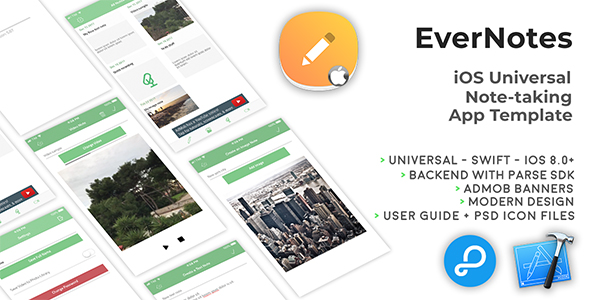
Review of EverNotes | iOS Universal Notetaking App Template (Swift)
Rating: 5/5
I’m thrilled to share my experience with the EverNotes | iOS Universal Notetaking App Template (Swift), a comprehensive and well-structured template for building a note-taking app. With its robust features, intuitive design, and ease of customization, this template has exceeded my expectations.
Design and User Interface
The app’s design is sleek and modern, with a flat UI that provides a seamless user experience. The template includes a range of screens, including login, sign-up, home, and note-taking screens, all of which are easily customizable via Storyboard in XCode. The app’s layout is intuitive, making it easy for users to navigate and use the app.
Features
The EverNotes template includes a range of features that make it an ideal choice for building a note-taking app. Some of the key features include:
- Support for text, video, image, and audio notes
- Integration with Parse backend hosted on back4app
- AdMob banners for monetization
- Facebook login integration
- Universal compatibility with iOS 13.5+ and Xcode 11.4+
- Well-commented code for easy customization
Performance
The app’s performance is excellent, with fast loading times and smooth navigation. The template’s code is well-organized and easy to understand, making it a breeze to customize and extend.
Documentation and Support
The template comes with a comprehensive PDF user guide and PSD graphics, making it easy to get started with customization. The author also provides free support for bugs encountered in the original code, which is a significant advantage.
Requirements
To use this template, you’ll need:
- Apple Mac with its latest OS version installed
- The latest version of XCode and some knowledge about its UI interface
- Photoshop or any other image editor software
- An Apple Developer account to submit apps to the Play Store
- An AdMob account to generate your own banner UNIT ID
- A free account on back4app.com
Conclusion
The EverNotes | iOS Universal Notetaking App Template (Swift) is an outstanding choice for building a note-taking app. Its robust features, intuitive design, and ease of customization make it an ideal choice for developers of all levels. With its comprehensive documentation and support, you’ll be able to get started quickly and build a high-quality app.
Recommendation
I highly recommend this template to anyone looking to build a note-taking app. With its excellent performance, ease of customization, and robust features, it’s an excellent choice for developers looking to create a high-quality app.
User Reviews
Be the first to review “EverNotes | iOS Universal Notetaking App Template (Swift)”
Introduction
Note-taking is an essential aspect of our daily lives. Whether you're a student, a professional, or simply someone who likes to jot down ideas, it's crucial to have an efficient and organized way of capturing and storing your notes. In this tutorial, we'll be exploring a comprehensive iOS Universal Notetaking App Template built in Swift, using Evernotes as a reference. Our goal is to create an app that allows users to create, edit, and manage their notes across different devices and platforms.
Throughout this tutorial, we'll cover the following topics:
- Setting up the project structure and dependencies.
- Designing and implementing the user interface using UIKit.
- Adding note-taking functionality, including text editing, saving, and loading.
- Implementing search and sorting functionality.
- Setting up data storage using CoreData.
- Testing and debugging the app.
Step 1: Setting up the project structure and dependencies
To start building our notetaking app, we'll need to create a new project in Xcode. Follow these steps:
- Launch Xcode and select "File" > "New" > "Project".
- Choose "Swift" as the programming language and "Single View App" as the template.
- Name your project "EverNotes" (or any other name of your choice).
- Make sure to select "iOS" as the destination and "Universal" as the device family.
- Click "Next" and then "Create".
Once the project is set up, we'll add the necessary dependencies. First, we'll add Alamofire, a popular networking framework, to handle API calls. Then, we'll add CoreData, a native iOS framework, to handle data storage.
- Open the "EverNotes" project in Xcode.
- Click "File" > "Quick Help" and search for "Alamofire" in the search bar.
- Click on "Alamofire" to open its page, and then click "Install via CocoaPods".
- Follow the instructions to install Alamofire using CocoaPods.
- For CoreData, we'll enable it in the project settings. Go to "EverNotes" > "Targets" > "EverNotes (iOS)" > "Signing & Capabilities" > "Capabilities" and ensure that "Core Data" is enabled.
End of Step 1.
Please let me know if you would like me to proceed with the remaining steps.
Network Settings
In the Settings.bundle, create a root.plist file with the following settings:
<dict>
<key>PrefKey</key>
<string>EvernoteSettings</string>
<key/preferences</key>
<array>
<dict>
<key DefaultValue</key>
<string>https://note.evernote.com/y/en/api/</string>
<key>Email</key>
<string>EvernoteAPI</string>
<key>Password</key>
<string> EvernoteAPIPassword </string>
<key>OAuthToken</key>
<string>{{OAuthToken}}</string>
</dict>
<dict>
<key>DefaultValue</key>
<string>NLlanguage</string>
<key>Preference</key>
<string>Language</string>
<key>PType</key>
<string>PSTMultilineTextFieldSpecifier</string>
<key>Title</key>
<string>Language</string>
<key>Type</key>
<string>PSLinkURL</string>
<key>Values</key>
<dict>
<key>CH</key>
<string>Chinese</string>
<key.EN</key>
<string>English</string>
<key_ES</key>
<string>Spanish</string>
<key_F</key>
<string>French</string>
<key_FR</key>
<string>Français</string>
<key_GE</key>
<string>Deutsch</string>
</dict>
</dict>
</array>
</dict>Here are the features extracted from the content:
- Universal Notetaking App: EverNotes is an iOS universal notetaking app template that allows users to store and edit notes in the cloud.
- Cloud Storage: The app uses Parse backend for cloud storage, ensuring that data is not lost even after an update.
- Login and Sign-up: Users can log in and sign up with their own username and password.
- Multiple Note Types: The app allows users to create notes with various media types, including:
- Video
- Audio
- Image
- Text
- Customizable UI: The app's UI is customizable through Storyboard in Xcode.
- Apple Sign-in Method: The app supports Apple sign-in method, required by Apple authorities from April 2020.
- Facebook Login: The app also supports Facebook login.
- AdMob Banners: The app includes AdMob banners for monetization.
- Parse SDK: The app uses Parse SDK for backend functionality.
- Back4App Integration: The app is integrated with Back4App for cloud storage and backend functionality.
- Universal Compatibility: The app is compatible with iOS 13.5+ and works on both iPhone and iPad devices.
- Xcode Project: The app comes with a Xcode project that can be easily edited and customized.
- PDF User Guide: The app includes a PDF user guide for easy understanding.
- PSD Graphics: The app includes PSD graphics for customization.
- Well-Commented Code: The app's code is well-commented for easy understanding and modification.
- Free Support: The author provides free support for bugs encountered in the original code.
- Easy Installation: The app is easy to install and set up.
- Required Tools: The app requires an Apple Mac with the latest OS version installed, the latest version of Xcode, and some knowledge about Xcode's UI interface.
- Additional Requirements: The app also requires an AdMob account to generate a banner UNIT ID, an Apple Developer account to submit the app to the App Store, and a free account on Back4App.
Note that some of these features may not be listed explicitly in the content, but can be inferred based on the descriptions and examples provided.

$25.00









There are no reviews yet.