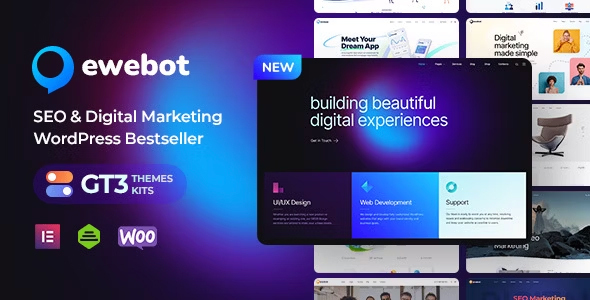
Ewebot – SEO Digital Marketing Agency: A Game-Changer for Digital Marketing Businesses
I’m thrilled to share my review of Ewebot, the top-selling SEO & digital marketing WordPress theme that has left me impressed with its plethora of features, user-friendliness, and remarkable performance. With a perfect score of 4.66 and an impressive sales record of 6034, it’s clear that Ewebot has captured the attention of digital marketers and entrepreneurs alike.
Easy Theme Setup with One-Click Demo Import
What sets Ewebot apart from other themes is its ease of setup and installation. With the power of Elementor, one of the most popular page builders, and WPDaddy Header & Footer builder, customization is at your fingertips. Moreover, the theme comes with a one-click demo import tool that makes it a breeze to set up a stunning demo site in minutes. In the video provided, it’s clear how easily the demo content can be imported, making the theme very user-friendly.
Customization Made Easy with GT3 Themes Kits
One of the standout features of Ewebot is the GT3 Themes Kits library, which offers a treasure trove of pre-made design blocks that can be easily inserted into any content area using the free Elementor version. This not only saves time but also enables users to create stunning pages without extensive coding knowledge.
Top-Notch Performance and Security
Ewebot’s outstanding original design is backed by impressive performance, making it a top-notch choice for digital marketing businesses. With cross-browser and cross-platform compatibility, this theme ensures that your site looks amazing on any device or platform. Additionally, the theme is optimized for best performance, and tools.pingdom.com confirms its speed.
Comprehensive Feature List
Ewebot comes packed with a host of features that cater to the needs of digital marketing businesses. Some of the highlights include:
- SEO marketing agency WordPress theme
- Compatible with the latest version of WordPress
- Cross-browser and cross-platform compatible
- Outstanding original design
- Various home page layouts
- Optimized for best performance
- Powered by Elementor page builder (free version)
- Powerful GT3 theme options panel
- GT3 Themes Kits library
- Automatic updates (requires active theme support)
- GT3 Photo & Gallery Pro (free use)
- SEO friendly
- Manage brand colors easily
- Google Web Fonts and Google Map integration
- Ultra responsive
- Human-friendly demo data import
- Detailed documentation
- Friendly and effective support team
- Free updates and improvements
- Custom coming 404 page
- Various unique blog layouts
- Creative portfolio gallery layouts
- Contact Form 7 compatible
In Conclusion
Ewebot – Marketing & SEO Digital Agency WordPress Theme is a must-have for any digital marketing business looking to make a statement online. Its ease of setup, stunning design, and comprehensive feature list make it a robust and reliable solution for marketing professionals. With a rating of 4.66 and an impressive sales record of 6034, it’s clear that this theme has captured the hearts of many entrepreneurs and businesses. I highly recommend giving Ewebot a try and experiencing the difference it can make for your business.
Rating: 5/5
User Reviews
Be the first to review “Ewebot – Marketing & SEO Digital Agency WordPress Theme”
Introduction
Welcome to the Ewebot - Marketing & SEO Digital Agency WordPress Theme tutorial! Ewebot is a powerful and feature-rich WordPress theme designed specifically for marketing and SEO digital agencies. With its modern and responsive design, Ewebot is perfect for showcasing your agency's services, portfolio, and expertise to potential clients. In this tutorial, we will guide you through the process of setting up and customizing your Ewebot theme to create a professional and effective website for your digital agency.
Getting Started
Before we begin, make sure you have the following:
- A WordPress website installed on your server or hosting platform
- The Ewebot - Marketing & SEO Digital Agency WordPress Theme installed and activated
- A basic understanding of WordPress and its features
Step 1: Installing and Activating the Ewebot Theme
To install the Ewebot theme, follow these steps:
- Log in to your WordPress dashboard and navigate to the Appearance > Themes section.
- Click on the "Add New" button and select the "Upload Theme" option.
- Select the Ewebot theme file (ewebot.zip) from your computer and click "Install Now".
- Once the installation is complete, click "Activate" to activate the theme.
Step 2: Setting Up the Theme
After activating the Ewebot theme, you will need to set up the theme's settings. To do this, follow these steps:
- Navigate to the Ewebot theme settings by clicking on the "Ewebot" menu item in the WordPress dashboard.
- In the Ewebot settings page, you will see several sections to configure. We will go through each section one by one.
- In the "General" section, you can set the theme's title, tagline, and logo.
- In the "Layout" section, you can choose the layout options for your website, such as the number of columns and the layout type.
- In the "Typography" section, you can set the font family, font size, and line height for your website.
- In the "Colors" section, you can set the primary and secondary colors for your website.
- In the "Social Media" section, you can set up your social media links and icons.
Step 3: Creating Pages and Posts
To create pages and posts, follow these steps:
- Navigate to the WordPress dashboard and click on the "Pages" or "Posts" tab.
- Click on the "Add New" button to create a new page or post.
- Enter the title and content for your page or post.
- Use the Ewebot theme's built-in page builder to customize the layout and design of your page or post.
- Use the Ewebot theme's built-in SEO tools to optimize your page or post for search engines.
Step 4: Customizing the Theme
To customize the Ewebot theme, follow these steps:
- Navigate to the Ewebot theme settings and click on the "Customize" button.
- In the Ewebot theme customizer, you can customize the theme's layout, colors, and typography.
- You can also add custom CSS code to further customize the theme.
- Use the Ewebot theme's built-in page builder to create custom layouts and designs for your pages and posts.
Step 5: Adding Widgets and Shortcodes
To add widgets and shortcodes to your Ewebot theme, follow these steps:
- Navigate to the WordPress dashboard and click on the "Appearance" > "Widgets" tab.
- Drag and drop the widgets you want to add to your website's sidebar or footer.
- Use the Ewebot theme's built-in shortcodes to add custom content to your pages and posts.
- Use the Ewebot theme's built-in widgets to add custom widgets to your website's sidebar or footer.
Conclusion
That's it! With these steps, you should now have a fully functional Ewebot - Marketing & SEO Digital Agency WordPress Theme website. Remember to customize the theme to fit your agency's brand and style, and don't hesitate to reach out if you have any questions or need further assistance.
Here are the settings examples for Ewebot - Marketing & SEO Digital Agency WordPress Theme:
Logo Settings
To configure the logo settings, go to Ewebot > Theme Options > Logo. Here, you can upload your logo by clicking the "Upload Logo" button. You can also set the logo width and height in pixels.
Header Settings
To configure the header settings, go to Ewebot > Theme Options > Header. Here, you can choose from various header layouts and set the header background color and image. You can also enable or disable the header search bar and social links.
Footer Settings
To configure the footer settings, go to Ewebot > Theme Options > Footer. Here, you can choose from various footer layouts and set the footer background color and image. You can also enable or disable the footer copyright text and social links.
Typography Settings
To configure the typography settings, go to Ewebot > Theme Options > Typography. Here, you can set the font family, font size, and line height for the headings and paragraphs. You can also enable or disable the font fallback option.
Color Settings
To configure the color settings, go to Ewebot > Theme Options > Colors. Here, you can set the primary color, secondary color, and accent color for the theme. You can also set the color scheme for the buttons, links, and other elements.
Menu Settings
To configure the menu settings, go to Ewebot > Theme Options > Menu. Here, you can choose from various menu layouts and set the menu background color and image. You can also enable or disable the menu search bar and social links.
Blog Settings
To configure the blog settings, go to Ewebot > Theme Options > Blog. Here, you can choose from various blog layouts and set the blog background color and image. You can also enable or disable the blog categories and tags.
Portfolio Settings
To configure the portfolio settings, go to Ewebot > Theme Options > Portfolio. Here, you can choose from various portfolio layouts and set the portfolio background color and image. You can also enable or disable the portfolio categories and tags.
Contact Settings
To configure the contact settings, go to Ewebot > Theme Options > Contact. Here, you can set the contact page title and content. You can also enable or disable the contact form and social links.
Social Settings
To configure the social settings, go to Ewebot > Theme Options > Social. Here, you can connect your social media accounts and set the social links for the header and footer.
Here are the features of Ewebot - Marketing & SEO Digital Agency WordPress Theme:
- Customizable: The theme has a powerful Elementor page builder and WPDaddy Header & Footer builder, allowing for easy customization.
- One-Click Demo Import: The theme comes with a one-click demo import tool, making it easy to set up the theme.
- GT3 Themes Kits: The theme includes ready-made theme design blocks called GT3 Themes Kits, which can be inserted into any page using Elementor's free version.
- SEO Friendly: The theme is optimized for search engines and includes meta tags, titles, and descriptions.
- Responsive: The theme is ultra-responsive and works great on any screen or device.
- Clean and Modern Design: The theme has a clean and modern design, specifically tailored for marketing services such as SEO, marketing, and website analysis.
- Various Home Page Layouts: The theme offers various home page layouts and designs.
- Optimized for Performance: The theme is optimized for best performance, with features such as lazy loading, caching, and compression.
- Cross-browser and Cross-platform Compatibility: The theme is compatible with the latest version of WordPress and works on multiple browsers and platforms.
- Original Design: The theme has an outstanding original design, making it a unique and professional-looking template.
- Theme Options Panel: The theme includes a powerful GT3 Theme Options Panel, making it easy to customize various theme settings.
- Automatic Updates: The theme includes automatic updates, ensuring that you always have the latest version.
- SEO Marketing Services: The theme is perfect for marketing agencies offering SEO services, including on-page SEO, off-page SEO, technical SEO, and local SEO.
- Social Media Marketing Services: The theme is suitable for marketing agencies offering social media marketing services, including social media strategy, management, advertising, and influencer marketing.
- Elementor Page Builder: The theme is powered by Elementor's free version, making it easy to create custom pages.
- GT3 Photo & Gallery Gallery Pro: The theme includes free use of GT3 Photo & Gallery Gallery Pro, a powerful photo and gallery plugin.
- Google Web Fonts and Google Map Integration: The theme includes integration with Google Web Fonts and Google Maps, making it easy to customize fonts and add maps.
- Manage Brand Colors Easily: The theme allows you to manage brand colors easily, making it easy to customize the look and feel of your site.
- Google Web Fonts: The theme includes integration with Google Web Fonts, making it easy to customize fonts.
- Friendly and Effective Support Team: The theme includes a friendly and effective support team, available to help with any questions or issues.
- Free Updates and Improvements: The theme includes free updates and improvements, ensuring that you always have the latest version.
- Custom Coming 404 Page: The theme includes a custom coming 404 page, making it easy to customize error pages.
Note that some of the features mentioned are specific to the theme's demo website and may not be included in the actual theme package.

$65.00









There are no reviews yet.