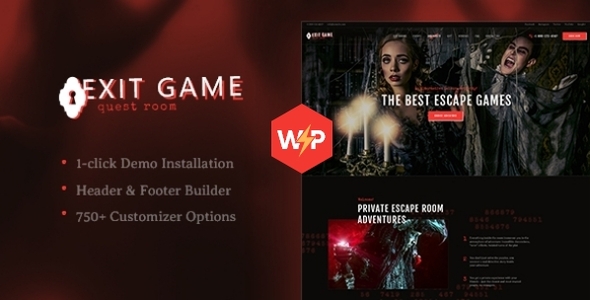
5/5 Stars
Exit Game | Real-Life Secret Escape Room WordPress Theme Review
Are you looking for a unique and exciting WordPress theme to showcase your real-life room escape, quest game, or puzzle room business? Look no further than Exit Game, a modern and trendy WordPress theme designed specifically for the entertainment industry. In this review, we’ll dive into the features, customization options, and overall performance of this theme.
Key Features
- Professional design with a modern and trendy look
- One-click demo install to get started quickly
- Modern, flexible, and customizable design
- Tested and approved for WordPress 4.0+
- Built with HTML5 and CSS3 code
- Cross-browser compatibility (FireFox, Safari, Chrome, IE11+)
- Slider Revolution and Swiper Slider included
- Retina images support
- User menu and main menu support
- Interactive Ajax search
- Flexible colors and typography
- 100% responsive and mobile-friendly design
- Boxed and full-width page layouts
- WPBakery Page Builder support
- Customize header and footer layouts in Visual Composer
- Advanced blog settings with multiple blog styles, flexible layout options, and more
- Powerful theme framework with over 750 customizer options
- Custom post types, custom widget sets, and custom shortcodes
- Plugins compatibility with popular plugins like Slider Revolution, WPBakery Page Builder, and more
- Fontello and image icons
- Google Fonts
- Professional support
- Detailed documentation
- Regular updates
What’s Included
- The theme itself
- Slider Revolution plugin
- WPBakery Page Builder plugin
- Essential Grid plugin
- MailChimp for WP plugin
- Contact Form 7 plugin
- Booked Appointments plugin
- ThemeREX Addons plugin
- Detailed documentation
Performance
Exit Game is a well-crafted theme that performs well in terms of speed and responsiveness. The theme is optimized for best performance, and the code is clean and well-organized. The theme is also highly customizable, making it easy to tailor the design to your specific needs.
Conclusion
Exit Game is an excellent choice for anyone looking to create a website for a real-life room escape, quest game, or puzzle room business. The theme is modern, trendy, and highly customizable, making it easy to create a unique and engaging website. With its professional design, powerful theme framework, and excellent performance, Exit Game is a top-notch theme that is sure to impress.
Rating: 5/5 Stars
Number of Sales: 249
Start a new adventure with Exit Game today!
User Reviews
Be the first to review “Exit Game | Real-Life Secret Escape Room WordPress Theme”
Introduction
Welcome to the Exit Game | Real-Life Secret Escape Room WordPress Theme tutorial! Are you ready to create an immersive and thrilling escape room experience for your visitors? Exit Game is a comprehensive WordPress theme designed specifically for creating real-life secret escape rooms, where players must solve puzzles and challenges to escape within a set time limit. In this tutorial, we will guide you through the process of setting up and customizing the Exit Game theme to create a unique and engaging escape room experience.
Getting Started
Before we begin, make sure you have:
- A WordPress installation on your website.
- The Exit Game | Real-Life Secret Escape Room WordPress Theme installed and activated.
- A good understanding of WordPress basics.
Step 1: Navigation and Dashboard
After installing and activating the Exit Game theme, you will notice a new menu item "Exit Game" in your WordPress dashboard. Click on this menu item to access the theme's dashboard.
The dashboard is divided into several sections:
- Theme Options: This section allows you to customize various theme settings, such as colors, fonts, and layouts.
- Puzzle Editor: This section allows you to create and manage puzzles for your escape room.
- Room Settings: This section allows you to configure room settings, such as room name, description, and duration.
- Player Management: This section allows you to manage player data, such as player names and passwords.
- Reports and Analytics: This section allows you to view reports and analytics on player performance.
Step 2: Customizing the Theme
To customize the theme, go to the Theme Options section in the dashboard. Here, you can adjust various settings, such as:
- Colors and Fonts: Choose from a range of colors and fonts to customize the theme's appearance.
- Layouts: Choose from several pre-designed layouts to customize the theme's structure.
- Images and Media: Upload your own images and media to customize the theme's visuals.
Step 3: Creating Puzzles
To create puzzles for your escape room, go to the Puzzle Editor section in the dashboard. Here, you can:
- Create New Puzzles: Use the built-in puzzle editor to create new puzzles, complete with clues, hints, and solutions.
- Edit Existing Puzzles: Edit existing puzzles to customize their content and settings.
- Manage Puzzle Categories: Organize your puzzles into categories to make them easier to manage and access.
Step 4: Configuring Room Settings
To configure room settings, go to the Room Settings section in the dashboard. Here, you can:
- Set Room Name and Description: Enter a name and description for your escape room.
- Set Room Duration: Set the time limit for your escape room.
- Set Starting and Ending Times: Set the starting and ending times for your escape room.
Step 5: Managing Players
To manage players, go to the Player Management section in the dashboard. Here, you can:
- Create New Players: Use the built-in player manager to create new players, complete with names and passwords.
- Edit Existing Players: Edit existing players to customize their information.
- Manage Player Lists: View and manage player lists to track player performance and progress.
Step 6: Launching the Escape Room
To launch the escape room, go to the Rooms page in the dashboard. Here, you can:
- Create a New Room: Create a new room by clicking on the "Create New Room" button.
- Edit Existing Rooms: Edit existing rooms to customize their settings and content.
- Launch the Room: Launch the room by clicking on the "Launch" button.
Conclusion
Congratulations! You have successfully set up and customized the Exit Game | Real-Life Secret Escape Room WordPress Theme. With this theme, you can create an immersive and thrilling escape room experience for your visitors. By following this tutorial, you should now have a good understanding of how to use the theme and create a unique and engaging escape room experience. Happy escaping!
Here are the settings examples:
Menu
To change the main menu, go to Appearance > Menus. You can add or remove items, set the menu position, and customize the menu layout. For example, you can add a "Home" page as a menu item by clicking "Add to Menu" in the Page Attributes section of the Page Editor.
Header Settings
To configure the header settings, go to Exit Game > Header Settings. You can customize the logo, header background image, and header text. For example, you can upload your logo by clicking the "Upload Logo" button.
Footer Settings
To configure the footer settings, go to Exit Game > Footer Settings. You can customize the footer widgets, footer text, and copyright information. For example, you can add widgets to the footer by going to Appearance > Widgets.
Game Settings
To configure the game settings, go to Exit Game > Game Settings. You can customize the game rules, game mode, and game duration. For example, you can set the game mode to " Solo" or "Team" by selecting from the dropdown menu.
Room Settings
To configure the room settings, go to Exit Game > Room Settings. You can customize the room theme, room name, and room description. For example, you can upload a room theme by clicking the "Upload Theme" button.
Timer Settings
To configure the timer settings, go to Exit Game > Timer Settings. You can customize the timer duration, timer format, and timer display. For example, you can set the timer duration to "60 minutes" by typing in the input field.
Here are the features mentioned in the content:
General Features
- Professional design
- One-Click demo install
- Modern, Flexible, Customizable
- WordPress 4.0+ Tested and Approved
- Built with HTML5 and CSS3 code
- Cross-Browser Compatibility: FireFox, Safari, Chrome, IE11+
- Slider Revolution & Swiper Slider included
- Retina Images Support
- User menu and Main menu support
- Interactive Ajax Search
- Flexible Colors & Typography
Layout Features
- 100% Responsive & Mobile-friendly
- Boxed and Fullwidth page layouts
- WPBakery Page Builder support - modify any page content easily
- Customize Header and Footer Layouts in Visual Composer
Advanced Blog Settings
- Multiple Blog Styles
- Flexible Layout Options
- 20+ Post Animations
- Customizable Blog Feed (choose from post types or categories)
- Post views, likes and sharing buttons
- Related Posts Section
Powerful Theme Framework
- Setting Inheritance and Override System
- 750+ Customizer Options
- Custom Post Types
- Custom Widget Sets
- Custom Shortcodes
- Custom Theme Options Panel
- Optimized for best performance
Plugins Compatibility
- Slider Revolution
- WPBakery Page Builder (best known as Visual Composer)
- Essential Grid
- MailChimp for WP
- Contact Form 7
- Booked Appointments
- ThemeREX Addons
Other Features
- Fontello & Image Icons
- Google Fonts
- Professional Support
- Detailed Documentation
- Regular Updates
- And many more
Let me know if you would like me to extract more information from this content.

$69.00









There are no reviews yet.