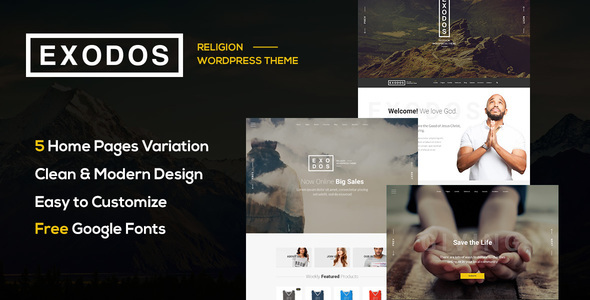
Exodos – Church WordPress Theme Review
Introduction
Are you looking for a versatile and feature-rich WordPress theme to create an incredible Church or Nonprofit website? Look no further than Exodos, a theme that has received rave reviews and has been trusted by 301 customers. With its permanent updates, reliable support, and amazing features, Exodos is the perfect choice for creating a website that meets your needs.
Features
Exodos boasts an impressive array of features that make it a standout in the WordPress theme market. Some of the key features include:
- Redux Framework Theme-Options Panel with a wide range of settings, including general settings, unlimited sidebars, styling settings, and more
- Services, members, and multiple header variants
- One-click importer and demo data importer
- 600+ Google Fonts and font icons instead of images
- Well-documented theme with excellent typography and optimized for high speed
- Compatible with Contact Form 7 and other popular plugins
- Multiple colors and skins throughout the theme
- Eye-catching CSS animations and custom widgets
Theme Docs and Support
Exodos comes with comprehensive theme documentation, making it easy to get started and customize your website. Additionally, the ModelTheme Users Group on Facebook provides a platform for customers to connect with each other and the ModelTheme crew, ensuring that you receive the support you need.
Change Log
The theme’s change log is regularly updated, providing a record of all changes, bug fixes, and new features.
Credits
Exodos uses a range of fonts, images, and icons, including Roboto, Libre Baskerville, and FontAwesome. A complete list of credits is included in the theme package.
Conclusion
Exodos is an excellent choice for creating a Church or Nonprofit website. With its impressive array of features, reliable support, and permanent updates, it’s a theme that is sure to meet your needs. With a score of 4.81 and 301 sales, Exodos has proven itself to be a popular and trusted theme.
Rating: 4.81/5
Number of Sales: 301
Recommendation: I highly recommend Exodos to anyone looking for a versatile and feature-rich WordPress theme for their Church or Nonprofit website.
User Reviews
Be the first to review “Exodos – Church WordPress Theme”
Introduction to Exodos - Church WordPress Theme
Exodos is a powerful and feature-rich WordPress theme designed specifically for churches, Christian organizations, and religious institutions. With its clean and modern design, Exodos provides an engaging and user-friendly platform for sharing your faith, spreading the word, and connecting with your community. In this tutorial, we will guide you through the process of setting up and customizing Exodos - Church WordPress Theme, helping you to create a beautiful and effective website for your church or organization.
Prerequisites
Before we begin, please make sure you have the following:
- A WordPress website installed on your hosting provider (if you don't have one, you can install it through a hosting provider like Bluehost, HostGator, etc.)
- A copy of the Exodos - Church WordPress Theme (download it from ThemeForest or purchase it through other authorized sellers)
- A basic understanding of WordPress and its administration interface
Step 1: Installing Exodos - Church WordPress Theme
To install Exodos - Church WordPress Theme, follow these steps:
- Log in to your WordPress website's administration dashboard.
- Click on the "Appearance" tab on the left-hand side menu.
- Click on the "Themes" tab.
- Click on the "Add New" button.
- Click on the "Upload Theme" button.
- Select the Exodos - Church WordPress Theme zip file from your computer.
- Click on the "Install Now" button.
- Wait for the theme to be installed and activated.
Step 2: Setting Up Exodos - Church WordPress Theme
After installing the theme, you'll need to set it up. Follow these steps:
- Click on the "Customize" button next to the Exodos - Church WordPress Theme in the Appearance > Themes section.
- In the Customizer, you'll see various sections such as "Header", "Navigation", "Content", etc. Click on each section to customize the theme's settings.
- Set up your site's title, tagline, and logo.
- Configure the navigation menu by adding pages, categories, or custom links.
- Customize the layout and styling of your site's content.
Step 3: Creating and Customizing Pages
To create and customize pages in Exodos - Church WordPress Theme, follow these steps:
- Click on the "Pages" tab on the left-hand side menu.
- Click on the "Add New" button.
- Create a new page by entering the title and content.
- Use the Visual Editor to format the content and add media.
- Use the "Exodos Page Builder" to create custom page layouts using drag-and-drop elements.
Step 4: Creating and Customizing Posts
To create and customize posts in Exodos - Church WordPress Theme, follow these steps:
- Click on the "Posts" tab on the left-hand side menu.
- Click on the "Add New" button.
- Create a new post by entering the title and content.
- Use the Visual Editor to format the content and add media.
- Use the "Exodos Post Format" to customize the post layout and styling.
Step 5: Configuring Exodos - Church WordPress Theme Settings
To configure Exodos - Church WordPress Theme settings, follow these steps:
- Click on the "Exodos Settings" tab in the Customizer.
- Configure the theme's settings, such as the layout, colors, fonts, and more.
- Set up the theme's widgets, such as the footer widgets and sidebar widgets.
- Configure the theme's social media links and sharing buttons.
Step 6: Adding Custom Content
To add custom content to Exodos - Church WordPress Theme, follow these steps:
- Create a new page or post and add the content.
- Use the Visual Editor to format the content and add media.
- Use the "Exodos Page Builder" to create custom page layouts using drag-and-drop elements.
- Use the "Exodos Post Format" to customize the post layout and styling.
Conclusion
In this tutorial, we have covered the basics of setting up and customizing Exodos - Church WordPress Theme. By following these steps, you should be able to create a beautiful and effective website for your church or organization. Remember to explore the theme's documentation and online resources for more advanced customization options and troubleshooting tips.
Want to create an incredible Church/Nonprofit WordPress website? Sick of testing and evaluating themes? Choose the ONE completely versatile theme you can use to create the website you need.
Permanently updated, with reliable support and amazing features:
- General Settings
- Unlimited Sidebars
- Styling Settings
- Header Settings
- Footer Settings
- Contact Settings
- Blog Settings
- Shop Settings
- 404 Page Settings
- Social Media Settings
- SEO Settings (Google Analytics built-in)
- MailChimp Newsletter
- Demo Data Importer
In the case you made a purchase by mistake or for features that don’t exist:
We do not provide refunds for these sorts of mistaken purchases. Due to the nature of digital goods, it’s not possible to “return” them. Therefore, refunds can only be given for products that are broken, but this is not the case, as our theme have been reviewed and accepted by an Envato review team.
Theme Docs

ModelTheme Users Group on Facebook
Getting in touch with the ModelTheme crew and also with other customers of the ModelTheme Themes was never so easy.

Change LOG
Credits
Fonts Used: Roboto / Libre Baskerville Google FontsImages: shutterstock.com – All rights reserved! (Images not included in the theme-package)
Icons: FontAwesome http://fortawesome.github.io/Font-Awesome/
Entire list of credits comes with the package of the theme
. Each featured in different line.



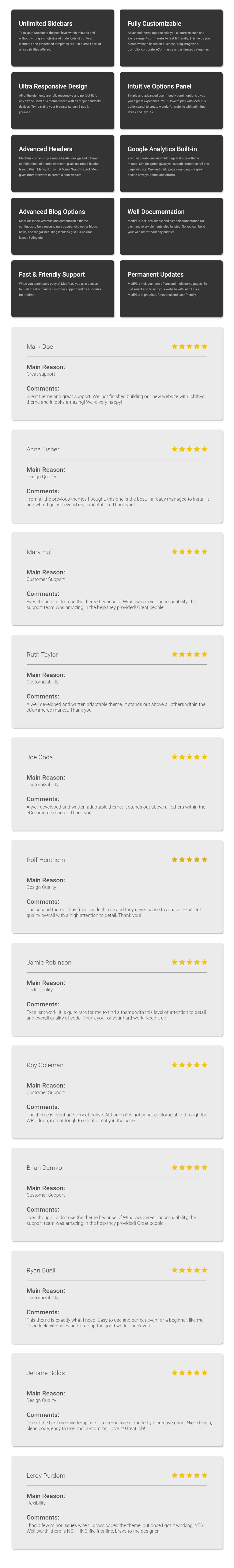









There are no reviews yet.