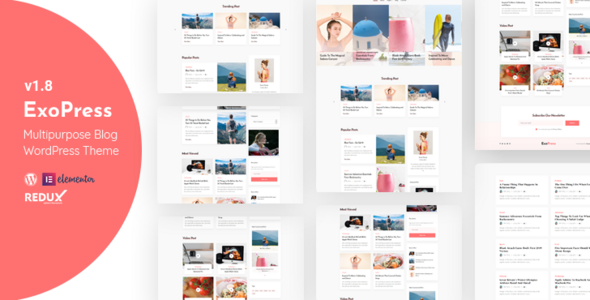
Exopress | Multipurpose Personal Blog WordPress Theme Review
Introduction
In today’s digital age, having a professional and visually appealing blog is crucial for personal branding, sharing knowledge, and building a community. With the rise of blogging, the demand for high-quality WordPress themes has increased significantly. Exopress | Multipurpose Personal Blog WordPress Theme is one such theme that promises to deliver a unique and customizable blogging experience. In this review, we’ll dive into the features, pros, and cons of Exopress to help you decide if it’s the right theme for your blog.
Features
Exopress is a multipurpose WordPress theme designed to build any kind of personal and professional blogging website. It’s built with Elementor Page Builder Plugin, making it easy to update and edit the theme. The theme comes with a wide range of features, including:
- Latest WordPress Ready
- Gutenberg Optimized
- Elementor Page Builder
- Advanced Theme Options Panel (Redux framework)
- Custom meta box CMB2 Framework
- Fullscreen Post Slider
- MailChimp Ajax Integrated
- Error-free code
- Strong focus on usability
- True One-Click Demo Installation with content, sliders, and theme options
- Completely Styled Forms with included Contact-Form-7 Plugin
- Post Style (Standard, Gallery, Video, Audio, etc.)
- Blog page Layout Style (Fullwidth, Left Sidebar, Right Sidebar)
- Page Layout Style (Fullwidth, Left Sidebar, Right Sidebar)
- Child Theme compatible (example child theme is already included)
- Unlimited Color Version
- Strong Theme Options Like (Enable PreLoader, Page Breadcrumb Disable, Page Menu Selector, Section image/color selector, Page Layout Selector, Header Logo Uploader, etc.)
- Unlimited Google Fonts
- Free Updates
- Pixel Perfect Design
- Sticky Menu
- Well Commented Code
- Lifetime Updates
- Exclusive Support
- CSS3 Animation
- Fully Responsive Pages
- Clean Design
- Retina Ready
- Possibilities to use 850+ Google Fonts
- Font Awesome Icons
- W3C Validated Code
- Modern Cross Browser Supported
- Online Documentation
Pros
- Highly customizable with Elementor Page Builder
- Responsive design ensures a great user experience across devices
- Error-free code and well-commented code make it easy to modify
- Strong focus on usability and accessibility
- Free updates and lifetime support
- Compatible with latest WordPress versions
Cons
- Limited sales (27 sales) and low rating (0/5)
- No clear information on the theme’s performance and speed
- Some users may find the theme’s design too basic or outdated
Conclusion
Exopress | Multipurpose Personal Blog WordPress Theme is a feature-rich theme that offers a high degree of customization and flexibility. While it has some pros, the low sales and rating suggest that it may not be as popular or well-received as other themes on the market. If you’re looking for a theme with a strong focus on usability and accessibility, Exopress might be worth considering. However, it’s essential to weigh the pros and cons and consider other options before making a final decision.
User Reviews
Be the first to review “Exopress | Multipurpose Personal Blog WordPress Theme”
Introduction to Express | Multipurpose Personal Blog WordPress Theme
Are you looking for a powerful and versatile WordPress theme that can help you create a professional-looking personal blog? Look no further than Express, a multipurpose theme designed to cater to bloggers of all levels. With its clean and modern design, customizable layout options, and robust features, Express is the perfect choice for anyone seeking to establish a strong online presence.
In this comprehensive tutorial, we will guide you through the process of setting up and customizing your Express theme. Whether you're a beginner or an experienced blogger, this tutorial will walk you through the steps to get your blog up and running in no time.
Tutorial: How to Use Express | Multipurpose Personal Blog WordPress Theme
Step 1: Installing and Activating the Theme
- Log in to your WordPress dashboard and go to the Themes section.
- Click on the "Add New" button to upload the Express theme ZIP file.
- Once the upload is complete, click on the "Install Now" button.
- Activate the Express theme by clicking on the "Activate" button.
Step 2: Customizing the Theme
Header Section
- Go to the Customizer by clicking on the "Customize" button in the Appearance section.
- In the Customizer, navigate to the Header section.
- Select your preferred header layout style from the drop-down menu.
- Choose the logo upload option: upload a custom logo or use a placeholder text.
Navigation Menu
- In the Navigation menu section, add new menu items or rearrange existing ones using the drag-and-drop interface.
- Assign a navigation menu to your blog's main navigation area.
Featured Section
- In the Featured section, add your own featured content, such as images, videos, or text.
- Choose the featured layout style from the drop-down menu.
Footer Section
- In the Footer section, add your own custom content, such as text, links, or images.
- Choose the footer layout style from the drop-down menu.
Colors and Typography
- In the Colors section, select your preferred color scheme by clicking on the color picker.
- In the Typography section, select your preferred font family and font size.
Layout Options
- In the Layout Options section, choose your preferred layout style: wide, boxed, or fluid.
- Choose the sidebar layout: left, right, or none.
Step 3: Creating and Customizing Pages
- Create new pages by clicking on the "Add New" button in the Pages section.
- Choose your preferred page template from the drop-down menu.
- Add custom content to your page, including text, images, and videos.
- Customize your page's layout and design using the page settings.
Step 4: Setting Up Widgets
- In the Widgets section, drag and drop widgets into your sidebar areas.
- Configure your widgets by selecting your preferred widget settings.
Step 5: Managing Posts and Categories
- Create new posts by clicking on the "Add New" button in the Posts section.
- Choose your preferred post format: standard, gallery, or audio.
- Add custom content to your post, including text, images, and videos.
- Assign your post to a category by clicking on the "Categories" dropdown menu.
- Manage your categories by adding, editing, or deleting them.
Step 6: Customizing the Theme's Advanced Settings
- In the Advanced section, customize your theme's settings, including performance, security, and social media.
- Configure your theme's email notifications settings.
- Set up your theme's API keys for social sharing and advertising.
Conclusion
Congratulations! You have successfully set up and customized your Express theme. With its flexible design and robust features, Express is the perfect choice for bloggers of all levels. Take the time to explore the theme's advanced settings and customize it to suit your unique needs.
Blog Layout Settings
To configure the blog layout in Exopress, go to Customize > Layout > Blog. You can choose from various options including Blog Masonry, Blog Horizontal, Blog Vertical, and Blog Grid.
- Blog Masonry: For a more modern and visually appealing blog layout, choose the Masonry layout option.
- Blog Horizontal: Choose this option for a horizontal blog layout, perfect for showcasing your articles.
- Blog Vertical: Go with the Vertical layout if you want to display your blog posts in a vertically stacked format.
- Blog Grid: For a grid-based blog layout, choose the Grid option.
Header Settings
To customize the header section of your Exopress blog, navigate to Customize > Header. Here are a few settings you can configure:
- Header Layout: Choose from various layout options including Default, Centered, Left, and Right.
- Header Logo: Upload your logo to create a professional-looking header.
- Logo Retina: Upload a retina logo to ensure crisp and clear display.
- Header Text: Enter the title and tagline of your blog.
Footer Settings
To customize the footer section of your Exopress blog, navigate to Customize > Footer. Here are a few settings you can configure:
- Footer Layout: Choose from various layout options including Default, Centered, Left, and Right.
- Copyright Text: Enter your copyright text to give proper credit to your blog.
- Back to Top Button: Enable or disable the back to top button to help users navigate quickly back to the top of your blog.
- Footer Widget: Add widgets such as social media links, contact forms, or copyright information to your footer.
Here are the features of Exopress | Multipurpose Personal Blog WordPress Theme:
- Latest WordPress Ready: The theme is compatible with the latest version of WordPress.
- Gutenberg Optimized: The theme is optimized for use with the Gutenberg editor.
- Elementor Page Builder: The theme comes with the Elementor page builder plugin, which allows for easy customization of the theme's layout and design.
- Advanced Theme Options Panel (Redux framework!): The theme has an advanced theme options panel that allows for easy customization of the theme's settings.
- Custom meta box CMB2 Framework: The theme uses the CMB2 framework for custom meta boxes.
- Fullscreen Post Slider: The theme has a fullscreen post slider that allows for easy navigation between posts.
- MailChimp Ajax Integrated: The theme has MailChimp integration via Ajax, which allows for easy subscription management.
- Error-free code: The theme has error-free code, which ensures that it will work smoothly and without issues.
- Strong focus on usability: The theme has a strong focus on usability, making it easy for users to navigate and use the theme.
- True One-Click Demo Installation with content, sliders & theme options: The theme comes with a one-click demo installation feature that includes content, sliders, and theme options.
- Completely Styled Forms with included Contact-Form-7 Plugin: The theme comes with a Contact-Form-7 plugin that is fully styled and customizable.
- Post Style (Standard, Gallery, Video, Audio, etc.): The theme allows for different post styles, including standard, gallery, video, and audio.
- Blog page Layout Style (Fullwidth, Left Sidebar, Right Sidebar): The theme allows for different blog page layout styles, including fullwidth, left sidebar, and right sidebar.
- Page Layout Style (Fullwidth, Left Sidebar, Right Sidebar): The theme allows for different page layout styles, including fullwidth, left sidebar, and right sidebar.
- Child Theme compatible (example child theme is already included): The theme is compatible with child themes, and an example child theme is included.
- Unlimited Color Version: The theme has an unlimited color version, allowing for easy customization of the theme's colors.
- Strong Theme Options Like (Enable PreLoader, Page Breadcrumb Disable, Page Menu Selector, Section image/color selector, Page Layout Selector, Header Logo Uploader, etc.): The theme has a range of theme options that allow for easy customization of the theme's settings.
- Unlimited Google Fonts: The theme allows for unlimited Google Fonts, allowing for easy customization of the theme's typography.
- Free Updates: The theme comes with free updates, ensuring that it will always be compatible with the latest version of WordPress.
- Pixel Perfect Design: The theme has a pixel-perfect design, ensuring that it will look great on any device.
- Sticky Menu: The theme has a sticky menu that allows for easy navigation between pages.
- Well Commented Code: The theme has well-commented code, making it easy to understand and customize.
- Lifetime Updates: The theme comes with lifetime updates, ensuring that it will always be compatible with the latest version of WordPress.
- Exclusive Support: The theme comes with exclusive support, ensuring that any issues or questions you have will be answered quickly and efficiently.
- CSS3 Animation: The theme uses CSS3 animation, allowing for smooth and visually appealing transitions between pages.
- Fully Responsive Pages: The theme has fully responsive pages, ensuring that it will look great on any device.
- Clean Design: The theme has a clean design, ensuring that it will be easy to use and navigate.
- Retina Ready: The theme is retina-ready, ensuring that it will look great on high-resolution devices.
- Possibilities to use 850+ Google Fonts: The theme allows for the use of over 850 Google Fonts, allowing for easy customization of the theme's typography.
- Font Awesome Icons: The theme uses Font Awesome icons, allowing for easy customization of the theme's icons.
- W3C Validated Code: The theme has W3C validated code, ensuring that it will be compatible with the latest version of WordPress.
- Modern Cross Browser Supported: The theme is supported by modern browsers, ensuring that it will work smoothly and without issues.
- Online Documentation: The theme comes with online documentation, ensuring that it will be easy to understand and customize.
Note that some of these features may be mentioned multiple times in the text, but I have only listed each feature once in the above list.

$29.00









There are no reviews yet.