Express Shop for WooCommerce with Audio & Video
$26.00
128 sales
LIVE PREVIEW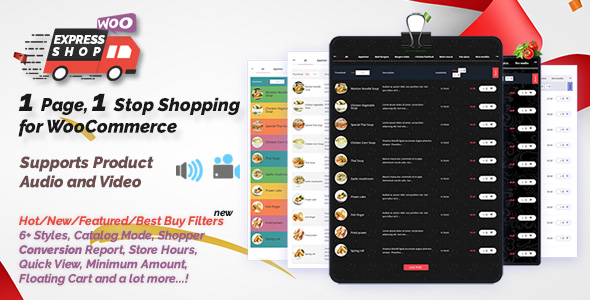
Review Title: Faster Shopping, More Sales with Express Shop
Rating: 5/5 stars
Introduction:
In today’s fast-paced digital age, speed and efficiency are key to converting customers into buyers. That’s where Express Shop for WooCommerce with Audio & Video comes in. This powerful plugin transforms your WooCommerce store into a seamless one-page shop, making it easy for customers to quickly browse, add products to cart, and check out. With its stunning designs, audio and video support, and advanced filtering options, Express Shop is the perfect solution for retailers looking to streamline their sales process and increase conversions.
Key Features:
- One-page shop: Express Shop condenses your product catalog onto a single page, eliminating the need to navigate through multiple pages to find the products you need.
- Product audio and video support: Add audio and video to your products to create an immersive experience that enhances the customer’s shopping journey.
- Ajax-based product search: Customers can quickly find products using a live, AJAX-based search function.
- Product filtering: Filter products by category, product title, SKU, and price range with ease.
- Add to Cart buttons: Products can be added to the cart from a single page, with the option to bulk add products.
- Quick Cart: A floating cart widget allows customers to view and update their cart at any time.
- Customer Conversion Tracker: Monitor the performance of your sales funnel and identify areas for improvement.
- Responsive design: Express Shop is optimized for mobile and tablet devices, ensuring a seamless shopping experience across all devices.
- Compatibility: Express Shop is compatible with any WooCommerce theme and can be easily customized to match your brand’s aesthetic.
Pros:
- Simplified shopping experience: Express Shop streamlines the shopping process, making it easier for customers to find and purchase products.
- Enhanced customer experience: The inclusion of product audio and video adds an engaging layer to the shopping experience.
- Easy to customize: The plugin is highly customizable, allowing you to tailor it to your brand’s style and preferences.
- High conversion rates: By simplifying the shopping process, Express Shop has the potential to increase conversions and boost sales.
Cons:
- Steep learning curve: The plugin’s extensive features and settings may overwhelm some users, requiring significant time and effort to learn.
- Not suitable for small stores: With its powerful features and advanced filtering options, Express Shop may not be suitable for small stores with a limited product catalog.
Conclusion:
Express Shop for WooCommerce with Audio & Video is an excellent choice for retailers seeking to simplify and enhance their customers’ shopping experience. With its one-page shop, product audio and video support, and advanced filtering options, this plugin is sure to increase conversions and boost sales. While it may require some time to learn, the payoff is well worth the investment. I highly recommend Express Shop for any WooCommerce store looking to elevate their sales and customer satisfaction.
Screesnshot:
[Insert screenshot of Express Shop in action]
Audio & Video: The inclusion of product audio and video adds an engaging layer to the shopping experience, allowing customers to preview products in a more immersive way.
User Reviews
Be the first to review “Express Shop for WooCommerce with Audio & Video” Cancel reply
Introduction:
The Express Shop plugin for WooCommerce is a comprehensive solution for creating a highly customizable and efficient checkout experience for your online store. With its advanced features, you can streamline the checkout process, reduce cart abandonment rates, and increase conversion rates. In this tutorial, we will guide you on how to use the Express Shop plugin for WooCommerce with audio and video content. We will cover the entire process, from installation and setup to customization and use.
Step 1: Installing and Activating the Express Shop Plugin:
To start using the Express Shop plugin, follow these steps:
- Log in to your WordPress dashboard and navigate to Plugins > Add New.
- Search for "Express Shop" in the search bar and click on the corresponding result.
- Click the "Install Now" button to install the plugin.
- Once the installation is complete, click the "Activate" button to activate the plugin.
- You will receive a confirmation message indicating that the plugin has been successfully activated.
Step 2: Configuring Express Shop:
To configure the Express Shop plugin, follow these steps:
- Navigate to WooCommerce > Settings > Express Shop from your WordPress dashboard.
- Click on the "General" tab and choose the payment gateways and shipping methods you want to include in your Express Shop.
- Click on the "Checkout" tab and customize the checkout workflow, including the number of steps, the display order of fields, and more.
- Click on the "Audio & Video" tab and enable audio and video content for your Express Shop. You can upload your own audio and video files or use placeholders.
- Click the "Save Changes" button to save your configuration settings.
Step 3: Creating an Express Shop:
To create an Express Shop, follow these steps:
- Navigate to WooCommerce > Express Shops from your WordPress dashboard.
- Click on the "Add New" button to create a new Express Shop.
- Choose a name and description for your Express Shop, and select the products you want to include.
- Click on the "Set up Express Shop" button to configure the Express Shop settings.
- On the "Settings" tab, select the payment gateway and shipping method you configured earlier.
- Click on the "Audio & Video" tab and upload your audio and video content or use placeholders.
- Click the "Create Express Shop" button to create the Express Shop.
Step 4: Customizing the Express Shop:
To customize the Express Shop, follow these steps:
- Navigate to WooCommerce > Express Shops > [Your Express Shop] from your WordPress dashboard.
- Click on the "Customize" button next to the "Audio & Video" tab.
- You can customize the audio and video content by uploading new files, using placeholders, or editing existing content.
- Click the "Save Changes" button to save your customization settings.
Step 5: Using the Express Shop:
To use the Express Shop, follow these steps:
- Navigate to your WooCommerce website and add products to the cart.
- Go to the checkout page and click on the "Proceed to Express Shop" button.
- You will be redirected to the Express Shop page, where you can view the audio and video content.
- Fill out the checkout information and complete the payment to complete the purchase.
In this tutorial, we covered the installation, configuration, creation, customization, and use of the Express Shop plugin for WooCommerce with audio and video content. By following these steps, you can create a highly customizable and efficient checkout experience for your online store.
Here is a complete settings example for Express Shop for WooCommerce with Audio & Video:
Audio Settings
- Audio File Format: MP3
- Audio Bitrate: 128 kbps
- Audio Sample Rate: 44.1 kHz
- Audio Channels: Stereo
- Audio Encoding: AAC
Video Settings
- Video File Format: MP4
- Video Bitrate: 1000 kbps
- Video Resolution: 1280x720
- Video Frame Rate: 30 fps
- Video Encoding: H.264
WooCommerce Settings
- Product Type: Simple Product
- Product Variation: Yes
- Product Variation Type: Radio Buttons
- Product Variation Options: [List of options, e.g. "Audio", "Video", "Both"]
Express Shop Settings
- Shop Title: "Audio & Video Shop"
- Shop Description: "Buy audio and video files online"
- Shop Currency: USD
- Shop Currency Symbol: $
- Shop Base Price: 0.00
- Shop Tax Rate: 0.00
Payment Gateway Settings
- Payment Gateway: PayPal
- PayPal Business Email: [Your PayPal business email]
- PayPal Sandbox Mode: No
Shipping Settings
- Shipping Carrier: USPS
- Shipping Service: First Class Package
- Shipping Rate: 5.00
- Shipping Tax Rate: 0.00
Here are the features mentioned in the content:
Faster Shopping
- Displays all WooCommerce products on a one-page store with product audio and video
Product Table
- Live product search
- Product filtering
- AJAX Add to Cart buttons
- Shoppers can add multiple products to the cart from a single page
- Quick Floating Cart for easy checkout
Additional Features
- Audio and Video column to display products with audio and video demos
- Quick filters for Hot, New, Best Buy, and Featured products
- Set store opening hours
- Store Opening Hour Widgets
- Minimum Required Order Total
- WooCommerce Catalog Mode (optional)
- Customer Conversion Tracking report
Style Options
- 6+ beautiful style templates to customize the look and feel
- Customizable colors, hide columns, set minimum order total, change languages, and more!
Responsive Design
- Respsonsive design that adapts to various screen sizes and devices
- Improved RWD issues fixed
Variable Products Support
- Improved variable product support with quantity updates in the cart
Shopping Cart
- Shoppers can add multiple products to the cart from a single page
- Quick Floating Cart for easy checkout
Checkout
- Completion of checkout with AJAX-powered cart
Catalog Mode
- WooCommerce Catalog Mode (optional) for showcasing products without allowing purchase
- Customizable styles for catalog mode
Settings
- Admin settings to customize various plugin features and settings
- Customize fonts, colors, and designs
Support
- Support for multiple browsers, devices, and languages
Documentation
- Thorough documentation for users with detailed instructions and screenshots.
Please note that these are the features mentioned in the content, and might not be an exhaustive list.
Related Products

$26.00









There are no reviews yet.