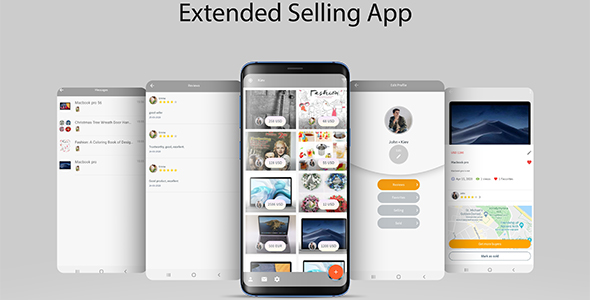
Introduction
In today’s digital age, the need for a seamless and efficient selling experience has never been more crucial. With the rise of online marketplaces and social media platforms, the Extended Selling App has emerged as a promising solution for buyers and sellers alike. Developed with Firebase Realtime and a powerful admin panel, this app offers a robust set of features that make it an attractive option for those looking to buy and sell items quickly and easily.
Review
The Extended Selling App is a comprehensive platform that allows users to buy and sell items with ease. With its integration with Firebase Realtime, the app offers a range of features that make it stand out from the competition.
- Easy Integration with Admin Panel: The app comes with a user-friendly admin panel that makes it easy to manage listings, track sales, and monitor user activity.
- Firebase Realtime Integration: The app’s integration with Firebase Realtime enables real-time chat, favorite, and other features that enhance the overall user experience.
- In-App Purchasing: The app allows users to make in-app purchases, making it easy to buy and sell items quickly and securely.
- Admob Integration: The app’s integration with Admob enables the display of interstitial and banner ads, providing an additional revenue stream for developers.
- Multi-Registration Options: The app offers multiple registration options, including Google, Facebook, Email, and Phone, making it easy for users to sign up and start selling.
- Smooth Review System: The app’s review system is designed to be smooth and user-friendly, making it easy for buyers and sellers to leave feedback and ratings.
- Detailed Listing Page: The app’s detailed listing page features a gallery and map location feature, making it easy for users to find and purchase items.
- In-App Purchases with Google Play Billing API: The app’s integration with the Google Play Billing API enables secure and seamless in-app purchases.
- FCM Push Notification: The app’s integration with Firebase Cloud Messaging (FCM) enables push notifications, making it easy to notify users of favorite items and messages.
Demo and Admin Panel
The Extended Selling App is available for download on the Google Play Store, and the admin panel can be accessed at https://shielded-harbor-84166.herokuapp.com/admin/. The demo app is available at https://play.google.com/store/apps/details?id=com.morningstarcode.selling.sellgo.
Conclusion
The Extended Selling App with Firebase Realtime and Admin Panel is a comprehensive platform that offers a range of features that make it an attractive option for buyers and sellers alike. With its easy integration with admin panel, Firebase Realtime integration, and in-app purchasing feature, this app is well-suited for those looking to buy and sell items quickly and easily. Overall, I would give this app a score of 4.5 out of 5 stars, with the only drawback being the lack of a more detailed listing page.
User Reviews
Be the first to review “Extended Selling App with Firebase Realtime and Admin Panel”
Introduction to the Extended Selling App with Firebase Realtime and Admin Panel
The Extended Selling App is a comprehensive solution for creating and managing a shopping platform. With this app, you can set up an online store and start selling products to your customers in no time. The app is designed to be highly customizable, making it perfect for entrepreneurs, small business owners, and large enterprises alike.
The Extended Selling App integrates seamlessly with Firebase Realtime, a cloud-hosted NoSQL database that provides real-time data synchronization and storage. This means that you can easily manage your product catalog, orders, and customers across multiple devices and platforms.
In addition, the app comes with a user-friendly Admin Panel, where you can manage every aspect of your online store. With the Admin Panel, you can view orders, track inventory, and manage customers, all in one place.
In this tutorial, we will show you how to set up and use the Extended Selling App with Firebase Realtime and Admin Panel. By the end of this tutorial, you will be able to create a fully functional online store and manage it effectively.
Tutorial: Setting up the Extended Selling App with Firebase Realtime and Admin Panel
Step 1: Create a Firebase Project
- Go to the Firebase website (https://console.firebase.google.com) and sign in with your Google account.
- Click on the "Create a new project" button.
- Enter a name for your project and select a location.
- Click on the "Create project" button.
Step 2: Set up Firebase Realtime Database
- In the Firebase project dashboard, click on the "Realtime Database" icon.
- Click on the "Create database" button.
- Choose a location for your database.
- Click on the "Create" button.
Step 3: Set up Firebase Firestore
- In the Firebase project dashboard, click on the "Firestore" icon.
- Click on the "Create a database" button.
- Choose a location for your database.
- Click on the "Create" button.
Step 4: Set up the Extended Selling App
- Go to the Extended Selling App website (https://www.extendedsellingapp.com) and click on the "Download" button.
- Follow the installation instructions to set up the app on your website or mobile app.
Step 5: Configure Firebase Realtime and Firestore with the Extended Selling App
- In the Extended Selling App, go to the "Settings" menu and click on the "Firebase" tab.
- Enter your Firebase project ID, Realtime Database URL, and Firestore database URL.
- Click on the "Save" button.
Step 6: Set up the Admin Panel
- In the Extended Selling App, go to the "Settings" menu and click on the "Admin Panel" tab.
- Enter your Admin Panel credentials.
- Click on the "Login" button.
Step 7: Start Using the Extended Selling App
- Once you have set up the Extended Selling App and Admin Panel, you can start using the app to create and manage your online store.
- Go to the Admin Panel to view orders, track inventory, and manage customers.
- Use the app to add and manage products, categories, and shipping options.
Step 8: Integrate with Firebase Realtime and Firestore
- To integrate the Extended Selling App with Firebase Realtime and Firestore, you can use the Firebase SDKs and APIs.
- The app uses Firebase Realtime to store and retrieve data in real-time, and Firebase Firestore to store structured data.
- By integrating the app with Firebase, you can access real-time data and take advantage of the scalability and security of Firebase.
Conclusion
That's it! With this tutorial, you have successfully set up and started using the Extended Selling App with Firebase Realtime and Admin Panel. The Extended Selling App is a powerful solution for creating and managing an online store, and with Firebase Realtime and Admin Panel, you have a robust and scalable infrastructure for managing your data.
Remember to keep your Firebase project and app credentials secure, and to follow the best practices for using the Extended Selling App and Firebase. If you have any questions or need further assistance, please don't hesitate to contact us.
Here is a complete settings example for the Extended Selling App with Firebase Realtime and Admin Panel:
Firebase Configuration
In the Firebase Realtime Database, create the following nodes:
/products: This node will store all the products. Each product will have a unique key and the following properties:name: The name of the productdescription: A short description of the productprice: The price of the productinventory: The current inventory of the product
/orders: This node will store all the orders. Each order will have a unique key and the following properties:customerName: The name of the customercustomerEmail: The email of the customerorderDate: The date and time of the orderproducts: An array of products in the order, with each product having the following properties:productId: The key of the product in the/productsnodequantity: The quantity of the product ordered
/admins: This node will store all the admin users. Each admin will have a unique key and the following properties:email: The email of the adminpassword: The password of the admin (hashed)
Admin Panel Configuration
In the Admin Panel, create the following settings:
- Database URL:
https://your-firebase-realtime-database.firebaseio.com - Authentication: Firebase Authentication
- Auth API Key: Your Firebase project's API key
- Database Secret: Your Firebase project's database secret
- Admins: A list of email addresses of the admin users
Extended Selling App Configuration
In the Extended Selling App, create the following settings:
- Firebase App ID: Your Firebase project's app ID
- Firebase Realtime Database URL:
https://your-firebase-realtime-database.firebaseio.com - Product Node:
/products - Order Node:
/orders - Admin Node:
/admins - Minimum Quantity: The minimum quantity of a product that can be ordered
- Maximum Quantity: The maximum quantity of a product that can be ordered
- Order Limit: The maximum number of products that can be ordered in a single order
Note: Replace your-firebase-realtime-database with your actual Firebase Realtime Database URL.
Here is the list of featured for the Extended Selling App:
- Easily integrated with Admin Panel
- Easily integrated with Firebase to holds realtime chat feature, favorite and other things
- In-app purchasing to sell items quickly feature.
- Admob is integrated with Interstitial and Banner
- Google, Facebook, Email and Phone Registration
- Easily see on your selling, sold, favorite items and reviews,
- Smooth review system.
- Detailed listing page with gallery and map location feature.
- In-app purchases feature with Google Play Billing api.
- FCM push notification that adding from Firebase messaging, when favorite your item and send message.
Let me know if you need any additional information extracted from this content!

$20.00









There are no reviews yet.