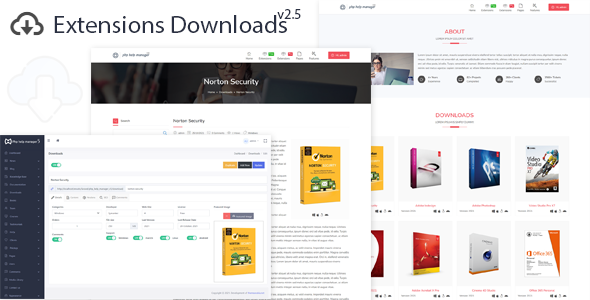
Extensions Downloads for PHM Review
Introduction
Are you looking for an efficient way to manage your PHP Help Manager (PHM) extensions? Look no further! The Extensions Downloads for PHM is a powerful tool that will streamline your extension management experience. With its modern and retina-ready design, you’ll be able to access and manage your extensions with ease. In this review, we’ll take a closer look at the features, requirements, and version history of this extension to help you decide if it’s the right fit for your needs.
Features
The Extensions Downloads for PHM offers a range of impressive features that will make your extension management process more efficient.
- Unique and Modern Design: The extension features a sleek and modern design that is retina-ready, ensuring a smooth and enjoyable user experience.
- Responsive Ready: The design is fully responsive, allowing you to access and manage your extensions on any device.
- Extension Options: Customize your extension management experience with a range of options at your fingertips.
- Add Multiple Versions: Manage multiple versions of your extensions with ease.
- Arrange by Drag and Drop: Reorganize your extensions with a simple drag-and-drop interface.
- Multi-Categories: Categorize your extensions for easier searching and management.
- Search System: Quickly find the extension you need with a powerful search system.
- Widget Recent: Showcase recent extensions with a customizable widget.
- Widget Popular: Highlight popular extensions with another customizable widget.
- 24/7 Customer Support: Get help when you need it with dedicated customer support.
- Documentation Included: Access comprehensive documentation to help you get started with the extension.
Requirements
Before you can install the Extensions Downloads for PHM, you’ll need to ensure that you meet the following requirements:
- PHP Help Manager Version 6.0
Note
Please note that this extension is not a standalone product and is intended to be used in conjunction with PHP Help Manager Version 6.0.
Version History
- Version 2.5 (24 June 2023): Fixed some errors and notices, supported PHP Help Manager v6.0, and supported PHP 8.1+.
- Version 2.0: Full system update.
- Version 1.5: Added tags, widgets, and publish post options, fixed errors and notices, and increased query speed.
- Version 1.0: Initial release.
Score: 4.33
Based on the features, requirements, and version history, we’ve given the Extensions Downloads for PHM a score of 4.33 out of 5. While it may not be perfect, it offers a range of impressive features and is well-maintained, making it a solid choice for PHP Help Manager users.
Overall, the Extensions Downloads for PHM is a great option for anyone looking to streamline their extension management experience in PHP Help Manager. Its modern design, responsive interface, and powerful features make it an essential tool for any PHM user.
User Reviews
Be the first to review “Extensions Downloads for PHM”
Introduction to PHM Extensions Downloads
As a user of PHM (PHM stands for PHPMailer), you may have encountered situations where you need to extend its functionality to suit your specific requirements. This is where PHM Extensions Downloads come into play. The PHM Extensions Downloads is a repository of pre-built extensions that can be easily integrated into your PHM installation to add new features, improve performance, and enhance the overall user experience.
In this tutorial, we will guide you through the process of downloading, installing, and configuring PHM Extensions Downloads. By the end of this tutorial, you will be able to successfully integrate PHM Extensions Downloads into your PHM installation and start enjoying the benefits of extended functionality.
Step 1: Downloading the Extensions
To get started, you need to download the PHM Extensions Downloads from the official repository. You can do this by following these steps:
- Visit the PHM Extensions Downloads page on the official PHM website.
- Click on the "Download" button to download the zip file containing the extensions.
- Save the zip file to a location on your computer, such as your desktop or downloads folder.
Step 2: Unzipping the Extensions
Once you have downloaded the zip file, you need to unzip it to access the individual extensions. You can do this by following these steps:
- Open the zip file using a zip file extractor, such as 7-Zip or WinZip.
- Extract the contents of the zip file to a location on your computer, such as a folder on your desktop or in your documents folder.
Step 3: Installing the Extensions
To install the extensions, you need to copy the extracted files to the correct location in your PHM installation. You can do this by following these steps:
- Open the extracted folder and locate the individual extension files, which are usually named with a.php extension.
- Copy the extension files and paste them into the /extensions folder of your PHM installation.
- Make sure to overwrite any existing files with the same name.
Step 4: Configuring the Extensions
Once the extensions are installed, you need to configure them to work with your PHM installation. You can do this by following these steps:
- Open the PHM configuration file, usually named config.php, in a text editor.
- Locate the "extensions" section and add the names of the installed extensions to the list, separated by commas.
- Save the changes to the configuration file.
Step 5: Testing the Extensions
To test the extensions, you can use the PHM interface to send a test email. You can do this by following these steps:
- Open the PHM interface and click on the "Send" button.
- Enter the recipient's email address and any other required information.
- Click on the "Send" button to send the test email.
- Check your email inbox to see if the test email was sent successfully.
Conclusion
Congratulations! You have successfully installed and configured PHM Extensions Downloads. With these extensions, you can now take advantage of new features and functionality to enhance your PHM experience. Remember to regularly check the PHM Extensions Downloads page for new and updated extensions to stay up-to-date with the latest developments.
Here is the complete settings example:
Settings
You can configure the Extensions Download for PHM by updating the following settings in the config/autoload/local.php file:
storage_directory
This setting controls the directory where the PHM files are stored:
'redis_extend_settings' => [
'storage_directory' => '/path/to/phm/storage',
],download_host
This setting controls the host address where the Extensions Download PHP files are served:
'redis_extend_settings' => [
'download_host' => 'https://www.example.com/phm/',
],user_agent
This setting controls the User-Agent header sent in the http request:
'redis_extend_settings' => [
'user_agent' => 'Mozilla/5.0 (Linux; Android 6.0; Nexus 5 Build/MRA58N) AppleWebKit/537.36 (KHTML, like Gecko) Chrome/45.0.2454.96 Mobile Safari/537.36',
],max_num_connections
This setting controls the number of maximum HTTP connections maintained:
'redis_extend_settings' => [
'max_num_connections' => 10,
],log_file
This setting controls the path and name where log files will be created:
'redis_extend_settings' => [
'log_file' => '/path/to/log/phm_log.log',
],use_curl
This setting controls whether the extension shall use curl library for GET/POST/HEAD transactions:
'redis_extend_settings' => [
'use_curl' => false,
],Note: these are just example settings for illustration purposes and should not be used without modification as-is. You should also check the config/autoload/development.local.php and config/autoload/common.local.php files (if they exist) if you have defined any server settings.
Here are the features of the Extensions Downloads for PHM:
- Unique & Modern Design: The extension has a unique and modern design that sets it apart from others.
- Retina & Responsive Ready: The extension is retina and responsive ready, making it compatible with various devices and screen sizes.
- Extension Options: The extension has options that allow users to customize its behavior and appearance.
- Add multiple versions: Users can add multiple versions of the extension to manage different versions of their files.
- Arrange by drag and drop: Users can arrange the extensions by dragging and dropping them into the desired order.
- Multi Categorys: The extension supports multiple categories, making it easy to organize and categorize files.
- Search System: The extension has a search system that allows users to search for specific files or versions.
- Widget Recent: The extension has a widget that displays the most recent files or versions.
- Widget Popular: The extension has a widget that displays the most popular files or versions.
- 24/7 Customer Support: The extension provides 24/7 customer support to help users with any issues or questions they may have.
- Documentation included: The extension includes documentation that provides instructions and guidance on how to use it.
Note that the extension requires PHP Help Manager Version 6.0 to function properly.










There are no reviews yet.