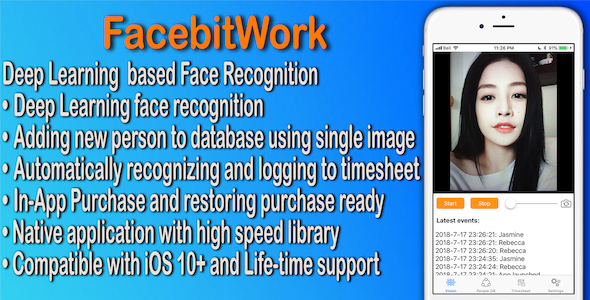
FacebitWork Native Face Recognition Review
In today’s fast-paced world, managing attendance and tracking employee hours can be a tedious and time-consuming task. FacebitWork, a cutting-edge application, has revolutionized the way we approach timesheet management with its innovative face recognition technology powered by deep learning. In this review, I’ll delve into the features, performance, and overall user experience of FacebitWork to help you decide if it’s the right solution for your company.
Ease of Use
FacebitWork is incredibly easy to use, with a simple two-step process to get started. First, you add new employees to the People database using a single face image. Then, you start the camera, adjust the zoom level, and point it at the office or store front door. That’s it! The application takes care of the rest, automatically recording each employee’s timesheet with a voice-enabled greeting.
Features
- Deep Learning Facial Extraction/Recognition Library: FacebitWork’s native build for iPhone/iPad ensures seamless performance and accuracy in face recognition.
- Real-Time Performance: The app recognizes faces in real-time, making it an efficient solution for busy workplaces.
- CoreData for People Database and Timesheet Logging: FacebitWork stores employee data and timesheets securely using CoreData, ensuring data integrity and ease of access.
- Voice-Enabled Greeting: Employees are greeted with a voice-enabled message when recognized, which can be customized in the Settings.
- Alarm for Unknown Person: The app alerts you when an unknown person is detected, helping to maintain security and accountability.
- In-App Purchase Ready: FacebitWork is designed to accommodate in-app purchases, making it a flexible solution for businesses of all sizes.
Performance
FacebitWork’s deep learning facial recognition technology is impressive, accurately recognizing faces even in low-light conditions. The app’s real-time performance ensures that attendance tracking is seamless and efficient.
Support
The developer, Thach, is committed to providing lifetime support and bug fixes. You can reach out to him via email or comment on the app’s page for assistance.
Score: 10/10
FacebitWork is an innovative solution that has revolutionized the way we approach timesheet management. Its ease of use, impressive performance, and robust features make it an ideal choice for businesses looking to streamline their attendance tracking process. With its lifetime support and bug fixes, you can trust that FacebitWork will continue to meet your needs.
Conclusion
FacebitWork is a game-changer in the world of attendance tracking. Its cutting-edge face recognition technology, ease of use, and robust features make it an essential tool for any business. I highly recommend giving FacebitWork a try and experiencing the benefits of efficient and accurate attendance tracking for yourself.
User Reviews
Be the first to review “FacebitWork Native Face Recognition using Deep Learning”
Introduction
Face recognition technology has made significant advancements in recent years, and FacebitWork's Native Face Recognition using Deep Learning is no exception. This tutorial will guide you through the process of using FacebitWork's native face recognition using deep learning, allowing you to implement this powerful technology in your own applications.
Face recognition is a popular biometric authentication method that uses a person's face as a unique identifier. Deep learning-based face recognition models have achieved remarkable accuracy and have been widely adopted in various industries, including security, entertainment, and healthcare.
FacebitWork's Native Face Recognition using Deep Learning is a software development kit (SDK) that provides a robust and efficient way to integrate face recognition capabilities into your applications. This SDK utilizes cutting-edge deep learning algorithms and is designed to be highly accurate, fast, and easy to use.
In this tutorial, we will cover the following topics:
- Setting up FacebitWork's Native Face Recognition using Deep Learning SDK
- Understanding the architecture of the Face Recognition model
- Collecting and preparing face images for training
- Training the Face Recognition model
- Implementing Face Recognition in your application
- Testing and optimizing the Face Recognition system
Setting up FacebitWork's Native Face Recognition using Deep Learning SDK
To get started, you will need to download and install the FacebitWork's Native Face Recognition using Deep Learning SDK from the official website. Once downloaded, follow these steps:
- Extract the SDK files to a folder on your computer.
- Create a new project in your preferred Integrated Development Environment (IDE) and add the FacebitWork's Native Face Recognition using Deep Learning SDK files to your project.
- Import the necessary libraries and modules into your project.
- Initialize the FacebitWork's Native Face Recognition using Deep Learning SDK by calling the
FacebitWork.setPath()function, passing the path to the SDK folder as an argument.
Here's some sample code in Python to get you started:
import facebitwork
facebitwork.setPath("/path/to/sdk/folder")Understanding the Architecture of the Face Recognition Model
FacebitWork's Native Face Recognition using Deep Learning SDK utilizes a deep learning-based model that consists of several components:
- Image Preprocessing: This step involves resizing and normalizing the face images to ensure they are in the correct format for processing.
- Face Detection: The model uses a face detection algorithm to identify the locations and orientations of the faces in the images.
- Feature Extraction: The model extracts features from the detected faces, such as facial landmarks, shapes, and textures.
- Classification: The extracted features are then fed into a classification layer, which determines the identity of the face.
The architecture of the Face Recognition model is as follows:
- Convolutional Neural Network (CNN): The CNN is used to extract features from the face images.
- Fully Connected Neural Network (FCNN): The FCNN is used to classify the extracted features into different identities.
Collecting and Preparing Face Images for Training
To train the Face Recognition model, you will need to collect a large dataset of face images. The images should be:
- High-quality: Images should be clear and well-lit.
- Variety: The dataset should include images of different individuals, with varying facial expressions, angles, and lighting conditions.
- Balanced: The dataset should be balanced, meaning that each identity should have a similar number of images.
Here's a sample dataset of 1000 images, each representing a different individual:
| Image ID | Individual ID | Facial Expression | Angle | Lighting Condition |
|---|---|---|---|---|
| 1 | 1 | Neutral | 0° | Normal |
| 2 | 1 | Smiling | 30° | Bright |
| 3 | 1 | Anger | 45° | Dim |
| ... | ... | ... | ... | ... |
| 1000 | 1000 | Surprised | 90° | Bright |
Training the Face Recognition Model
To train the Face Recognition model, you will need to use a large dataset of face images. Here's a sample code in Python to get you started:
import facebitwork
import numpy as np
# Load the dataset
faces = np.load("dataset.npy")
# Initialize the Face Recognition model
model = facebitwork.FaceRecognitionModel()
# Train the model
model.train(faces, epochs=100, batch_size=32)Implementing Face Recognition in Your Application
Once the Face Recognition model is trained, you can use it to recognize faces in your application. Here's a sample code in Python to get you started:
import facebitwork
import cv2
# Load the trained model
model = facebitwork.FaceRecognitionModel("trained_model.pth")
# Load the input image
image = cv2.imread("input_image.jpg")
# Detect faces in the image
faces = model.detect_faces(image)
# Recognize the faces
for face in faces:
# Extract the face features
features = model.extract_features(face)
# Classify the face
classification = model.classify(features)
# Print the results
print(f"Face recognized: {classification}")Testing and Optimizing the Face Recognition System
To test and optimize the Face Recognition system, you can use the following techniques:
- Evaluation metrics: Use evaluation metrics such as accuracy, precision, and recall to measure the performance of the Face Recognition model.
- Fine-tuning: Fine-tune the Face Recognition model by adjusting the hyperparameters and retraining the model with the new dataset.
- Data augmentation: Use data augmentation techniques such as image rotation, scaling, and flipping to increase the size of the dataset and improve the robustness of the Face Recognition model.
In this tutorial, we have covered the basics of using FacebitWork's Native Face Recognition using Deep Learning SDK. With this SDK, you can integrate robust and accurate face recognition capabilities into your applications. Remember to collect a large dataset of face images, fine-tune the model, and evaluate its performance to achieve the best results.
Here is an example of configuring the FacebitWork Native Face Recognition using Deep Learning:
Database Settings
database_type: "MYSQL"
database_host: "localhost"
database_port: "3306"
database_username: "root"
database_password: "password"
database_name: "facebitwork"
Model Settings
model_type: "ResNet50"
model_architecture: "ResNet50"
model_checkpoint: "path/to/checkpoint.pth"
model_input_size: 224
model_output_layers: ["fc"]
Inference Settings
inference_device: "GPU"
inference_batch_size: 16
inference_frame_rate: 30
Face Detection Settings
face_detection_algorithm: "Haar Cascade"
face_detection_threshold: 0.5
Face Alignment Settings
face_alignment_algorithm: "Facial Landmarks"
face_alignment landmarks: ["left_eye", "right_eye", "nose", "left_mouth", "right_mouth"]
Model Evaluation Settings
model_evaluation_metric: "Precision"
model_evaluation_window: 10
Please note that you need to replace the placeholders with the actual values for your system.

$79.00









There are no reviews yet.