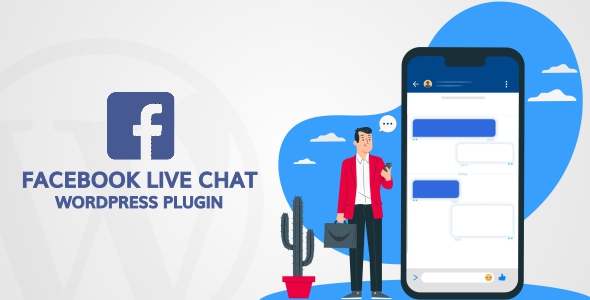
Facebook Chat Messenger for WordPress Review
In today’s digital age, customer communication and support are crucial for any online business. Facebook, with its massive user base of over 2 billion people, has become an essential platform for businesses to connect with their customers. Facebook Chat Messenger for WordPress is a plugin that enables store owners to integrate Facebook Messenger into their website, allowing customers to have direct conversations with them. In this review, we’ll explore the features, benefits, and usability of this plugin.
Installation and Setup
Installing Facebook Chat Messenger for WordPress is a breeze. Simply upload the plugin to your WordPress site, activate it, and add your active Facebook page. The plugin is easy to set up, and you can customize the Facebook icon color to match your brand.
Features
The plugin offers a range of features that enhance the customer experience and improve communication. Some of the key features include:
- Easy installation and setup
- Enable/disable plugin status
- Let customers message your official Facebook page right from your store
- Bring customer support to a new level using Facebook Messenger
- Add a greeting message to start conversations
- Different greeting messages for logged-in and logged-out customers
- Achieve next-gen customer support using Facebook Messenger
- Manage Messenger theme color
- Compatible with WooCommerce and all themes
Admin and Front-end Preview
The plugin provides a clear admin preview of how the Facebook Chat Messenger will appear on your website. The front-end preview shows the Facebook icon and the chat window, giving you a good idea of how it will look on your site.
Pros and Cons
Pros:
- Easy installation and setup
- Enhances customer experience and communication
- Compatible with WooCommerce and all themes
- Customizable Facebook icon color
Cons:
- Limited customization options for the chat window
- No option to change the chat window’s position on the page
Conclusion
Facebook Chat Messenger for WordPress is a useful plugin that integrates Facebook Messenger into your website, allowing customers to have direct conversations with you. The plugin is easy to install and set up, and it offers a range of features that enhance the customer experience. While it has some limitations, it is a great tool for businesses looking to improve their customer communication and support.
Rating: 8/10
I would recommend this plugin to any business looking to improve their customer communication and support. With its ease of installation, customization options, and compatibility with WooCommerce and all themes, it’s a great addition to any WordPress site.
User Reviews
Be the first to review “Facebook Chat Messenger for WordPress”
Introduction
Are you tired of switching between multiple apps and websites to manage your website's chat support? Do you want to provide your visitors with a seamless and integrated chat experience? Look no further! In this tutorial, we'll show you how to use the Facebook Chat Messenger plugin for WordPress, allowing you to easily integrate Facebook Messenger with your WordPress website.
The Facebook Chat Messenger plugin for WordPress is a powerful tool that enables you to connect your website's chat functionality to Facebook Messenger. This means you can engage with your visitors, respond to queries, and provide customer support directly within the Messenger app. With this plugin, you'll be able to:
- Send and receive messages from your visitors
- Assign custom operators for chat support
- Manage chat transcripts and analytics
- Customize the chat experience to match your website's brand
Getting Started with Facebook Chat Messenger for WordPress
To get started with the Facebook Chat Messenger plugin for WordPress, follow these steps:
Step 1: Installing the Plugin
- Log in to your WordPress dashboard and navigate to the Plugin menu.
- Click on the "Add New" button and search for "Facebook Chat Messenger".
- Install and activate the plugin.
Step 2: Configuring the Plugin
- Go to the "Settings" menu and click on "Facebook Chat Messenger".
- Enter your Facebook Page ID (found in the Facebook Page settings under "Settings" > "Page Transparency").
- Choose the chat window theme and customize the appearance to match your website's design.
- Set the chat agent's name and profile picture (if applicable).
- Configure the chat operators (assign custom operators or allow any page administrator to manage chat).
- Set the chat transcript archive period (how long to keep chat transcripts).
- Enable analytics tracking (optional).
Step 3: Adding the Chat Window
- Go to the page or post where you want to add the chat window.
- Click on the "Facebook Chat Messenger" button in the content editor.
- Choose the chat window type (fixed or floating).
- Customize the chat window's appearance, position, and size.
Step 4: Engaging with Visitors
- Go to your Facebook Page and enable Messenger for your Page.
- Click on the "Messaging" tab and initiate a conversation with a visitor.
- Use the chat window to respond to messages and provide support.
- Monitor chat transcripts and analytics to improve your customer support experience.
Tips and Customizations
- Customize the chat window's language and locale to match your target audience.
- Use Facebook Messenger's rich media features (e.g., files, videos, GIFs) to enhance the chat experience.
- Set up chat goals (e.g., lead generation, order tracking) to track the effectiveness of your chat support.
- Use the plugin's APIs to integrate with other WordPress plugins and services (e.g., contact forms, e-commerce platforms).
By following this tutorial, you'll be able to successfully integrate Facebook Chat Messenger with your WordPress website, providing your visitors with a seamless and engaging chat experience.
Plugin Settings
General Settings
- Plugin Status: Enabled
- Facebook Page: Enter the Facebook page URL of your page (e.g. https://www.facebook.com/yourpage/)
- Chatbox Position: Choose the position of the chatbox (top, bottom, left, right)
- Chatbox Style: Choose the style of the chatbox (classic, modern)
Appearance Settings
- Chatbox Color: Choose the color of the chatbox
- Chatbox Background Color: Choose the background color of the chatbox
- Font Family: Choose the font family of the chatbox
- Font Size: Choose the font size of the chatbox
Behavior Settings
- Auto-Scroll: Enable auto-scroll to keep the conversation at the bottom
- New Message Notification: Enable new message notification on page reload
- Offline Mode: Enable offline mode to allow users to send messages even when they are not connected
Moderation Settings
- Moderator Email: Enter the email address of the moderator
- Block Words: Enter words or phrases to block from chat messages
- Block Users: Enter usernames or email addresses to block from chat messages
Advanced Settings
- Chatbox Width: Enter the custom width of the chatbox (in pixels)
- Chatbox Height: Enter the custom height of the chatbox (in pixels)
- Chatbox Margin: Enter the custom margin of the chatbox (in pixels)
- Custom CSS: Enter custom CSS code to style the chatbox
Here are the features mentioned about the Facebook Chat Messenger for WordPress plugin:
- Easy Installation: Simple installation process.
- Enable/Disable Plugin status: Ability to enable or disable the plugin as needed.
- Let your customers to messages to your official Facebook page right from your store: Customers can send messages to your official Facebook page from your store.
- Bring customer support to new level using Facebook messenger platform: Enhance customer support by using Facebook Messenger.
- Add Greeting message to start conversation: Ability to add a greeting message to start conversations.
- Different Greeting message when customer logged Facebook: Ability to add a different greeting message when a customer is logged into Facebook.
- Different Greeting message when customer not logged Facebook: Ability to add a different greeting message when a customer is not logged into Facebook.
- Achive Next Gen. customer support to using facebook messenger: Achieve next-generation customer support using Facebook Messenger.
- Manage Massenger Theme Color: Ability to manage the theme color of the Facebook Messenger chat.
- Compatible with WooCommerce: Compatible with WooCommerce e-commerce plugin.
- Compatible with all themes: Compatible with all WordPress themes.
Additional information:
- Facebook is one of the global social media platforms with over 2 billion users worldwide.
- The plugin allows customers to have direct one-to-one chat conversions with the site owner.
- Establishing quick and friendly communication with customers is essential in today's competitive environment.
- About 70% of people in the digital world use social media every day.
- The plugin is easy to install and add an active Facebook page.
- The plugin allows customers to initiate conversations on desktop as well as mobile devices.










There are no reviews yet.