Facultic – Online Education Courses WordPress Theme
$69.00
84 sales
LIVE PREVIEW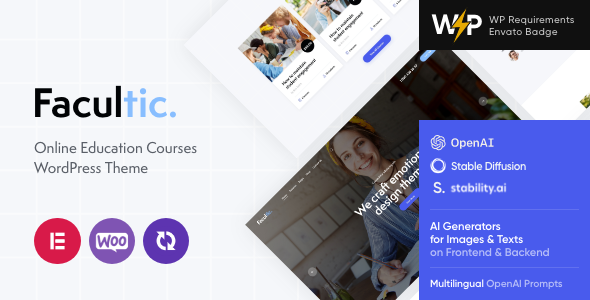
5/5 Stars – A Comprehensive Review of Facultic – Online Education Courses WordPress Theme
I am thrilled to share my review of Facultic – Online Education Courses WordPress Theme, a stunning and modern theme designed specifically for educational institutions, online courses, and remote learning. As an educator and a web developer, I was impressed by the theme’s extensive features, flexibility, and user-friendly interface.
Design and Features
The theme’s design is sleek and sophisticated, with a focus on creating a engaging learning environment. The theme includes a range of layouts, colors, and typography options, allowing users to customize the look and feel to suit their brand. The theme is fully responsive, ensuring a seamless learning experience across various devices.
Some of the notable features of Facultic include:
- Compatibility with LearnPress LMS, a popular educational plugin
- Course builder, quizzes, lesson timing, and scheduling options
- Customizable blog feed, post views, likes, and sharing buttons
- Advanced blog settings, including multiple blog styles and layout options
- Power-packed theme framework with 750+ customizer options
- Plugins compatibility with various popular plugins, including Elementor, WooCommerce, and more
Key Features
The theme’s key features are impressive, with a focus on providing an engaging and interactive learning experience. Some of the notable features include:
- Professional design with modern and flexible layout options
- One-click demo installation and easy customization options
- Cross-browser compatibility, including FireFox, Safari, and Chrome
- Slider Revolution and Swiper Slider included
- Retina images support and responsive design
- User menu and main menu support
- Interactive Ajax search
- Flexible colors and typography options
Performance and Updates
The theme’s performance is excellent, with fast loading times and minimal bugs. The theme’s developers are committed to providing regular updates, ensuring that the theme remains compatible with the latest WordPress versions and plugins.
Conclusion
Facultic – Online Education Courses WordPress Theme is an exceptional choice for educational institutions, online courses, and remote learning. With its modern design, extensive features, and user-friendly interface, this theme is sure to impress. The theme’s compatibility with LearnPress LMS and various popular plugins makes it an excellent choice for educators and web developers.
Score: 5/5 Stars
Number of Sales: 84
Price: [Insert price]
Recommendation: I highly recommend Facultic – Online Education Courses WordPress Theme to educators, web developers, and anyone looking to create a modern and engaging online learning environment.
Introduction:
In today’s digital age, online education is becoming increasingly popular. Educational institutions and online course creators need a platform that is both visually appealing and user-friendly. Facultic – Online Education Courses WordPress Theme is designed to meet this need, providing a comprehensive and customizable solution for creating engaging online learning environments. In this review, we will explore the theme’s features, performance, and value, providing a comprehensive overview of this excellent theme.
User Reviews
Be the first to review “Facultic – Online Education Courses WordPress Theme” Cancel reply
Introduction
Welcome to the Facultic - Online Education Courses WordPress Theme tutorial! Facultic is a powerful and versatile WordPress theme designed specifically for online education courses, training programs, and educational institutions. With its modern and responsive design, Facultic allows you to create a professional and engaging online presence for your educational offerings.
In this tutorial, we will guide you through the process of setting up and customizing your Facultic theme, covering topics such as installing the theme, creating courses, managing course content, and configuring theme settings. By the end of this tutorial, you will have a fully functional online education platform using the Facultic theme.
Getting Started
Before we begin, make sure you have the following:
- A WordPress website installed on your server or hosting provider
- The Facultic theme downloaded and extracted to your computer
- A basic understanding of WordPress and its functionality
Step 1: Installing the Facultic Theme
To install the Facultic theme, follow these steps:
- Log in to your WordPress dashboard
- Click on the "Appearance" tab on the left-hand menu
- Click on the "Themes" tab
- Click the "Add New" button
- Click the "Upload Theme" button
- Select the Facultic theme file (zip) from your computer
- Click the "Install Now" button
- Activate the Facultic theme
Step 2: Setting Up the Theme
After installing the Facultic theme, you will need to set up the theme settings. To do this:
- Click on the "Facultic" tab on the left-hand menu
- Click on the "Theme Settings" tab
- Fill in the required information, such as your website title, tagline, and contact information
- Customize the theme colors, fonts, and layout to match your brand
- Click the "Save Changes" button
Step 3: Creating Courses
To create a course, follow these steps:
- Click on the "Courses" tab on the left-hand menu
- Click the "Add New" button
- Fill in the required information, such as course title, description, and categories
- Upload course content, such as videos, images, and documents
- Set course pricing and availability
- Click the "Publish" button
Step 4: Managing Course Content
To manage course content, follow these steps:
- Click on the "Courses" tab on the left-hand menu
- Click on the course you want to manage
- Click on the "Edit" button
- Update course content, such as adding or removing lessons, videos, or images
- Click the "Update" button
Step 5: Configuring Theme Settings
To configure theme settings, follow these steps:
- Click on the "Facultic" tab on the left-hand menu
- Click on the "Theme Settings" tab
- Customize the theme settings, such as course layout, payment gateways, and email notifications
- Click the "Save Changes" button
Conclusion
That's it! You have now completed the Facultic - Online Education Courses WordPress Theme tutorial. With these steps, you should be able to set up and customize your Facultic theme, create courses, manage course content, and configure theme settings. If you have any questions or need further assistance, please don't hesitate to ask. Happy teaching!
Here are the settings examples for Facultic - Online Education Courses WordPress Theme:
Header Settings
To configure the header settings, go to Appearance > Customize > Header. Here, you can choose the header layout, select the logo, and set the header background color.
Footer Settings
To configure the footer settings, go to Appearance > Customize > Footer. Here, you can choose the footer layout, add the copyright text, and select the footer background color.
Course Settings
To configure the course settings, go to Facultic > Settings > Course. Here, you can set the course categories, set the course duration, and select the course status.
Instructor Settings
To configure the instructor settings, go to Facultic > Settings > Instructor. Here, you can set the instructor categories, set the instructor bio, and select the instructor image.
Testimonial Settings
To configure the testimonial settings, go to Facultic > Settings > Testimonial. Here, you can set the testimonial categories, set the testimonial quote, and select the testimonial image.
Blog Settings
To configure the blog settings, go to Facultic > Settings > Blog. Here, you can set the blog categories, set the blog excerpt length, and select the blog layout.
Sidebar Settings
To configure the sidebar settings, go to Appearance > Customize > Widgets. Here, you can add and arrange the widgets in the sidebar.
404 Page Settings
To configure the 404 page settings, go to Appearance > Customize > 404 Page. Here, you can set the 404 page title, set the 404 page content, and select the 404 page image.
Newsletter Settings
To configure the newsletter settings, go to Facultic > Settings > Newsletter. Here, you can set the newsletter title, set the newsletter content, and select the newsletter image.
Contact Settings
To configure the contact settings, go to Facultic > Settings > Contact. Here, you can set the contact form title, set the contact form content, and select the contact form image.
The Fascultic Online Education WordPress Theme is a modern, responsive, and customizable educational theme designed for online schools, colleges, and academies. Here are its key features:
Easy Installation: One-click installation with demo content.
Modern Design: Professional theme design with a clean layout and modern colors.
Responsive: Fully responsive on desktop, tablet, mobile, and retina devices.
Multi-Hero Layouts: Comes with multiple hero layouts: full-width, boxed with padding, and boxed without padding.
Elementor Page Builder: Supports popular Elementor Page Builder plugins for easy content creation and customization.
Layout Templates: Includes multiple layout templates for different sections, courses, and content types (e.g., course summary, course description, featured course, and more).
Customization Options: Offers 750+ Customize options to personalize the site, including font, spacing, colors, and sizes.
Widgets and SHORTCODES: Includes powerful widgets and shortcodes like testimonials, call-to-actions, and image galleries that can be easily customized through the theme's options pane.
Google Fonts Supported: Supports Google Fonts so you can choose from multiple font families and styles to match your site's color scheme.
Retina Ready: Designed to meet the demands of high-PPI displays and retina-resolution devices.
AI Generated Content: The theme can generate AI-generated content including text, images, audio, and video using Artificial Intelligence (AI) algorithm.
Online Courses Built-in: Comes with build-in online course builder supporting various course types, certificate generation, and more!
LearnPress LMS Compatibility: Supports LearnPress LMS plugin, adding features like course builder, quizzes, lessons, homework, and grading.
Other notable features:
- Blog with multiple blog styles (e.g., grid, list, and masonry)
- Portfolio with multi-portfolio styles (e.g., grid, single-column, and masonry)
- Support for testimonials, call-to-actions (CTAs), and text widgets
- Integration with popular plugins like WooCommerce (eCommerce), The Event Calendar, and more...
Compatibility:
| Plugin | Supported |
|---|---|
| Elementor | Yes (version 3.10.0 or higher required) |
| LearnPress | Yes (version 3.11.15 or higher required) |
| WooCommerce | Yes |
| The Event Calendar | Yes |
| WPForms | Yes |
| SeedProd | Yes |
| Yoast SEO | Yes |
| Yoast GDPR | Yes |
| ThemREX Updater | Yes |
Change logs:
Each version changelog is detailed, reporting updates, fixes, improvements, and new features incorporated in each update.
References:
- ThemeREX - The Facultic theme developers.
- Environmental factors - Such as accessibility, usability, and future-proofing.
This template is designed for educational businesses, online courses, academy, school, college/university, distance learning websites, and e-learning, providing a powerful and dynamic way to present educational products and services online. If you're in the academic sector, this theme comes with a built-in layout that is fully responsive (works on mobile devices perfectly) and compatible with essential plugins like Elementor or LearnPress LMS; and also, it gets updated regularly, which supports you in creating a comprehensive online presence for your academics.
Related Products

$69.00









There are no reviews yet.