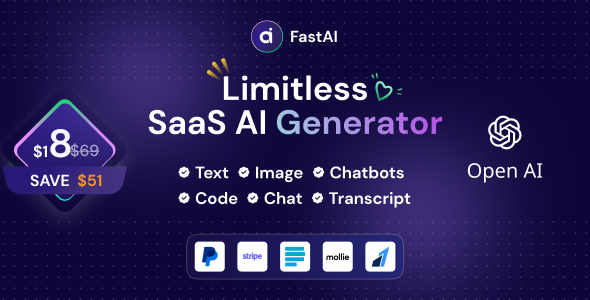
FastAI Review
Introduction
FastAI is an exceptional SaaS platform that empowers users to harness the power of OpenAI’s Artificial Intelligence technology for generating a wide range of textual content. From articles and blogs to ads and media, the possibilities are virtually limitless across different languages. With its comprehensive backend admin panel, you have complete control over the features and functionalities of your application. In this review, we will delve into the key features, benefits, and changes log of FastAI to help you decide whether it’s the right fit for your business.
Key Features
FastAI offers a range of innovative features, including:
- AI Code generation: users can effortlessly generate code in any programming language with the assistance of OpenAI’s AI.
- AI-Images: users can create stunning AI-generated images by simply describing their desired visuals using OpenAI’s DALL-E-2.
- AI-Chats: the platform includes an interactive AI Chat system with 16 AI Chat Bot Assistants preloaded, providing prompt and accurate responses to user queries.
- Text to Speech: users can convert text into high-quality audio files using AWS Polly.
- Speech to Text: users can transcribe audio files into text with exceptional accuracy using OpenAI’s Whisper model.
Templates
FastAI provides a range of templates that can be customized to meet specific needs. Users can create and edit templates, as well as generate images and code using the platform’s AI capabilities.
AI-Images
FastAI’s AI-Images feature allows users to create stunning AI-generated images by simply describing their desired visuals using OpenAI’s DALL-E-2. Users can also generate multiple images at once and edit them to meet their needs.
AI-Chats
The AI-Chats feature provides users with a personalized chat experience, enabling them to interact with AI Chat Bot Assistants and obtain prompt and accurate responses to their queries.
AI Code
FastAI’s AI Code generation feature allows users to generate code in any programming language with the assistance of OpenAI’s AI. Users can also edit and customize their code to meet their specific needs.
Text to Speech
The Text to Speech feature converts text into high-quality audio files using AWS Polly, enabling users to create engaging audio content effortlessly.
Speech to Text
The Speech to Text feature transcribes audio files into text with exceptional accuracy using OpenAI’s Whisper model, making it an invaluable tool for transcribing audio content.
Change Log
FastAI has a comprehensive change log that keeps users informed of the latest updates, fixes, and additions to the platform. The change log includes detailed information on the changes made to each version, making it easy for users to stay up-to-date with the latest developments.
Score: 3.79
FastAI is an exceptional SaaS platform that offers a range of innovative features and capabilities. With its comprehensive backend admin panel, users have complete control over the features and functionalities of their application. The platform’s AI Code generation, AI-Images, AI-Chats, Text to Speech, and Speech to Text features make it an invaluable tool for businesses and individuals looking to harness the power of AI. While there may be some limitations and room for improvement, FastAI is a solid choice for anyone looking to leverage AI technology in their business.
User Reviews
Be the first to review “FastAi – SaaS AI Content Voice Text Image Chat & Code Generator”
Introduction to Fast.ai SaaS AI Content Generator
Fast.ai is a popular platform that offers a suite of AI-powered tools for generating content, voice, text, images, and code. The platform uses cutting-edge machine learning algorithms to generate high-quality output that can be used in a variety of applications, such as content marketing, language translation, voice assistants, and more. In this tutorial, we will explore the Fast.ai SaaS AI Content Generator and provide a step-by-step guide on how to use it.
What can the Fast.ai SaaS AI Content Generator do?
The Fast.ai SaaS AI Content Generator can perform a wide range of tasks, including:
- Content Generation: Generate human-like content, such as articles, blog posts, product descriptions, and social media posts.
- Voice Generation: Generate natural-sounding voiceovers for videos, podcasts, or other audio content.
- Text Generation: Generate text in various formats, such as chatbot conversations, emails, and messaging platform messages.
- Image Generation: Generate images from text prompts or modify existing images using AI algorithms.
- Code Generation: Generate code in programming languages such as Python, JavaScript, and HTML.
Getting Started with the Fast.ai SaaS AI Content Generator
To get started with the Fast.ai SaaS AI Content Generator, follow these steps:
- Sign up for a Fast.ai account: Go to the Fast.ai website and sign up for a free account. You will need to provide some basic information, such as your name and email address.
- Explore the dashboard: Once you have signed up, log in to your Fast.ai account and explore the dashboard. The dashboard provides an overview of your account and the various tools and services offered by Fast.ai.
- Choose the tool you want to use: The Fast.ai SaaS AI Content Generator offers a range of tools for generating content, voice, text, images, and code. Choose the tool you want to use and follow the instructions provided.
Using the Fast.ai SaaS AI Content Generator: A Step-by-Step Guide
In the following sections, we will provide a step-by-step guide on how to use the Fast.ai SaaS AI Content Generator for each of the tools mentioned above.
Content Generation
The Content Generation tool allows you to generate human-like content in various formats, such as articles, blog posts, product descriptions, and social media posts. To use this tool, follow these steps:
- Log in to your Fast.ai account: Log in to your Fast.ai account and go to the Content Generation tool.
- Enter your prompt: Enter your prompt or topic in the text box provided. The prompt should be clear and concise, and should include the type of content you want to generate.
- Select your content type: Choose the type of content you want to generate, such as an article, blog post, or product description.
- Select your language: Choose the language you want to use for the generated content.
- Click generate: Click the "Generate" button to generate your content.
- Review and edit: Review your generated content and make any necessary edits.
Voice Generation
The Voice Generation tool allows you to generate natural-sounding voiceovers for videos, podcasts, or other audio content. To use this tool, follow these steps:
- Log in to your Fast.ai account: Log in to your Fast.ai account and go to the Voice Generation tool.
- Enter your prompt: Enter your prompt or script in the text box provided. The prompt should be clear and concise, and should include the tone and style you want to convey.
- Select your voice type: Choose the type of voice you want to generate, such as a female or male voice.
- Select your accent: Choose the accent you want to use for the generated voice.
- Click generate: Click the "Generate" button to generate your voiceover.
- Review and edit: Review your generated voiceover and make any necessary edits.
Text Generation
The Text Generation tool allows you to generate text in various formats, such as chatbot conversations, emails, and messaging platform messages. To use this tool, follow these steps:
- Log in to your Fast.ai account: Log in to your Fast.ai account and go to the Text Generation tool.
- Enter your prompt: Enter your prompt or topic in the text box provided. The prompt should be clear and concise, and should include the type of text you want to generate.
- Select your language: Choose the language you want to use for the generated text.
- Select your tone: Choose the tone you want to use for the generated text, such as formal or informal.
- Click generate: Click the "Generate" button to generate your text.
- Review and edit: Review your generated text and make any necessary edits.
Image Generation
The Image Generation tool allows you to generate images from text prompts or modify existing images using AI algorithms. To use this tool, follow these steps:
- Log in to your Fast.ai account: Log in to your Fast.ai account and go to the Image Generation tool.
- Enter your prompt: Enter your prompt or description in the text box provided. The prompt should be clear and concise, and should include the type of image you want to generate.
- Select your image type: Choose the type of image you want to generate, such as a photograph or illustration.
- Select your style: Choose the style you want to use for the generated image, such as realistic or cartoonish.
- Click generate: Click the "Generate" button to generate your image.
- Review and edit: Review your generated image and make any necessary edits.
Code Generation
The Code Generation tool allows you to generate code in programming languages such as Python, JavaScript, and HTML. To use this tool, follow these steps:
- Log in to your Fast.ai account: Log in to your Fast.ai account and go to the Code Generation tool.
- Enter your prompt: Enter your prompt or topic in the text box provided. The prompt should be clear and concise, and should include the type of code you want to generate.
- Select your programming language: Choose the programming language you want to use for the generated code.
- Select your code style: Choose the style you want to use for the generated code, such as compact or readable.
- Click generate: Click the "Generate" button to generate your code.
- Review and edit: Review your generated code and make any necessary edits.
Conclusion
The Fast.ai SaaS AI Content Generator is a powerful tool that can help you generate high-quality content, voice, text, images, and code quickly and efficiently. With its user-friendly interface and advanced AI algorithms, the Fast.ai SaaS AI Content Generator is an excellent choice for anyone looking to automate their content creation processes. By following the step-by-step guide provided in this tutorial, you can learn how to use the Fast.ai SaaS AI Content Generator to generate a wide range of content, from articles and blog posts to voiceovers and images.
Here is an example of how to configure FastAi - SaaS AI Content Voice Text Image Chat & Code Generator:
Authentication
import fastai
from fastai.text import LanguageModelData
from fastai.vision import ImageClassifierData
# Set your API key
fastai.api_key = "YOUR_API_KEY"
# Set your API secret
fastai.api_secret = "YOUR_API_SECRET"Language Model
# Create a language model data object
lm_data = LanguageModelData.from_language("en", path="path/to/language/model/data")
# Set the model architecture
lm_data.model = "bert-base-uncased"
# Set the number of epochs to train the model
lm_data.epochs = 5Image Classifier
# Create an image classifier data object
img_data = ImageClassifierData.from_folder("path/to/image/folder", path="path/to/image/classifier/data")
# Set the model architecture
img_data.model = "resnet50"
# Set the number of epochs to train the model
img_data.epochs = 5Chatbot
# Create a chatbot data object
chat_data = fastai.chatbot.ChatbotData.from_text("path/to/chatbot/text/data")
# Set the model architecture
chat_data.model = "bert-base-uncased"
# Set the number of epochs to train the model
chat_data.epochs = 5Code Generator
# Create a code generator data object
code_data = fastai.codegen.CodeGeneratorData.from_code("path/to/code/data")
# Set the model architecture
code_data.model = "transformer"
# Set the number of epochs to train the model
code_data.epochs = 5General Settings
# Set the batch size for training
fastai.batch_size = 32
# Set the number of workers for training
fastai.workers = 4Note: Replace "YOUR_API_KEY" and "YOUR_API_SECRET" with your actual API key and secret, and "path/to/language/model/data", "path/to/image/folder", "path/to/chatbot/text/data", and "path/to/code/data" with the actual paths to your data.
Here are the featured of FastAi, SaaS AI Content Voice Text Image Chat & Code Generator:
- Lightning-fast AI content generation: Empowers users to harness the power of OpenAI's Artificial Intelligence technology for generating a wide range of textual content, such as articles, blogs, ads, and media, across different languages.
- AI-generated images: Enables users to create stunning AI-generated images by simply describing their desired visuals using the remarkable OpenAI DALL-E-2.
- Comprehensive backend admin panel: Provides users with complete control over the features and functionalities of their application, making it easy to manage their AI-generated content.
- AI Code generation: Streamlines development processes and enhances productivity by effortlessly generating code in any programming language with the assistance of AI.
- Interactive AI Chat system: Provides prompt and accurate responses to user queries with 16 preloaded AI Chat Bot Assistants, similar to ChatGPT.
- Cutting-edge OpenAI Whisper model: Enables users to transcribe audio files into text with exceptional accuracy using the Speech to Text feature.
- Text to Speech feature: Seamlessly converts text into high-quality audio files using AWS Polly, empowering users to create engaging audio content effortlessly.
- Templates: Offers customizable templates with template categories, filtering, creating, editing, and template generation limits.
- AI-Images: Allows image generation with multiple options, image generation limits, and customizable categories.
- AI-Chats: Enables the creation of multiple chatbots with access limits depending on the plan.
- AI Code: Adds a code generator with access limits depending on the plan.
- Text to Speech: Offers speech generation with multiple options and limits.
- Speech to Text: Generates text from speech with limits.
Additional features:
- Automated version update system from the admin dashboard
- Option to set up and check SMTP credentials during installation
- Option to create and manage custom pages from the admin dashboard
- Custom page view option for custom-created pages
- Ability to create and manage custom social links from the admin dashboard
- Ability to create and manage a footer with custom pages, social links, app name, app description, copyright, etc.
- Supports various languages and programming languages.

$559.00









There are no reviews yet.