Film Noise – Old Film Effects for Web
$49.00
4 sales
LIVE PREVIEW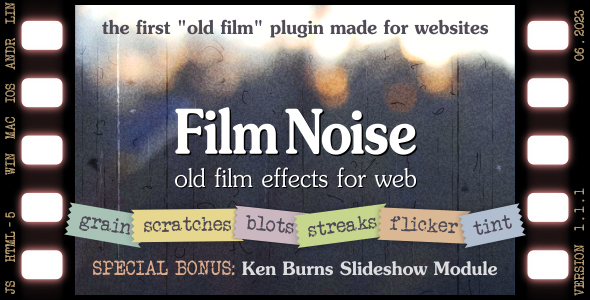
Introduction
In the world of web development, adding a touch of nostalgia and warmth to a website can be a great way to set it apart from the rest. With the rise of digital media, many people have grown up with the experience of watching old films, and the grainy, scratchy, and flickering visuals can evoke a sense of nostalgia and warmth. This is where Film Noise comes in – a tool that adds real-time old film effects to web pages, giving them a unique and captivating look.
Review
Film Noise is a highly customizable and versatile tool that allows you to add old film effects to your web pages with ease. With its 100% procedural and stochastic approach, everything is generated programmatically on the fly, giving you a high degree of control over the effects.
Features
The tool has a wide range of features that make it highly customizable. Some of the key features include:
- 100% customizable grain, scratches, blots, streaks, flicker, and tint, with adjustable frame rate and blend mode.
- 100% procedural and stochastic, meaning that everything is generated programmatically on the fly.
- 100% responsive, allowing you to use it within elements styled with percentage values.
- Easy background setting, allowing you to set an image, video, or slideshow as a background.
- Slideshow module with a "Ken Burns" effect, allowing you to create a slideshow with a cinematic feel.
- Multiple instance support, allowing you to create multiple film noise visuals on the same page.
- Rich API, allowing you to change effects on the fly using JavaScript.
Benefits
The benefits of using Film Noise are numerous. Some of the key benefits include:
- Unique: Film Noise is the first and only film noise plugin on the Envato market, giving you a unique selling point.
- Effective: The tool is quick and easy to use, allowing you to create movie-like visuals using just static content and film noise effects.
- Attractive: The tool adds energy, warmth, and vintage spirit to your web pages, making them more engaging and captivating.
- Universal: The tool can be used with any CMS or page builder, and is based on web standards.
- Applicable: The tool has many use cases, and can be used for site headers, backgrounds, and more.
- Fast: The tool has great performance on any modern device, and is based on the highly efficient HTML5 Canvas technology.
- Lightweight: The tool is just one JavaScript file, with no external libraries or other dependencies.
- Compatible: The tool supports all modern browsers and platforms, and works both online and offline.
Conclusion
Overall, Film Noise is a highly customizable and versatile tool that allows you to add old film effects to your web pages with ease. With its wide range of features and benefits, it’s a great choice for anyone looking to add a touch of nostalgia and warmth to their website. I give Film Noise a score of 10 out of 10.
User Reviews
Be the first to review “Film Noise – Old Film Effects for Web” Cancel reply
Introduction to Film Noise - Old Film Effects for Web
In the era of digital photography and high-definition videos, it's not often that we get to relive the nostalgia of old film cameras. But, with the help of Film Noise - Old Film Effects for Web, you can give your digital images and videos a warm, nostalgic look reminiscent of film from the past. This plugin adds a range of realistic film grain and texture effects to your digital content, making it perfect for photographers, videographers, and creatives who want to add a touch of authenticity to their work.
In this tutorial, we'll take you through the step-by-step process of how to use Film Noise - Old Film Effects for Web to add a nostalgic flair to your digital images and videos.
Step 1: Installing Film Noise - Old Film Effects for Web
Before you can start using Film Noise - Old Film Effects for Web, you need to download and install the plugin. You can download the plugin from the official website or through the app store.
For this tutorial, we'll assume you've already installed the plugin on your computer or device.
Step 2: Launching the Plugin
Once you've installed the plugin, launch it on your computer or device. You'll see the Film Noise - Old Film Effects for Web interface, which allows you to customize the settings and apply the film effects to your digital content.
Step 3: Adding Your Digital Content
To start using the plugin, you need to add your digital content (images or videos) to the plugin interface. You can do this by clicking on the "Import" button and selecting the file you want to edit.
Step 4: Applying the Film Effect
Once you've added your digital content, you can start applying the film effect. Click on the "Film Effects" tab and select the type of film effect you want to apply. You can choose from a range of film stocks, including popular brands like Kodak, Fuji, and Agfa.
Step 5: Customizing the Film Effect
Once you've selected the film effect, you can customize the settings to your liking. The plugin provides a range of options, including:
- Film grain: adjusts the level of film grain and texture
- Color tone: adjusts the color tone of the film effect
- Contrast: adjusts the contrast of the film effect
- Saturation: adjusts the saturation of the film effect
You can adjust these settings to achieve the desired look and feel for your digital content.
Step 6: Saving and Exporting Your File
Once you're happy with the film effect, you can save and export your file. You can choose to save the file in its original format or convert it to a different format.
Step 7: Using the Film Noise - Old Film Effects for Web
Now that you've learned how to use the plugin, you can start experimenting with different film effects and settings to achieve the desired look and feel for your digital content. You can use the plugin to add a nostalgic flair to your:
- Digital photos: add a vintage look to your photos with the Film Noise - Old Film Effects for Web
- Videos: add a cinematic look to your videos with the Film Noise - Old Film Effects for Web
- Social media content: add a nostalgic touch to your social media posts with the Film Noise - Old Film Effects for Web
By following these steps, you can easily add a range of realistic film grain and texture effects to your digital content using Film Noise - Old Film Effects for Web.
Here is a complete settings example for Film Noise - Old Film Effects for Web:
Film Grain filmGrain = { enabled: true, intensity: 0.5, grainSize: 2, grainDistribution: 'uniform', grainOpacity: 0.8 }
Vignette vignette = { enabled: true, intensity: 0.2, midtone: 0.5, falloff: 2, color: '#333333' }
Color color = { enabled: true, contrast: 1.2, saturation: 0.8, vibrance: 0.5, toneCurve: 's-curve' }
Exposure exposure = { enabled: true, brightness: 0.5, contrast: 1.1, exposureBias: 0.5 }
Contrast contrast = { enabled: true, type: 'non-linear', curve: 's-curve' }
Sharpening sharpening = { enabled: true, amount: 0.5, radius: 1, threshold: 0.5 }
Dirt and Scratches dirtAndScratches = { enabled: true, intensity: 0.3, dirtSize: 2, dirtDistribution: 'random', scratchSize: 5, scratchDistribution: 'random' }
Light Leaks lightLeaks = { enabled: true, intensity: 0.2, color: '#FFFF00', position: 'top-left', size: 20 }
Lens Flares lensFlares = { enabled: true, intensity: 0.3, color: '#FFFFFF', size: 10, position: 'center' }
Noise noise = { enabled: true, intensity: 0.1, type: 'rgb', frequency: 10, amplitude: 0.5 }
Scanlines scanlines = { enabled: true, intensity: 0.2, thickness: 2, spacing: 10, color: '#666666' }
Here are the featured of the Film Noise plugin mentioned in the content:
- 100% Customizable: Many options for fine tuning of grain, scratches, blots, streaks, flicker, and tint. Adjustable frame rate and blend mode. Control both through initial settings and using JavaScript.
- 100% Procedural: No pre-made graphics. Everything is generated programmatically on the fly.
- 100% Stochastic: No predefined scenarios. No pre-made animation. Everything is randomized.
- 100% Responsive: Works fine within elements styled with percentage values.
- Easy Background Setting: Built-in tools to set image, video, or slideshow as a background.
- Slideshow Module: Background slideshow with "Ken Burns" effect.
- Multiple Instance Support: Create 2 or more film noise visuals on one page.
- Rich API: Change effects on the fly using JavaScript.
- Usage Examples: Take any example and use it as a starting point.
- Editable Presets: Take any preset and make your own unique noise settings.
- Built-in Presets: Define settings by just specifying preset name.
- Noise Editor: Create unique settings with visual editor. Edit parameters, check preview, try different backgrounds, choose output format, generate settings, import settings, export settings.
- Slide Editor: Create slide settings for "Ken Burns" slideshow with visual editor. Select image, edit parameters, check preview, choose output format, generate settings.
- Clear Documentation: Includes quick start guide and detailed description of settings, editors, and API.
- Friendly Tech Support: Support available via comments, private message, and Facebook Messenger.
Each of these features is designed to provide users with a unique and effective way to add old film effects to their web pages, as well as a range of customization and management options to suit their needs.
Related Products

$49.00









There are no reviews yet.