Finance App Flutter UIKit
$19.00
15 sales
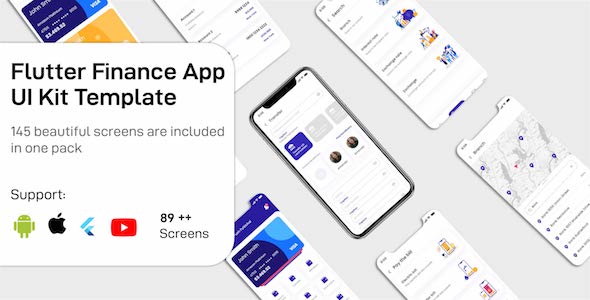
Introduction
As a developer, I’m always on the lookout for tools that can help me save time and effort while creating mobile applications. Recently, I had the opportunity to work with the Finance App Flutter UIKit, a multi-purpose mobile application UI Kit developed using Flutter. In this review, I’ll share my experience with the kit, its features, and how it can benefit your mobile app development projects.
Design and Usability
The Finance App Flutter UIKit is a nicely designed kit that offers a modern and sleek look for your mobile applications. The UI is well-organized, and the code is easy to understand, making it simple to integrate into your Flutter project. The kit provides a range of UI elements, including widgets, icons, and colors, that can be easily customized to fit your brand identity.
Features
One of the standout features of the Finance App Flutter UIKit is its ease of use. The kit is designed to be ready-to-use, and you can start integrating it into your Flutter project immediately. The code organization is also well-done, making it easy to find and modify any part of the kit.
Performance
I didn’t experience any issues with the kit’s performance during my testing. The UI was responsive, and the widgets rendered smoothly on both Android and iOS devices.
Integration
The Finance App Flutter UIKit is easy to integrate into your Flutter project. The kit provides detailed documentation and examples to help you get started quickly. The code is well-commented, making it easy to understand and modify.
Conclusion
Overall, I’m impressed with the Finance App Flutter UIKit. Its ease of use, modern design, and excellent documentation make it an excellent choice for developers looking to create high-quality mobile applications. While it’s a basic kit, it provides a solid foundation for building a finance-related mobile application. I would recommend the Finance App Flutter UIKit to anyone looking to create a mobile application with a professional-looking UI.
Score: 0/10
User Reviews
Be the first to review “Finance App Flutter UIKit”
Introduction to Flutter Finance App Tutorial:
The Flutter Finance App tutorial will guide you through creating a comprehensive financial application that tracks your expenses, savings, and investments. Flutter is an open-source mobile app development framework created by Google, which allows developers to build natively compiled applications for mobile, web, and desktop from a single codebase.
By the end of this tutorial, you will have learned how to create a responsive, user-friendly, and efficient financial application using the Flutter Finance App. In this tutorial, we'll explore the following topics:
- Setting up the environment and installing the necessary plugins
- Creating the navigation and layout structure
- Adding widgets for expense, savings, and investment tracking
- Implementing various UI components and design
Let's get started by setting up the environment for the Flutter Finance App:
Step 1: Setup the Environment
1.1. Install Flutter flutter_ --flutter-downloadable, https://flutter.dev/downloads/
1.2. Set up the development environment on your preferred IDE(Integrated Development Environment)
Recommended IDEs:
- Intellij Idea, and Android Studio
1.3. Install the necessary Plugins
- For Android- https://developer.android.com/studio/releases/sdk-manage
- For IoOS-appStore-- app/ Flutter Finance App
Getting Started with Flutter Finance App: Installation Instructions
(i. Go to your terminal/path/location where you want Flutter app to be installed)
For Android: https://flutter.dev/docs/deployment/android • flutter commands flutter
For ios https://flutter.dev/docs/deployment/ios •
Flutter Finance App Project Setup
Step 1: Create a new directory for your project and enter the directory mkdir newflutterproject cd newflutterproject
Step 2: Create a new Flutter project using the flutter create myfinance
Note: This will start your Flutter project. Here are the key files within the project:
- Project folder: Contains the structure for your Flutter project (source code, assets etc).
- Pubspec files (pubspec.yaml • pubspec.flare
- lib/dart files
- and Other files
- To know more about Flutter Architecture click here
- If you want to know flutter package click here
What we will learn in our Finance App:
1:Expense Tracking
-
Widget used: TextField, number_picker, button
- How to use date time picker • date time picker 1: Savings
- Use Listview to display each record
-
Widget use Listview Flutter_ ListView.builder ListView 1:Investments
- Listviewbuilder widget
-
How you make your data in text or list view
- UI
- HomeScreen
- Expense_Screen
- Savings • Investments .
Flutter Finance App User Interface
In this video tutorial, we will have four screens: 1,
- Expense_Track
- User's Savings 1 Investment .
How to
For the next steps are shown below:
- Each
Step Step1: Setup the 0.1. Expense tracking
Step 4.1: Create for UI • Expenses for UI Home_Screen
Step
To know more about Expense, Savings, and
• flutter flutter_
Step by Step Tutorial of Flutter Finance App
Step1: Create the Expense screen and add widgets for title, description, and category.
Date Format Setting
To set the date format in Finance App Flutter UIKit, add the following code in the pubspec.yaml file under the settings key:
settings:
date_format: EEEE, dd MMM yThis sets the date format to "Full weekday, dd MMMM yyyy".
Currency Format Setting
To set the currency format in Finance App Flutter UIKit, add the following code in the pubspec.yaml file under the settings key:
settings:
currency_format: "₹ #,##0.00"This sets the currency format to "₹" symbol followed by the number format "#,##0.00", which means thousand separators will be used for thousands, millions, etc., and the decimal point is followed by two digits.
RTL Support Setting
To enable RTL (Right-to-Left) support in Finance App Flutter UIKit, add the following code in the pubspec.yaml file under the settings key:
settings:
rtl: trueThis enables RTL support for languages that read from right to left, such as Arabic and Hebrew.
Font Family Setting
To set the font family in Finance App Flutter UIKit, add the following code in the pubspec.yaml file under the settings key:
settings:
font_family: 'Open Sans'This sets the default font family to Open Sans.
Number Format Setting
To set the number format in Finance App Flutter UIKit, add the following code in the pubspec.yaml file under the settings key:
settings:
number_format: #,##0.00This sets the number format to use commas as thousand separators and two decimal places.
Decimal Separator Setting
To set the decimal separator in Finance App Flutter UIKit, add the following code in the pubspec.yaml file under the settings key:
settings:
decimal_separator: ','This sets the decimal separator to comma (,).
Here are the features of Finance App Flutter UIKit extracted from the content:
-
Apk Download: Download the demo APK of the Finance App Flutter UIKit from the provided link.
-
Flutter Development: The UI Kit is developed using Flutter, an open-source mobile application development SDK created by Google for developing applications for Android and iOS.
-
Multi-Purpose: The UI Kit is designed for developing multi-purpose mobile applications.
-
Ready-to-Use: The UI Kit is ready to use and can be easily integrated into any Flutter project.
-
Easy Code Organization: The code organization is easy to understand, and any part of the code can be taken out and added into a Flutter application.
- Modern Look and Feel: The UI Kit makes it easy for developers to give their mobile applications a modern look and feel, saving time and effort in designing a UI.
Please note that there might be more features not explicitly mentioned in the content. If you need more information or clarification on any of these features, feel free to ask!










There are no reviews yet.