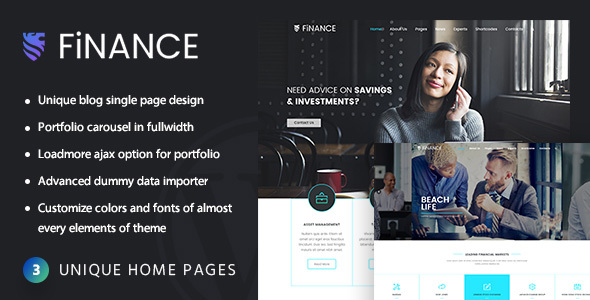
Introduction:
As a financial expert, creating a professional online presence is crucial to building trust and credibility with your clients. The Finance Consultant – Consulting WordPress Theme is a responsive and retina-ready theme designed specifically for finance consulting, financial services, and related industries. In this review, we will explore the features, demos, and overall performance of this theme to help you decide if it’s the right choice for your project.
Design and Responsiveness:
The theme’s design is modern and sleek, with a minimalist approach that allows your financial services to take center stage. The theme is responsive, meaning it adapts seamlessly to different devices and screen sizes, ensuring your website looks great on laptops, tablets, and mobile phones. The retina-ready design ensures that your content is displayed in high clarity, regardless of the device’s screen resolution.
Features:
The Finance Consultant theme comes with an impressive array of features, including:
- WooCommerce integration for e-commerce functionality
- Event Calendar for organizing and displaying events
- BbPress and BuddyPress for social networking and community building
- Blogs with six different layouts to keep your content engaging
- Portfolios with lazy load and Ajax load more options for a seamless browsing experience
- Custom header and footer options for unlimited design possibilities
- Fully customizable theme options for fine-tuning your design
- Translation-ready for multiple language support
- Gutenberg-compatible for seamless integration with the latest WordPress editor
- Visual Composer integration for drag-and-drop page building
- Mailchimp integration for email marketing
- Google Analytics integration for performance tracking
Performance and Speed:
The Finance Consultant theme is optimized for speed and performance, making it an excellent choice for large-scale financial websites. The theme is built with the latest WordPress standards in mind, ensuring that your website loads quickly and smoothly, even with a heavy content load.
Theme Updates and Support:
The theme’s developers release regular updates to ensure the theme remains compatible with the latest WordPress versions and features. The theme’s changelog is extensive, showing a commitment to continuous improvement and bug fixing.
Conclusion:
The Finance Consultant – Consulting WordPress Theme is an excellent choice for financial services and consulting professionals looking to create a professional online presence. With its modern design, responsive layout, and impressive feature set, this theme is suitable for a wide range of financial services, including banking, investment, and mutual funds. With a user score of 4.58 and over 896 sales, this theme is a popular choice among entrepreneurs and businesses.
Pros:
- Modern design with a responsive layout
- Impressive feature set, including WooCommerce integration
- Fast and optimized performance
- Regular updates and support
- Suitable for a wide range of financial services
Cons:
- Some users reported issues with the theme’s compatibility with certain plugins and themes
- Limited customer support options
Score:
I would score this theme 4.5 out of 5 stars, with the primary score being deducted due to some users reporting compatibility issues.
Recommendation:
If you’re a financial services professional looking to create a professional online presence, the Finance Consultant – Consulting WordPress Theme is an excellent choice. With its impressive feature set, modern design, and fast performance, this theme is suitable for a wide range of financial services.
User Reviews
Be the first to review “Finance Consultant – Consulting WordPress Theme”
Introduction to the Finance Consultant - Consulting WordPress Theme
Welcome to the Finance Consultant - Consulting WordPress Theme tutorial! This theme is specifically designed for finance and consulting professionals to showcase their expertise and services. With its clean and modern design, this theme is perfect for creating a professional online presence for your finance consulting business. In this tutorial, we will walk you through the step-by-step process of setting up and customizing your website using the Finance Consultant - Consulting WordPress Theme.
Prerequisites
Before you start, make sure you have the following:
- A WordPress installation on your website
- The Finance Consultant - Consulting WordPress Theme installed and activated
- A basic understanding of WordPress and its core functions
- A text editor or a code editor
Step 1: Installing the Finance Consultant - Consulting WordPress Theme
To install the Finance Consultant - Consulting WordPress Theme, follow these steps:
- Download the theme zip file from the theme's official website or from the WordPress repository.
- Log in to your WordPress dashboard and go to the Appearance > Themes section.
- Click on the "Add New" button and then click on the "Upload Theme" button.
- Select the theme zip file you downloaded earlier and click on the "Install Now" button.
- Once the installation is complete, click on the "Activate" button to activate the theme.
Step 2: Configuring the Theme
Before you start customizing your website, let's take a look at the theme's configuration options.
- Go to the Appearance > Theme Options section.
- In the General tab, enter your company name, logo, and tagline.
- In the Color tab, choose the colors for your website's theme.
- In the Typography tab, choose the font family, font size, and font style for your website's content.
- Click on the "Save" button to save your theme options.
Step 3: Creating Pages
In this step, we will create the main pages for your website.
- Go to the Pages > Add New section.
- Create a new page titled "Home" and add a brief introduction to your finance consulting business.
- Add a featured image to the page and adjust the layout to your liking.
- Create a new page titled "About" and add a brief bio and photo of yourself.
- Create a new page titled "Services" and list the services you offer.
- Create a new page titled "Blog" and set it as the blog page for your website.
Step 4: Customizing the Homepage
In this step, we will customize the homepage of your website.
- Go to the Pages > Homepage section.
- Click on the "Edit" button next to the homepage section.
- In the Homepage tab, choose the layout you want to use for the homepage.
- In the Featured Content tab, choose the type of content you want to display on the homepage.
- In the Slider tab, add your slider images and configure the slider settings.
- Click on the "Save" button to save your homepage settings.
Step 5: Creating a Testimonial
In this step, we will create a testimonial for your website.
- Go to the Testimonials > Add New section.
- Create a new testimonial and enter the text for the testimonial.
- Add a photo or avatar for the testimonial.
- Choose the layout for the testimonial.
- Click on the "Save" button to save your testimonial.
Step 6: Adding a Portfolio
In this step, we will add a portfolio section to your website.
- Go to the Portfolio > Add New section.
- Create a new portfolio item and enter the title and description for the item.
- Add images to the portfolio item.
- Choose the layout for the portfolio item.
- Click on the "Save" button to save your portfolio item.
Step 7: Creating a Contact Form
In this step, we will create a contact form for your website.
- Go to the Contact > Add New section.
- Create a new contact form and enter the fields you want to include.
- Add a title and description to the form.
- Choose the layout for the form.
- Click on the "Save" button to save your contact form.
Step 8: Customizing the Footer
In this step, we will customize the footer of your website.
- Go to the Appearance > Theme Options section.
- In the Footer tab, choose the layout for the footer.
- Add your copyright text and any other information you want to include in the footer.
- Click on the "Save" button to save your footer settings.
Conclusion
That's it! You have now completed the Finance Consultant - Consulting WordPress Theme tutorial. With these steps, you should be able to create a professional and visually appealing website for your finance consulting business. Remember to customize your website according to your needs and preferences, and don't hesitate to ask for help if you encounter any issues. Good luck with your website!
Logo Settings
To configure the logo, go to Appearance > Customize > Site Identity. Here, you can upload your logo by clicking on the "Select Logo" button. You can also upload a custom favicon by clicking on the "Select Favicon" button.
Color Scheme Settings
To configure the color scheme, go to Appearance > Customize > Colors. Here, you can choose from pre-defined color schemes or create your own custom color scheme by selecting the colors for the header, footer, navigation, and background.
Typography Settings
To configure the typography, go to Appearance > Customize > Typography. Here, you can choose from pre-defined typography options or create your own custom typography by selecting the font family, font size, and line height for the headings and body text.
Navigation Menu Settings
To configure the navigation menu, go to Appearance > Customize > Menus. Here, you can create and manage your menus by adding and removing items, and adjusting the menu order.
Footer Settings
To configure the footer, go to Appearance > Customize > Footer. Here, you can add a custom footer text, upload a custom footer logo, and choose the number of columns for the footer widgets.
Portfolio Settings
To configure the portfolio, go to Finance Consultant > Portfolio. Here, you can add and manage your portfolio items by uploading images, setting the item title and description, and selecting the item categories.
Testimonial Settings
To configure the testimonials, go to Finance Consultant > Testimonials. Here, you can add and manage your testimonials by uploading images, setting the testimonial title and text, and selecting the testimonial categories.
Contact Settings
To configure the contact information, go to Finance Consultant > Contact. Here, you can add and manage your contact information, including your address, phone number, and email address.
Here are the features of the Finance Consultant - Consulting WordPress Theme:
- Responsive and Retina Ready: The theme is 100% responsive, meaning it will load quickly and look great on any device.
- WooCommerce Integration: The theme comes with WooCommerce plugin integration, allowing you to start selling online immediately.
- Event Calendar: The theme includes an event calendar plugin, enabling you to display events in day, week, month, and list views.
- BbPress and BuddyPress Integration: The theme is integrated with BbPress and BuddyPress, allowing you to create a social forum and engage with customers.
- Blogs: The theme offers six different blog layouts to help you create captivating content for your audience.
- Portfolios: The theme includes ten different portfolio layouts, allowing you to present your services and offers in a variety of ways.
- Lazy Load and Ajax Load More Options: The portfolio section includes lazy load and Ajax load more options, providing variety in the presentation of your portfolio.
- Six Types of Blog Layouts: The theme offers six different blog layouts, allowing you to create engaging content for your audience.
- 10 Types of Portfolios: The theme includes ten different portfolio layouts, allowing you to present your services and offers in a variety of ways.
- Gutenberg Editor Support: The theme is compatible with the Gutenberg editor, making it easy to create and manage content.
- Visual Composer Integration: The theme is integrated with Visual Composer, a popular page builder plugin.
- Unyson Installation Issue Fix: The theme includes a fix for Unyson installation issues.
- Lightbox Script Update: The theme includes an updated lightbox script.
- RTL Language Compatibility: The theme is compatible with RTL languages.
- Social Icons Sortable Fix: The theme includes a fix for social icons not being sortable.
- Tabs Not Showing in VC Fix: The theme includes a fix for tabs not showing in Visual Composer.
- Notice Errors Fix: The theme includes a fix for notice errors.
- Fatal Error on Other Theme Activation Fix: The theme includes a fix for fatal errors when activating another theme.
- All Premium Plugins Updated: The theme includes updates to all premium plugins.
- iPhone Click Issue Fix: The theme includes a fix for iPhone click issues.
- GDPR Compliant: The theme includes GDPR-compliant updates in the comment form, Mailchimp form, and other areas.
- Mailchimp Issue Fix: The theme includes a fix for Mailchimp issues.
- Gutenberg Fix for Custom Post: The theme includes a fix for Gutenberg not working with custom posts.
- Visual Composer Fix for Custom Post: The theme includes a fix for Visual Composer not working with custom posts.
- Edit with Visual Composer for Portfolio Fix: The theme includes a fix for editing portfolio posts with Visual Composer.
- Smooth Scrolling in IE 11 Fix: The theme includes a fix for smooth scrolling not working in IE 11.
Note that some of these features may be specific to certain versions of the theme, and not all may be applicable to your particular use case.

$69.00









There are no reviews yet.