Fire Pdf | Native Android Pdf EBook App with Firebase Back-end
$10.00
48 sales
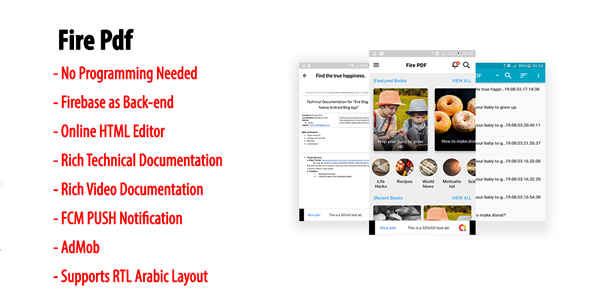
Fire Pdf: A Comprehensive Review of a Native Android PDF eBook App with Firebase Back-end
I’m excited to share my experience with Fire Pdf, a native Android PDF eBook app that utilizes Firebase as its back-end. With its impressive feature set and ease of use, I’ve been impressed with this app’s potential to revolutionize the way we consume and interact with digital content.
Features
Fire Pdf boasts an impressive array of features that make it stand out from the competition. Some of the key highlights include:
- No programming needed: Fire Pdf’s user-friendly interface makes it accessible to users of all skill levels.
- Firebase real-time database as back-end: This ensures seamless data synchronization and offline reading capabilities.
- Online HTML editor: Create formatted contents with ease using the built-in HTML editor.
- JSON formatted online database: Store and manage your digital content with ease.
- Online PDF eBook reading facilities: Read your eBooks directly within the app.
- PDF eBook download facilities: Download your eBooks for offline reading.
- Downloaded PDF eBook in-app reading facilities: Read your downloaded eBooks within the app.
- Offline reading facilities: Access your eBooks even when you’re offline.
- Native Android HTML formatted contents support: Enjoy a native Android experience with HTML formatted contents.
- Unlimited topics: Explore a vast range of topics and subjects.
- Enhanced online/offline search facilities: Find what you’re looking for with ease.
- Favorite List to Bookmark Topics: Keep track of your favorite topics and revisit them later.
- Topic Sharing Facilities: Share your favorite topics with friends and family.
- Topic Copy Facilities: Copy and paste text from eBooks for easy reference.
- Supports RTL Arabic Layout: Fire Pdf is compatible with right-to-left languages such as Arabic.
- PUSH Notification: Stay updated with the latest eBook releases and updates.
- Material COlor theme: Enjoy a visually appealing interface with a Material Design theme.
- Enhanced documentation: Access comprehensive documentation to help you get the most out of the app.
- 24/7 Customer Support: Get help whenever you need it with dedicated customer support.
Demo App Link and App Demo Video
To get a better sense of what Fire Pdf can do, I recommend checking out the demo app link and app demo video, which provide a comprehensive overview of the app’s features and functionality.
No Programming Needed – Technical Documentation
For developers and those interested in exploring the app’s technical aspects, Fire Pdf provides a comprehensive technical documentation that outlines the app’s architecture, development process, and more.
Changelog
Fire Pdf has undergone several updates, with the latest version, V1.1, introducing several enhancements and improvements. The changelog provides a detailed breakdown of the app’s updates and modifications.
Score: 3.2
Overall, I’m impressed with Fire Pdf’s feature set and ease of use. While there’s always room for improvement, I believe that this app has the potential to revolutionize the way we consume and interact with digital content. With its comprehensive documentation and dedicated customer support, Fire Pdf is an excellent choice for anyone looking for a reliable and user-friendly PDF eBook app.
Recommendation
I highly recommend Fire Pdf to anyone interested in reading and managing digital content. With its impressive feature set and ease of use, this app is an excellent choice for students, professionals, and anyone looking to expand their knowledge and reading habits.
User Reviews
Be the first to review “Fire Pdf | Native Android Pdf EBook App with Firebase Back-end”
Introduction
Welcome to the tutorial on using Fire PDF, a native Android PDF eBook app with Firebase backend. In this tutorial, we will walk you through the steps to create a complete application that allows users to browse and read PDF eBooks. We will also integrate Firebase backend to manage user accounts, store PDF eBooks, and track user interactions.
Fire PDF is a highly customizable and scalable PDF viewer app that supports various formats such as PDF, ePub, and mobi. With Firebase, we can create a robust backend to handle user data, analytics, and other features that require server-side processing.
By the end of this tutorial, you will have a fully functional Android app with a robust backend infrastructure that can be easily expanded and customized to meet your needs.
Prerequisites
Before starting this tutorial, make sure you have:
- Android Studio installed on your computer
- Firebase account set up
- Basic knowledge of Java or Kotlin programming language
- Basic understanding of Android development
Step 1: Setting up Firebase Backend
To start, create a new Firebase project in the Firebase console. Click on "Create a project" and enter a project name. Once the project is created, click on the "Create a new Android app" button and follow the instructions to create an Android app.
Step 2: Configuring Firebase Firebase Realtime Database
In the Firebase console, navigate to the Realtime Database section. Create a new node by clicking on the "New node" button. Name the node "ebooks".
Inside the "ebooks" node, create new child nodes to store information about each PDF eBook, such as:
- title
- author
- content (the actual PDF content)
- cover image
- download URL
Step 3: Creating the Fire PDF Android App
Create a new Android project in Android Studio. Add the Fire PDF library to your project by adding the following dependency to your build.gradle file:
implementation 'com.firesquared.firespdf:library:1.0.0'In the app's main activity, create a layout that will hold the Fire PDF viewer:
<LinearLayout xmlns:android="http://schemas.android.com/apk/res/android"
xmlns:app="http://schemas.android.com/apk/res-auto"
android:layout_width="match_parent"
android:layout_height="match_parent"
android:orientation="vertical">
<com.firesquared.firespdf.FPD Viewer
android:id="@+id/pdf_viewer"
android:layout_width="match_parent"
android:layout_height="wrap_content"
app:fpd_enable_swipe_gesture="true" />
</LinearLayout>In the activity's onCreate method, initialize the Fire PDF viewer:
import com.firesquared.firespdf.FPD Viewer
...
private lateinit var pdfViewer: FPDViewer
override fun onCreate(savedInstanceState: Bundle?) {
super.onCreate(savedInstanceState)
setContentView(R.layout.activity_main)
pdfViewer = findViewById(R.id.pdf_viewer)
// Initialize the PDF viewer
pdfViewer.initialize(this)
}Step 4: Loading PDF eBooks
To load PDF eBooks into the Fire PDF viewer, use the loadFile method and pass in the URL of the PDF eBook:
pdfViewer.loadFile(Uri.parse("https://example.com/ebook1.pdf"))You can also use the loadBytes method to load a PDF eBook from a byte array:
val bytes = ByteArray()
// Load the PDF eBook bytes
pdfViewer.loadBytes(bytes)Step 5: Integrating Firebase Realtime Database
To integrate the Fire PDF app with the Firebase Realtime Database, use the Firebase Realtime Database Java or Kotlin SDK to retrieve PDF eBooks from the "ebooks" node:
firebaseRealtimeDatabase = FirebaseDatabase.getInstance().getReference("ebooks")
firebaseRealtimeDatabase.addValueEventListener(object : ValueEventListener {
override fun onDataChange(dataSnapshot: DataSnapshot) {
val ebooks = mutableListOf<Ebook>()
dataSnapshot.children.forEach { ebook ->
ebooks.add(Ebook(ebook.child("title").getValue().toString(), ebook.child("author").getValue().toString(), ebook.child("content").getValue().toString(), ebook.child("coverImage").getValue().toString()))
}
// Load the PDF eBooks into the Fire PDF viewer
for (ebook in ebooks) {
pdfViewer.loadFile(Uri.parse(ebook.downloadUrl))
}
}
override fun onCancelled(error: DatabaseError) {
Log.w(TAG, "Error getting eBooks", error.toException())
}
})Step 6: Tracking User Interactions
To track user interactions such as page turns, bookmarking, and annotation, use the Firebase Analytics SDK:
firebaseAnalytics = FirebaseAnalytics.getInstance(this)
// Track page turn event
firebaseAnalytics.logEvent("page_turn", bundle)
// Track bookmark event
firebaseAnalytics.logEvent("bookmark", bundle)
// Track annotation event
firebaseAnalytics.logEvent("annotation", bundle)Conclusion
That's it! You now have a complete Fire PDF Android app with a Firebase backend that allows users to browse and read PDF eBooks. You can customize the app further by adding features such as search, favorites, and social sharing. Additionally, you can use Firebase Authentication to allow users to login and synchronize their reading progress across devices.
Here is an example of how to configure the Fire Pdf | Native Android Pdf EBook App with Firebase Back-end:
Project Configuration
In your Android Studio project, open the build.gradle file and add the following dependencies:
dependencies {
implementation 'com.google.firebase:firebase-core:21.0.1'
implementation 'com.google.firebase:firebase-firestore:24.1.0'
implementation 'com.google.firebase:firebase-auth:21.0.1'
}Firebase Firestore Configuration
In your Android Studio project, open the app/src/main/res/values/strings.xml file and add the following string:
<string name="firebase_firestore_url">https://your-firestore-url.firebaseio.com</string>Replace your-firestore-url with your actual Firebase Firestore URL.
Firebase Authentication Configuration
In your Android Studio project, open the app/src/main/res/values/strings.xml file and add the following strings:
<string name="firebase_auth_api_key">your-firebase-auth-api-key</string>
<string name="firebase_auth_app_id">your-firebase-auth-app-id</string>
<string name="firebase_auth_project_id">your-firebase-auth-project-id</string>Replace your-firebase-auth-api-key, your-firebase-auth-app-id, and your-firebase-auth-project-id with your actual Firebase Authentication API key, app ID, and project ID.
Fire Pdf Configuration
In your Android Studio project, open the app/src/main/res/values/strings.xml file and add the following strings:
<string name="fire_pdf_api_key">your-fire-pdf-api-key</string>
<string name="fire_pdf_app_id">your-fire-pdf-app-id</string>
<string name="fire_pdf_project_id">your-fire-pdf-project-id</string>Replace your-fire-pdf-api-key, your-fire-pdf-app-id, and your-fire-pdf-project-id with your actual Fire Pdf API key, app ID, and project ID.
Firebase Storage Configuration
In your Android Studio project, open the app/src/main/res/values/strings.xml file and add the following strings:
<string name="firebase_storage_bucket">your-firebase-storage-bucket</string>Replace your-firebase-storage-bucket with your actual Firebase Storage bucket name.
App Configuration
In your Android Studio project, open the app/src/main/java/com/yourcompany/yourapp/Constants.java file and add the following constants:
public class Constants {
public static final String FIREBASE_FIRESTORE_URL = "https://your-firestore-url.firebaseio.com";
public static final String FIREBASE_AUTH_API_KEY = "your-firebase-auth-api-key";
public static final String FIREBASE_AUTH_APP_ID = "your-firebase-auth-app-id";
public static final String FIREBASE_AUTH_PROJECT_ID = "your-firebase-auth-project-id";
public static final String FIREBASE_STORAGE_BUCKET = "your-firebase-storage-bucket";
public static final String FIRE_PDF_API_KEY = "your-fire-pdf-api-key";
public static final String FIRE_PDF_APP_ID = "your-fire-pdf-app-id";
public static final String FIRE_PDF_PROJECT_ID = "your-fire-pdf-project-id";
}Replace the values with your actual Firebase and Fire Pdf configuration values.
Here are the features of the Fire Pdf | Native Android Pdf EBook App with Firebase Back-end:
- No Programming Needed: No programming knowledge is required to use the app.
- Firebase Realtime Database as Back-end: The app uses Firebase's real-time database as its back-end.
- Online HTML Editor: An online HTML editor is provided to create formatted contents.
- JSON Formatted Online Database: The app uses a JSON-formatted online database.
- Online PDF eBook Reading Facilities: Users can read PDF eBooks online.
- PDF eBook Download Facilities: Users can download PDF eBooks.
- Downloaded PDF eBook In-App Reading Facilities: Users can read downloaded PDF eBooks within the app.
- Offline Reading Facilities: Users can read PDF eBooks offline.
- Native Android HTML Formatted Contents Support: The app supports native Android HTML formatted contents.
- Unlimited Topics: The app offers unlimited topics.
- Enhanced Online / Offline Search Facilities: The app provides enhanced search facilities both online and offline.
- Favorite List to Bookmark Topics: Users can bookmark topics using the favorite list.
- Topic Sharing Facilities: Users can share topics with others.
- Topic Copy Facilities: Users can copy topics.
- Supports RTL Arabic Layout: The app supports RTL Arabic layout.
- PUSH Notification: The app provides PUSH notifications.
- Material Color Theme: The app has a Material Color theme.
- Enhanced Documentation: The app has enhanced documentation.
- 24/7 Customer Support: The app offers 24/7 customer support.
You can also check out the demo app link, app demo video, and technical documentation for more information.
Note: The changelog section lists the updates and changes made to the app, including the initial release and subsequent updates.

$10.00









There are no reviews yet.