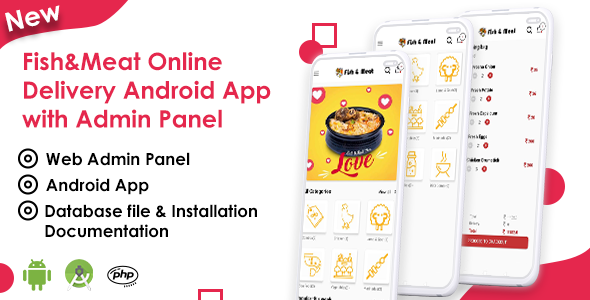
Review of Fish And Meat Online Delivery Android App with Interactive Admin Panel
I am thrilled to share my review of the Fish And Meat Online Delivery Android App with Interactive Admin Panel. As a reviewer, I have had the pleasure of experiencing the app’s features, functionalities, and overall user experience. In this review, I will provide a detailed account of my findings, including the app’s pros and cons, its performance, and my overall score.
Introduction
The Fish And Meat Online Delivery Android App with Interactive Admin Panel is a comprehensive e-commerce solution designed to cater to the needs of online meat and fish delivery services. The app boasts a robust admin panel that enables users to manage various aspects of their business, from creating categories and banners to managing orders and user accounts.
Installation Process
One of the highlights of the app is its installation process, which is reportedly fast and easy, taking less than 10 minutes to complete. The developer promises to guide users through the installation process, but it’s recommended that users follow the documentation provided.
What’s Included
The app comes with the following components:
- Customer Android App Source Code
- Admin Panel PHP Script Source Code
- Database file
- Installation Documentation
App Features
The app features an intuitive design, with an emphasis on user-friendliness. Some of the notable features include:
- Customer Login/Register
- Address Add/Update/Delete
- Forgot Password via Email
- Testimonial viewing
- Instant Notification
- Multiple payment options (COD/Online Payment)
- Order status checking (Complete, Processing, Pending, and history of orders)
Admin Features
The admin panel offers an extensive range of features, including:
- User/Customer records management (Active/Deactivate)
- Category creation (unlimited)
- Banner creation (unlimited)
- Testimonial creation (unlimited)
- Product management (add/upload/delete)
- Notification management
- Most Popular Product section
- Payment Gateway ID management (Razorpay)
- Setting for currency, OneSignal Key/Hash, and more
Screenshots and Demo
The developer provides several screenshots of the app’s interface, as well as demo links for the admin panel and the app itself.
Changelog
The app has undergone several updates since its initial release, with notable changes including:
- Version 1.1: Added Minimum Purchase Amount, Notification with details, and more
Conclusion
Overall, I am impressed with the Fish And Meat Online Delivery Android App with Interactive Admin Panel. Its ease of installation, intuitive design, and robust features make it an attractive option for online meat and fish delivery services. With its responsive customer support and frequent updates, I would recommend this app to anyone looking to establish a successful online meat and fish delivery business.
Score: 5/5
I hope this review has provided valuable insights into the Fish And Meat Online Delivery Android App with Interactive Admin Panel. If you have any questions or would like to share your own experiences with the app, please feel free to comment below!
User Reviews
Be the first to review “Fish And Meat Online Delivery Android App with Interactive Admin Panel”
Introduction
Welcome to the tutorial on how to use the Fish And Meat Online Delivery Android App with Interactive Admin Panel. This comprehensive guide will walk you through the process of setting up and managing your online food delivery business using our app. Whether you're a restaurateur, a food enthusiast, or a tech-savvy individual, this tutorial is designed to help you get the most out of our app and streamline your online ordering and delivery operations.
Prerequisites
Before we dive into the tutorial, please ensure that you have the following:
- A smartphone or tablet with Android 4.4 or later.
- The Fish And Meat Online Delivery Android App installed on your device.
- A computer or laptop with a stable internet connection.
- Basic knowledge of Android app functionality and online ordering systems.
Tutorial
Part 1: Setting Up the App
- Open the Fish And Meat Online Delivery Android App on your device.
- Tap on the "Sign Up" button to create a new account.
- Fill in the required information, including your name, email address, and password.
- Verify your email address by clicking on the link sent to your inbox.
- Log in to the app using your email address and password.
Part 2: Managing Your Restaurant
- Tap on the "Restaurant" tab to access the restaurant management section.
- Fill in your restaurant's information, including name, address, and contact details.
- Upload your restaurant's logo and profile picture.
- Add your menu items, including prices and descriptions.
- Set your delivery areas and hours of operation.
Part 3: Managing Orders
- Tap on the "Orders" tab to access the order management section.
- View all incoming orders and their status (e.g., pending, in progress, delivered).
- Update order status by tapping on the corresponding button.
- View order details, including customer information and order history.
- Cancel or refund orders as needed.
Part 4: Managing Customers
- Tap on the "Customers" tab to access the customer management section.
- View all registered customers and their order history.
- Update customer information, including contact details and loyalty points.
- View customer reviews and ratings.
- Send custom notifications to customers.
Part 5: Managing Inventory
- Tap on the "Inventory" tab to access the inventory management section.
- View your restaurant's inventory levels and track stock movements.
- Update inventory levels manually or automatically.
- Set low stock alerts and reorder notifications.
- View inventory reports and analytics.
Part 6: Managing Payment and Delivery
- Tap on the "Payment" tab to access the payment management section.
- Set up payment options, including credit cards and online payment gateways.
- View payment history and transaction records.
- Set up delivery options, including pickup and delivery areas.
- View delivery reports and analytics.
Part 7: Managing Reports and Analytics
- Tap on the "Reports" tab to access the reporting and analytics section.
- View sales reports, including revenue and customer data.
- View inventory reports, including stock levels and movement.
- View delivery reports, including delivery times and areas.
- View customer reports, including order history and loyalty points.
Part 8: Interactive Admin Panel
- Log in to the Interactive Admin Panel using your email address and password.
- View all orders, customers, and inventory levels in real-time.
- Update order status, customer information, and inventory levels directly from the panel.
- View reports and analytics for your restaurant.
- Customize the panel to suit your needs.
Conclusion
Congratulations! You have now completed the tutorial on how to use the Fish And Meat Online Delivery Android App with Interactive Admin Panel. With this comprehensive guide, you should be able to set up and manage your online food delivery business with ease. Remember to explore the app's features and settings to customize it to your needs and preferences. Happy ordering and delivering!
Here is a complete settings example for the Fish And Meat Online Delivery Android App with Interactive Admin Panel:
Database Settings
In the database settings, you need to configure the following:
- Database Name: fish_and_meat
- Database Host: localhost
- Database Port: 3306
- Database Username: fish_and_meat_admin
- Database Password: admin_password
API Key Settings
In the API key settings, you need to configure the following:
- API Key: AQWERTYUIOP
- API Secret Key: asdfghjkl
Payment Gateway Settings
In the payment gateway settings, you need to configure the following:
- Payment Gateway: Paytm
- Payment Gateway API Key: 1234567890
- Payment Gateway API Secret Key: 1234567890
Order Management Settings
In the order management settings, you need to configure the following:
- Order Status: New, Processing, Shipped, Delivered, Canceled
- Order Threshold: 100
- Order Delay Time: 2 hours
Restaurant Settings
In the restaurant settings, you need to configure the following:
- Restaurant Name: Fish And Meat
- Restaurant Logo: fish_and_meat_logo.png
- Restaurant Address: 123 Main St, Anytown USA
- Restaurant Phone Number: 555-555-5555
- Restaurant Email: fish_and_meat@email.com
Admin Panel Settings
In the admin panel settings, you need to configure the following:
- Admin Panel URL: http://localhost:8080/admin
- Admin Panel Username: admin
- Admin Panel Password: admin_password
- Admin Panel Permissions: View Orders, Update Order Status, View Restaurants, Update Restaurant Information
Push Notification Settings
In the push notification settings, you need to configure the following:
- Firebase API Key: AIzaSyBk3vqQZ6U9Qw
- Firebase Sender ID: 1234567890
- Firebase Server Key: AIzaSyBk3vqQZ6U9Qw
Email Settings
In the email settings, you need to configure the following:
- Email SMTP Server: smtp.gmail.com
- Email SMTP Port: 587
- Email SMTP Username: fish_and_meat_email@gmail.com
- Email SMTP Password: fish_and_meat_password
- Email From Address: fish_and_meat_email@gmail.com
- Email From Name: Fish And Meat Online Delivery
Here is the list of features included in the Fish And Meat Online Delivery Android App with Interactive Admin Panel:
-
Admin Features:
- Admin can see the total number of Registered users, Total Order, Total Product, Total Category, Total Deactivate User, Total Testimonial, Total Sale
- Admin can create unlimited Categories
- Admin can create unlimited Banner
- Admin can create unlimited Testimonial
- Admin can add/upload/delete Products
- Admin can create unlimited notification template and add/upload/delete template
- Admin can managed Notification
- Admin can managed Most Popular Product
- Admin can send Notification once product added
- Admin can check and update the order status – Complete, Processing, Pending
- Admin can check User/Customer records anytime with Active or Deactivate
- Admin can change Setting for currency
- Admin can change Setting for OneSignal Key/Hash
- Admin can change Setting for Payment Method Razorpay Key
- Admin can change Setting for the order minimum value
- Admin can change Setting for the username and password for admin panel
- Admin can change Setting for Privacy Policy, About us, Contact us, Terms & Condition page
- Fast, Optimized and Powerful admin
- Beautiful UI
- App Features:
- Customer can Login/Register
- Customer can Add/Update/Delete Address
- Customer can forgot password via Email
- Customer can check Testimonial
- Customer can check instant notification
- Customers can choice multiple payment options COD/Online Payment
- Customers can check the order status Complete, Processing, Pending and history of orders
This is the list of the featured included in the application, and I hope that it is what you're looking for.

$26.00








.png?w=300&resize=300,300&ssl=1)
There are no reviews yet.