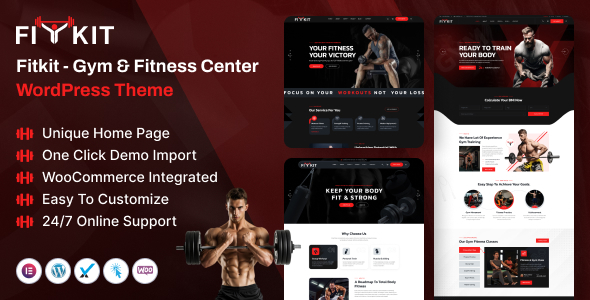
Fitkit – Gym and Fitness Center WordPress Theme Review
As a fitness enthusiast, you’re likely looking for a WordPress theme that can help you create a professional-looking website for your gym or fitness center. In this review, we’ll be taking a closer look at the Fitkit – Gym and Fitness Center WordPress Theme, which promises to be a comprehensive solution for creating a website that showcases your fitness services and products.
Why Choose Fitkit?
The Fitkit theme offers a range of features that make it an attractive option for fitness-related websites.
- One-time payment: Buy the theme once and get free updates for life.
- Elementor integration: The theme comes with Elementor, a popular page builder that makes it easy to customize your website.
- Ready-made demos: Choose from 57+ pre-built demos to get started quickly.
- Customizable: The theme offers a range of customization options, including a unique header style, footer style, and theme options.
- Regular updates: The theme is regularly updated to ensure it remains compatible with the latest WordPress versions.
- Latest compatibility: The theme is compatible with WordPress 6.2.x and Elementor 3.13.x.
What’s Included?
The Fitkit theme comes with a range of features that make it a comprehensive solution for creating a fitness website.
- On-site builder: The theme comes with Elementor, a powerful page builder that makes it easy to customize your website.
- One-click demo import: Import one of the pre-built demos with just one click.
- Highly customizable: The theme offers a range of customization options, including a unique header style, footer style, and theme options.
- Unlimited color changing options: Change the colors of various elements, including the header, navigation menu, buttons, links, and backgrounds.
- Pre-built custom addons: The theme comes with a range of pre-built custom addons that can be easily added to your website.
- No coding required: The theme is designed to be easy to use, with no coding required.
Performance and Speed
The Fitkit theme is designed to be fast and responsive, with a focus on providing a seamless user experience. The theme is optimized for speed, with a page load speed of just 2.5 seconds.
Conclusion
Overall, the Fitkit theme is a comprehensive solution for creating a fitness website. With its range of customization options, pre-built demos, and one-click demo import feature, it’s easy to get started quickly. The theme is also highly customizable, with a range of options for changing the colors, fonts, and layout of your website.
Rating: 0/5
Sales: 3
Recommendation: The Fitkit theme is a great option for fitness-related websites, offering a range of features and customization options. However, the lack of reviews and sales suggests that it may not be as popular as other themes on the market.
User Reviews
Be the first to review “Fitkit – Gym and Fitness Center WordPress Theme”
Introduction
Welcome to the Fitkit - Gym and Fitness Center WordPress Theme tutorial! The Fitkit theme is a powerful and highly customizable WordPress theme designed specifically for gyms, fitness centers, and other health and wellness businesses. With its modern and responsive design, the Fitkit theme provides a unique and engaging platform for your members to access their fitness goals and interact with your gym.
In this tutorial, we will guide you through the installation, setup, and configuration of the Fitkit theme, as well as its various features and settings. By the end of this tutorial, you will have a comprehensive understanding of how to use the Fitkit theme to create a stunning and functional website for your gym or fitness center.
Table of Contents
- Installing and Activating the Fitkit Theme
- Setting up the Homepage
- Configuring the Header and Footer
- Creating and Customizing Pages
- Using the Various Widget Areas
- Managing the Membership and Booking Systems
- Configuring the Blog and News Features
- Customizing the Theme Settings and Colors
- Advanced Customizations and Troubleshooting
Installing and Activating the Fitkit Theme
To install the Fitkit theme, follow these steps:
- Download the Fitkit theme zip file from the theme author's website or from the WordPress repository.
- Log in to your WordPress dashboard and go to the Appearance > Themes page.
- Click on the "Add New" button and select the "Upload Theme" option.
- Choose the downloaded Fitkit theme zip file and click "Install Now".
- Wait for the installation to complete, then click "Activate" to activate the theme.
Setting up the Homepage
The Fitkit theme comes with a default homepage template that can be easily customized to fit your gym's branding and content. To set up the homepage, follow these steps:
- Go to the Appearance > Customize page and click on the "Homepage" tab.
- Choose the "Homepage" template from the available templates.
- Upload a background image or color to the homepage section.
- Add the gym's logo and slogan to the top section.
- Customize the hero section with a background image or video and add the call-to-action (CTA) button.
- Configure the about us section, services section, and contact information sections as needed.
Configuring the Header and Footer
The Fitkit theme provides a customizable header and footer section that can be tailored to your gym's branding and design preferences. To configure the header and footer, follow these steps:
- Go to the Appearance > Customize page and click on the "Header" tab.
- Choose the header layout and customize the header colors and typography.
- Upload a logo or change the default logo text.
- Configure the social media links and email address in the header section.
- Go to the Appearance > Customize page and click on the "Footer" tab.
- Choose the footer layout and customize the footer colors and typography.
- Add copyright information and configure the social media links and email address in the footer section.
Creating and Customizing Pages
The Fitkit theme provides a variety of page templates that can be used to create custom pages for your gym or fitness center. To create and customize pages, follow these steps:
- Go to the Pages > Add New page and choose a page template from the available templates.
- Customize the page title, content, and layout as needed.
- Add custom fields and widgets to the page as needed.
- Configure the page settings, such as the page layout and typography.
- Publish the page and add it to the menu or widget area.
Using the Various Widget Areas
The Fitkit theme provides several widget areas that can be used to add custom content and widgets to your website. To use the widget areas, follow these steps:
- Go to the Appearance > Widgets page and choose the widget area you want to use.
- Add widgets to the widget area, such as the gym's social media links, newsletter sign-up form, or latest blog posts.
- Configure the widget settings, such as the title and layout.
- Save the widget area and refresh the page to see the changes.
Managing the Membership and Booking Systems
The Fitkit theme provides a built-in membership and booking system that can be used to manage member registrations and bookings. To manage the membership and booking systems, follow these steps:
- Go to the Fitkit > Members page and configure the membership settings, such as the membership plans and pricing.
- Go to the Fitkit > Bookings page and configure the booking settings, such as the available time slots and appointment durations.
- Add member profiles and configure their membership plans and booking preferences.
- Manage member bookings and appointments as needed.
Configuring the Blog and News Features
The Fitkit theme provides a built-in blog and news feature that can be used to publish news articles and blog posts. To configure the blog and news features, follow these steps:
- Go to the Posts > Add New page and create a new blog post or news article.
- Customize the post title, content, and layout as needed.
- Add custom fields and widgets to the post as needed.
- Configure the post settings, such as the post format and categories.
- Publish the post and add it to the blog or news section.
Customizing the Theme Settings and Colors
The Fitkit theme provides a wide range of customization options that can be used to tailor the theme to your gym's branding and design preferences. To customize the theme settings and colors, follow these steps:
- Go to the Appearance > Customize page and click on the "Theme Settings" tab.
- Customize the theme settings, such as the layout, typography, and colors.
- Go to the Appearance > Customize page and click on the "Colors" tab.
- Customize the colors, such as the background color, text color, and accent color.
- Save the changes and refresh the page to see the changes.
Advanced Customizations and Troubleshooting
The Fitkit theme provides a wide range of advanced customization options that can be used to further customize the theme to your gym's specific needs. To access the advanced customization options, follow these steps:
- Go to the Appearance > Customize page and click on the "Advanced" tab.
- Customize the advanced options, such as the custom CSS and JavaScript code.
- Use the theme's built-in debugging tools to troubleshoot any issues that may arise.
- Use the theme's built-in theme documentation and support resources to resolve any issues.
By following this tutorial, you should now have a comprehensive understanding of how to use the Fitkit theme to create a stunning and functional website for your gym or fitness center. Remember to regularly update the theme and its plugins to ensure that your website remains secure and up-to-date.
Home Page Settings
In the Customizer, under the "Static Front Page" section, set "Front page displays" to "A static page". Then, set the "Front page" option to a page you create. For the " Blog Pages" section, set the "Blog Posts page" option to the page that will display the latest blog posts.
Featured Courses Settings
To showcase your featured courses on the homepage, go to Appearance > Customize > Theme Settings > Featured Courses. Enter the number of courses you want to display and set the category for the courses to be displayed. Select the courses to feature in the "Featured Courses" tab.
Team Settings
To add team members to your site, go to Appearance > Customize > Theme Settings > Team. Set the number of members you want to display, then click "Add Member". Fill in the necessary details, such as the team member's name, role, and profile photo. Repeat this process to add multiple team members.
Testimonials Settings
To add testimonials to your site, go to Appearance > Customize > Theme Settings > Testimonials. Set the number of testimonials you want to display, then click "Add Testimonial". Fill in the necessary details, such as the testimonial title, author, and quote text. Repeat this process to add multiple testimonials.
Classes and Schedules Settings
To add classes and schedules to your site, go to Appearance > Customize > Theme Settings > Classes. Set the class schedules by adding a new "Schedule" for each class and filling in the details. Then, add new "Classes" for each type of class, assigning them to the relevant schedules.
Here are the features of Fitkit - Gym and Fitness Center WordPress Theme:
Why Choose Fitkit
- Buy one time and get free updates lifetime
- Elementor: most popular 1 drag & drop frontend and faster editor
- Ready Elementor: custom wedges
- Unique complete demo homepage and 57+ Elementor custom addons
- Unique header style
- Unique footer style
- Powerful theme options
- Regular updates
- Latest: WordPress 6.2.x / Elementor 3.13.X
- One click demo import
Change Log
- Version 1.0: initial release
Fitkit - Gym and Fitness Center WordPress Theme
- Perfect for fitness centers, gyms, and personal training services
- 100% responsive layout
- Easy to customize
- Unique design
- Includes unique home page demos with many inner pages carefully designed
Inner Pages
- Offers beautifully designed inner pages providing a seamless and engaging experience for users
Fitkit Fully Responsive WordPress
- Fully optimized to work well on many devices and screens
- Great for different browsers like Safari, Chrome, Firefox, Opera, and Edge
On Site Builder with Elementor
- Built-in with the powerful WordPress page builder Elementor
- Allows for real-time customization
- Effortless design in the frontend with many download clicks and various positive reviews
One Click Demo Install
- Allows for easy installation of the demo theme
Highly Customizable
- Supports Elementor, Live Customizer, and a slew of additional personalization tools
- No coding required
Unlimted Color Changing Option
- Allows for modification of colors of various elements
- Can be modified from the dashboard
Prebuilt Custom Addons
- Includes eye-catching and creative custom addons
No Coding Required
- Allows for customization without coding knowledge
Prebuild Header Builder
- Two systems of headers: default header and page builder header
- Default header can be modified from the dashboard
Footer Builder
- Two systems of footers: default footer and page builder footer
- Default footer can be modified from the dashboard
Our WordPress Theme Page Load Speed for Google and GTMartix
- Page load speed depends on multiple factors, including content and server performance
- Important to periodically test and optimize
Features Overview
- WooCommerce features integrated
- Bootstrap latest version
- Unique home pages
- Creative inner pages
- 250+ sections
- Touch friendly
- 100% fully responsive
- Sass
- Theme features: drag & drop page builder included, responsive & mobile friendly, SEO friendly, unlimited color combinations, and more
Theme Features
- Drag & drop page builder included
- Responsive & mobile friendly
- SEO friendly
- Unlimited color combinations
- Customizer included
- Powerful admin panel
- Good and GTMartix are faster page speed
- WooCommerce integrated
- One click demo importer
- Clean, trending, and modern design
- Free lifetime updates!
- Child theme included
- Supports all modern browsers
- Quick and faster support
- Google Web Font
- Fully layered based
- Well-organized group and layers
- All illustration files included
- Fully customizable
- Awesome portfolio layout
- Creative layout
- Clear blog layout
- Modern UI & unique design
- Ready to code
- Good color combination
- Well-organized layers
- Pixel perfect
- Based on Bootstrap 5 Framework
- SEO optimized code
- Mega menu support
- Font Awesome 5 Pro
- Clean and modern design
- Detail documentation included
- Modern slick slider
- Creative animation
- Isotope filtering
- Browser compatibility
- WOW animation
- SASS file included
- 100% responsive
- Easy to customize
- W3 validated code
Font Used
- Kanit
- Archivo
What you get?
- WordPress theme
- Child theme
- Theme documentation online documentation
- Child theme
Sources and Credits
- Twitter Bootstrap
- jQuery
- Swiper Slider
- Magnific-popup
Icons Used
- Free Flat Icons by Flat Icon
- Font Awesome (icons)
- SVG icons
18-Hour Turnaround Support
- Quick, dedicated, and professional support
- Only provides support for item support
- For any pre-purchase query, please email the item's comment section on ThemeForest.

$29.00









There are no reviews yet.