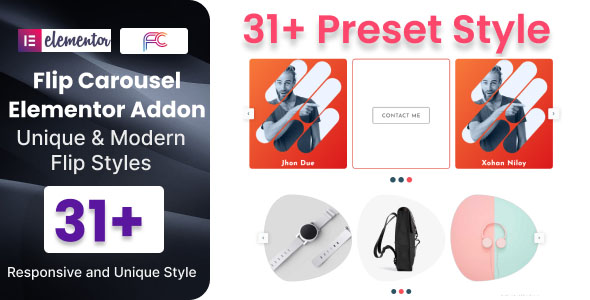
Review: Flip Carousel Addon For Elementor
I’m thrilled to share my experience with the Flip Carousel Addon For Elementor, a powerful and lightweight plugin designed to add an attractive flip carousel to your website without requiring any coding knowledge. The plugin boasts an impressive array of unique preset designs, with over 100 designs planned for release in the near future.
Easy to Use and Customize
One of the standout features of the Flip Carousel Addon is its user-friendliness. With this plugin, you can easily create a flip carousel without needing to write a single line of code. The intuitive interface allows you to customize various aspects of your carousel, including icons, buttons, and colors, to create a truly unique design that reflects your brand’s personality.
Preset Designs and Customization Options
The plugin offers an extensive library of preset designs, with 31+ unique styles to choose from. Each design can be customized to fit your specific needs, allowing you to add your personal touch to the carousel. From icons to buttons and colors, the customization options are virtually limitless, giving you the creative freedom to build a flip carousel that is truly yours.
Responsiveness and SEO-Friendliness
The Flip Carousel Addon is fully responsive, ensuring that your design looks amazing on desktop, tablet, and mobile devices. Additionally, the plugin is optimized for search engines, allowing you to rank higher in search engine results pages (SERPs).
Additional Features and Advantages
Some other notable features and advantages of the Flip Carousel Addon include:
- Clean and optimized code
- Included pot file for quick translation
- Compatible with all WordPress themes built on Elementor
- Cross-browser compatibility
- W3C validate coding
- Well-documented
- Compatible with the latest WordPress version
Conclusion
The Flip Carousel Addon For Elementor is an outstanding plugin that offers a robust set of features and tools to create an attractive flip carousel on your website. With its ease of use, extensive customization options, and responsive design, this plugin is an excellent choice for anyone looking to elevate their website’s visual appeal.
User Reviews
Be the first to review “Flip Carousel Addon For Elementor”
Introduction to the Flip Carousel Addon for Elementor
The Flip Carousel Addon for Elementor is a powerful and versatile plugin that allows you to create stunning and interactive carousels for your website. With this addon, you can easily create a variety of carousel designs, from simple and elegant to complex and dynamic. Whether you're a beginner or an experienced web designer, the Flip Carousel Addon for Elementor is a must-have tool in your arsenal.
In this tutorial, we'll take you through a step-by-step guide on how to use the Flip Carousel Addon for Elementor. We'll cover everything from installing and setting up the plugin to creating and customizing your carousel. By the end of this tutorial, you'll be able to create a beautiful and functional carousel that will enhance your website's user experience.
Step 1: Installing the Flip Carousel Addon for Elementor
To get started, you'll need to install the Flip Carousel Addon for Elementor. Here's how:
- Log in to your WordPress dashboard and navigate to the Plugins page.
- Click on the "Add New" button and search for "Flip Carousel Addon for Elementor".
- Click on the "Install Now" button to install the plugin.
- Once the plugin is installed, click on the "Activate" button to activate it.
Step 2: Creating a New Carousel
Now that the plugin is installed, let's create a new carousel. Here's how:
- Log in to your WordPress dashboard and navigate to the Elementor page.
- Click on the "Create a New Page" or "Create a New Post" button to create a new page or post.
- Click on the "Elementor" button to open the Elementor editor.
- In the Elementor editor, click on the "Widgets" tab and search for "Flip Carousel".
- Click on the "Flip Carousel" widget to add it to your page or post.
Step 3: Configuring the Carousel Settings
Now that we have the Flip Carousel widget added to our page or post, let's configure the carousel settings. Here's how:
- Click on the "Carousel Settings" tab to open the carousel settings panel.
- In the "Carousel Settings" panel, you can customize the following settings:
- Carousel width and height
- Number of items to display
- Animation speed
- Autoplay option
- Navigation arrows and dots
- Click on the "Save" button to save your changes.
Step 4: Adding Items to the Carousel
Now that we've configured the carousel settings, let's add some items to the carousel. Here's how:
- Click on the "Add Item" button to add a new item to the carousel.
- In the "Add Item" panel, you can add the following types of items:
- Text
- Image
- Video
- Button
- Link
- Click on the "Add" button to add the item to the carousel.
Step 5: Customizing the Carousel Items
Now that we've added some items to the carousel, let's customize them. Here's how:
- Click on an item in the carousel to open the item settings panel.
- In the "Item Settings" panel, you can customize the following settings:
- Text and font styles
- Image and video settings
- Button and link settings
- Click on the "Save" button to save your changes.
Step 6: Styling the Carousel
Now that we've customized the carousel items, let's style the carousel. Here's how:
- Click on the "Styling" tab to open the styling panel.
- In the "Styling" panel, you can customize the following settings:
- Background color and image
- Border and padding
- Font styles and colors
- Click on the "Save" button to save your changes.
Step 7: Publishing the Carousel
Now that we've customized and styled the carousel, let's publish it. Here's how:
- Click on the "Publish" button to publish the carousel.
- The carousel will now be visible on your website.
Conclusion
And that's it! With these steps, you've successfully created and customized a beautiful and functional carousel using the Flip Carousel Addon for Elementor. Whether you're a beginner or an experienced web designer, this plugin is a must-have tool in your arsenal. By following this tutorial, you'll be able to create stunning and interactive carousels that will enhance your website's user experience.
Layout Settings To configure the layout, go to the "Design" tab and select a layout type. You can choose from the following:
- Horizontal
- Vertical
- Slanted (left or right)
- Circular
Carousel Animations Under the "Animations" tab, select the animation type for each slide. Choose from a variety of built-in animation effects, including:
- Fade
- Slide in from left, right, top, or bottom
- Scale up or down
- Rotate
- Flip
Transition Options In the "Transitions" tab, specify the transition effects between each slide. Options include:
- Fade
- Dissolve
- Slide up or down
- Horizontal or vertical slide
- Flip
Carousel Dimensions Under the "Layout" tab, set the dimensions of your carousel, including:
- Width and height
- Margin padding
- Maximum and minimum height
Slide Contents In the "Slideshow" tab, you can add, edit or remove slides, and manage their contents. You can add text, images, videos, and other widget elements to your slides.
Here are the features of the Flip Carousel Addon For Elementor:
- 31+ Unique Preset Designs: The plugin comes with a variety of preset designs that can be used to create a unique flip carousel on your website.
- Icon, Button, and Color Customizable: Users can customize the icon, button, and color of the flip carousel to match their website's theme.
- Easy to Use: The plugin is designed to be easy to use, even for those with no coding knowledge.
- Responsive and SEO Friendly: The plugin is responsive and SEO friendly, making it easy to use on any device and optimizing it for search engines.
- Perfect for Elementor 2.5 and Higher: The plugin is compatible with Elementor 2.5 and higher.
- Clean and Optimized Code: The plugin's code is clean and optimized for performance.
- Included POT File for Quick Translation: The plugin includes a POT file that can be used to quickly translate the plugin into any language.
- Works Well with All WordPress Themes Built on Elementor: The plugin works well with all WordPress themes built on Elementor.
- Cross Browser Compatibility: The plugin is compatible with all major browsers.
- W3C Validate Coding: The plugin's code is validated by W3C, ensuring that it meets web standards.
- Well Documented: The plugin is well documented, making it easy to use and troubleshoot.
- Compatible with Latest WordPress Version: The plugin is compatible with the latest version of WordPress.
The plugin also has a "Do you want to customize the plugin we developed? No worries! We offer plugin customization services tailored to your needs. For any assistance with customization, feel free to reach out to us at support@bestwpdeveloper.com"










There are no reviews yet.