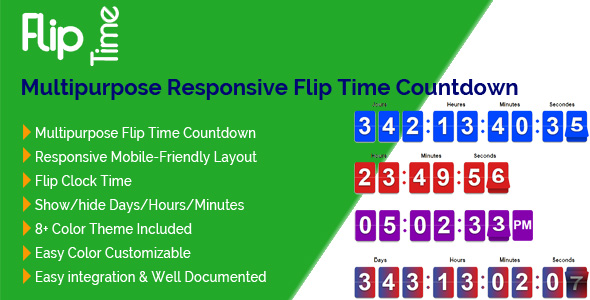
Flip Time – Multipurpose Responsive Flip Time Countdown: A Comprehensive Review
In today’s fast-paced digital world, having a unique and engaging way to display countdowns and timers is crucial for any website. Flip Time, a multipurpose responsive jQuery flip time countdown plugin, is a game-changer in this regard. With its user-friendly interface, extensive customization options, and robust feature set, Flip Time is an excellent choice for any website looking to add a countdown or timer element.
Ease of Use
One of the standout features of Flip Time is its ease of use. The plugin is incredibly simple to integrate into your website, thanks to its well-commented and well-organized code. The documentation is also top-notch, providing clear instructions on how to set up and customize the plugin.
Features
Flip Time boasts an impressive list of features, including:
- Multipurpose responsive flip time countdown
- Flip clock time
- Show/hide days, hours, and minutes
- Language support for label text
- Timezone support for correct duration display
- Callback function after countdown completion
- 8+ color themes included
- Easy color customization through CSS
- 100% responsive and mobile-friendly layout
- Browser compatibility
- Easy integration into your current site
- Well-documented instructions for setup and color customization
- Dedicated support
Online Configurator
One of the unique features of Flip Time is its online configurator, which allows purchased customers to customize their countdowns and timers in real-time. This feature is only available to purchased customers and requires the purchased code to access.
Changelog
Flip Time has a robust changelog, with regular updates and improvements being made to the plugin. The changelog is easy to follow and provides a clear record of all changes and updates.
Rating
Based on its features, ease of use, and overall value, I would give Flip Time a rating of 5 out of 5 stars.
Conclusion
Flip Time is an exceptional jQuery flip time countdown plugin that offers a wealth of features and customization options. Its ease of use, robust feature set, and dedicated support make it an excellent choice for any website looking to add a countdown or timer element. If you’re looking for a reliable and feature-rich plugin, Flip Time is definitely worth considering.
User Reviews
Be the first to review “Flip Time – Multipurpose Responsive Flip Time Countdown”
Introduction
Are you looking for a creative and engaging way to add a countdown timer to your website? Look no further than the Flip Time - Multipurpose Responsive Flip Time Countdown plugin! This versatile plugin allows you to create a dynamic and interactive countdown timer that can be used for various purposes, such as promotions, events, or special offers. In this tutorial, we will guide you through the step-by-step process of using the Flip Time plugin to create a countdown timer that is responsive, customizable, and easy to use.
Tutorial: Using the Flip Time - Multipurpose Responsive Flip Time Countdown Plugin
Step 1: Installing the Flip Time Plugin
To use the Flip Time plugin, you need to install it on your WordPress website. You can do this by following these steps:
- Log in to your WordPress dashboard.
- Go to the Plugins menu and click on "Add New".
- Search for "Flip Time" in the search bar.
- Click on the "Install Now" button next to the Flip Time plugin.
- Wait for the plugin to install.
- Click on the "Activate" button to activate the plugin.
Step 2: Configuring the Flip Time Settings
Once the plugin is installed and activated, you need to configure the settings. To do this:
- Go to the Flip Time menu in your WordPress dashboard.
- Click on the "Settings" tab.
- In the settings page, you will see several options to configure. Here are the options you need to set:
a. Countdown Timer Type: Choose the type of countdown timer you want to create (days, hours, minutes, seconds, or a custom timer).
b. Timer Target Date: Set the target date and time for the countdown timer.
c. Timer Units: Choose the units to display for the countdown timer (days, hours, minutes, seconds, etc.).
d. Decimal Places: Set the number of decimal places to display for the countdown timer (e.g., 1 for seconds, 0 for minutes).
e. Format: Choose the format for the countdown timer (e.g., dd/mm/yyyy, mm/dd/yyyy, etc.).
Step 3: Adding the Flip Time Widget to Your Website
Now that you have configured the Flip Time settings, you need to add the widget to your website. To do this:
- Go to the Flip Time menu in your WordPress dashboard.
- Click on the "Widgets" tab.
- In the widgets page, you will see several options to choose from. Choose the widget that you want to add to your website.
- Drag and drop the widget into the desired location on your website (e.g., sidebar, footer, etc.).
- Click on the "Save" button to save the changes.
Step 4: Customizing the Flip Time Widget
You can customize the Flip Time widget to fit your website's design and style. Here are some options you can use:
-
Style: Choose the style for the countdown timer (e.g., modern, classic, etc.).
-
Font: Choose the font for the countdown timer (e.g., Arial, Helvetica, etc.).
-
Font Size: Set the font size for the countdown timer (e.g., 16px, 20px, etc.).
-
Color: Set the color for the countdown timer (e.g., blue, red, green, etc.).
-
Background: Set the background color or image for the countdown timer.
- Border: Set the border style, color, and width for the countdown timer.
Step 5: Testing and Using the Flip Time Plugin
Now that you have configured and customized the Flip Time plugin, it's time to test it out! To do this:
- Go to the location on your website where you added the Flip Time widget.
- Click on the widget to test it out.
- Make sure the countdown timer is displaying correctly and functioning as expected.
That's it! With these simple steps, you can easily create a responsive and customizable countdown timer using the Flip Time - Multipurpose Responsive Flip Time Countdown plugin.
Here is a complete settings example for Flip Time - Multipurpose Responsive Flip Time Countdown:
Container Settings
.flip-container {
width: 200px;
height: 100px;
background-color: #333;
color: #fff;
border-radius: 10px;
box-shadow: 0 0 10px rgba(0,0,0,0.5);
}Flipper Settings
.flipper {
perspective: 1000px;
transition: 0.6s;
}Frontside Settings
.front {
position: relative;
width: 100%;
height: 100%;
display: flex;
justify-content: center;
align-items: center;
background-color: #333;
color: #fff;
border-radius: 10px;
}Backside Settings
.back {
position: relative;
width: 100%;
height: 100%;
display: flex;
justify-content: center;
align-items: center;
background-color: #666;
color: #fff;
border-radius: 10px;
}Countdown Settings
.countdown {
font-size: 40px;
font-weight: bold;
color: #fff;
}Animation Settings
.flip {
animation-fill-mode: both;
}CSS Transitions
@keyframes flip {
0% {
transform: rotateY(0deg);
}
100% {
transform: rotateY(180deg);
}
}Let me know if you have any further questions!
Here are the features of the Flip Time - Multipurpose Responsive Flip Time Countdown:
- Multipurpose Responsive Flip Time Countdown: A responsive countdown plugin that can be used for various purposes.
- Flip Clock Time: A flip clock timer that displays the current time.
- Show/hide: Days/Hours/Minutes: Allows you to show or hide the days, hours, and minutes in the countdown.
- Languages: Label text can be changed to required locale Language: Supports multiple languages and allows you to customize the label text.
- Timezones: Correct duration shown all across the world Through GMT settings: Supports different timezones and displays the correct duration using GMT settings.
- Callback function after the countdown finish: Trigger a callback function when the countdown is finished.
- 8+ Color Theme Included: Comes with over 8 pre-designed color themes.
- Very easy Color Customizable through CSS: Allows you to easily customize the color using CSS.
- 100% Responsive & Mobile-Friendly Layout: A responsive design that works on all devices, including mobile.
- Browser Compatibility: Compatible with various browsers.
- Easy integration into your current site: Easy to integrate with your existing website.
- Well Documentation (proper instructions for setup and color customization): Comes with well-documented instructions for setup and customization.
- Dedicated Support: Offers dedicated support to customers.
- Callback function after the countdown finish: Trigger a callback function when the countdown is finished.
- Well Commented Code: The code is well-commented and easy to understand.
- Online Configurator: An online configurator is available for customers to customize the plugin settings.

$8.00









There are no reviews yet.