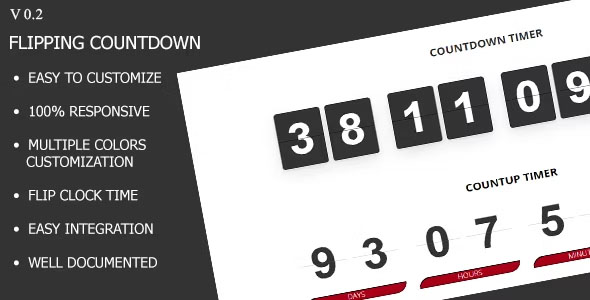
Introduction
As a developer, I’m always on the lookout for innovative and functional plugins that can enhance my projects. Recently, I came across the Flipping Countdown JQuery Plugin, a responsive and customizable timer that has taken my projects to the next level. In this review, I’ll dive into the features and benefits of this plugin and share my experience with using it.
Review
Flipping Countdown is a jQuery countdown-countup timer that offers a wide range of powerful features, making it an excellent choice for any project. The plugin is extremely easy to set up and integrate, which is a major plus for developers like me who are short on time.
One of the standout features of Flipping Countdown is its responsive design. The timer adapts seamlessly to different screen sizes and devices, ensuring a consistent user experience across all platforms. Whether you’re building a mobile app, a website, or a web application, this plugin is sure to impress.
Another notable feature is the ability to customize the plugin via JavaScript options. This allows developers to tailor the timer to their specific needs, whether it’s changing the timer type, modifying the font size, or adjusting the animation speed.
The plugin supports both client-side and server-side (Unix Timestamp) timing, giving developers flexibility in how they choose to implement the timer. Additionally, the resizable width, height, and font size options provide further customization capabilities.
I was particularly impressed with the multicolor flip effect, which adds a touch of visual flair to the timer. The ease of color change from a side popup tab is also a convenient feature that enhances the overall user experience.
The plugin also offers various display options, including the ability to show or hide days, hours, minutes, or seconds. The texts can be changed via parameters, making it easy to integrate the timer with existing project elements.
Flipping Countdown supports multiple instances, making it an ideal choice for projects that require multiple timers. The use of CSS animations ensures smooth transitions and visually appealing effects.
One feature that stood out to me was the auto reset option, which allows developers to reset the timer in set intervals (minutes, hours, or days). This is particularly useful for applications that require continuous timing or countdowns.
The plugin is compatible with a range of browsers, including IE, Firefox, Safari, Opera, Chrome, and Edge. Furthermore, it works seamlessly on mobile devices, ensuring that users have a consistent experience across all platforms.
Conclusion
In conclusion, Flipping Countdown is an excellent jQuery plugin that offers a wealth of features and customization options. Its responsive design, ease of setup, and flexibility make it an ideal choice for any project that requires a reliable and visually appealing timer.
Score: 100%
Recommendation
If you’re a developer looking for a high-quality and customizable timer, I highly recommend Flipping Countdown. Its ease of use, flexibility, and range of features make it an excellent addition to any project.
Note: Documentation of Customization is included with the source code, providing developers with everything they need to get started.
User Reviews
Be the first to review “Flipping Countdown JQuery Plugin – 100% Responsive”
Introduction to Flipping Countdown JQuery Plugin
Are you looking to add a unique and modern touch to your website by displaying a countdown timer? The Flipping Countdown JQuery Plugin is a great choice. This plugin is designed to be 100% responsive, meaning it will look great on any device or screen size. In this tutorial, we will take you through a step-by-step guide on how to use the Flipping Countdown JQuery Plugin and customize it to fit your needs.
What is the Flipping Countdown JQuery Plugin?
The Flipping Countdown JQuery Plugin is a highly customizable and responsive countdown timer that can be easily added to any website. The plugin uses HTML, CSS, and JavaScript to display a countdown timer that looks like a flipping clock or a coin. The countdown timer can be customized to show the remaining time until a specific date or event. The plugin is also designed to be easy to use and requires minimal coding knowledge.
How to Use the Flipping Countdown JQuery Plugin
Step 1: Include the necessary files
To use the Flipping Countdown JQuery Plugin, you will need to include the necessary files in your HTML document. The plugin requires jQuery and Font Awesome to be included.
<link rel="stylesheet" href="https://maxcdn.bootstrapcdn.com/font-awesome/4.7.0/css/font-awesome.min.css">
<script src="https://ajax.googleapis.com/ajax/libs/jquery/3.5.1/jquery.min.js"></script>
<script src="flipping-countdown.jquery.min.js"></script>Step 2: Create the HTML structure
Create an empty HTML element where you want to display the countdown timer. The element should have a unique ID and should be wrapped in a containing element.
<div id="countdown" class="flipping-countdown">
<!-- will be replaced with the countdown timer -->
</div>Step 3: Initialize the countdown timer
Use the JavaScript code to initialize the countdown timer. The code will take the ID of the HTML element as an argument and will replace the placeholder text with the countdown timer.
jQuery(document).ready(function() {
jQuery('#countdown').flippingCountdown({
target_date: '2025-05-15 00:00:00',
format: 'YMDHMS',
counter: true,
notification: true,
start_time: -1
});
});In the code above, we have initialized the countdown timer using the flippingCountdown method. We have passed the ID of the HTML element ('#countdown') and the options for the countdown timer.
Step 4: Customize the plugin
The Flipping Countdown JQuery Plugin has several options that can be customized to fit your needs. You can customize the following:
target_date: The date and time for which you want to countdown.format: The format of the target date. You can use 'YMDHMS' for the default format (Year-Month-Day Hours:Minutes:Seconds) or 'DHMS' for the 12-hour format (Hours:Minutes:Seconds AM/PM).counter: Whether to display the counter (true) or hide it (false).notification: Whether to display a notification when the countdown reaches 0 (true) or hide it (false).start_time: The initial start time of the countdown. You can set this to -1 to automatically start the countdown.
For example, to customize the format of the target date to 'DHMS' and hide the counter and notification, you can use the following code:
jQuery(document).ready(function() {
jQuery('#countdown').flippingCountdown({
target_date: '2025-05-15 00:00:00',
format: 'DHMS',
counter: false,
notification: false,
start_time: -1
});
});Conclusion
In this tutorial, we have learned how to use the Flipping Countdown JQuery Plugin to add a 100% responsive countdown timer to our website. The plugin is highly customizable, and we have seen how to customize the options to fit our needs. With a few lines of code, you can add a modern and unique touch to your website with the Flipping Countdown JQuery Plugin.
Here is the settings example for Flipping Countdown JQuery Plugin - 100% Responsive:
animationSpeed
You can control the speed of the countdown animation by setting the animationSpeed option. For example, you can set it to 500 to make the animation slower or 1000 to make it faster.
animationSpeed: 500
autoplay
You can set the autoplay option to true or false to start the countdown automatically when the page loads. For example, you can set it to true to start the countdown immediately:
autoplay: true
countdownFrom
You can set the countdownFrom option to specify the starting date and time for the countdown. For example, you can set it to a date in the past like 2022-07-25 12:00:00 to simulate a countdown to a past event:
countdownFrom: "2022-07-25 12:00:00"
daysToShow
You can control which units of time to show in the countdown by setting the daysToShow, hoursToShow, minutesToShow, and secondsToShow options. For example, you can set daysToShow to true and hoursToShow to false to show only the days:
daysToShow: true, hoursToShow: false, minutesToShow: false, secondsToShow: false
endMessage
You can set the endMessage option to display a custom message when the countdown reaches zero. For example, you can set it to "Happy birthday!" to display a message when the countdown reaches zero:
endMessage: "Happy birthday!"
endDate
You can set the endDate option to specify the date and time when the countdown should end. For example, you can set it to a date in the future like 2023-01-01 12:00:00 to simulate a countdown to a future event:
endDate: "2023-01-01 12:00:00"
prefix
You can set the prefix option to add a custom prefix to the countdown text. For example, you can set it to "The big day is approaching... " to add a custom prefix:
prefix: "The big day is approaching... "
refreshInterval
You can control the refresh interval of the countdown by setting the refreshInterval option. For example, you can set it to 1000 to refresh the countdown every second:
refreshInterval: 1000
rtl
You can set the rtl option to true to reverse the countdown text for right-to-left languages. For example, you can set it to true for Hebrew or Arabic languages:
rtl: true
Here is the complete settings example:
animationSpeed: 500,
autoplay: true,
countdownFrom: "2022-07-25 12:00:00",
daysToShow: true,
hoursToShow: false,
minutesToShow: false,
secondsToShow: false,
endMessage: "Happy birthday!",
endDate: "2023-01-01 12:00:00",
prefix: "The big day is approaching... ",
refreshInterval: 1000,
rtl: falseHere is the list of featured of the Flipping Countdown jQuery Plugin:
- 100% Responsive Design: The plugin is responsive, meaning it adapts to different screen sizes and devices.
- Options are Configurable via JavaScript: The plugin provides the ability to change and configure options using JavaScript code.
- Selectable Timer Type: You can change the timer type from countdown to countup or vice versa.
- Supports Client-Side and Server-Side Timing: The plugin can support both client-side and server-side timing (Unix Timestamp).
- Resizable: You can resize the timer width, height, and font size.
- Color Change: You can change the color of the timer using a side popup tab.
- Multi-Color Flips: The timer can have multicolor flips that change over time.
- Control Over Display: You can show or hide individual elements such as days, hours, minutes, and seconds.
- Parameterizable Texts: Texts can be changed using parameters.
- Supports Multiple Instances: You can have multiple instances of the plugin used simultaneously.
- CSS Animations: The plugin uses CSS animations.
- Countdown Expire Message: The plugin allows you to set a countdown expire message through jQuery.
- Auto Reset Option: You can set the timer to reset automatically at specific intervals such as every minute, hour, or day.
- Cross-Browser Compatibility: The plugin is compatible with all modern browsers including IE, Firefox, Safari, Opera, Chrome, and Edge.
- Mobile Friendly: The plugin is fully compatible with mobile devices, providing a seamless user experience.

$10.00









There are no reviews yet.