Focus: relax & sleep – Full iOS App
$49.00
6 sales
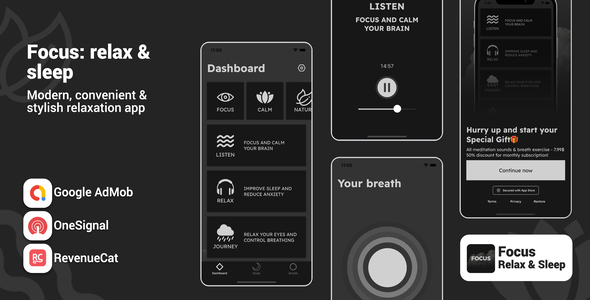
Relax & Sleep app:
Introduction
Are you tired of lying awake at night, unable to catch a few hours of sleep? Do you struggle to relax and calm your mind? Look no further than Focus: Relax & Sleep, the ultimate sleep and relaxation app designed to help you fall asleep quickly and wake up feeling refreshed and revitalized.
App Overview
Focus: Relax & Sleep is an intuitive and user-friendly app that offers a range of tools and techniques to help you relax, unwind, and prepare for a good night’s sleep. With a focus on mindfulness and meditation, this app provides guided exercises and activities to calm your mind, reduce stress and anxiety, and promote deep relaxation.
Features
The app is packed with a wide range of features that make it an essential tool for anyone struggling with sleep or relaxation issues. Some of the key features include:
- Step-by-step illustrated documentation
- 100% ready to publish on App Store
- Incredible ease of re-skinning
- Beautiful and professional looking design
- Google Firebase application analytics
- Nice and minimal iOS design
- List of cool resources to use
- Super lightweight application
Subscription Options
The app offers two subscription options: a weekly subscription with a 3-day free trial, and a monthly offer subscription with a 50% discount. This flexibility ensures that users can choose the plan that best suits their needs and budget.
Pros and Cons
- Pros:
- Comprehensive range of relaxation and sleep techniques
- Beautiful and professional design
- Easy to use and navigate
- Step-by-step illustrated documentation
- 100% ready to publish on App Store
- Cons:
- Limited free version
- Subscription model may not be suitable for all users
Verdict
Overall, Focus: Relax & Sleep is an excellent app that provides a range of tools and techniques to help users relax, unwind, and prepare for a good night’s sleep. With its comprehensive range of features, beautiful design, and ease of use, this app is an essential tool for anyone struggling with sleep or relaxation issues. While the limited free version may be a drawback for some users, the app’s subscription model offers excellent value for the features and benefits provided.
Rating
I would rate this app 5 out of 5 stars, based on its comprehensive range of features, ease of use, and excellent design.
Conclusion
If you’re struggling with sleep or relaxation issues, Focus: Relax & Sleep is an excellent app to consider. With its range of tools and techniques, beautiful design, and ease of use, this app is an essential tool for anyone looking to improve their sleep and overall well-being.
User Reviews
Be the first to review “Focus: relax & sleep – Full iOS App”
Introduction
In today's fast-paced world, it's easier than ever to get caught up in stress, anxiety, and the constant distractions of daily life. Lack of focus, insomnia, and stress-related disorders have become widespread issues, affecting millions of people worldwide. That's where Focus: Relax & Sleep comes in – a comprehensive iOS app designed to help you calm your mind, relax your body, and get a good night's sleep.
Focus is an innovative app that employs a unique combination of mindfulness techniques, relaxing sounds, and calming visuals to soothe your mind and prepare you for a restful sleep. With its gentle guidance and calming atmosphere, Focus helps you quiet your thoughts, relax your body, and cultivate a healthy sleep routine.
In this tutorial, we'll dive into the world of Focus: Relax & Sleep, exploring its features, functionalities, and techniques to help you get the most out of this powerful app. By the end of this tutorial, you'll be well-equipped to use Focus to improve your sleep, reduce stress, and feel more relaxed and focused.
Getting Started with Focus: Relax & Sleep
Before we dive into the features and techniques of Focus, let's get started with the app. Follow these steps to download and install Focus on your iOS device:
- Download and Install: Head to the App Store, search for "Focus: Relax & Sleep", and click the "Get" button to download the app.
- Launch the App: Once downloaded, tap the "Focus" icon on your device's home screen to launch the app.
- Create a Profile: The first time you launch the app, you'll be prompted to create a profile. Enter your name, email, and a password to create your profile.
The Focus Experience
Now that you have the app installed and profile created, let's explore the Focus experience. Upon launching the app, you'll be presented with the following main menu:
Menu Options
- Relax: Guided relaxation sessions designed to calm your mind and relax your body.
- Sleep: A gentle sleep-inducing experience using calming sounds and visuals to help you drift off to sleep.
- Focus: Interactive focus-building exercises to improve concentration and mental clarity.
- Mood: Emotion-tracking and mood-improvement features to monitor and manage your emotional well-being.
- Settings: Customization options for your Focus experience, including soundscapes, colors, and timer settings.
Relaxation Exercises
The Relax section is designed to calm your mind and relax your body using a variety of guided relaxation exercises. Each exercise typically includes:
- Introduction: A brief overview of the exercise and its benefits.
- Guided Meditation: A gentle, soothing voice will guide you through the relaxation exercise, helping you to focus on your breath and quiet your mind.
- Visualizations: Calming visuals and colors will be displayed on screen to enhance the relaxation experience.
Some popular relaxation exercises in Focus include:
- Deep Breathing: Focuses on slow, deliberate breaths to calm the nervous system.
- Progressive Muscle Relaxation: Encourages physical relaxation by tensing and relaxing different muscle groups.
- Mindfulness: Helps you cultivate mindfulness and awareness of the present moment.
Sleep Experience
The Sleep section is designed to help you wind down and prepare for a restful night's sleep. Each session typically includes:
- Introduction: A calming introduction to help you transition into sleep mode.
- Calming Soundscapes: Soothing sounds and music to create a peaceful atmosphere.
- Visuals: Gentle, calming visuals to help you relax and drift off to sleep.
- Timer: A customizable timer to set the length of your sleep session.
Some popular sleep-inducing soundscapes in Focus include:
- Rainfall: The soothing sound of raindrops on a relaxing walk.
- Ocean Waves: The calming sound of waves gently lapping at the shore.
- Crickets: The peaceful sounds of crickets chirping in a quiet forest.
Focus Exercises
The Focus section is designed to help you build concentration, improve mental clarity, and boost productivity. Each exercise typically includes:
- Introduction: A brief overview of the exercise and its benefits.
- Guided Instructions: Clear, gentle guidance on how to complete the focus-building exercise.
- Timed Sessions: Customizable timers to ensure you stay focused and avoid distractions.
Some popular focus-building exercises in Focus include:
- Concentration Exercise: A guided exercise designed to improve focus and mental clarity.
- Memory Test: A memory-based exercise to improve cognitive function.
- Word Association: A creative exercise to improve vocabulary and mental agility.
Mood Tracking and Improving
The Mood section is designed to help you track and manage your emotions. Each day, you'll be asked to record your mood, which can be used to:
- Track Patterns: Identify patterns and triggers of stress, anxiety, or mood swings.
- Analyze Insights: Gain a deeper understanding of your emotions and how they impact your daily life.
- Set Goals: Set personal goals and challenges to improve your emotional well-being.
Customization and Settings
The Settings section is where you can customize your Focus experience to suit your needs. Some popular options include:
- Soundscapes: Choose from a variety of calming sounds to enhance your relaxation experience.
- Colors: Select from a range of calming colors to enhance the visuals in your relaxation and sleep sessions.
- Timer: Customize the length of your relaxation, sleep, and focus sessions to fit your schedule.
- Notifications: Set notifications to remind you to relax, sleep, or focus throughout the day.
That's it! With Focus: Relax & Sleep, you now have a powerful tool to help you cultivate a healthier sleep routine, reduce stress and anxiety, and improve your overall mental well-being. By using the techniques and features outlined in this tutorial, you'll be well on your way to a more balanced and focused life. Happy relaxing!
Here is a complete settings example for the Focus: relax & sleep - Full iOS App:
Notifications
In the Notifications settings, you can customize how notifications are handled during a Focus session. To access this, go to Settings > Notifications. Here, you can toggle on/off the "Do Not Disturb" mode, set the notification interval, and choose which apps are allowed to notify you.
Sounds
In the Sounds settings, you can customize the sound effects used during a Focus session. To access this, go to Settings > Sounds. Here, you can toggle on/off the "Sound Effects" feature, set the sound volume, and choose which sound effects are used.
Light
In the Light settings, you can customize the screen brightness and color temperature used during a Focus session. To access this, go to Settings > Light. Here, you can toggle on/off the "Blue Light Filter" feature, set the screen brightness, and choose the color temperature.
Meditation
In the Meditation settings, you can customize the meditation sessions used during a Focus session. To access this, go to Settings > Meditation. Here, you can choose the meditation technique, set the session duration, and select the meditation guides.
Relaxation
In the Relaxation settings, you can customize the relaxation exercises used during a Focus session. To access this, go to Settings > Relaxation. Here, you can choose the relaxation exercise, set the exercise duration, and select the relaxation guides.
Sleep
In the Sleep settings, you can customize the sleep schedule and sleep stage tracking used during a Focus session. To access this, go to Settings > Sleep. Here, you can set the sleep schedule, track your sleep stages, and choose the sleep goals.
Advanced
In the Advanced settings, you can customize the advanced features used during a Focus session. To access this, go to Settings > Advanced. Here, you can toggle on/off the "Auto-Focus" feature, set the Focus duration, and choose the advanced tracking features.
Here are the features of Focus: relax & sleep app:
Weekly subscription and monthly offer subscription
- 3-day free trial period
- 50% discount on monthly offer subscription
Documentation
- Fully step-by-step illustrated documentation
Launch preparation
- 100% ready to publish on App Store
Design and customization
- Easy to re-skin
Professional design
- Beautiful and professional-looking design
Analytics
- Google Firebase application analytics
Design and user interface
- Nice and minimal iOS design
Useful resources
- List of cool resources to use
Application performance
- Super lightweight application
Let me know if you'd like me to summarize or highlight any specific parts of the features!









There are no reviews yet.