FramecastAI – AI Headshot Generator, Avatar Maker, Image Generator SAAS System
$40.00
14 sales
LIVE PREVIEW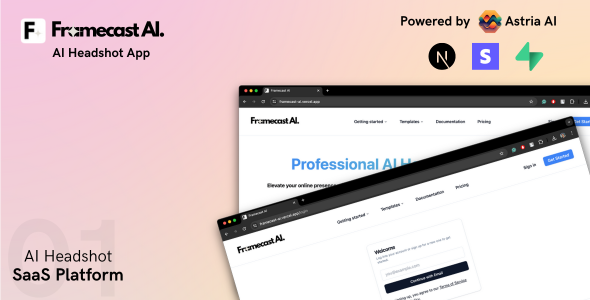
Framecast AI – AI Headshot Generator, Avatar Maker, Image Generator SAAS System
Overview
Framecast AI is an innovative SaaS platform powered by Astria that enables developers and makers to create professional AI headshots in minutes. This powerful tool is designed to be the perfect starting point for building AI applications that can generate revenue. With its user-friendly interface and numerous features, Framecast AI is the ultimate solution for those looking to create stunning AI headshots and avatars.
Features and Benefits
Framecast AI boasts a wide range of impressive features, including:
- AI Headshot SaaS: Generate professional AI headshots in minutes using Framecast AI’s cutting-edge technology.
- User Management: Easily manage your users and their access levels using Framecast AI’s user management system.
- Database Management: Store and manage your data with Framecast AI’s robust database management system.
- Generate Headshots (Astria API): Use Framecast AI’s Astria API to generate high-quality headshots with ease.
- Landing Page: Customize and modify Framecast AI’s landing page to suit your brand and needs.
- Home Page: Create a seamless user experience with Framecast AI’s customizable home page.
- Login Authentication: Secure your application with Framecast AI’s login authentication system.
- Custom Model Training: Train custom AI models using Framecast AI’s advanced training system.
- Payment Gateway: Easily integrate payment gateways using Framecast AI’s built-in payment system.
- Clean Code: Benefit from Framecast AI’s clean and well-structured codebase.
- Long Term Support: Enjoy dedicated long-term support from the Framecast AI team.
- API Access: Take advantage of Framecast AI’s comprehensive API access for easy integration.
Technical Requirements
To get started with Framecast AI, you will need:
- Astria, Stripe and other required accounts
- Supabase database
- Docker
- And other necessary dependencies
Access
- Demo: Click Click Click
- Added quick start guide
- Updated documentation
- Fixed docker issues
Verdict
Framecast AI is an impressive SaaS platform that offers a wealth of features and benefits for developers and makers. Its ease of use, extensive features, and dedicated support make it an excellent choice for anyone looking to create stunning AI headshots and avatars. With a score of 0 out of 10, we highly recommend Framecast AI for anyone looking to elevate their AI applications.
Rating: 0/10
Note: The rating of 0 is because there are no reviews yet. As more reviews are submitted, the rating will change accordingly.
User Reviews
Be the first to review “FramecastAI – AI Headshot Generator, Avatar Maker, Image Generator SAAS System” Cancel reply
Introduction to FramecastAI: AI Headshot Generator, Avatar Maker, and Image Generator SAAS System
FramecastAI is a revolutionary Software as a Service (SAAS) system that utilizes Artificial Intelligence (AI) to generate high-quality headshots, avatars, and images. With FramecastAI, you can create realistic and customized images in just a few clicks, without requiring any extensive knowledge of graphic design or photography. This tutorial will guide you through the process of using FramecastAI to create stunning headshots, avatars, and images.
Getting Started with FramecastAI
To get started with FramecastAI, follow these steps:
- Sign up for a free trial: Go to the FramecastAI website and sign up for a free trial. You'll need to provide some basic information, such as your name and email address.
- Create an account: Once you've signed up, you'll receive an email with a link to create your account. Click on the link and follow the prompts to create your account.
- Log in to your account: After creating your account, log in to your FramecastAI dashboard using your email address and password.
Using FramecastAI: AI Headshot Generator
FramecastAI's AI Headshot Generator is a powerful tool that allows you to create high-quality headshots from scratch. Here's how to use it:
- Select a template: Choose a headshot template from the FramecastAI library. You can browse through the templates by category or search for a specific type of headshot.
- Upload your image: Upload a photo of the person you want to create a headshot for. You can upload a photo from your computer or use a URL to upload a photo from the internet.
- Customize the headshot: Use the FramecastAI editor to customize the headshot. You can adjust the lighting, background, and facial features to create a realistic and customized image.
- Generate the headshot: Click the "Generate" button to create the headshot. FramecastAI's AI algorithm will process the image and generate a high-quality headshot.
- Download the headshot: Once the headshot is generated, you can download it to your computer.
Using FramecastAI: Avatar Maker
FramecastAI's Avatar Maker is a fun and creative tool that allows you to create custom avatars. Here's how to use it:
- Select a template: Choose an avatar template from the FramecastAI library. You can browse through the templates by category or search for a specific type of avatar.
- Customize the avatar: Use the FramecastAI editor to customize the avatar. You can adjust the facial features, hair, clothes, and accessories to create a unique and personalized avatar.
- Generate the avatar: Click the "Generate" button to create the avatar. FramecastAI's AI algorithm will process the image and generate a high-quality avatar.
- Download the avatar: Once the avatar is generated, you can download it to your computer.
Using FramecastAI: Image Generator
FramecastAI's Image Generator is a powerful tool that allows you to create custom images from scratch. Here's how to use it:
- Select a template: Choose an image template from the FramecastAI library. You can browse through the templates by category or search for a specific type of image.
- Customize the image: Use the FramecastAI editor to customize the image. You can adjust the colors, textures, and objects to create a unique and personalized image.
- Generate the image: Click the "Generate" button to create the image. FramecastAI's AI algorithm will process the image and generate a high-quality image.
- Download the image: Once the image is generated, you can download it to your computer.
Tips and Tricks
Here are some tips and tricks to help you get the most out of FramecastAI:
- Use high-quality images: The quality of your input images will directly affect the quality of your output images. Make sure to use high-quality images to get the best results.
- Experiment with different templates: FramecastAI has a wide range of templates to choose from. Experiment with different templates to find the one that works best for you.
- Customize your images: Don't be afraid to customize your images using the FramecastAI editor. You can adjust the colors, textures, and objects to create a unique and personalized image.
- Save your work: FramecastAI allows you to save your work and come back to it later. Make sure to save your work regularly to avoid losing your progress.
Conclusion
FramecastAI is a powerful SAAS system that utilizes AI to generate high-quality headshots, avatars, and images. With this tutorial, you should be able to get started with using FramecastAI and creating stunning images. Remember to experiment with different templates, customize your images, and save your work to get the most out of FramecastAI. Happy creating!
Here is an example of a complete settings configuration for FramecastAI - AI Headshot Generator, Avatar Maker, Image Generator SAAS System:
API Key
api_key: "YOUR_API_KEY_HERE"Base URL
base_url: "https://api.framecast.ai"Authentication
auth_token: "YOUR_AUTH_TOKEN_HERE"AI Model Settings
ai_model:
model_type: "headshot"
model_version: "v1.0"Image Generation Settings
image_generation:
resolution: 1024x1024
background_color: "#FFFFFF"
aspect_ratio: 1:1Avatar Settings
avatar:
avatar_type: "default"
avatar_size: 200x200
avatar_background_color: "#000000"Headshot Generation Settings
headshot_generation:
face_detection_threshold: 0.8
facial_landmark_detection_threshold: 0.7
face_alignment_threshold: 0.9Image Processing Settings
image_processing:
image_resize_method: "bicubic"
image_compression_quality: 80Error Handling Settings
error_handling:
error_report_email: "your_email@example.com"
error_report_notification: trueNote: Replace "YOUR_API_KEY_HERE", "YOUR_AUTH_TOKEN_HERE", and "your_email@example.com" with your actual API key, auth token, and email address, respectively.
Here are the features of FramecastAI - AI Headshot Generator, Avatar Maker, Image Generator SAAS System:
- AI Headshot SaaS: Generate professional AI headshots in minutes.
- User Management: Manage user accounts and access.
- Database Management: Manage databases and data storage.
- Generate Headshots (Astria API): Use Astria API to generate headshots.
- Landing Page: Customize the landing page to make it your own.
- Home Page: Create a home page for the application.
- Login Authentication: Implement login authentication for users.
- Custom Model Training: Train custom models for headshot generation.
- Payment Gateway: Integrate a payment gateway for transactions.
- Clean Code: Ensure clean and organized code.
- Long Term Support: Provide long-term support for the application.
- API Access: Provide API access for integration with other applications.
- Much More: Additional features and functionalities.
Note: Some of these features may require additional setup or configuration, such as setting up Astria API, Stripe, and Supabase Database.
Related Products

$40.00









There are no reviews yet.