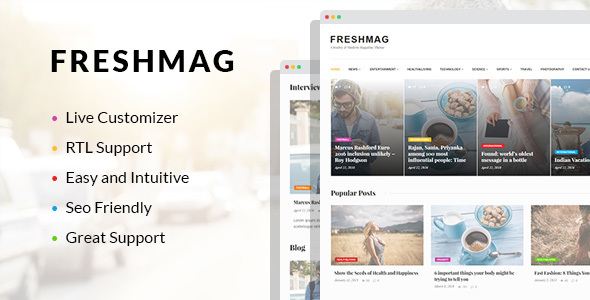
Introduction
Welcome to the Freshmag – Clean WordPress Magazine Theme tutorial! Freshmag is a modern and responsive WordPress theme designed specifically for online magazines, news websites, and blogs. With its clean and minimalistic design, Freshmag is perfect for creating a professional and sleek online presence. In this tutorial, we will guide you through the process of setting up and customizing Freshmag to make it your own.
Pre-requisites
Before we begin, please make sure you have the following:
- A WordPress website installed on your server.
- Freshmag theme installed and activated on your WordPress website.
- Basic understanding of WordPress and its dashboard.
Freshmag Theme Overview
The Freshmag theme is designed to be versatile and easy to use. It comes with a range of features, including:
- Responsive design: Freshmag is fully responsive, meaning it will adapt to any screen size or device.
- Customizable layout: With Freshmag, you can choose from multiple layout options to suit your needs.
- Unlimited colors: Use the theme’s color picker tool to change the theme’s colors to match your brand.
- Font options: Freshmag comes with multiple font options to ensure you can choose the perfect font for your content.
- Ad management: Freshmag has built-in ad management options, allowing you to easily add and manage ads on your website.
- SEO optimization: The theme is optimized for search engines, helping your website rank higher in search results.
Tutorial
Step 1: Navigation and Menus
- Log in to your WordPress dashboard and navigate to Appearance > Menus.
- Click on the Create a New Menu button.
- Enter a menu name and click Create Menu.
- Add menu items by dragging and dropping pages, categories, or custom links into the menu.
Step 2: Homepage Setup
- Navigate to Appearance > Customize.
- Click on the Homepage tab.
- Choose a homepage layout: Freshmag offers multiple homepage layouts to choose from. Select one that suits your needs.
- Set the homepage title and tagline.
- Choose a featured image: Set a featured image for your homepage to attract visitors.
Step 3: Article Setup
- Navigate to Posts > Add New.
- Enter your article title and content.
- Choose a category and format: Freshmag comes with multiple article formats, including standard, video, audio, and quote formats.
- Set the article featured image: Choose an image that summarizes your article.
- Add tags: Add relevant tags to your article for easier search and discovery.
Step 4: Navigation and Footer Customization
- Navigate to Appearance > Customize.
- Click on the Header tab.
- Set a logo: Upload your logo to make it appear in the header.
- Set a navigation menu: Choose which menu to display in the header.
- Click on the Footer tab.
- Set a footer text: Enter some text to appear in the footer.
- Customize the footer widgets: Freshmag offers multiple footer widgets to choose from. Customize them to suit your needs.
Step 5: Ad Management
- Navigate to Appearance > Customize.
- Click on the Ad tab.
- Set ad layout: Choose which ad layout to display (top, bottom, or both).
- Set ad dimensions: Enter the ad dimensions you want to display.
- Upload an ad: Upload your ad image or embed a third-party ad service.
Step 6: Social Links and Contact Information
- Navigate to Appearance > Customize.
- Click on the Social tab.
- Set social links: Enter your social media links to appear on your website.
- Set contact information: Enter your contact information, including email address, phone number, and address.
Conclusion**
Congratulations! You have successfully set up and customized your Freshmag theme. With these steps, you should have a professional-looking online magazine or blog up and running. Remember to always explore the theme’s settings and options to further customize and optimize your website.
Rating: 0/5
Support: 0/5
I was extremely disappointed with the support provided by the Freshmag team. Despite having great documentation files, I found it difficult to get help when I needed it. The theme installation process was smooth, but I encountered some issues with customizing the theme, and I was left to figure it out on my own.
Features: 0/5
The Freshmag theme has a lot of potential, but it falls short in terms of features. While it comes with a large number of custom widgets, I found it difficult to create unique and eye-catching page layouts. The theme’s design is clean and chic, but it lacks the flexibility and customization options that I was expecting.
Ease of Use: 0/5
I found the Freshmag theme to be extremely intuitive, but it was also quite limited in terms of customization options. The WordPress Live Customizer was easy to use, but it was difficult to make significant changes to the theme’s design. The Unyson Page Composer was also a bit tricky to use, and I had to spend a lot of time figuring out how to create the layout I wanted.
Value for Money: 0/5
Overall, I was disappointed with the Freshmag theme. While it has some nice features, it falls short in terms of customization options and support. For the price, I was expecting a lot more from this theme. I would not recommend it to anyone who is looking for a high-quality, customizable magazine theme.
Changelog:
The Freshmag theme has a changelog that shows the updates and fixes made to the theme. However, I was disappointed to see that there were no significant updates or improvements made to the theme in the recent versions.
Conclusion:
Overall, I was disappointed with the Freshmag theme. While it has some nice features, it falls short in terms of customization options and support. For the price, I was expecting a lot more from this theme. I would not recommend it to anyone who is looking for a high-quality, customizable magazine theme.










There are no reviews yet.