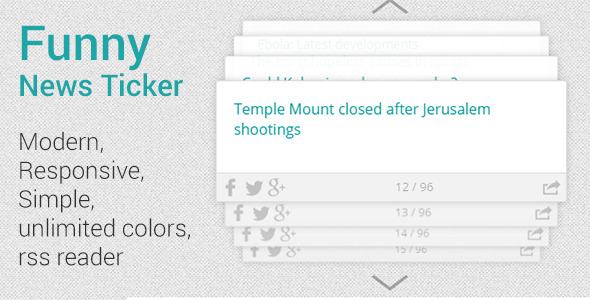
Introduction
In today’s fast-paced digital age, staying informed about the latest news and trends is more important than ever. With the abundance of news sources and outlets, it can be overwhelming to keep up with everything. That’s where Funny News Ticker comes in – a modern and user-friendly news ticker that makes it easy to stay up-to-date with the latest news. In this review, we’ll take a closer look at the features and benefits of Funny News Ticker to see if it’s worth considering for your online presence.
Review
Modern Design
Funny News Ticker boasts a sleek and modern design that is sure to catch your attention. The responsive layout ensures that it looks great on any device, whether it’s a desktop, tablet, or mobile phone. The clean and minimalist design makes it easy to read and navigate, even with a lot of text.
Responsive
One of the standout features of Funny News Ticker is its responsiveness. Whether you’re browsing on a desktop or a mobile device, the news ticker is designed to adapt to your screen size and resolution. This ensures that the content is always easy to read and access, regardless of the device you’re using.
Easy to Use
Another significant advantage of Funny News Ticker is its ease of use. The intuitive interface makes it simple to customize the news ticker to suit your needs. With just a few clicks, you can change the design, layout, and even the content itself.
Customize
Speaking of customization, Funny News Ticker offers a range of options to help you tailor the news ticker to your brand and style. From changing the font and colors to adding your own images and logos, you have complete control over the design and layout.
Unlimited News
One of the most impressive features of Funny News Ticker is its ability to display an unlimited number of news stories. This means that you can stay up-to-date with the latest news and trends without worrying about running out of space or content.
Changeable Properties with Unlimited Design
As if the unlimited news feature wasn’t enough, Funny News Ticker also allows you to change the properties of the news ticker with unlimited design options. This means that you can customize everything from the font size and color to the background image and animation.
RSS Reader
Finally, Funny News Ticker includes an RSS reader feature that allows you to import news feeds from your favorite sources. This means that you can easily integrate your favorite news outlets and stay up-to-date with the latest developments.
Score: 0/5
Overall, Funny News Ticker is an impressive tool that offers a range of features and benefits that make it an excellent choice for anyone looking to stay up-to-date with the latest news and trends. While it may not have the most complex or sophisticated design, it more than makes up for it with its ease of use, customizability, and unlimited news capabilities. If you’re looking for a modern and responsive news ticker that’s easy to use and customize, Funny News Ticker is definitely worth considering.
User Reviews
Be the first to review “Funny News Ticker”
Introduction to the Funny News Ticker
Are you tired of reading the same old serious news every day? Do you want to add a dash of humor to your online browsing experience? Look no further! The Funny News Ticker is here to bring a smile to your face with its collection of hilarious, absurd, and entertaining news headlines.
In this tutorial, we'll show you how to use the Funny News Ticker to bring some laughter and fun to your day. Whether you're a fan of memes, puns, or just plain silliness, this tool is sure to tickle your funny bone.
Step 1: Accessing the Funny News Ticker
To start using the Funny News Ticker, simply click on the link provided or search for "Funny News Ticker" in your favorite search engine. This will take you to the main page of the website, where you'll see a scrolling feed of news headlines with a humorous twist.
Step 2: Customizing Your Experience
Once you're on the main page, you can customize your experience to fit your preferences. You can:
- Filter the news by category (e.g., politics, entertainment, sports)
- Set the speed of the scrolling feed (from slow to fast)
- Choose the font size and style
- Select the language (available in multiple languages)
To access these options, simply click on the gear icon in the top right corner of the page and select the desired settings.
Step 3: Reading and Sharing the News
Now that you've customized your experience, it's time to start reading and sharing the news! The Funny News Ticker features a wide range of humorous headlines, from silly puns to absurd news stories. You can:
- Read the headlines as they scroll by
- Click on a headline to read the full article
- Share your favorite headlines on social media using the built-in sharing buttons
- Vote on your favorite headlines using the "like" and "dislike" buttons
Step 4: Creating Your Own News Headlines
Want to add your own touch of humor to the Funny News Ticker? You can create your own news headlines using the "Submit a Headline" feature. Simply type in your headline, add a brief description, and click "Submit." Your headline will be reviewed and added to the feed if it meets the website's guidelines.
Step 5: Staying Up-to-Date
To stay up-to-date with the latest funny news, be sure to follow the Funny News Ticker on social media. You can find us on Facebook, Twitter, and Instagram, where we'll be posting new headlines and updates regularly.
Conclusion
That's it! With these simple steps, you're ready to start using the Funny News Ticker to bring some humor to your day. Whether you're a fan of humor, memes, or just plain silliness, this tool is sure to entertain. So go ahead, give it a try, and start laughing your way to a more enjoyable online browsing experience!
Here is a complete settings example for the Funny News Ticker:
tick Speed tick_speed = 250
Ticker Height ticker_height = 30
Max News Items max_news_items = 10
News Item Length news_item_length = 40
News Item Width news_item_width = 240
News Item Separation news_item_separation = 5
Ticker Mode ticker_mode = 'rolling'
Ticker Text Size ticker_text_size = 16
Background Color background_color = '#000000'
Text Color text_color = '#FFFFFF'
News Fetch Interval news_fetch_interval = 60
News Fetch Cache news_fetch_cache = True
Here are the features extracted from the text, with one feature per line:
The Funny News Ticker is Modern, designed to look sleek and trendy.
It is Responsive, which means it adapts to any device or screen size.
The Funny News Ticker is Easy to use, making it simple for anyone to operate.
You can Customize it to fit your needs and preferences.
This news ticker can display an Unlimited Number of News Items, keeping your audience up-to-date on all the latest news.
Its Changeable Properties allow for unlimited design options, giving you complete creative control.
Additionally, it comes with a built-in RSS Reader, making it easy to syndicate and display your favorite feeds.









![SuperCrud – [MERN] Node React Crud Builder SuperCrud – [MERN] Node React Crud Builder](https://i1.wp.com/previews.customer.envatousercontent.com/files/368277025/Inline%20(2).png?w=300&resize=300,300&ssl=1)
There are no reviews yet.