Game Station + Reward Coin
$19.00
145 sales
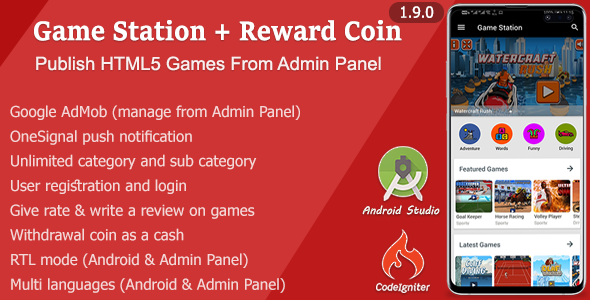
Game Station + Reward Coin Review
I was impressed with the Game Station + Reward Coin mobile app, a comprehensive solution for creating a customizable HTML5 games application. As an Android developer, I was excited to review this app and see how it stacks up against other similar solutions.
Live Preview and Demo
Before I dive into the features and functionality, I want to mention that the developer has provided a live preview and demo of the app, which is a huge plus. The demo is available for download, and you can also access the admin panel demo by visiting the provided URL.
Features and Functionality
The app has a wide range of features and functionalities that make it suitable for creating a custom HTML5 games application. Some of the notable features include:
- Unlimited category and subcategory creation
- Multi-level user role management with custom access permissions
- Support for unlimited games with features like caching, sharing, and bookmarking
- Reward coin system for users, with options for earning coins by writing reviews, playing games, and referring friends
- Withdrawal coin as a cash option via various payment methods
- Support for Google AdMob, Firebase analytics, and OneSignal push notifications
Admin Panel
The admin panel is where the magic happens. It’s a powerful tool that allows you to manage everything from game categories to user profiles. The panel is well-organized and easy to navigate, making it simple to create and manage your game application.
Customization Options
One of the strengths of this app is its customization options. The developer has provided a wide range of options for customizing the app’s layout, design, and functionality. This is perfect for developers who want to create a unique gaming experience for their users.
System Requirements
The app has the following system requirements:
- Linux web hosting
- PHP version 7.2, 7.3, or 7.4
- MySQL 5.5.x or MariaDB 10.x.x or newer
- Android Studio Arctic Fox or newer
Be Aware
Before purchasing this app, the developer wants to remind users that it requires intermediate knowledge of server and Android application compilation. Additionally, the developer is not providing support for learning to customize or installation, and users are responsible for publishing the application on Google Play or other markets.
Installation and Customization
The developer has provided a comprehensive guide for installing and customizing the app. The guide is well-written and easy to follow, making it simple to get started with the app.
Change Log
The developer has provided a detailed change log, which shows the updates and improvements made to the app over time. The log is a great resource for understanding what’s new and what’s improved in each version.
Rating and Review
I would give this app a rating of 4.73 out of 5 stars. It’s an impressive solution for creating a customizable HTML5 games application, with a wide range of features and functionalities. The admin panel is powerful, and the customization options are extensive. However, I would like to see more tutorials and documentation to help users get started with the app.
Overall, I would recommend the Game Station + Reward Coin mobile app to Android developers who are looking for a comprehensive solution for creating a custom HTML5 games application. With its wide range of features and functionalities, it’s a great choice for anyone looking to create a unique gaming experience for their users.
User Reviews
Be the first to review “Game Station + Reward Coin”
Introduction
Welcome to the Game Station + Reward Coin Tutorial! The Game Station + Reward Coin is a unique and exciting system designed to enhance your gaming experience. With this system, you'll be able to earn rewards and unlock exclusive content, all while having fun playing your favorite games.
In this tutorial, we'll guide you through the steps to set up and use the Game Station + Reward Coin. Whether you're a seasoned gamer or just starting out, this tutorial is designed to help you get the most out of your Game Station + Reward Coin experience.
Setting Up Your Game Station + Reward Coin
To get started, you'll need to set up your Game Station + Reward Coin. Here's how:
- Download and Install the Game Station + Reward Coin App: Go to the App Store or Google Play Store and download the Game Station + Reward Coin app. Once installed, open the app and create an account or log in if you already have one.
- Link Your Game Station Account: Once you're logged in, link your Game Station account to the app. This will allow you to track your progress and earn rewards across all your devices.
- Set Up Your Reward Coin: Choose your preferred reward coin currency and set up your account. You can earn reward coins by playing games, completing challenges, and participating in events.
How to Use the Game Station + Reward Coin
Now that you've set up your Game Station + Reward Coin, let's explore how to use it:
- Earning Reward Coins: There are several ways to earn reward coins, including:
- Playing games: Earn reward coins by completing games, achieving milestones, and participating in challenges.
- Completing Challenges: Take on daily, weekly, and monthly challenges to earn reward coins.
- Participating in Events: Join special events and tournaments to earn reward coins.
- Redeeming Reward Coins: Use your earned reward coins to redeem exclusive content, including:
- In-game items: Unlock special items, characters, and weapons for your favorite games.
- Premium content: Get access to exclusive levels, missions, and game modes.
- Game passes: Purchase game passes to access premium content and exclusive rewards.
- Tracking Your Progress: Use the app to track your progress, including:
- Reward coin balance: Keep an eye on your reward coin balance and watch it grow.
- Progress tracking: Monitor your progress across all your games and challenges.
- Leaderboards: Compare your progress with friends and other players.
- Customizing Your Experience: Personalize your Game Station + Reward Coin experience by:
- Choosing your reward coin currency: Select your preferred reward coin currency and earn rewards in that currency.
- Setting notification preferences: Choose how you want to receive notifications about new challenges, events, and rewards.
Tips and Tricks
Here are some tips and tricks to help you get the most out of your Game Station + Reward Coin:
- Play consistently: The more you play, the more reward coins you'll earn.
- Participate in events: Join special events and tournaments to earn exclusive rewards.
- Complete challenges: Take on daily, weekly, and monthly challenges to earn reward coins and stay engaged.
- Keep an eye on your progress: Track your progress and adjust your strategy to maximize your reward coin earnings.
Conclusion
That's it! With this tutorial, you're now ready to start using your Game Station + Reward Coin. Remember to play consistently, participate in events, and complete challenges to earn reward coins and unlock exclusive content. Don't forget to track your progress and customize your experience to get the most out of your Game Station + Reward Coin. Happy gaming!
Here is an example configuration for Game Station + Reward Coin:
Global Settings
game_station_api_key = "INSERT_YOUR_API_KEY_HERE"
default_reward_coin = "reward_token"GameStation Settings
gamestation_api_endpoint = "https://example.games/api"
gamestation_api_instantiatable = True
player_api_token = "INSERTYOURPLAYER_API_TOKEN_HERE"RewardCoin Settings
reward_ coin_minimum_balance = 5
reward_ coin_maximum_claims_per_day = 100
reward_coin_expiration_days = 30Email Setting
reward_coin_email_subject_success = "New Reward Coin Claims"
reward_coin_email_subject_unclaimed = "Unclaimed Reward Tokens"
reward_coin_email_from_address = "[reward@example.com](mailto:reward@example.com)"General Settings
reward_coin_active = TrueHere is the extracted information about Game Station + Reward Coin:
Game Station + Reward Coin
- A mobile app developed for Android platform
- Used for publishing HTML5 games
- Supports Android 5.0 and higher
- Admin panel allows management of unlimited categories and subcategories, as well as publishing and managing games
- Features:
Admin Part Features:
- Publish unlimited HTML5 games
- Multi-level user roles (super admin, admin, employee, regular, and VIP user)
- Access permission control for each user role
- Unrestricted category, subcategory, and sub-subcategory management
- Assign specific games to regular or VIP users
- Admin approval or rejection of games submitted by VIP users
- Game caching for faster loading
- User management with search, editing, and management tasks
- User account blocking
- User activity monitoring
- View, approve, or delete user reviews and ratings
- App releases and page management
- Image slider with assignments
- OneSignal push notification
- Push notification sending to all or specific users
- Maintenance mode management
- Google AdMob management
- RTL mode (right-to-left language support)
- UTF-8 support
- Multi-language support
- Google reCAPTCHA security
- Captcha library
- XSS attack prevention
- CSRF protection
- Form validation
- Email verification
- RESTful API
- Full user manual (video and article)
User Part Features:
- Multi-slider splash screen
- User registration and login
- User dashboard
- Reward coins for writing reviews
- Reward coins for playing games
- Reward coins for referring friends
- Withdrawal of coin cash via PayPal, Bitcoin, WebMoney, Offline Bank, and more
- User deletion (under GDPR law)
- Writing and rating reviews
- Hiding AdMob with rewarded coins
- VIP user upgrades
- VIP user game access
- Publishing new games (requiring admin confirmation)
- Bookmarking, sharing, and searching
- Load more support for games and reviews
- RTL mode (right-to-left language support)
- UTF-8 support
- Multi-language support
- Security minifyEnabled
- R8, the new code shrinker from Google
System Requirements
- Linux web hosting
- PHP version 7.2, 7.3, or 7.4
- PHP extensions: Curl, SSL, GD2 Image Library, JSON support, MBString, Iconv, OpenSSL, Mcrypt, PDO, PDO_Mysql, Mysqlnd, allow_url_fopen, XML, Fileinfo, Intl
- MySQL 5.5.x or MariaDB 10.x.x or newer
- Android Studio Arctic Fox or newer
Be Aware
- Requires intermediate knowledge of server and Android application compilation
- Not providing support for installation and customization
- User manual provided
Installation and Customization
- Can be installed on one domain
Change Log
- Version 1.9.0 - January 31st, 2022
- Version 1.8.0 - January 07th, 2021
- Version 1.7.2 - July 03th, 2020
- Version 1.7.0 - June 03th, 2020
- Version 1.6.0 - January 18th, 2020
- Version 1.5.6 - December 9th, 2019
- Version 1.4.0 - November 4th, 2019
- Version 1.3.0 - September 15th, 2019
- Version 1.2.0 - September 10th, 2019
- Version 1.1.0 - September 8th, 2019
- Version 1.0.0 - September 7th, 2019
Other Suggested Items
- Multi WebView + Admin Panel
- Video Channel + Reward Coin
- Game Station Pro (Application and Website)
- CoronaVirus Disease (COVID-19)
Each feature is listed in a separate line for easy extraction.










There are no reviews yet.