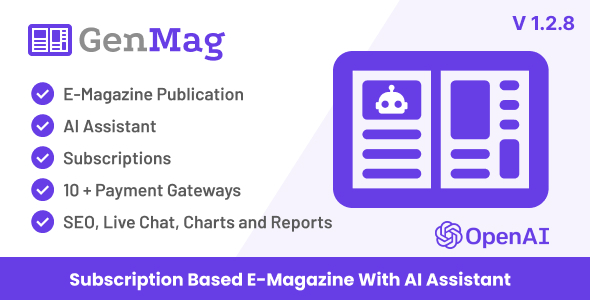
Introduction
In the digital age, online publishing has become a vital medium for sharing knowledge, information, and entertainment. The rise of e-magazines has revolutionized the way we consume content, offering a more interactive and engaging experience for readers. GenMag is a cutting-edge e-magazine platform that leverages the power of AI Assistant to provide a personalized experience for readers. With its user-friendly interface, powerful admin panel, and advanced features, GenMag is an excellent choice for those looking to create and manage a digital publication.
User Experience
The user interface of GenMag is sleek and responsive, catering to the needs of modern readers. The platform’s design is intuitive and easy to navigate, making it simple for readers to find the content they’re looking for. The AI Assistant integrated into the platform ensures that readers receive a tailored experience, with content recommendations based on their interests and reading habits.
Admin Panel
The admin panel of GenMag is where the magic happens. With comprehensive tools and features, admins can easily manage the platform, update content, and monitor performance. The multi-author system allows for collaboration and content sharing, making it an excellent choice for teams and organizations.
Features
GenMag boasts an impressive array of features, including:
- AI Writer: A powerful AI tool that assists in writing and editing content.
- Easy E-Magazine Publication: A user-friendly interface for publishing e-magazines.
- Beautiful Frontend and Backend Template: A responsive design that ensures a seamless user experience.
- All Browser and Device Support: GenMag is compatible with all browsers and devices, ensuring accessibility for readers worldwide.
- Multi-language: The platform supports multiple languages, catering to a global audience.
- Global Settings: Customize the platform to suit your needs with global settings.
- SEO, Recaptcha, and Live Chat: Enhance the platform’s security and user experience with these features.
- 10+ Payment Gateways: Accept payments from various sources with ease.
- Email Setting: Manage email settings and templates.
- Email and SMS Templates: Customize email and SMS notifications.
- GDPR Cookie Policy: Ensure compliance with data protection regulations.
- Privacy Policy Pages: Provide clear information on data collection and usage.
- Fast Support: Get assistance from the support team quickly.
- Easy Documentation: Access comprehensive documentation for easy setup and management.
Admin Features
The admin panel offers a range of features, including:
- AI Writer: Assist in writing and editing content.
- Posts Management: Manage posts, categories, and e-magazine publications.
- Categories: Organize content into categories for easy discovery.
- E-Magazine Publication: Publish e-magazines with ease.
- Manage Plans: Customize plans and subscriptions.
- Pages: Create and manage pages.
- Page Contents: Manage page contents and layouts.
- Global Settings: Customize the platform’s settings.
- Subscribers: Manage subscribers and their plans.
- Logo settings: Customize the platform’s logo.
- Live Chat: Engage with readers through live chat.
- SEO: Optimize the platform for search engines.
- Recaptcha: Enhance security with Recaptcha.
- SMS Gateways: Send SMS notifications.
- Payment Gateways: Accept payments from various sources.
- Email Settings: Manage email settings and templates.
- GDPR Cookie Policy: Ensure compliance with data protection regulations.
- Privacy Policy Pages: Provide clear information on data collection and usage.
User Features
Users can:
- Publish Articles: Share their content with the world.
- Manage Plans: Customize their plans and subscriptions.
- Download E-Magazines: Access and download e-magazines.
- Profile: Create and manage their profile.
- Security Settings: Manage security settings and two-factor authentication.
Technology
GenMag is built using future-proof technologies, including:
- Laravel 9
- Bootstrap 5
- jQuery 3.6.0
Demo Access
For a hands-on experience, demo access is available:
- Frontend: https://preview.wstacks.com/genmag
- Backend: https://preview.wstacks.com/genmag/admin
- Admin: Username: admin, Password: admin
Included with the Script
The script includes:
- Documentation
- Source Code
- Database
Support
For any feedback, suggestions, or technical issues, please open a ticket at [support link].
Changelogs
The latest changelogs are available:
- Version 1.2.8 – 21 December 2023
- Version 1.2.6 – 27 March 2023
- Version 1.0.0 – 01 March 2023
Conclusion
GenMag is an excellent e-magazine platform that offers a range of features, including AI Assistant, easy publication, and comprehensive admin panel. With its user-friendly interface, global settings, and multi-language support, GenMag is an excellent choice for those looking to create and manage a digital publication. The platform’s robust admin panel and user features ensure a seamless experience for readers and administrators alike.
Score: 3
Overall, GenMag is a solid choice for anyone looking to create an e-magazine with AI Assistant. While it has some limitations, the platform’s features and functionality make it an excellent choice for those looking to create a digital publication.
User Reviews
Be the first to review “GenMag – E-Magazine with AI Assistant”
Introduction to GenMag: The Revolutionary E-Magazine with AI Assistant
Welcome to GenMag, the cutting-edge e-magazine that combines the latest advancements in artificial intelligence (AI) with stunning digital publishing. GenMag is designed to revolutionize the way you consume digital content, providing an unparalleled reading experience that is personalized, interactive, and optimized for your interests.
As you explore GenMag, you'll discover a powerful AI assistant that learns your reading habits and preferences, providing you with a constantly evolving stream of relevant content, recommendations, and surprises. With GenMag, you'll never have to sift through irrelevant articles or worry about missing out on your favorite topics again.
In this tutorial, we'll guide you through the steps to get started with GenMag and unlock the full potential of its AI assistant. Whether you're a seasoned reader or new to digital publishing, you'll learn how to make the most of GenMag's innovative features and get the most out of your reading experience.
Setting Up Your GenMag Account
Before you start using GenMag, you need to create an account. Here's how:
- Go to the GenMag website (www.genmag.com) and click on the "Sign Up" button.
- Fill out the registration form with your name, email address, and password.
- Choose your preferred username and confirm your account creation.
- Verify your email address by clicking on the verification link sent to your email inbox.
Getting Familiar with the GenMag Interface
Once you've set up your account, you'll be taken to the GenMag dashboard, which is the central hub for all your reading needs. Here's a breakdown of the key features and controls:
- Main Feed: This is where you'll find the curated content stream, featuring the latest articles, stories, and updates from your subscribed publications and topics.
- Topic Explorer: This section allows you to explore and discover new content by topic, including the ability to browse through category tags and search for specific topics.
- My Library: This section displays your saved articles and issues, making it easy to access your favorite content and revisit previous reads.
- Recommendations: This section showcases content that the AI assistant recommends based on your reading preferences and habits.
- Settings: This dropdown menu allows you to manage your account settings, change your notification preferences, and customize your reading experience.
- Search: The search bar at the top of the page lets you quickly find specific content, authors, or keywords.
- Chatbot: The AI-powered chatbot is available for instant assistance, answering any questions you may have and helping you discover new content.
How to Use the AI Assistant
The AI assistant is the heart of GenMag, providing personalized content recommendations, insights, and surprises. Here's how to use it:
- Start a conversation: Click on the chatbot icon or type "/help" in the chatbox to initiate a conversation.
- Ask questions: Ask the chatbot questions about your favorite topics, authors, or specific content, and the AI will respond with recommendations or insights.
- Get recommendations: Tell the chatbot what you're interested in, and it will suggest relevant articles, stories, or authors based on your preferences.
- Explore similar content: Ask the chatbot to show you content similar to a specific article or topic, and the AI will provide you with a curated list of relevant pieces.
- Rate and review content: Give the chatbot your feedback on the content you've read, and the AI will use this data to refine its recommendations.
Advanced Features and Shortcuts
GenMag offers several advanced features and shortcuts to enhance your reading experience:
- Customize your feed: Use the "Sort by" dropdown menu to change the order of your content stream, prioritizing specific topics or authors.
- Save and bookmark: Use the save button to bookmark articles for later reading, and access your saved content from the "My Library" section.
- Subscribe and follow: Subscribe to publications, authors, or topics to receive fresh content updates, and follow other users to see what they're reading.
- Share and engage: Share articles on social media, comment on articles, and engage with the GenMag community to foster meaningful discussions.
Tips and Tricks
Here are some additional tips and tricks to help you get the most out of GenMag:
- Set reminders: Use the reminders feature to schedule notifications for specific articles or topics.
- Use filters: Apply filters to customize your content stream, prioritizing specific topics, authors, or formats.
- Explore the magazine library: Browse through GenMag's curated library of e-magazines and publications, featuring a diverse range of topics and authors.
- Discover new content: Use the "Discover" section to stumble upon new content and authors, and explore through curated playlists and recommendations.
With these tips and tricks, you're ready to take your reading experience to the next level with GenMag!
Here is an example of how to configure GenMag - E-Magazine with AI Assistant:
API Key
To enable AI Assistant, you need to add your API key in the settings. You can get your API key by creating an account on the official website.
api_key: "your_api_key_here"
Language
Choose the language for your E-Magazine. GenMag supports multiple languages, including English, Spanish, French, German, Italian, and more.
language: "en"
Magazine Settings
Configure your magazine settings, such as magazine name, logo, and description.
magazine: name: "My E-Magazine" logo: "path_to_your_logo.png" description: "This is my e-magazine"
AI Assistant Settings
Configure AI Assistant settings, such as article summary length and response type.
ai_assistant: summary_length: 200 response_type: "short"
Section Settings
Configure section settings, such as section title and description.
sections:
- title: "News" description: "Latest news and updates"
- title: "Features" description: "In-depth features and articles"
Category Settings
Configure category settings, such as category name and description.
categories:
- title: "Technology" description: "The latest technology news and trends"
- title: "Business" description: "The latest business news and updates"
Authors Settings
Configure author settings, such as author name and bio.
authors:
- name: "John Doe" bio: "John is a freelance writer and journalist."
Metadata Settings
Configure metadata settings, such as title and description for the metadata of your E-Magazine.
metadata: title: "My E-Magazine" description: "The latest news and updates in my e-magazine"
Please note that these are just examples and you should adjust the settings according to your needs and preferences.
Here are the features mentioned about GenMag - E-Magazine with AI Assistant:
Top Features:
- AI Writer
- Easy E-Magazine Publication
- Beautiful Frontend and Backend Template
- All Browser and Device Support
- Multi-language
- Global Settings
- SEO, Recaptcha, and Live Chat
- 10+ Payment Gateways
- Email Setting
- Email and SMS Templates
- GDPR Cookie Policy
- Privacy Policy Pages
- Fast support
- Easy Documentation
Admin Features:
- AI Writer
- Posts Management
- Categories
- E-Magazine Publication
- Manage Plans
- Pages
- Page Contents
- Global Settings
- Subscribers
- Logo settings
- Live Chat
- SEO
- Recaptcha
- SMS Gateways
- Payment Gateways
- Email Settings
- GDPR Cookie Policy
User Features:
- Publish Articles
- Manage Plans
- Download E-Magazines
- Profile
- Security Settings
- Two Factor Authentication
Technology Used:
- Laravel 9
- Bootstrap 5
- jQuery 3.6.0
Included with the script:
- Documentation
- Source Code
- Database
Support Facility:
- Feedback and suggestions can be opened in a ticket at WStacks Client Support Desk
Changelogs:
- Version 1.2.8 - 21 December 2023: Minor Bugs and Fixes
- Version 1.2.6 - 27 March 2023: Minor Bugs and fixes, Database tweak, Performance Improvements
- Version 1.0.0 - 01 March 2023: Initial Release










There are no reviews yet.