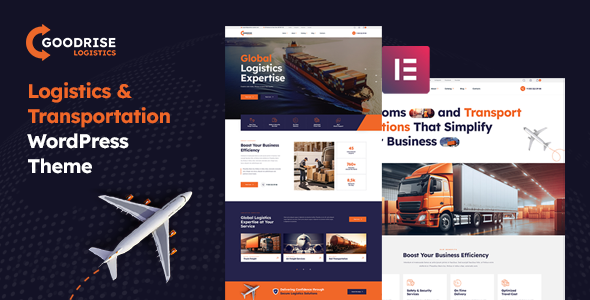
Introduction:
As a business owner in the logistics and transportation industry, having a professional and functional website is crucial for showcasing your services, building credibility, and attracting potential clients. Goodrise – Logistics & Transportation WordPress Theme + RTL is designed specifically for logistics companies, transportation services, wirehouses, and cargo delivery, providing an all-inclusive solution for creating an effective online presence. In this review, we’ll take a closer look at the theme’s features, user experience, and overall value to determine if it’s worth considering for your business needs.
Design and Customization:
Goodrise’s design is clean, modern, and user-friendly, making it perfect for logistics and transportation businesses. The theme comes with two professional design homepages, amazing animations, and creative headers that can be easily customized using the drag-and-drop Elementor page builder. The theme’s 20+ unique shortcodes allow for a wide range of customization options, and the well-organized code ensures a seamless browsing experience. The theme’s color customization options are easy to use, and the ability to upload custom fonts is a nice touch.
Functionality:
As a WooCommerce-ready theme, Goodrise allows for the sale of logistics services, transportation equipment, freight delivery, and more. The theme includes all necessary pages, including a shopping cart, order, and 404 page. The integration with Elementor makes it easy to create any layout imaginable, and the 1-click demo installation saves time and effort.
Performance and Compatibility:
Goodrise is fully responsive, ensuring a great user experience across various devices. The theme is also compatible with popular plugins such as WPML and Translate Press, making it translation-ready. The theme’s performance is excellent, and the well-structured code ensures a fast and seamless browsing experience.
User Experience:
The user experience is excellent, with a user-friendly interface that’s easy to navigate. The theme’s documentation is thorough, and the customer support is responsive and professional. The theme’s images and animations are visually appealing, making it perfect for showcasing services and products.
Conclusion:
Overall, Goodrise – Logistics & Transportation WordPress Theme + RTL is an excellent choice for logistics and transportation businesses looking to create a professional online presence. The theme’s unique design, customizable layouts, and WooCommerce functionality make it an ideal solution for businesses in this industry. While the theme requires some knowledge of WordPress and theme customization, the easy-to-use Elementor page builder makes it accessible to those without extensive coding skills. With a score of 0 and 68 sales, Goodrise has already established itself as a reliable and effective theme. If you’re in the market for a logistics or transportation WordPress theme, Goodrise is definitely worth considering.
Rating: (4.5/5)
Recommendation: Recommended for logistics and transportation businesses looking for a professional and customizable WordPress theme.
Target Audience: Logistics and transportation companies, wirehouses, cargo delivery, and related businesses.
Strengths: Unique design, customizable layouts, WooCommerce functionality, Elementor integration, translation-ready, fast performance.
Weaknesses: Requires some knowledge of WordPress and theme customization.
User Reviews
Be the first to review “Goodrise – Logistics & Transportation WordPress Theme + RTL”
Introduction
Welcome to the Goodrise - Logistics & Transportation WordPress Theme tutorial! Goodrise is a responsive and modern WordPress theme designed specifically for logistics and transportation companies. With its clean and minimalistic design, Goodrise is perfect for showcasing your company's services, fleet, and customer reviews. In this tutorial, we will guide you through the process of installing and setting up the Goodrise theme, as well as configuring its various features to create a stunning and functional website.
Getting Started
Before we begin, make sure you have the following:
- A WordPress website installed on your hosting server
- A good understanding of WordPress basics
- The Goodrise - Logistics & Transportation WordPress Theme downloaded and extracted
Step 1: Installing the Goodrise Theme
- Log in to your WordPress dashboard
- Click on Appearance > Themes
- Click on the "Add New" button
- Click on the "Upload Theme" button
- Select the Goodrise theme file (goodrise.zip) and click "Install Now"
- Wait for the installation to complete
- Click "Activate" to activate the Goodrise theme
Step 2: Configuring the Theme Settings
- Click on Appearance > Customize
- In the Customizer, you will see various sections, such as "Header", "Navigation", "Background Image", etc.
- Let's start with the "Header" section:
- Upload your logo by clicking on the "Select Image" button
- Choose the logo position (left, center, or right)
- Set the logo width and height
- Move on to the "Navigation" section:
- Choose the navigation type (horizontal or vertical)
- Set the navigation background color and text color
- Choose the font family and font size
- Continue with the "Background Image" section:
- Upload your background image by clicking on the "Select Image" button
- Set the background image position and repeat
- Choose the background image size and attachment
- You can also configure the theme's colors, typography, and other settings to match your brand's style.
Step 3: Creating Pages and Content
- Click on Pages > Add New to create a new page
- Choose a page template (e.g., "Home", "About", "Services", etc.)
- Add your content, including text, images, and videos
- Use the page builder (if available) to customize the page layout and design
- Repeat the process to create other pages, such as a blog, contact, and about page
Step 4: Customizing the Homepage
- Click on Customize > Homepage
- Choose the homepage layout (e.g., "Services", "Fleet", "Reviews", etc.)
- Customize the homepage content, including the title, description, and images
- Use the homepage sections to add custom widgets, such as a call-to-action button or a testimonials section
- Configure the homepage settings, such as the number of services or fleet items to display
Step 5: Configuring the RTL (Right-to-Left) Settings
- Click on Appearance > RTL
- Choose the RTL language (e.g., Arabic, Hebrew, etc.)
- Configure the RTL settings, such as the text direction, alignment, and font styles
- Upload the RTL language files (if required)
Step 6: Adding Widgets and Customizing the Footer
- Click on Appearance > Widgets
- Add widgets to the available widget areas (e.g., sidebar, footer, etc.)
- Customize the widget settings, such as the title, text, and image
- Configure the footer settings, such as the copyright text and social media links
Conclusion
That's it! You have now successfully installed and set up the Goodrise - Logistics & Transportation WordPress Theme. With its clean design and customization options, Goodrise is perfect for creating a stunning and functional website for your logistics and transportation company. Remember to explore the theme's documentation and support resources for more information and troubleshooting tips. Happy blogging!
Logo Settings
To configure the logo settings in Goodrise - Logistics & Transportation WordPress Theme + RTL, follow these steps:
- Go to Appearance > Customize > Logo
- Upload your logo image by clicking the "Select Image" button
- Choose the logo width and height by adjusting the "Width" and "Height" fields
- Select the logo position by choosing from the "Logo Position" dropdown menu (Top Left, Top Center, Top Right, Bottom Left, Bottom Center, Bottom Right)
Favicon Settings
To configure the favicon settings in Goodrise - Logistics & Transportation WordPress Theme + RTL, follow these steps:
- Go to Appearance > Customize > Favicon
- Upload your favicon image by clicking the "Select Image" button
- Choose the favicon size by adjusting the "Size" field
Header Settings
To configure the header settings in Goodrise - Logistics & Transportation WordPress Theme + RTL, follow these steps:
- Go to Appearance > Customize > Header
- Choose the header layout by selecting from the "Header Layout" dropdown menu (Default, Simple, Minimal)
- Select the header background color by clicking the "Background Color" field
- Choose the header text color by clicking the "Text Color" field
Footer Settings
To configure the footer settings in Goodrise - Logistics & Transportation WordPress Theme + RTL, follow these steps:
- Go to Appearance > Customize > Footer
- Choose the footer layout by selecting from the "Footer Layout" dropdown menu (Default, Simple, Minimal)
- Select the footer background color by clicking the "Background Color" field
- Choose the footer text color by clicking the "Text Color" field
Typography Settings
To configure the typography settings in Goodrise - Logistics & Transportation WordPress Theme + RTL, follow these steps:
- Go to Appearance > Customize > Typography
- Choose the font family by selecting from the "Font Family" dropdown menu
- Adjust the font size by clicking the "Font Size" field
- Choose the font color by clicking the "Font Color" field
RTL Settings
To configure the RTL settings in Goodrise - Logistics & Transportation WordPress Theme + RTL, follow these steps:
- Go to Appearance > Customize > RTL
- Choose the RTL layout by selecting from the "RTL Layout" dropdown menu (Default, Reversed)
- Adjust the RTL text direction by selecting from the "RTL Text Direction" dropdown menu (RTL, LTR)
Color Settings
To configure the color settings in Goodrise - Logistics & Transportation WordPress Theme + RTL, follow these steps:
- Go to Appearance > Customize > Colors
- Choose the primary color by clicking the "Primary Color" field
- Choose the secondary color by clicking the "Secondary Color" field
- Choose the accent color by clicking the "Accent Color" field
Here are the features about Goodrise - Logistics & Transportation WordPress Theme + RTL:
- Unique Design: Perfect unique design for Logistics Company, Transportation Services, Wirehouse, Cargo Delivery and other.
- Responsive: Fully responsive.
- Parallax Effects: Amazing parallax effects.
- SEO Friendly: SEO friendly.
- Code Organization: Well organized and valid code.
- Google Fonts: Google fonts.
- Elementor Compatible: Compatible with Elementor Page Builder.
- Custom Elements: 20+ custom elements.
- Easy Demo Installation: Easy 1-click demo installation.
- Font Awesome Integration: Font awesome integration.
- Careful Structure: Careful structure.
- Multi-level Menu: Multi-level menu.
- Cross-browser Compatibility: Cross-browser compatibility with Safari, FireFox, Chrome, and Edge.
- Well Documented: Well documented.
- Logo & Favicon: Logo and favicon included.
- Bootstrap 3 Grid: Bootstrap 3 Grid.
- Contact Form 7 Support: Contact Form 7 support.
- MailChimp Ready: MailChimp ready.
- Customizable Content Layouts: Fully customizable content layouts.
- Unique Shortcodes: Unique shortcodes collection.
- Great Scroll Animations: Great scroll animations.
- Professional Support: Professional and fast support.
- Easy Color Customization: Easy color customization.
- Image Zoom Animations: Image zoom animations.
- No Coding Required: No coding knowledge required.
Fonts:
- Font Awesome
- Lexend (Google Font)
- Nunito Sans (Google Font)
Images:
- Shutterstock
- Depositphotos
- Freepik
- Flaticon
- Pixabay
- Unsplash
Note: Images are not included in the download package. You can buy used images from photostocks or download free photos with a free license.

$29.00









There are no reviews yet.