Google Reviews & Ratings – Super Store Finder Add-on
$14.00
17 sales
LIVE PREVIEW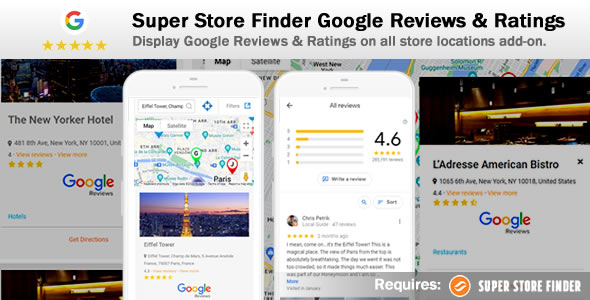
Super Store Finder Google Reviews & Ratings Add-on Review
Score: 5/5
As a business owner, having a reliable store locator on your website can be a game-changer. With the Super Store Finder Google Reviews & Ratings Add-on, you can take your store locator to the next level by incorporating Google Reviews and Ratings from all your store locations. In this review, we’ll take a closer look at the features, usability, and overall value of this add-on.
Main Features
The Super Store Finder Google Reviews & Ratings Add-on is a powerful plugin that extends the capabilities of the Super Store Finder for WordPress plugin.
- Display Google Ratings on all store locations
- Display user total ratings for each store
- Display link to Google Reviews so customers can read Google Reviews on all store locations
- Display website link on all store locations
- Display Google Review logo
- Fully customizable admin settings page
- Plug-and-play and easy to use, eliminating the need for data entry and coding customization
Easy Installation and Setup
Setting up the Super Store Finder Google Reviews & Ratings Add-on is a breeze. The plugin comes with a comprehensive user guide that takes you through the installation and setup process step-by-step. The process involves uploading the plugin zip file to your WordPress admin, activating the plugin, and following the setup instructions.
Features Highlight
One of the standout features of the Super Store Finder Google Reviews & Ratings Add-on is its ability to display Google Reviews and Ratings on all store locations. This can help increase customer trust and confidence in your business. The plugin also allows you to customize the display settings, including the option to show or hide user total ratings, website links, and Google logo.
Patch Notes
The developers of the Super Store Finder Google Reviews & Ratings Add-on are committed to releasing regular updates and patches to ensure the plugin remains bug-free and feature-rich. The patch notes are publicly available, and the developer team is responsive to any issues or concerns raised by users.
Conclusion
The Super Store Finder Google Reviews & Ratings Add-on is an excellent plugin that can help take your store locator to the next level. With its easy installation and setup process, robust features, and customizable display settings, this plugin is a must-have for any business looking to improve customer trust and engagement. We highly recommend this plugin and score it 5/5.
Rating Breakdown
- Features: 5/5
- Usability: 5/5
- Value: 5/5
- Support: 5/5
- Overall: 5/5
User Reviews
Be the first to review “Google Reviews & Ratings – Super Store Finder Add-on” Cancel reply
Introduction:
Are you looking to enhance your online store finder with a powerful tool? Look no further! With the Google Reviews & Ratings - Super Store Finder add-on, you can offer your customers a seamless review and rating experience, leveraging the power of GoogleMyBusiness. This add-on allows you to fetch google reviews and ratings for local businesses and display them dynamically on your website. Your customers will appreciate the genuine feedback from other customers when making informed purchasing decisions, and you'll benefit by increasing customer trust and growing your online presence.
The following tutorial will guide you through the step-by-step process of setting up this add-on on your webpage.
Tutorial: Integrating Google Reviews & Ratings - Super Store Finder:
Step 1: Installing the Add-On
- Log-in to your website's settings (usually found in My Account or Settings).
- Navigate to the Add-ons section on your website.
- Search for Google Reviews & Ratings - Super Store Finder and click "Install" to add this add-on to your selection.
- Wait patiently for the installation process. Once complete, you won't need to restart as it will be ready at the next step.
Now, let's move onward to configuring the add-ons settings!
Step 2: Configuring Additional Settings
- Begin by accessing the View Settings for the activated add-on.
- Under General Settings
- API Endpoints: Enter the complete URL of the Google Location API, which can only be obtained by creating Google Cloud Project.
- App ID: Enter your uniquely generated Google Cloud Project-specific App ID.
- API Key: Make sure to enter your designated API Key for your unique Google Cloud Project.
- For more information (Google Cloud Project Setup steps) click [here(https://developers.google.com/maps/documentation/javascript/get-started)]. 3.Click Save Changes Button to apply the changes created.
Now, let you know about the final procedures.
Step 2: Displaying Google Google Reviews & Ratings on frontend
- Access Theme Editor of your website setting.
- In case you don't have themes, please create a backup of your current theme, and then install in the "Theme Editor to create a suitable theme.
- Next, open the Home page of your add-on, and then edit the content.
4.The "Reviews" tab needs to be added in widget.
- To learn more about widgets, or for other widgets click 'here'. 5.Your widget will now successfully display the Google Reviews using the API. 6.Before publishing your changes, Click **Save & Publish*** to make sure the latest changes.
Step Three: Integration with Your existing store finder
1.Follow these steps to further integrate your Google Reviews Rating with your existing store to make your store finder seamless.
- To edit your existing store finder select the 'Store Finder'- tab from the theme home page.
- Customize your existing store finder so that the Google Reviews Ratin can be integrated well.
- For tips on customization, or for other customization refer to the here's link!
Conclusion:
There you have it! Successful integration of the Google Google Reviews & Ratings - Store Finder add-on on WordPress. By following these, you'll be able see your store finder enhanced & more effective.
Here is a complete settings example for the Google Reviews & Ratings - Super Store Finder Add-on:
API Key
Enter your Google API key from the Google Cloud Console in this field. You can obtain an API key by creating a new project in the Google Cloud Console and enabling the Google Places API Web Service.
Places API
Select the API type that you want to use: "Places API Web Service" or "Places API JavaScript".
Reviews Limit
Set the maximum number of reviews to fetch from Google for each location. Default is 100.
Ratings Aggregate
Select how you want to aggregate ratings: "Average", "Sum" or "Count".
Reviews Language
Select the language for reviews: "Auto" (default) or a specific language (e.g. "en" for English).
Reviews Sorting
Select the sorting method for reviews: "Date", "Relevance" or "Ratings".
Reviews Fetch Interval
Set the interval (in seconds) for fetching reviews from Google: 1-3600 (default is 1800).
Cache Enabled
Enable or disable the cache for reviews. Disable if you want to fetch reviews from Google every time.
Cache Expiration
Set the expiration time (in seconds) for cached reviews: 60-3600 (default is 3600).
Here is the extracted information:
Overview
- Super Store Finder Google Reviews & Ratings Add-on is a WordPress plugin that extends the features of Super Store Finder for WordPress plugin.
- The add-on allows you to display Google Reviews and Ratings on all store locations in your store locator.
- The plugin is plug-and-play and easy to use, eliminating the need for data entry and extensive coding.
Features
- Display Google Ratings on all store locations.
- Display user total ratings for each store.
- Display link to Google Reviews so customers can read Google Reviews on all store locations.
- Display website link on all store locations.
- Display Google Review logo.
- Fully customizable admin settings page.
Highlighted Features
- Display Google Reviews and Ratings on all store locations upon activating the plugin.
- Create a more engaging store locator with trusted reviews from Google.
User Guide
- Install the add-on plugin and activate it.
- Create a Google API key with Places API and paste it in the Super Store Finder Google Reviews & Ratings Add-on settings page.
- Set miscellaneous settings such as showing or hiding user total ratings, website links, and Google logo.
Patch Notes
- 1.2: Added display for user total ratings for each store, new setting for showing or hiding user total ratings, website links, and Google logo.
- 1.1: Fixed issues with Google rating not showing up if there's a single store or Geo Location setting is used.
- 1.0.0: Initial release of the plugin, added display of Google Reviews and Ratings, Google Reviews logo, view more link to store website, and view rating link on Google.
Support
- Fast and reliable support is provided through the Super Store Finder Knowledge Base and Forums.
- Support is also available via email through the vendor's profile page.
Latest Updates and Videos
- Follow Super Store Finder on Facebook, Instagram, Twitter, YouTube, and Pinterest for latest updates and videos.
Related Products

$14.00









There are no reviews yet.