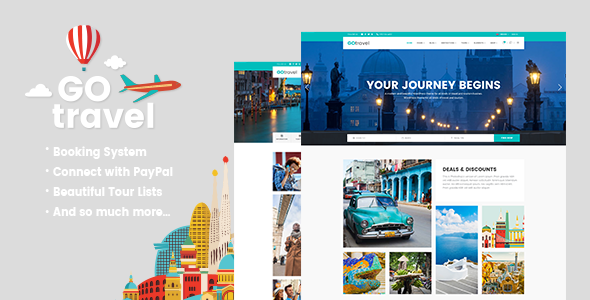
GoTravel – Travel Agency Theme Review
Are you a travel enthusiast looking to create a stunning online presence for your travel agency or tourism business? Look no further than GoTravel, a remarkable tourism and travel WordPress theme that makes it easy to set up a modern travel blog, create a stunning online presentation for your travel agency, and more. With its impressive features and elements, GoTravel is the perfect solution for anyone looking to start a personal business, tourism agency, or travel influencer.
Features and Functionality
GoTravel comes packed with a wide range of features and functionalities that make it easy to create a professional-looking website. Some of the key features include:
- Highly customizable design options
- Extensive admin interface
- Simple one-click import of demo content
- No coding knowledge required
- Big custom shortcode collection
- Responsive and retina-ready design
- Booking functionality
- Connect with PayPal
- Tour and destination custom post types
- Custom review criteria
- Tours list, carousel, and filter shortcodes
- Destinations grid shortcode
- Destination tours and tour items widgets
- Weather and login widgets
- User dashboard for logged-in users
- Advanced tour search with filtering functionality
- Parallax sections and fullscreen option
- Mega menu
- Customizable Google Maps
- Smooth transitions between pages
- Ajax page transitions
- Choose between 5 amazing font icon sets
- Slider Revolution and WPBakery Page Builder plugins included
Change Log
GoTravel has a robust change log that keeps track of all the updates, bug fixes, and new features added to the theme. The change log is available on the theme’s documentation page and provides a detailed record of all the changes made to the theme.
Performance and Security
GoTravel is built with performance and security in mind. The theme is optimized for speed and uses best practices to ensure that your website is secure and protected from malware and other threats.
Conclusion
GoTravel is an excellent choice for anyone looking to create a professional-looking website for their travel agency or tourism business. With its impressive features, functionalities, and customization options, GoTravel is a theme that is sure to impress. Whether you’re a travel enthusiast, tourism agency, or travel influencer, GoTravel is the perfect solution for you.
Rating and Sales
GoTravel has a rating of 4.28 out of 5 stars and has sold 1336 copies. With its impressive features and functionalities, it’s no wonder that GoTravel is a popular choice among travel enthusiasts and tourism professionals.
Introduction
Welcome to GoTravel, a remarkable tourism and travel WordPress theme that makes it easy to set up a modern travel blog, create a stunning online presentation for your travel agency, and more. With its impressive features and elements, GoTravel is the perfect solution for anyone looking to start a personal business, tourism agency, or travel influencer. In this review, we’ll take a closer look at the features and functionalities of GoTravel and see why it’s a popular choice among travel enthusiasts and tourism professionals.
User Reviews
Be the first to review “GoTravel – Travel Agency Theme”
Introduction
Welcome to the GoTravel - Travel Agency Theme tutorial! This comprehensive guide will walk you through the process of setting up and customizing your travel agency website using the GoTravel theme. Whether you're a travel agent, tour operator, or adventure enthusiast, this theme is designed to help you showcase your services and attract customers.
The GoTravel theme is a powerful and flexible WordPress theme that comes with a range of features and tools to help you create a professional-looking website. In this tutorial, we'll cover everything from installing the theme to customizing its layout, adding content, and configuring its various settings.
Prerequisites
Before we begin, make sure you have the following:
- A WordPress website installed on your server or hosting platform
- The GoTravel theme installed and activated on your WordPress website
- A basic understanding of WordPress and its functionality
Tutorial
Step 1: Installing the GoTravel Theme
To install the GoTravel theme, follow these steps:
- Log in to your WordPress dashboard and navigate to the Appearance > Themes section.
- Click on the "Add New" button and select "Upload Theme".
- Upload the GoTravel theme files (zip file) to your website.
- Click on the "Install Now" button to install the theme.
- Activate the GoTravel theme by clicking on the "Activate" button.
Step 2: Setting Up the Theme
Once the theme is installed and activated, let's set up the basic settings:
- Navigate to the GoTravel theme settings by clicking on the "GoTravel" menu item in the WordPress dashboard.
- In the theme settings, you'll see several sections. Let's start with the "General" section.
- In the "General" section, you can set the theme's title, tagline, and logo.
- Click on the "Save Changes" button to save your settings.
Step 3: Customizing the Layout
The GoTravel theme comes with several pre-designed layouts to choose from. Let's customize the layout to suit your needs:
- Navigate to the "Layout" section in the theme settings.
- Choose a layout from the available options or create a custom layout.
- Customize the layout settings, such as the number of columns, sidebar position, and more.
- Click on the "Save Changes" button to save your layout settings.
Step 4: Adding Content
Now that we've set up the theme and customized the layout, let's add some content to our website:
- Create a new page or post in WordPress and add some content.
- Use the GoTravel theme's built-in page builder to create a custom page layout.
- Add images, videos, and other media to your content using the WordPress media library.
- Use the theme's built-in widgets to add additional content, such as a contact form or social media links.
Step 5: Configuring Settings
The GoTravel theme comes with several settings that you can configure to customize its behavior:
- Navigate to the "Settings" section in the theme settings.
- Configure the settings, such as the theme's color scheme, font sizes, and more.
- Click on the "Save Changes" button to save your settings.
Step 6: Customizing the Design
The GoTravel theme comes with a range of design options that you can customize to suit your needs:
- Navigate to the "Design" section in the theme settings.
- Customize the design options, such as the background color, font styles, and more.
- Click on the "Save Changes" button to save your design settings.
Step 7: Adding Plugins
The GoTravel theme is designed to work with a range of plugins to enhance its functionality. Let's add some plugins to our website:
- Navigate to the WordPress dashboard and click on the "Plugins" section.
- Search for and install the plugins you need, such as a contact form plugin or a social media plugin.
- Activate the plugins and configure their settings.
Step 8: Launching Your Website
Finally, let's launch our website and make it live:
- Click on the "Publish" button to publish your website.
- Share your website with the world and start attracting customers!
That's it! With these steps, you should now have a fully functional GoTravel theme website. Remember to customize the theme to suit your needs and add content to make it your own. Good luck with your travel agency website!
Main Settings
You can customize the main settings of your website by navigating to the Appearance > Customize section in the WordPress admin panel. GoTravel provides various options to customize the layout, colors, and typography of your website.
- Color Scheme: Choose from 6 pre-designed color schemes or upload your own color palette.
- Font Family: Select from Google Fonts to customize the font family and font sizes of your website.
- Layout Options: Choose the layout of your website, including the sidebar position and content layout.
Destination Settings
To configure destination settings, navigate to GoTravel > Settings > Destinations in the WordPress admin panel.
- Destination Categories: Add or remove destination categories and customize the category names.
- Destination Metafields: Add custom metafields to each destination, such as rating, price, or tags.
Transportation Settings
To configure transportation settings, navigate to GoTravel > Settings > Transportation in the WordPress admin panel.
- Transportation Types: Add or remove transportation types, such as flights, buses, or trains.
- Transportation Metafields: Add custom metafields to each transportation type, such as duration or capacity.
Booking Settings
To configure booking settings, navigate to GoTravel > Settings > Bookings in the WordPress admin panel.
- Booking Systems: Integrate with different booking systems, such as WooCommerce or Bookly.
- Booking Metafields: Add custom metafields to each booking, such as traveler information or payment details.
Payment Gateways
To configure payment gateways, navigate to Woocommerce > Settings > Payments in the WordPress admin panel.
- Add Payment Gateways: Add payment gateways such as PayPal, Stripe, or bank transfers.
- Configure Payment Gateway Options: Customize payment gateway settings, such as fees, currencies, and payment limits.
Here is the extracted information about GoTravel - Travel Agency Theme:
Features:
- Highly Customizable
- Extensive Admin Interface
- Simple One-Click Import of Demo Content
- No coding knowledge required
- Big custom shortcode collection
- Responsive & Retina Ready
- Booking functionality
- Connect with PayPal
- Tour custom post type
- Destination custom post type
- Custom review criteria
- Tours List shortcode
- Tours Carousel shortcode
- Tour Type List shortcode
- Tours Filter shortcode
- Destinations Grid shortcode
- Destination Tours widget
- Tour Items widget
- Weather Widget
- Login widget
- User dashboard for logged in users
- Advanced Tour search with filtering functionality
- Parallax sections
- Fullscreen option for parallax sections
- Mega Menu
- Customizable Google Maps
- Smooth transitions between pages
- Ajax Page Transitions
- Choose between 5 amazing font icon sets
- Slider Revolution Responsive WordPress Plugin included ($26 value)
- WPBakery Page Builder Plugin for WordPress included ($46 value)
- Side Area
- Three Side Area types
- Twitter and Instagram social widgets
- Info Items shortcode
- Info Box shortcode
- Video Banner shortcode
- Video Button shortcode
- Animations Holder shortcode
- Working Hours shortcode
- Pricing table shortcode
- Comparison Pricing Table shortcode
- Team shortcode
- Various infographic shortcodes
- Anchor link functionality for one page sites
- Video Background Sections
- Background images in sections
- Multiple header behaviors
- Change header skin from section to section
- Separate logos for Regular, Sticky, and Mobile headers
- Separate logo variants for dark and light header skin
- Header Top area
- Header Top and Header Bottom Widget areas
- Style mobile header separately
- Highly customizable title area
- Title Area animations
- Parallax Images in Title Area
- Custom Sidebars
- Mikado Search – Optional functionality
- Customizable Footer Layout – up to 4 columns
- Regular and uncovering footer
- Separate Footer Bottom area
- Choose your grid size
- 600+ Google Fonts
- Full width Carousel Slider
- Various Blog List Layouts
- Blog Masonry Layout
- Blog Split Column Layout
- Blog with Date on Side Layout
- Blog List shortcode
- Blog Slider shortcode
- Blog Carousel shortcode
- Custom Post Formats for Standard, Gallery, Link, Quote, Video, and Audio blog posts
- Optional social share functionality
- Testimonials
- Smooth Scroll
- Boxed layout option
- Back to Top button functionality
- Powerful typography options
- Child Theme Ready
- Translation ready
- WooCommerce Integration
- WPML Plugin Integration
- Dropdown Shop Cart widget
- Contact Form 7 Integration
Change Log:
The theme has a change log that lists all the updates, bug fixes, and new features added to the theme since its release. The change log includes the following updates:
- Version 2.1 - September 22nd, 2021
- Version 2.0 - November 27th, 2020
- Version 1.9 - September 6th, 2019
- Version 1.8 - April 22th, 2019
- Version 1.7.3 - April 16th, 2019
- Version 1.7.2 - April 12th, 2019
- Version 1.7.1 - March 26th, 2019
- Version 1.7 - March 21th, 2019
- Version 1.6.1 - March 13th, 2019
- Version 1.6 (Major update) - March 8th, 2019
- Version 1.5 - December 28th, 2018
- Version 1.4 - August 16th, 2018
- Version 1.3 - March 14th, 2018
- Version 1.2 - December 15th, 2017
- Version 1.1.1 - August 2nd, 2017
- Version 1.1 - July 13th, 2017
Other Information:
- The theme is translation ready and has a child theme ready.
- The theme is compatible with WooCommerce and WPML plugins.
- The theme has a custom shortcode collection and a big custom shortcode collection.
- The theme has a responsive and retina ready design.
- The theme has a booking functionality and a connect with PayPal functionality.
- The theme has a tour custom post type and a destination custom post type.
- The theme has a custom review criteria and a tours list shortcode.
- The theme has a destinations grid shortcode and a destination tours widget.
- The theme has a weather widget and a login widget.
- The theme has a user dashboard for logged in users and an advanced tour search with filtering functionality.
- The theme has a parallax sections and a fullscreen option for parallax sections.
- The theme has a mega menu and a customizable Google Maps.
- The theme has a smooth transitions between pages and an Ajax Page Transitions.
- The theme has a choose between 5 amazing font icon sets and a slider revolution responsive WordPress plugin included.
- The theme has a WPBakery Page Builder Plugin for WordPress included and a side area with three side area types.
- The theme has a Twitter and Instagram social widgets and an info items shortcode.
- The theme has a info box shortcode and a video banner shortcode.
- The theme has a video button shortcode and an animations holder shortcode.
- The theme has a working hours shortcode and a pricing table shortcode.
- The theme has a comparison pricing table shortcode and a team shortcode.
- The theme has a various infographic shortcodes and an anchor link functionality for one page sites.
- The theme has a video background sections and a background images in sections.
- The theme has a multiple header behaviors and a change header skin from section to section.
- The theme has a separate logos for Regular, Sticky, and Mobile headers and a separate logo variants for dark and light header skin.
- The theme has a header top area and a header top and header bottom widget areas.
- The theme has a style mobile header separately and a highly customizable title area.
- The theme has a title area animations and a parallax images in title area.
- The theme has a custom sidebars and a Mikado search optional functionality.
- The theme has a customizable footer layout up to 4 columns and a regular and uncovering footer.
- The theme has a separate footer bottom area and a choose your grid size.
- The theme has a 600+ Google Fonts and a full width carousel slider.
- The theme has a various blog list layouts and a blog masonry layout.
- The theme has a blog split column layout and a blog with date on side layout.
- The theme has a blog list shortcode and a blog slider shortcode.
- The theme has a blog carousel shortcode and a custom post formats for standard, gallery, link, quote, video, and audio blog posts.
- The theme has an optional social share functionality and a testimonials.
- The theme has a smooth scroll and a boxed layout option.
- The theme has a back to top button functionality and a powerful typography options.
- The theme has a child theme ready and a translation ready.










There are no reviews yet.