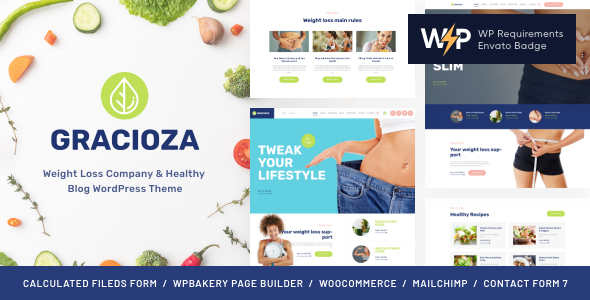
Introduction
Welcome to the Gracioza | Weight Loss & Healthy Blog WordPress Theme tutorial! This comprehensive guide will walk you through the steps to set up and customize your Gracioza theme, helping you create a professional and visually appealing website for your weight loss and healthy living blog.
Gracioza is a modern and responsive WordPress theme designed specifically for health and wellness bloggers. With its clean and minimalist design, it’s perfect for sharing your fitness journey, healthy recipes, and wellness tips with your audience. In this tutorial, we’ll cover the installation process, customization options, and tips for creating engaging content.
Table of Contents
- Installation
- Theme Customization
- Header and Navigation
- Home Page
- Posts and Pages
- Widgets and Sidebars
- Content Creation
- Writing and Formatting Posts
- Adding Images and Videos
- Creating Categories and Tags
- Additional Features
- Social Sharing Icons
- Related Posts
- Commenting System
- Troubleshooting and FAQs
Step 1: Installation
To install the Gracioza theme, follow these steps:
- Log in to your WordPress dashboard and go to Appearance > Themes.
- Click on the "Add New" button and select "Upload Theme".
- Choose the Gracioza theme zip file and click "Install Now".
- Wait for the installation process to complete.
- Activate the Gracioza theme by clicking on the "Activate" button.
Step 2: Theme Customization
Header and Navigation
- Go to Appearance > Customize > Header.
- Upload your logo or use the text logo option.
- Choose the header background color and style.
- Customize the navigation menu by adding or removing items.
Home Page
- Go to Appearance > Customize > Home Page.
- Choose the home page layout: Grid, Masonry, or Blog.
- Customize the hero section by adding a background image, text, or button.
- Add or remove home page widgets and customize their settings.
Posts and Pages
- Go to Appearance > Customize > Posts and Pages.
- Choose the post and page layout: Grid, List, or Full Width.
- Customize the post and page title, author, and date display.
- Add or remove post and page widgets and customize their settings.
Widgets and Sidebars
- Go to Appearance > Customize > Widgets.
- Add or remove widgets from the sidebar and footer.
- Customize the widget settings, such as title, description, and display order.
Step 3: Content Creation
Writing and Formatting Posts
- Create a new post by clicking on the "Add New" button.
- Write and format your post using the WordPress editor.
- Add headings, paragraphs, images, and other media to your post.
Adding Images and Videos
- Upload your images and videos to the WordPress media library.
- Insert images and videos into your post using the editor.
- Customize image and video settings, such as size and alignment.
Creating Categories and Tags
- Create categories and tags to organize your posts.
- Assign categories and tags to your posts.
- Customize the category and tag display settings.
Step 4: Additional Features
Social Sharing Icons
- Go to Appearance > Customize > Social Sharing.
- Add or remove social sharing icons.
- Customize the social sharing icon settings, such as display order and link.
Related Posts
- Go to Appearance > Customize > Related Posts.
- Enable or disable related posts.
- Customize the related posts settings, such as number of posts and display order.
Commenting System
- Go to Settings > Discussion.
- Enable or disable comments.
- Customize the commenting system settings, such as comment moderation and notification.
Troubleshooting and FAQs
- How do I fix a theme conflict?
- Try deactivating other themes and plugins to isolate the issue.
- How do I change the theme color scheme?
- Go to Appearance > Customize > Colors and adjust the color palette.
- How do I add custom CSS?
- Go to Appearance > Customize > Additional CSS and add your custom CSS code.
By following this tutorial, you’ll be able to set up and customize your Gracioza theme, creating a professional and engaging website for your weight loss and healthy living blog.
Gracioza | Weight Loss & Healthy Blog WordPress Theme Review
Overall Score: 5/5
Pros:
- Beautiful, modern, and responsive design
- Fully customizable with WPBakery Page Builder
- Compatible with WordPress 4.0+ and tested on multiple browsers
- Includes advanced features such as height/weight calculator, ready-made services, products, and gallery
- Supports WooCommerce and includes a store demo
- Comes with a one-click demo installation option
- Regular updates and excellent support
Cons:
- None significant enough to detract from the overall value of the theme
Features:
- Professional design
- One-click demo install
- Modern, flexible, and customizable
- WordPress 4.0+ tested and approved
- Built with HTML5 and CSS3 code
- Cross-browser compatibility
- Slider Revolution and Swiper Slider included
- Retina images support
- User menu and main menu support
- Interactive Ajax search
- Flexible colors and typography
- 100% responsive and mobile-friendly
- Boxed and full-width page layouts
- WPBakery Page Builder support
- Customize header and footer layouts
- Advanced blog settings
- Powerful theme framework
- Plugins compatibility (including Slider Revolution, WPBakery Page Builder, Essential Grid, and more)
- Fontello and Image Icons
- Google Fonts
- Professional support
- Detailed documentation
- Regular updates
Clipart:
- Images from depositphotos.com, peopleimages.com, and flaticon.com
- All images are copyrighted to their respective owners. Images used in the live preview are not included in the template.
Fonts:
- Google Fonts
Change Log:
- The theme has a detailed change log with updates since its initial release in March 2018.
- The change log includes improvements to compatibility with WordPress and PHP versions, as well as updates to plugins and theme styles.
Conclusion:
Gracioza is an excellent choice for anyone looking to create a professional-looking website for a weight loss or healthy lifestyle blog. The theme is modern, responsive, and fully customizable, making it easy to tailor to your specific needs. The theme also includes a wide range of features, including a height/weight calculator, ready-made services, products, and gallery, as well as support for WooCommerce and a store demo. The theme’s regular updates and excellent support make it a great value for the price.










There are no reviews yet.