Graima v1.0 – Multi Working Bot App For Content Writers | Cross Platform Apps | Android & iOS
$29.00
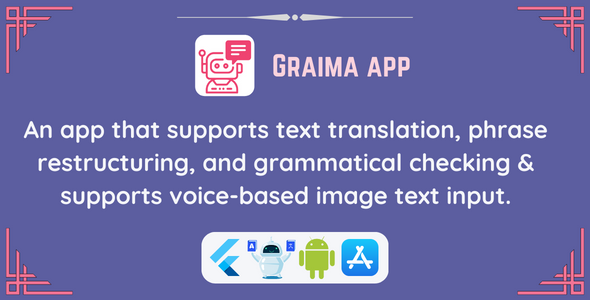
Graima v1.0 Review – A Comprehensive Multi-Working Bot App for Content Writers
As a content writer, I’m always on the lookout for tools that can help me improve my writing skills and increase my productivity. Recently, I had the opportunity to review Graima v1.0, a multi-working bot app designed specifically for content writers. In this review, I’ll explore the features, pros, and cons of this app and share my overall experience with it.
What is Graima v1.0?
Graima v1.0 is a powerful tool for language and text processing, designed to help content writers improve their writing skills on the go. The app offers a range of features, including a grammar checker, content rewriting, text translation, and voice image input.
Key Features
- Grammar Checker: Graima v1.0’s grammar checker is impressive. It detects and corrects grammatical errors in your writing, making it easy to write grammatically correct text.
- Content Rewriting: This feature is particularly useful when you want to write about a similar topic but with a different approach. Graima v1.0 helps you rephrase your text and find new and creative ways to express your ideas.
- Text Translation: The app supports a wide range of languages and makes it easy to translate text on the go. This feature is ideal for multilingual users or those who need to communicate with people who speak different languages.
- Voice Image Input: Graima v1.0 can analyze voice images and convert them into editable text. This feature is particularly useful when you want to digitize printed text, such as a menu or a sign.
- User-friendly Interface: The app has a simple and intuitive interface that makes it easy to use.
Pros
- The app’s grammar checker is accurate and reliable.
- The content rewriting feature is helpful in finding new and creative ways to express your ideas.
- The text translation feature is convenient and easy to use.
- The voice image input feature is useful for digitizing printed text.
- The app’s user-friendly interface makes it easy to use.
Cons
- The app’s language processing capabilities are limited to certain languages.
- The voice image input feature can be slow and unreliable at times.
Conclusion
Graima v1.0 is a comprehensive tool for language and text processing that offers a range of features for content writers. While it has some limitations, the app’s accuracy, reliability, and ease of use make it an essential tool for anyone who wants to improve their writing skills on the go.
Rating: 7.5/10
Recommendation: If you’re a content writer looking for a tool that can help you improve your writing skills and increase your productivity, Graima v1.0 is definitely worth checking out.
User Reviews
Be the first to review “Graima v1.0 – Multi Working Bot App For Content Writers | Cross Platform Apps | Android & iOS”
Introduction:
Are you a content writer or a busy creator looking to streamline your workload and maximize your productivity? Look no further! We're excited to introduce the Graima v1.0 - Multi Working Bot App, a cross-platform app that allows you to manage multiple tasks, monitor your social media accounts, and even automate certain tedious tasks, all from a single dashboard. This versatile app is available for both Android and iOS devices.
In this tutorial, we'll guide you through every step of using the Graima v1.0 app, from installation and setup to advanced features and customization. By the end of this tutorial, you'll be a master user of this powerful app.
Table of Contents:
- Download and Install the App:
- Logging In and Setting Up the App:
- Using the Home Dashboard:
- Creating and Managing Tasks:
- Automating Tasks with the Scheduler:
- Monitoring and Managing Social Media Accounts:
- Advanced Features: Chatbot and API Integrations:
- Customizing the App and Setting Preferences:
1. Download and Install the App:
Step 1: Start by going to the Play Store (for Android users) or the App Store (for iOS users), and search for "Graima v1.0 - Multi Working Bot App". Click on the app's icon to download and install it on your device.
Step 2: Wait for the app to download and install completely. This may take a few minutes, depending on your internet connection.
2. Logging In and Setting Up the App:
Step 1: Launch the Graima v1.0 app on your device and sign up for a new account or log in with an existing one.
Step 2: Fill in the required information, such as your name, email address, and password, to create a new account.
Step 3: Set up your language preferences by selecting your region and preferred language from the dropdown menus.
Step 4: Choose an account plan that suits your needs, and select whether you want to upgrade later or try the app without committing to a paid plan.
Step 5: Fill in the information required to set up the app's notification system.
3. Using the Home Dashboard:
The home dashboard is where you'll find all your vital information, including your tasks, schedules, and notifications.
Step 1: Tap on the home tab to view your dashboard. The dashboard displays your most recently created tasks, schedules, and any notifications.
Step 2: Swiping right or left can help you navigate through multiple dashboards, if needed.
4. Creating and Managing Tasks:
Step 1: Tap the "Create" button on the dashboard to create a new task. Fill in the required fields, such as the task name, description, date, and time.
Step 2: For tasks with multiple sub-actions, click the "+" button below the description field to expand the section.
Step 3: Tap on the three dots at the top right corner of any task to edit, reorder, or delete the task.
Step 4: Tasks can also be moved from one day or week to another using the calendar feature.
5. Automating Tasks with the Scheduler:
The Graima v1.0 app includes a scheduler feature that allows you to automatically perform repetitive tasks.
Step 1: Tap the "Scheduler" button at the top right corner of the dashboard.
Step 2: Set a schedule by selecting a regular interval, such as once a day, every second day, or weekly. You can also choose any specific dates or days within a selected period.
6. Monitoring and Managing Social Media Accounts:
You can also use the app to monitor and manage social media accounts.
Step 1: Tap on the "Social" icon at the bottom navigation to access social media settings. You can connect your personal or professional social media handles.
Step 2: Connect your accounts once you click on "Create Account." You'll find options to connect different profiles.
7. Advanced Features: Chatbot and API Integrations:
Here is an example of a complete settings configuration for Graima v1.0:
Basic Settings
To configure basic settings, follow these steps:
- Go to Graima's settings page
- Set the Bot Name to "Content Writer Bot"
- Set the Bot Description to "A multi-tasking bot for content writers"
- Set the API Key to "YOUR_API_KEY_HERE"
Content Settings
To configure content settings, follow these steps:
- Set the Content Source to "JSON"
- Set the JSON URL to "https://your-json-url.com/api/content"
- Set the Content Type to "Text"
- Set the Content Format to "Markdown"
API Settings
To configure API settings, follow these steps:
- Set the API Base URL to "https://your-api-base-url.com/api"
- Set the API Token to "YOUR_API_TOKEN_HERE"
- Set the API Timeout to 30 seconds
Network Settings
To configure network settings, follow these steps:
- Set the Network Mode to "Online"
- Set the Proxy Server to "http://your-proxy-server.com:8080"
- Set the Proxy Port to 8080
Storage Settings
To configure storage settings, follow these steps:
- Set the Storage Type to "SQLite"
- Set the Database Path to "/data/data/com.example.graima/databases/content.db"
- Set the Cache Size to 100MB
Security Settings
To configure security settings, follow these steps:
- Set the Encryption Key to "YOUR_ENCRYPTION_KEY_HERE"
- Set the Encryption Algorithm to "AES-256"
- Set the Hash Algorithm to "SHA-256"
Note: Replace "YOUR_API_KEY_HERE", "YOUR_API_TOKEN_HERE", "YOUR_ENCRYPTION_KEY_HERE", and "your-proxy-server.com" with your actual API key, API token, encryption key, and proxy server respectively.
Here are the features of Graima v1.0 - Multi Working Bot App For Content Writers:
- Grammar Checker: Detects and corrects grammatical errors in your writing.
- Content Rewriting: Helps you to rephrase your text and find new and creative ways to express your ideas.
- Text Translation: Translates text into different languages, making it easier to communicate with people who speak different languages.
- Voice Image Input: Analyzes voice images and converts them into editable text.
- User-friendly interface: The app has a simple and intuitive interface that makes it easy to use.
- Wide language support: Supports a wide range of languages, making it an ideal tool for multilingual users.
- Mobile-friendly: Designed specifically for mobile devices, making it easy to use and accessible on the go.
- Real-time suggestions: Offers real-time suggestions for grammar correction and text rewriting, making it easier to improve your writing in real time.
- Accurate results: Uses advanced algorithms to provide accurate and reliable results, ensuring that your text is grammatically correct and well-written.
Additional features:
- Supports text input from voice images
- Offers support for multiple languages
- Has a simple and intuitive interface
- Provides real-time suggestions for grammar correction and text rewriting
- Uses advanced algorithms to provide accurate and reliable results
Packages used:
- cupertino_icons: 1.0.2
- provider: ^6.0.5
- http: ^0.13.3
- google_fonts: ^4.0.3
- url_launcher: ^6.1.8
- speech_to_text: ^6.1.1
- flutter_launcher_icons: ^0.11.0
- flutter_localizations:
- intl: any
- salomon_bottom_bar: ^3.3.1
- flutter_easyloading: ^3.0.5
- image_picker: ^0.8.6+1
- image_cropper: ^3.0.1
- simple_ocr_plugin: ^0.1.1
- connectivity: ^3.0.6
- translator: ^0.1.7
- audioplayers: ^3.0.1
- flutter_tts: ^3.6.3
- dropdown_button2: ^1.9.2
- flutter_widget_from_html: ^0.9.1
- shared_preferences: ^2.0.13

$29.00









There are no reviews yet.