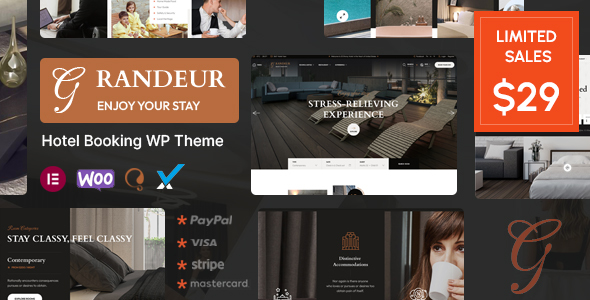
Grandeur – Hotel & Resort Booking WordPress Theme Review
Introduction
Are you looking for a luxurious and professional hotel and resort booking WordPress theme? Look no further than Grandeur! This theme is designed specifically for hotels, hostels, resorts, restaurants, pubs, spas, wellness centers, and more. With its dedicated page for showing all accommodations details, complete hotel booking system, and user-friendly interface, Grandeur is the perfect solution for your hospitality business.
Features
Grandeur is packed with features that will help you create an impressive website in no time. Some of the key features include:
- A complete hotel booking system with room management, bookings management, customer management, coupon management, pricing plans management, and more
- 4 payment gateways (offline payment, Authorize.net, PayPal, and Stripe)
- Elementor page builder for easy customization
- Drag and drop facility for easy page creation
- Compatible with WooCommerce for online store integration
- Unlimited updates and free support
- 100% fluid responsive design that fits any device perfectly
- 03 predesigned homepages
- Tested on real devices
- Flexible layout
- Unlimited sidebars
- Custom and customizable Visual Composer components
- Retina optimized
- WordPress multisite tested
- Advanced admin panel
- Demo import, content, and sliders
- Social links
- Bottom footer widgets
- Clean and commented code
- Customizable background, color, image, video, and parallax background
- Advanced typography
- Google Fonts with 600+ font families available
- Custom font support
- Custom page templates
- Pixel perfect design
- Quick and easy installation and setup
- Custom CSS ready
- Child theme included
- HTML5 and CSS3
- Customizable color options for Google Maps
- Easy customization with variable content sections
- Custom build theme and page options
- SEO ready
- Localizable with.pot translation files
- WPML multi-language plugin extended support
- Various post formats
- Unlimited page/homepage variations
- Custom widgets and smart admin panel for customizations
- Customizable contact forms with Contact Form 7 support
- Fullscreen background slider
- Cross browser compatibility
- Wide and boxed layouts
- Well-documented
Integrations
Grandeur is compatible with WooCommerce, allowing you to easily integrate an online store into your website. Additionally, the theme is compatible with Elementor page builder, making it easy to customize your pages without any coding knowledge.
Support
Grandeur comes with unlimited updates and free support. The developers are always available to help you with any questions or issues you may have.
Rating and Sales
Grandeur has a rating of 3.4 out of 5 stars and has sold 154 times.
Conclusion
Grandeur is a luxurious and professional hotel and resort booking WordPress theme that is designed to help you create an impressive website for your hospitality business. With its complete hotel booking system, user-friendly interface, and integrations with WooCommerce and Elementor, Grandeur is the perfect solution for your needs.
User Reviews
Be the first to review “Grandeur – Hotel Booking WordPress Theme”
Introduction to Grandeur - Hotel Booking WordPress Theme Tutorial
Welcome to the Grandeur - Hotel Booking WordPress Theme tutorial! This comprehensive guide will walk you through the steps of setting up and using the Grandeur theme to create a professional and modern hotel booking website. With its unique blend of functionality and elegance, Grandeur is designed to provide a seamless experience for your customers and enhance your hotel's online presence.
In this tutorial, we will cover the installation, setup, and configuration of the Grandeur theme, as well as the booking functionality. By the end of this tutorial, you will be able to create a stunning and fully functional hotel booking website that is optimized for search engines and easy to navigate.
Before You Begin
To follow along with this tutorial, you will need the following:
- A WordPress installation on your local computer or hosting server
- The Grandeur - Hotel Booking WordPress Theme zip file
- A FTP client (e.g., FileZilla) to transfer the theme files
- Basic knowledge of HTML and CSS
Installation and Setup
- Download the Grandeur - Hotel Booking WordPress Theme zip file and extract the contents to your computer.
- Create a new WordPress site or log in to your existing WordPress installation.
- Using an FTP client, transfer the Grandeur theme files to the WordPress installation directory.
- In the WordPress admin panel, go to Appearance > Themes and activate the Grandeur theme.
- You will be prompted to install the necessary plugins for the booking functionality. Install the "Hotel Booking" plugin and activate it.
Configuration
- Go to Appearance > Customize and navigate to the "Hotel Booking" section.
- Set the booking title and subtitle.
- Set the currency and rates.
- Configure the availability and room types.
- Upload the logo and header image.
Hotel Booking Setup
- Go to Hotel Booking > Settings and configure the general settings.
- Set the booking calendar layout.
- Configure the room type options.
- Set the minimum and maximum stay days.
- Set the deposit and payment gateways.
Widget Configuration
- Go to Appearance > Widgets and configure the widget areas.
- Drag and drop the booking calendar widget into the desired area.
- Configure the calendar settings as desired.
Additional Configuration Options
- Customize the color scheme and layout options in the WordPress admin panel.
- Use the Grandeur theme options to configure the blog layout, typography, and other visual settings.
- Customize the hotel description, amenities, and facilities pages.
Conclusion
That's it! You have now successfully set up and configured the Grandeur - Hotel Booking WordPress Theme. Your hotel booking website is ready to be used. You can customize the layout and design to suit your needs and branding.
Remember to keep your theme and plugins up to date to ensure optimal performance and security. If you have any issues or questions, you can refer to the Grandeur theme documentation or contact our support team.
Thank you for choosing Grandeur, and we hope you have a successful and profitable hotel booking business!
Here are the settings examples for Grandeur - Hotel Booking WordPress Theme:
General Settings
To configure the general settings, go to Appearance > Customize > Grandeur > General. Here, you can set the theme's title, tagline, and logo.
Hotel Settings
To configure the hotel settings, go to Grandeur > Hotel Settings. Here, you can set the hotel's name, address, phone number, and email.
Room Settings
To configure the room settings, go to Grandeur > Room Settings. Here, you can set the room's name, description, price, and availability.
Booking Settings
To configure the booking settings, go to Grandeur > Booking Settings. Here, you can set the booking duration, minimum stay, and maximum stay.
Payment Gateway Settings
To configure the payment gateway settings, go to Grandeur > Payment Gateway Settings. Here, you can set the payment gateway options, such as PayPal, Stripe, and Authorize.net.
Email Settings
To configure the email settings, go to Grandeur > Email Settings. Here, you can set the email sender name, email address, and email subject.
Social Media Settings
To configure the social media settings, go to Grandeur > Social Media Settings. Here, you can set the social media links for Facebook, Twitter, Instagram, and LinkedIn.
Footer Settings
To configure the footer settings, go to Grandeur > Footer Settings. Here, you can set the footer text, copyright text, and social media links.
404 Page Settings
To configure the 404 page settings, go to Grandeur > 404 Page Settings. Here, you can set the 404 page title, message, and button text.
Search Engine Optimization (SEO) Settings
To configure the SEO settings, go to Grandeur > SEO Settings. Here, you can set the meta title, meta description, and meta keywords for the hotel's website.
Here are the features of the Grandeur - Hotel & Resort Booking WordPress Theme:
- 100% Fluid Responsive: Fits any device perfectly
- 03 Predesigned Homepages
- Tested on Real Devices
- Flexible Layout: Use our demo layout or create your own visually different experience using page builder and feature-rich backend
- Unlimited Sidebars
- Custom and Customized Visual Composer Components
- Retina Optimized
- WordPress Multisite Tested
- Advanced Admin Panel
- Demo Import, Content, and Sliders
- Social Links
- Bottom Footer Widgets
- Clean and Commented Code
- Customisable Background: Color, Image, Video, Parallax Background
- Advanced Typography
- Google Fonts: 600+ Font families available
- Custom Font Support
- Custom Page Templates
- Pixel Perfect Design
- Quick and Easy Installation and Setup
- Custom CSS Ready
- Child Theme Included
- HTML5 and CSS3
- Customisable Color Options for Google Maps
- Easy Customization with Variable Content Sections
- Custom Build Theme and Page Options
- SEO Ready
- Localizable with.pot translation files
- WPML Multi-language Plugin Extended Support
- Various Post Formats
- Unlimited Page/Homepage Variations
- Custom Widgets and Smart Admin Panel for Customizations
- Customizable Contact Forms with Contact Form 7 Support
- FullScreen Background Slider
- Cross Browser Compatibility
- Wide and Boxed Layouts
- Well Documented and More...
Note that there are also several features that are not listed here, such as the hotel booking system, room management, bookings management, customer management, coupon management, pricing plans management, and four payment gateways (Offline Payment, Authorize.net, PayPal, and Stripe).










There are no reviews yet.