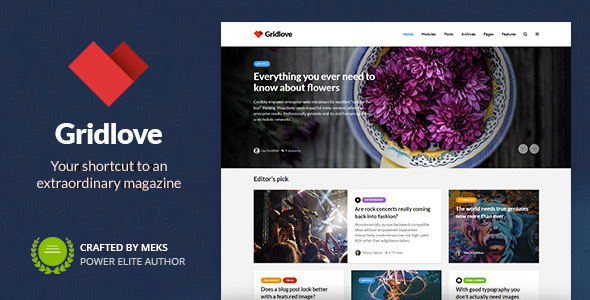
Gridlove – A Powerhouse News and Magazine WordPress Theme
I had the pleasure of reviewing Gridlove, a creative WordPress theme designed specifically for news, newspaper, and magazine websites. With its grid-based and masonry layouts, Gridlove is an extraordinary theme that can get your website up and running quickly, without requiring any coding skills.
Features Overview
Gridlove is packed with a wide range of features that make it a highly versatile and customizable theme.
- Hundreds of Predefined Layouts: Gridlove offers a vast selection of layouts to choose from, allowing you to select the perfect design for your website.
- Flexible Homepage: You can customize your homepage with an unlimited number of post groups, chosen by specific criteria, and organize them with the drag-and-drop module system.
- Highlight Posts and Widgets: Make your special posts or widgets stand out with this feature.
- Multiple Header Layouts: Customize your website’s appearance with one of Gridlove’s carefully designed header layouts.
- Customizable Single Post Layouts: Give your articles a personal touch with multiple layouts available.
- Unlimited Fonts and Colors: Gridlove offers an endless combination of fonts and colors, as well as dedicated sections for uploading logos and icons.
- Monetization Options: Easily place banner ads on your homepage, archive pages, or single post, making it ideal for advertising or affiliate marketing.
- Optimized for High Speed: The theme is built with performance options to ensure fast page loads and smooth running.
- Responsive Design: Your content will adapt seamlessly to all modern devices, including desktops, laptops, tablets, and mobile phones.
- Advanced Theme Options Panel: Set up your website quickly and easily with this user-friendly panel.
- Support for Co-Authors Plus WordPress Plugin: Set multiple authors for a single post.
- Inject Custom Content: Replace posts in modules with custom content, like text, ads, or newsletter forms.
- Support for Custom Post Types: If a custom post type is registered, it will be automatically detected and ready for use.
Additional Features
Some of the other notable features of Gridlove include:
- Unlimited sidebars, sticky sidebars, infinite scroll loading on single posts, four pagination types, custom widgets, post formats support, paginated and multi-page posts, and entry views support.
- Monetization options include display of ads on specific pages and the ability to link to affiliate marketing sites.
Performance and Updates
Gridlove is designed for speed and performance, and its developers are committed to ensuring that the theme runs smoothly and efficiently. They provide regular updates to the theme, which is crucial in keeping your website safe and secure.
Review Summary
Gridlove is an excellent choice for anyone looking to create a professional news, newspaper, or magazine website. With its numerous features, customizable designs, and high-performance capabilities, it’s a great option for both beginners and experienced users. With its excellent score of 4.92 and over 4265 sales, I highly recommend Gridlove as a top-notch WordPress theme.
Rating: 5/5
User Reviews
Be the first to review “Gridlove – News Portal & Magazine WordPress Theme”
Introduction
Welcome to the comprehensive tutorial on how to use Gridlove - News Portal & Magazine WordPress Theme. Gridlove is a modern and highly customizable WordPress theme designed specifically for news, magazine, and blog websites. With its clean design, flexible layout options, and robust feature set, Gridlove is an ideal choice for publishers, writers, and bloggers who want to create a professional and engaging online presence.
This tutorial will guide you through the process of setting up and customizing your Gridlove theme, covering everything from installation to advanced customizations. Whether you're new to WordPress or experienced in theme development, this tutorial is designed to help you get the most out of your Gridlove theme.
Table of Contents
- Setting Up Gridlove
- Customizing Gridlove
- Setting up the homepage
- Customizing the sidebar
- Creating custom post types
- Customizing the layout and design
- Managing Content
- Creating and editing posts and pages
- Understanding the post formats
- Creating and managing categories and tags
- Advanced Customizations
- Customizing the header and footer
- Adding custom widgets and plugins
- Integrating social media and multimedia content
- Troubleshooting and Common Issues
Setting Up Gridlove
To set up Gridlove, you'll need to follow these steps:
- Download and install the Gridlove theme from the WordPress themes directory or from a theme marketplaces like ThemeForest.
- Activate the theme by going to your WordPress dashboard, clicking on the "Appearance" menu, and selecting "Themes."
- Click the "Activate" button to activate the Gridlove theme.
- Install any required plugins, such as the Gridlove Demo Data plugin, which can help you get started with pre-populated demo content.
Customizing Gridlove
Setting up the homepage
To customize the homepage, follow these steps:
- Go to the WordPress dashboard and click on the "Appearance" menu.
- Click on the "Customize" button to access the theme's customizer.
- In the customizer, click on the "Homepage" tab and select the desired layout.
- Choose the type of content you want to display on the homepage, such as posts, featured posts, or a specific category.
- Adjust the settings as needed, such as the number of posts to display and the excerpt length.
Customizing the sidebar
To customize the sidebar, follow these steps:
- Go to the WordPress dashboard and click on the "Appearance" menu.
- Click on the "Customize" button to access the theme's customizer.
- In the customizer, click on the "Sidebar" tab and select the desired layout.
- Choose the type of widgets you want to display in the sidebar, such as categories, archives, or custom widgets.
- Adjust the settings as needed, such as the width and padding of the sidebar.
Creating custom post types
To create custom post types, follow these steps:
- Go to the WordPress dashboard and click on the "Appearance" menu.
- Click on the "Customize" button to access the theme's customizer.
- In the customizer, click on the "Post Type" tab and select "Add New."
- Enter the name and description of the custom post type.
- Choose the post type's settings, such as the post title, excerpt, and image.
Customizing the layout and design
To customize the layout and design, follow these steps:
- Go to the WordPress dashboard and click on the "Appearance" menu.
- Click on the "Customize" button to access the theme's customizer.
- In the customizer, click on the "Layout" tab and select the desired layout.
- Choose the layout settings, such as the content width, sidebar width, and footer layout.
- Adjust the design settings, such as the font family, font size, and color scheme.
Managing Content
Creating and editing posts and pages
To create and edit posts and pages, follow these steps:
- Go to the WordPress dashboard and click on the "Posts" or "Pages" menu.
- Click on the "Add New" button to create a new post or page.
- Enter the title, content, and settings for the post or page.
- Use the toolbar to format the content, add images and multimedia, and adjust the layout.
Understanding the post formats
Gridlove supports multiple post formats, including standard posts, featured posts, and gallery posts. To create a standard post, follow the above steps. To create a featured post, follow these steps:
- In the post editor, click on the "Featured" tab.
- Enter the title and content of the post.
- Upload an image or choose a featured image from your media library.
- Adjust the settings as needed, such as the featured image size and alignment.
Creating and managing categories and tags
To create and manage categories and tags, follow these steps:
- Go to the WordPress dashboard and click on the "Posts" or "Pages" menu.
- Click on the "Categories" or "Tags" menu.
- Click on the "Add New" button to create a new category or tag.
- Enter the name and description of the category or tag.
- Adjust the settings as needed, such as the category or tag parent and meta description.
Advanced Customizations
Customizing the header and footer
To customize the header and footer, follow these steps:
- Go to the WordPress dashboard and click on the "Appearance" menu.
- Click on the "Customize" button to access the theme's customizer.
- In the customizer, click on the "Header" or "Footer" tab.
- Choose the desired layout and design options, such as the header logo, navigation menu, and footer widgets.
- Adjust the settings as needed, such as the header and footer padding and margins.
Adding custom widgets and plugins
To add custom widgets and plugins, follow these steps:
- Go to the WordPress dashboard and click on the "Appearance" menu.
- Click on the "Widgets" or "Plugins" menu.
- Click on the "Add New" button to add a new widget or plugin.
- Browse the widget or plugin library, or upload a widget or plugin from your computer.
- Adjust the settings as needed, such as the widget or plugin options and styling.
Integrating social media and multimedia content
To integrate social media and multimedia content, follow these steps:
- Go to the WordPress dashboard and click on the "Appearance" menu.
- Click on the "Customize" button to access the theme's customizer.
- In the customizer, click on the "Social" or "Multimedia" tab.
- Choose the desired social media networks or multimedia formats, such as Facebook, Twitter, or YouTube.
- Enter the necessary settings and API keys, such as the social media API key and authentication token.
- Adjust the settings as needed, such as the social media and multimedia embed settings and styling.
Troubleshooting and Common Issues
If you encounter any issues or errors with your Gridlove theme, refer to the following common issues and troubleshooting steps:
- Error: Gridlove theme not activated:
- Solution: Go to the WordPress dashboard and click on the "Appearance" menu. Click on the "Themes" tab and make sure the Gridlove theme is activated.
- Error: Theme not updated:
- Solution: Go to the WordPress dashboard and click on the "Appearance" menu. Click on the "Themes" tab and update the Gridlove theme to the latest version.
- Error: Theme functionality not working:
- Solution: Check the theme settings and customizer to make sure all settings are configured correctly. Try resetting the theme settings to their default values and then reconfiguring them.
By following this comprehensive tutorial, you should be able to effectively use and customize your Gridlove theme to create a professional and engaging online presence.
Here is an example of settings in different paragraphs for Gridlove - News Portal & Magazine WordPress Theme:
Featured Posts Settings
In Settings > Featured Posts, select the categories you want to feature on the front-page. For example, check the boxes next to the "Breaking News" and "Trending Topics" categories. You can also set the number of featured posts per category.
News Settings
In Settings > News, select the date format you want to use for your news items. For example, use the format "Month Date, Year" (eg. January 10, 2023). You can also set the author profile display, choosing between two options: "Avatar with name" or "just name".
Category Banners Settings
In Customize > Theme Options > Categories, select the category and set the banner image to be displayed on category archives. For example, you can set the banner for the "Technology" category to the image "techno.jpg".
Color Scheme Settings
In Customize > Colors, choose your theme's color scheme from the available options: Modern, Vintage, and Ocean. You can also override the colors with custom background and text colors.
Fonts Settings
In Customize > Fonts, choose a font for your headings from the available options. You can also set a global font family for all font sizes.
Here are the features of Gridlove - Creative Grid Style News & Magazine WordPress Theme:
- Hundreds of beautiful layouts: Choose from a wide range of predefined layouts to match your personal taste, all with a few clicks.
- Build a highly flexible homepage: Display unlimited number of post groups chosen by specific criteria, and easily organize them on the page with our drag and drop modules system.
- Highlight posts and widgets: Give accent to most popular, sponsored or any other special posts - make them stand out by displaying them in a different styling.
- Multiple header layouts: Make your website unique with one of our carefully designed header layouts.
- Diverse categories: Each category on the website can have its own layout and color.
- Customizable single post layouts: Give your articles a personal touch with many different layouts available.
- Unlimited fonts and colors: Gridlove provides options for unlimited fonts and color combinations, as well as dedicated sections to upload your logo and icons.
- Monetize your website: Easily place a banner ad on the homepage, archive pages or single post. Useful for adsense advertising or affiliate marketing website.
- Optimized for high speed: Built-in performance options will ensure that your website loads fast, and runs smoothly.
- Responsive design: Your content will scale seamlessly on all of today's modern devices including desktops, laptops, tablets and mobile phones.
- Advanced theme options panel: Setup your website in 5 minutes with our easy-to-use theme options panel.
- Support for Co-Authors Plus WordPress Plugin: Now you can easily set multiple authors for a single post.
- Inject custom content in post modules: Replace posts in modules with content like text, ads, newsletter forms and more.
- Support for custom post types in modules: If any public custom post type is registered it will be automatically detected in modules.
- Unlimited sidebars: Add as many sidebars as you need. Then assign specific sidebar to any post, page or a category.
- Sticky sidebars: Widgets placed inside sticky sidebars will always be visible while you scroll through the website content.
- Infinite scroll loading on single posts: Posts content loads continuously as the user scrolls down the page, eliminating the need for pagination.
- Four Pagination Types: You can have a classic Older Posts/Newer Posts navigation, Numeric Pagination, Load More buttons or Infinite Scroll. This feature is not limited to a global setting either, you can apply different pages with different pagination types wherever you like.
- Custom Widgets: Alongside the standard WordPress widgets, Gridlove features several custom widgets that further extend its functionality.
- Post formats support: This theme supports Video, Audio, Image and Gallery Post formats. Most common WordPress embed features are also supported.
- Paginated / multi-page posts: For maximum monetization potential via ads on your new website, Gridlove includes a very intuitive design for Posts which are split into multiple pages. A great way to boost your page views with ease and increase your passive earnings!
- Post views support: Gridlove also supports Entry Views WordPress plugin, which is used to count views for each post. Smart options are also available so your Posts can be filtered by number of views.
- Shortcodes: Add complex elements to your content easily with 12 flexible shortcodes. Shortcodes are small pieces of code that you can insert into any Page or Post to create beautiful columns, separators, highlights, dropcaps, buttons, pull quotes, progress bars, social icons, tabs, toggles and accordions with minimal fuss.
- WooCommerce support: Add a fully functioning shop to your new website, with the advanced features offered by the WooCommerce WordPress plugin!
- bbPress support: Need to run a forum? Your new website will run with the industry standard Forum Plugin bbPress, seamlessly integrated and tested to run smoothly.
- RTL support: Gridlove fully supports Right-To-Left oriented reading which is an essential requirement when you are running a website with global reach! Simply turn this option on in the Theme Options Panel.
- Built-in translation: Easily modify or translate any text on your website through the theme options panel.
- One-click demo content import: Demo content is included, so you get a website similar to our demo, ready to start tweaking!
- One-click updates: You can connect your website with the Envato official API to be notified about upcoming updates through your Admin Dashboard. Every time a Gridlove update is released, you can update with a single click, just like you would for any other theme hosted on the official WordPress repository.
- Setup guide: Learn step-by-step, how to setup Gridlove and all of its options, quickly and easily with our comprehensive documentation.
- Get help from WordPress experts: Do you have questions, issues or feature ideas? Do not hesitate to contact us! We usually respond within 24 hours.

$69.00








.png?w=300&resize=300,300&ssl=1)
There are no reviews yet.