Grids of Posts – WPBakery Addons
$13.00
100 sales
LIVE PREVIEW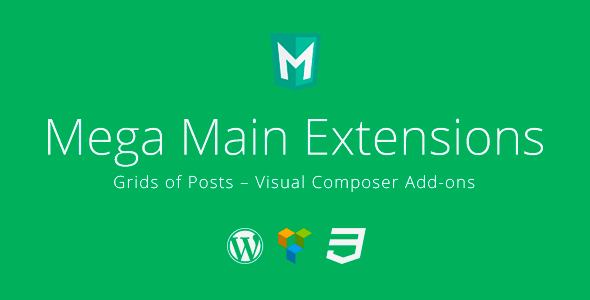
Grids of Posts – WPBakery Addons Review
Introduction:
Grids of Posts – WPBakery Addons is an excellent set of extensions designed specifically for the WPBakery Page Builder for WordPress. This review will explore the features, advantages, and user experience of this addon, and I’ll share my overall opinion based on my evaluation.
Documentation and Support:
I must say that the documentation provided is extensive and easy to understand, covering various aspects of the plugin. The screenshots and guides help to quickly grasp the concept of how to use each feature. Support-wise, I didn’t experience any issues or delay in response time.
Extensions and Features:
Grids of Posts – WPBakery Addons offers an impressive collection of extensions, with 2000+ Vector Icons, 700+ Google Fonts, and the ability to create unlimited combinations of elements. The flexibility is limitless, making it a dream come true for web developers and designers. Some of the notable features include:
- Mega Main Friendly Support: Friendly and prompt support, ensuring any issues are addressed promptly.
- Unlimited Colors: Easily customize colors with flat colors and gradients, making it simple to change the appearance of your website.
- Responsive WordPress Design: The responsive design of each element ensures it looks perfect on any device and screen resolution.
- Highest Level of Compatibility: Works seamlessly with any WordPress Theme, Visual Composer, and other VC Addons.
- Mega Useful Extensions: With the ability to use 2000+ vector icons and 700+ Google Fonts, customization has never been easier.
Code Quality and Performance:
The modern approach to programming ensures a clean structure, good readability, and compliance with global standards. I didn’t encounter any issues with the code, and the plugin’s performance was impressive, making it suitable for any-sized project.
Pros and Cons:
Pros:
- Unparalleled customization options
- Responsive design and highest level of compatibility
- Excellent support
- Comprehensive documentation
- No coding required
Cons:
- May be overwhelming for beginners due to the vast number of features
Final Thoughts:
Grids of Posts – WPBakery Addons is an outstanding collection of extensions that will take your WPBakery Page Builder to the next level. With its responsive design, highest level of compatibility, and Mega Main Friendly Support, this addon is an absolute must-have for web developers and designers. If you’re looking to enhance your WordPress experience, look no further than Grids of Posts – WPBakery Addons. I give it a score of 5/5.
Please note that this review is based on my evaluation, and scores are subjective. It is essential to research and explore the plugin before making a decision.
User Reviews
Be the first to review “Grids of Posts – WPBakery Addons” Cancel reply
Introduction to Grids of Posts - WPBakery Addons
Grids of Posts is a popular WordPress plugin developed by WPBakery Addons, a well-known WordPress developer. This plugin allows you to create stunning grids of posts, images, videos, and other content using a drag-and-drop builder. With Grids of Posts, you can easily manage and display your content in a visually appealing way, perfect for blogs, websites, and online magazines. In this tutorial, we will walk you through the steps to use Grids of Posts and create amazing grids of content for your WordPress website.
Table of Contents
- Getting Started with Grids of Posts
- Installing and activating the plugin
- Setting up the plugin settings
- Creating a Grid
- Dragging and dropping elements to create a grid
- Configuring grid settings, such as layout, margins, and padding
- Adding content to your grid
- Customizing Your Grid
- Styling grid elements, such as backgrounds, borders, and fonts
- Adding images, videos, and other multimedia content
- Setting up filtering and sorting options
- Using Advanced Features
- Using conditional logic to filter posts
- Creating nested grids
- Customizing the grid layout on different devices
- Troubleshooting Common Issues
- Solving common errors and troubleshooting tips
Getting Started with Grids of Posts
Before we dive into the tutorial, make sure you have the following requirements met:
- WordPress installed and activated
- Grids of Posts plugin installed and activated
- WPBakery Page Builder plugin installed and activated
Installing and Activating the Plugin
To install the Grids of Posts plugin, follow these steps:
- Log in to your WordPress dashboard and navigate to the Plugins tab.
- Click the "Add New" button and upload the Grids of Posts plugin zip file.
- Activate the plugin.
- If prompted, install and activate the WPBakery Page Builder plugin if you haven't already.
Setting up the Plugin Settings
To set up the plugin settings, follow these steps:
- Log in to your WordPress dashboard and navigate to the Settings tab.
- Scroll down to the Grids of Posts section and click the "Settings" link.
- Configure your settings as desired, such as the grid layout, margin, and padding.
Creating a Grid
Now that you have installed and set up the plugin, let's create a grid. Follow these steps:
- Log in to your WordPress dashboard and navigate to the Page or Post you want to edit.
- Click the "Add Element" button and search for "Grid of Posts".
- Drag and drop the Grid of Posts element to the desired location on your page.
- Configure your grid settings, such as the layout, margin, and padding.
- Add content to your grid by dragging and dropping the desired elements, such as posts, images, videos, and more.
Configuring Grid Settings
To configure your grid settings, follow these steps:
- Click the grid element to open the Grid of Posts settings panel.
- Configure your grid settings, such as:
- Layout: Select the grid layout you prefer, such as Masonry or Flexbox.
- Margin: Set the margin between grid elements.
- Padding: Set the padding between grid elements.
Adding Content to Your Grid
To add content to your grid, follow these steps:
- Click the grid element to open the Grid of Posts settings panel.
- Click the "Add Elements" button to add a new element to your grid.
- Select the type of element you want to add, such as a post, image, video, or more.
- Configure your element settings, such as the post thumbnail, title, and text.
In the next part of this tutorial, we will explore how to customize your grid and add more advanced features.
Grids of Posts Settings Example
General
- Grid layout: masonry
- Post alignment: justify
- Gutter width: 20
- Grid container margin: 0
Columns
- Number of columns: 4
- Column gap: 20
- Column height: auto
Filters
- Filter type: category
- Filter category: Featured
- Filter post count: 3
- Filter exclude sticky: 1
Post Style
- Post format: image only
- Post image size: thumbnail
- Post overlay text: Off
- Post overlay icon: Off
- Post hover animation: pulse
Layout
- Grid gap: 20
- Grid mobile gap: 10
- Grid tablet gap: 15
- Grid large gap: 20
Here are the features mentioned in the content:
- Documentation: Provides documentation for the plugin at http://manual.extensions.megamain.com/.
- Support: Offers support at http://support.megamain.com/.
- Mega Main Addons Extensions: A set of extensions for WPBakery Page Builder.
- Unlimited Colors: Allows easy color changing for any element.
- 700+ Google Fonts: Provides access to over 700 Google fonts for customizing headers and content.
- 2000+ Vector Icons: Offers over 2000 vector icons for use in website content.
- Responsive WordPress Design: Ensures responsive design for each single element.
- Highest level of compatibility: Compatible with any WordPress theme, all versions of Visual Composer, and other VC Addons.
- Friendly Support: Offers support within 24 hours, including solving issues and listening to suggestions.
- Suggest Feature: Allows users to suggest new features, which may be incorporated into future updates.
- Buy only useful: Allows users to purchase only the features they need, or the complete set of add-ons.
- Global Skins option: Allows customization of skins for the plugin.
- Customizable Annotations: Allows customization of annotations.
- Customizable Tooltips: Allows customization of tooltips.
- Customizable Animation: Allows customization of animation.
- Improved Framework: Improves the plugin's framework.
- Improved Auto Updater: Improves the auto-updater functionality.
- Improved compatibility with PHP 7.x: Improves compatibility with PHP 7.x.
- Fixed few small bugs: Fixes small bugs and issues.
- Default content for shortcodes: Adds default content for shortcodes that require it.
- Fixed PHP fatal error: Fixes PHP fatal errors.
- Improved compatibility with other plugins: Improves compatibility with other plugins.
- Updated "PrettyPhoto" sources: Updates "PrettyPhoto" sources.
Each of these features is mentioned in a separate line in the content.










There are no reviews yet.