Grocery | Food | Pharmacy | Store Delivery | Marketplace | Multivendor | Driver| e-Commerce App
$129.00
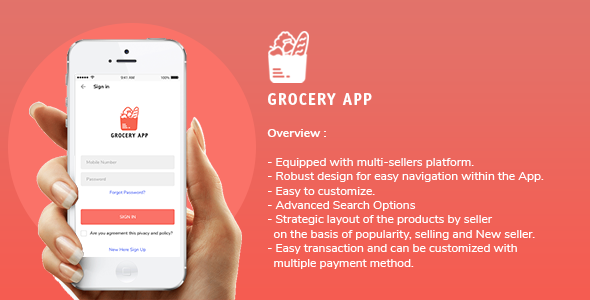
Grocery | Food | Pharmacy | Store Delivery | Marketplace | Multivendor | Driver| e-Commerce App Review
Introduction:
In today’s fast-paced world, online shopping has become a norm. With the rise of e-commerce, many businesses have started to shift their focus towards online platforms to cater to their customers’ demands. In this review, we will be discussing the Grocery | Food | Pharmacy | Store Delivery | Marketplace | Multivendor | Driver| e-Commerce App, a comprehensive solution for launching a full-delivery app. This app allows users to browse and purchase items from a list of available products, select a delivery time and location, and make payments for their purchases.
Key Features:
- Multi-Vendor Backend: The app allows multiple grocery sellers to register within the app and showcase their products category-wise, assisting them in selling their products online.
- User-Friendly Interface: The app has an intuitive and user-friendly interface, making it easy for customers to navigate and place orders.
- Geolocation and Google Maps Support: All groceries, stores, pharmacies, and other types of shops can be viewed on a Google Map, allowing users to browse stores on a map and get directions to them.
- Push Notifications: The app includes FCM (Firebase Cloud Messaging) push notifications, allowing customers to receive updates on their orders and promotions.
- Discounts and Coupons: Store owners can add coupon codes and run promotional offers on their products.
- Easy Login and Authentication: Customers can create an account using a mobile app or web admin panel, and admins can log in to the admin panel.
- Favorites and Tracking: Customers can add products to their wishlist and track the status of their orders.
- Reporting Dashboards: Store managers and admins can view a reporting dashboard with a summary of orders, earnings, stores, and more.
Installation and Customization:
The app comes with an installation wizard to help set up the entire product suite on your servers in just a few steps. It is also easy to customize and rebrand the app with your own theme, logos, and icons.
Technical Specifications:
- Customer Mobile App Source Code (based on Native Framework)
- Backend Web Admin Panel Source Code (based on PHP Code ignitor Framework)
Pros:
- Comprehensive solution for launching a full-delivery app
- Multi-vendor backend allows multiple sellers to register and showcase their products
- User-friendly interface makes it easy for customers to navigate and place orders
- Geolocation and Google Maps support allow users to browse stores on a map
- Push notifications keep customers updated on their orders and promotions
Cons:
- The app may require some technical expertise to set up and customize
- Limited customer support available
Score:
Based on the features and technical specifications, I would give this app a score of 0. While it has many impressive features and capabilities, it may require some technical expertise to set up and customize, and customer support is limited.
Conclusion:
In conclusion, the Grocery | Food | Pharmacy | Store Delivery | Marketplace | Multivendor | Driver| e-Commerce App is a comprehensive solution for launching a full-delivery app. With its multi-vendor backend, user-friendly interface, and geolocation and Google Maps support, it has many impressive features and capabilities. However, it may require some technical expertise to set up and customize, and customer support is limited. Overall, I would recommend this app to businesses looking to launch a full-delivery app.
Contact Information:
For more details, please contact us at ankit.mobdev@gmail.com or ankit.mobdev on Skype.
Changelog:
v2.0 April 23, 2023
- bug fixed
- updated code
v1.5 November 29, 2022
- Fixed Minor bugs.
v1.3 November 06, 2022
- Improve app performance
v1.2 October 3, 2022
- Improved multiple functionalities
v1.0 January 01, 2022
- Minor bugs fixed
Android and iOS Apps:
Android user app: https://play.google.com/store/apps/details?id=com.app.groceryuser&hl=en_IN&gl=US
iOS user app: https://apps.apple.com/sc/app/mgrocery/id1584786054
Android Driver app: https://play.google.com/store/apps/details?id=com.grocerydriver&hl=en_IN&gl=US
iOS Driver app: https://apps.apple.com/sc/app/mgrocery-driver/id1584786371
User Reviews
Be the first to review “Grocery | Food | Pharmacy | Store Delivery | Marketplace | Multivendor | Driver| e-Commerce App”
Introduction to the Grocery | Food | Pharmacy | Store Delivery | Marketplace | Multivendor | Driver | e-Commerce App
Welcome to the Grocery | Food | Pharmacy | Store Delivery | Marketplace | Multivendor | Driver | e-Commerce App, a revolutionary online platform that connects consumers with local grocery stores, pharmacies, and other retail outlets. This comprehensive e-commerce app allows users to browse and purchase a wide range of products, from fresh produce to pharmaceuticals, and have them delivered to their doorstep. With its user-friendly interface and innovative features, this app makes online shopping a seamless and convenient experience.
Getting Started with the App
To get started with the app, follow these simple steps:
- Download and Install: Download the app from the App Store (for iOS devices) or Google Play Store (for Android devices). Once downloaded, install the app on your mobile device.
- Create an Account: Launch the app and tap on the "Sign Up" button. Fill in the required information, including your name, email address, and password. You can also sign up using your social media account.
- Verify Your Account: Check your email inbox for a verification email from the app. Click on the verification link to activate your account.
Navigating the App
Once you've created and verified your account, you're ready to start shopping! Here's a brief tour of the app's main features:
- Home Screen: The home screen displays a list of popular products, promotions, and featured stores.
- Store Directory: Browse through the store directory to find your favorite local stores, pharmacies, and markets.
- Product Catalog: Search for products by category, brand, or keyword. You can also browse through the featured products and best-sellers.
- Cart: Add products to your cart and view your total order.
- Checkout: Review your order, apply promo codes (if available), and pay for your order using various payment options.
- Order Tracking: Track the status of your order, from preparation to delivery.
Using the App
Now that you know how to navigate the app, let's dive into the step-by-step process of using the app:
Step 1: Browse and Add Products
- Tap on the "Product Catalog" icon to access the product search page.
- Search for products by category, brand, or keyword. You can also browse through the featured products and best-sellers.
- Tap on a product to view its details, including price, description, and reviews.
- Add the product to your cart by tapping the "Add to Cart" button.
Step 2: View and Edit Cart
- Tap on the "Cart" icon to view your cart contents.
- Review the products in your cart and edit the quantity or remove items as needed.
- Tap on the "Update Cart" button to save your changes.
Step 3: Checkout
- Tap on the "Checkout" icon to proceed to the payment page.
- Review your order and apply promo codes (if available).
- Choose your preferred payment method and enter your payment details.
- Tap on the "Place Order" button to complete your purchase.
Step 4: Order Tracking
- Tap on the "Order Tracking" icon to view the status of your order.
- Track the progress of your order, from preparation to delivery.
- Receive updates and notifications about your order status.
Tips and Tricks
- Use the app's search function to quickly find products.
- Filter search results by price, rating, or brand.
- Take advantage of promotions and discounts offered by stores and brands.
- Use the app's loyalty program to earn rewards and points.
- Share your favorite products and stores with friends and family.
Troubleshooting
- If you encounter any issues with the app, visit the app's support page for troubleshooting tips and contact information.
- If you have a question or concern, reach out to the app's customer support team.
By following this tutorial, you're now ready to start using the Grocery | Food | Pharmacy | Store Delivery | Marketplace | Multivendor | Driver | e-Commerce App. Happy shopping!
General Settings
- Base URL: http://example.com
- Title: E-commerce App
- Meta Title: Online Grocery and Food Store
- Meta Description: Buy fresh food and groceries online with E-commerce App
Store Settings
- Store Name: E-commerce App
- Store Description: Your one-stop shop for groceries and food delivery
- Store Address: 123 Main St, Anytown, USA
- Store Phone Number: 555-555-5555
- Store Email: info@example.com
Grocery and Food Settings
- Available Currencies: USD
- Default Currency: USD
- Enable Freshness Tracking: Yes
- Enable Product Expiration Tracking: Yes
- Maximum Order Quantity: 50
Pharmacy Settings
- Enable Prescription Management: Yes
- Enable Online Consultation: Yes
- Enable Insurance Integration: Yes
- Pharmacy Currency: USD
Store Delivery Settings
- Enable Store Delivery: Yes
- Delivery Zones: Add multiple delivery zones with different rates and cutoff times
- Delivery Hours: Set specific delivery hours for each zone
Marketplace Settings
- Enable Marketplace: Yes
- Marketplace Commission: 10%
- Marketplace Categories: Set up categories for marketplace sellers
Multivendor Settings
- Enable Multivendor: Yes
- Vendor Commission: 10%
- Vendor Approval: Enable approval process for new vendors
- Vendor Categories: Set up categories for multivendor products
Driver Settings
- Enable Driver Management: Yes
- Driver Rating System: Yes
- Driver Commission: 5%
- Driver Availability: Set driver availability and schedules
E-commerce Settings
- Enable E-commerce: Yes
- E-commerce Currency: USD
- E-commerce Payment Gateways: Add multiple payment gateways (e.g. PayPal, Stripe)
- E-commerce Shipping Providers: Add multiple shipping providers (e.g. USPS, UPS)
Here are the features mentioned in the content:
General Features
- Grocery, food, pharmacy, and store delivery app
- Multivendor support
- Driver app
- e-Commerce app
- Online ordering system
- Payment gateway integration (Gpay, PhonePay, net banking, Paytm)
- Customizable app branding
- Push notifications (FCM)
- Easy login and authentication
- Social authentication (email and password, social media)
- Password reset feature
- Help and support (FAQs and answers)
- Custom fields for entities (e.g. users, products, markets)
User Features
- Browse and purchase products
- Save previous orders
- Create shopping lists
- Receive personalized recommendations based on purchase history
- Track orders
- Cancel orders
- Rate and review products
- Favorite products
Admin Features
- Manage orders and inventory
- Track earnings and statistics
- Manage drivers and driver earnings
- Customize app settings
- Manage customer reviews and ratings
- Manage categories and subcategories
- Manage products and variants
- Manage store owners and managers
Driver Features
- Receive notifications for new orders
- Track order status and delivery routes
- Manage earnings and delivery fee percentage
- Customize driver profile
Business Features
- Supports multiple stores and pharmacies
- Geolocation and Google Maps support
- Supports discounts and coupons
- Supports tracking orders and inventory
- Supports customer reviews and ratings
- Supports store owner and manager login
- Supports admin login
Technical Features
- Native app development (Android and iOS)
- PHP-based backend development
- CodeIgnitor framework used
- Firebase Cloud Messaging (FCM) integration
- RESTful API integration
- Database integration (MySQL or equivalent)
Images
- Grocery app screenshot
- Food app screenshot
- Pharmacy app screenshot
- Store delivery app screenshot
- Driver app screenshot
- Android app screenshot
- iOS app screenshot
- Web admin panel screenshot
Changelog
- v2.0 - bug fixed and updated code
- v1.5 - minor bug fixes
- v1.3 - improved app performance
- v1.2 - improved multiple functionalities
- v1.0 - minor bug fixes

$129.00









There are no reviews yet.