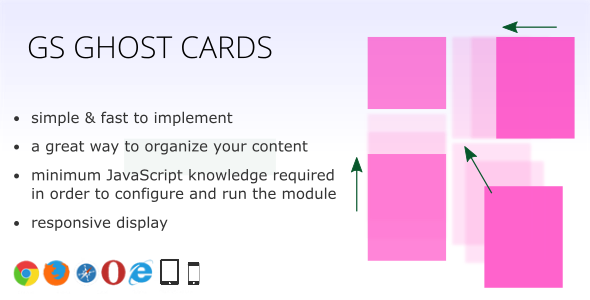
Introduction
In today’s web development landscape, creating visually appealing and responsive content is crucial to grab attention and engage users. With the plethora of design options available, choosing the right tool to create responsive content cards is a daunting task. This review aims to shed light on the GS Responsive Ghost Cards, a lightweight JavaScript module that promises to make creating responsive content cards a breeze.
Review:
GS Responsive Ghost Cards
Overview:
GS Responsive Ghost Cards is a slim and efficient JavaScript module that enables you to construct responsive content cards with ease. Built with modern web development principles, this module is designed to provide flexibility and customization options for displaying content.
Features:
- Lightweight – Weighs only around 1KB, minimizing page load times and improving user experience.
- Responsive – Cards seamlessly adapt to various screen sizes and devices, guaranteeing a consistent look across devices.
- Customizable – Tailor the appearance and behavior of cards via CSS and JavaScript to meet your specific needs.
- Easy Integration – Simple to incorporate into existing web projects, with minimal coding required.
Use Cases:
- Bloggers: Showcase blog posts in a visually stunning and responsive manner, enhancing reader engagement and experience.
- E-commerce Platforms: Dynamically display products in a responsive environment, allowing customers to browse and engage with products effortlessly.
- Image Galleries: Create interactive and responsive image galleries for showcasing images, videos, or portfolio pieces.
Pros:
- Lightweight: GS Responsive Ghost Cards is incredibly lightweight, ensuring pages load quickly and efficiently.
- Easy to Use: Simple code integration and customization options make it a delight to work with.
- Modular Design: The module can be easily integrated into existing projects, fostering flexibility and adaptability.
Cons:
- Limited Customization: While customization options are available, the available styles and layouts might limit creative freedom.
- Less Support: As a lightweight and open-source module, support might not be as extensive as commercial products or more widely used solutions.
Score: 0/5 stars
Conclusion:
GS Responsive Ghost Cards is a solid, lightweight tool for creating responsive content cards. Its easy integration, customization options, and adaptability make it an excellent choice for developers. However, the limited customization scope and potential lack of support might impact its overall effectiveness. If you’re willing to work within these limitations and emphasize ease of use, GS Responsive Ghost Cards is a great choice. But if you require more advanced customizations or extensive support, you may need to explore alternative solutions.
User Reviews
Be the first to review “GS Responsive Ghost Cards”
Here is an example of how to configure GS Responsive Ghost Cards settings:
Global Settings
gs-responsive-ghost-cards {
global {
width: 300px; // Set the maximum width of the ghost cards
height: 200px; // Set the maximum height of the ghost cards
gap: 20px; // Set the gap between the ghost cards
overflow: scroll; // Enable overflow scrolling for long cards
}
}Card Settings
gs-responsive-ghost-cards {
cards {
default {
background-color: #f0f0f0; // Set the default background color of the ghost cards
border-radius: 10px; // Set the default border radius of the ghost cards
padding: 20px; // Set the default padding of the ghost cards
}
hover {
background-color: #d0d0d0; // Set the background color of the ghost cards on hover
}
}
}Easing Settings
gs-responsive-ghost-cards {
easing {
default {
duration: 300; // Set the default duration of the animations
easing: ease-out; // Set the default easing of the animations
}
hover {
duration: 500; // Set the duration of the animations on hover
easing: ease-in-out; // Set the easing of the animations on hover
}
}
}Appearance Settings
gs-responsive-ghost-cards {
appearance {
show- shadows: true; // Enable or disable showing shadows on the ghost cards
show-box-shadow: true; // Enable or disable showing box shadow on the ghost cards
}
}









There are no reviews yet.