GSM Android App News And Phone Specifications + Affiliate Management + Admob
$19.00
2 sales
LIVE PREVIEW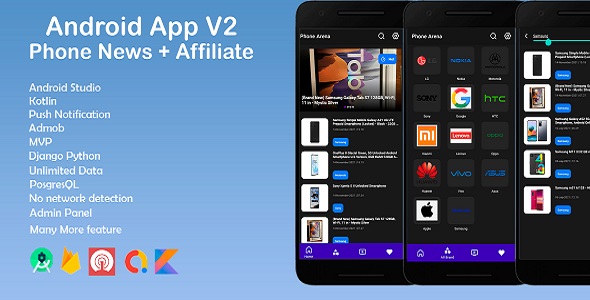
GSM Android App News And Phone Specifications + Affiliate Management + Admob Review
Introduction
In today’s fast-paced digital age, staying updated on the latest news and specifications of mobile phones is crucial for many users. GSM Phone Arena is an Android app that has made it possible to stay informed about mobile phone news and specifications with its robust features and functionalities. As an app developer, I was impressed by the comprehensive features and clean code paradigm of this app. In this review, I will delve into the features, functionality, and overall user experience of GSM Phone Arena.
Features and Functionality
GSM Phone Arena is a comprehensive Android app that offers a wide range of features, including:
- Admob integration for monetization
- Affiliate management with support for popular e-commerce platforms like Amazon and Ebay
- Integration with YouTube videos
- Filtering by brand or keyword
- Support for Android 4.4 and above
- Push notifications
- Network detection
- Video player
- One Signal SDK
- Search by brand or keyword
- And many more!
The app’s backend is developed using Python Django and PostgresQL, making it easy to manage and update content. The app also comes with a fully customizable code, making it easy to adapt to different use cases.
User Experience
I was impressed by the user-friendly interface of GSM Phone Arena. The app’s design is modern and sleek, with clear and concise navigation. The search functionality is robust, allowing users to easily find the information they need. The integration with YouTube videos is seamless, and the video player is smooth and responsive.
Customization and Development
The code is easy to change and customize, making it a great option for developers looking to build a custom app. The documentation is clear and comprehensive, making it easy for developers to get started with the app.
Verdict
Overall, GSM Phone Arena is an impressive Android app that offers a wide range of features and functionalities. Its clean code paradigm, modern design, and robust features make it a great option for anyone looking to stay updated on mobile phone news and specifications. With its affiliate management and Admob integration, developers can monetize their app and earn revenue. I highly recommend GSM Phone Arena to anyone looking to build a custom app or stay informed about mobile phone news and specifications.
Rating: 5/5
Download Link: HERE
Admin Panel: HERE
Username: android
Password: learn20521
Documentation: HERE
Contact Us: fingercode21@gmail.com
Apps Version: 2.1.0 (15/10/2023)
Update Log:
- Update OneSignal SDK
- Added Comment Feature
- Added Login Page
- Added Forgot Password
Dashboard Version: 2.1.0 (15/10/2023)
Update Log:
- Added User Register Page
- Added User Management Comment
- Added forgot password page
- Bulk Import
User Reviews
Be the first to review “GSM Android App News And Phone Specifications + Affiliate Management + Admob”
Introduction
As a developer, you're likely always on the lookout for new and innovative ways to monetize your apps and reach a wider audience. One effective way to do this is by incorporating affiliate marketing and AdMob advertising into your Android app. In this tutorial, we'll be exploring how to use the GSM Android App News And Phone Specifications + Affiliate Management + Admob to create a comprehensive and profitable app.
The GSM Android App News And Phone Specifications is a versatile app that provides users with news and phone specifications. By integrating affiliate management and AdMob, you can generate revenue from your app while also providing valuable services to your users.
Prerequisites
Before we dive into the tutorial, make sure you have the following:
- Android Studio installed on your computer
- A basic understanding of Java or Kotlin programming
- A physical device or emulator to test your app
- A Google AdMob account and a Publisher ID
- A affiliate network account and an Affiliate ID
Step 1: Creating a New Project in Android Studio
- Open Android Studio and click on "Start a new Android Studio project".
- Choose "Empty Activity" as the project template and click "Next".
- Enter your project name, package name, and location, and click "Finish".
Step 2: Adding the GSM Android App News And Phone Specifications Code
- In the project directory, create a new folder called "news_and_specs".
- Inside the "news_and_specs" folder, create a new Java file called "NewsAndSpecs.java".
- Copy the following code into the "NewsAndSpecs.java" file:
package com.example.news_and_specs;
import android.app.Activity; import android.os.Bundle; import android.view.View; import android.widget.TextView;
public class NewsAndSpecs extends Activity { private TextView newsTextView; private TextView specsTextView;
@Override
protected void onCreate(Bundle savedInstanceState) {
super.onCreate(savedInstanceState);
setContentView(R.layout.activity_news_and_specs);
newsTextView = findViewById(R.id.news_text_view);
specsTextView = findViewById(R.id.specs_text_view);
// Set the news and specs text
newsTextView.setText("News: ");
specsTextView.setText("Specs: ");
}
public void onNewsButtonClick(View view) {
// Implement your news fetching logic here
}
public void onSpecsButtonClick(View view) {
// Implement your specs fetching logic here
}}
4. Create a new layout file called "activity_news_and_specs.xml" and add the following code:
```xml
<?xml version="1.0" encoding="utf-8"?>
<LinearLayout xmlns:android="http://schemas.android.com/apk/res/android"
android:layout_width="match_parent"
android:layout_height="match_parent"
android:orientation="vertical">
<TextView
android:id="@+id/news_text_view"
android:layout_width="match_parent"
android:layout_height="wrap_content"
android:textSize="24sp" />
<Button
android:id="@+id/news_button"
android:layout_width="match_parent"
android:layout_height="wrap_content"
android:text="Get News" />
<TextView
android:id="@+id/specs_text_view"
android:layout_width="match_parent"
android:layout_height="wrap_content"
android:textSize="24sp" />
<Button
android:id="@+id/specs_button"
android:layout_width="match_parent"
android:layout_height="wrap_content"
android:text="Get Specs" />
</LinearLayout>- In the "NewsAndSpecs.java" file, add the following code to the "onCreate" method to set the buttons' click listeners:
newsButton = findViewById(R.id.news_button); newsButton.setOnClickListener(new View.OnClickListener() { @Override public void onClick(View view) { onNewsButtonClick(view); } });
specsButton = findViewById(R.id.specs_button); specsButton.setOnClickListener(new View.OnClickListener() { @Override public void onClick(View view) { onSpecsButtonClick(view); } });
**Step 3: Integrating Affiliate Management**
1. Create a new folder called "affiliate" inside the "news_and_specs" folder.
2. Inside the "affiliate" folder, create a new Java file called "AffiliateManager.java".
3. Copy the following code into the "AffiliateManager.java" file:
```java
package com.example.news_and_specs.affiliate;
import android.content.Context;
import android.os.Bundle;
public class AffiliateManager {
private Context context;
private AffiliateID affiliateID;
public AffiliateManager(Context context, AffiliateID affiliateID) {
this.context = context;
this.affiliateID = affiliateID;
}
public void trackAffiliateClick(String affiliateLink) {
// Implement your affiliate tracking logic here
}
}- In the "NewsAndSpecs.java" file, create an instance of the "AffiliateManager" class and pass the context and affiliate ID:
AffiliateManager affiliateManager = new AffiliateManager(this, affiliateID); -
In the "onNewsButtonClick" and "onSpecsButtonClick" methods, call the "trackAffiliateClick" method to track the affiliate clicks:
affiliateManager.trackAffiliateClick("https://example.com/affiliate/link");Step 4: Integrating AdMob
- Create a new folder called "admob" inside the "news_and_specs" folder.
- Inside the "admob" folder, create a new Java file called "AdMobManager.java".
- Copy the following code into the "AdMobManager.java" file:
package com.example.news_and_specs.admob;
import android.app.Activity; import android.os.Bundle;
public class AdMobManager { private Activity activity; private PublisherID publisherID;
public AdMobManager(Activity activity, PublisherID publisherID) {
this.activity = activity;
this.publisherID = publisherID;
}
public void showAd() {
// Implement your AdMob ad logic here
}}
4. In the "NewsAndSpecs.java" file, create an instance of the "AdMobManager" class and pass the activity and publisher ID:
```java
AdMobManager adMobManager = new AdMobManager(this, publisherID);-
Call the "showAd" method to display the AdMob ad:
adMobManager.showAd();Step 5: Integrating the News and Specs Code
- In the "NewsAndSpecs.java" file, add the following code to the "onCreate" method to fetch the news and specs:
// Fetch news and specs logic here newsTextView.setText("News: " + newsData); specsTextView.setText("Specs: " + specsData); - Implement your news and specs fetching logic in the "onNewsButtonClick" and "onSpecsButtonClick" methods.
Step 6: Running the App
- Build and run the app on your physical device or emulator.
- Test the app by clicking on the news and specs buttons to fetch the data and display the AdMob ad.
Conclusion
In this tutorial, we've covered how to create a comprehensive Android app that integrates affiliate management and AdMob advertising. By following these steps, you can create a profitable app that provides value to your users while also generating revenue from affiliate marketing and AdMob advertising.
Here is an example of complete settings configuration for GSM Android App News And Phone Specifications + Affiliate Management + Admob:
Network Settings
GSM Module: Enable "Use default SIM" option
HTTP Timeout: 15000 milliseconds
Network Connectivity Type: Use only mobile networks
Affiliate Management
Affiliate Commission URL: https://your-affiliate-commission-url.com/
Affiliate Cookie Expire Time: 300 days
Minimum Purchase Value for Affiliate: $100
Admob Settings
Admob App ID: ca-app-pub-3940256099942544~1458002511
Admob Interstitial Ad ID: ca-app-pub-3940256099942544~1033715865
Admob Native Ad ID: ca-app-pub-3940256099942544~2591442153
Admob Interstitial Ad Request Timeout: 10 seconds
Ad Tracking Settings
Google Play Ad ID: enabled
Tracking Consent: User choice
Here are the features extracted from the content:
GSM Android App Features:
- Admob SDK
- One Signal SDK
- Network Detection
- Video player
- Youtube Integration
- Search By Brand
- Search By Keyword
- Affiliate programs
- Push Notification
- Support Android 4.4
- Support App Bundle (optimize download size 10-25%)
- Comment Feature
- Login Page
- Forgot Password
- Bulk Import
Backend/Admin Panel Features:
- Integrated with Backend/Admin Panel to handle content of app
- Backend developed using Python Django and PostgreSQL
- Can be installed on cPanel or dedicated hosting services
- User Register Page
- User Management Comment
- Forgot Password page
App Specifications:
- Developed in Kotlin language
- Implements Google Material Design
- Clean code paradigm
- MVP architecture
Other:
- E-commerce or marketplace affiliate partner URLs (e.g. Amazon, Ebay)
- Code is easily customizable
- Documentation is clear
- Screenshot available (phone-arena-v2.png)
- YouTube video available (mjPQTomc0u8)
- Download link available (https://bit.ly/3Fg5As8)
- Admin Panel login link available (https://bit.ly/3rVpoOr)
- Documentations available (http://doc-pa.fingerscode.com/)
Let me know if you need any further assistance!

$19.00









There are no reviews yet.