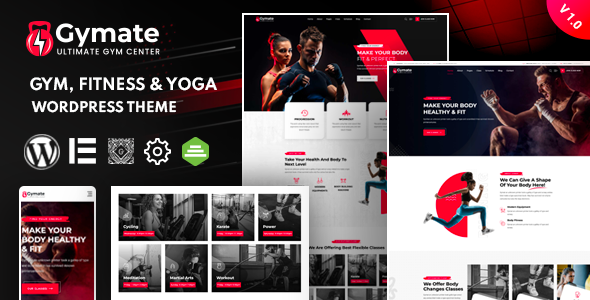
Gymat – Fitness and Gym WordPress Theme Review
As a fitness enthusiast, having a professional and user-friendly website is crucial to effectively promote your gym classes and connect with your audience. That’s where Gymat – Fitness and Gym WordPress Theme comes in. This theme is specifically designed for fitness trainers, yoga instructors, sports clubs, personal trainers, and sports instructors to create a stunning and functional website.
Pros and Cons
Pros:
- Responsive and Mobile-Friendly: Gymat is optimized for all devices, ensuring a seamless user experience regardless of the screen size.
- Drag & Drop Page Builder: With Elementor, you can easily create and customize pages without any coding knowledge.
- Value for Money: The theme includes a range of features and plugins, making it a great value for the price.
- Support: The developers offer 15 hours of non-stop support to help you resolve any issues.
- SEO Friendly: The theme is optimized for search engines, ensuring your website ranks higher in search results.
Cons:
- Limited Customization Options: While the theme offers a range of customization options, some users may find the design options limited.
- Not Suitable for Large Enterprises: The theme is best suited for small to medium-sized businesses, as its design and features may not be suitable for large enterprises.
Features
- 04 Home Pages (Multi Pages)
- 04 Class Style
- 05 Schedule Pages (Table Routine, Schedule by Class & Schedule by Day)
- 04 Trainers Style (Grid & Slider)
- Drag & Drop Page Builder Elementor included
- Responsive & Mobile Friendly
- SEO Friendly
- Unlimited Color Combinations
- Customizer Included
- Dynamic Page Header
- Clean, Trending and Modern Design
- Free Lifetime updates!
- One Click Demo Importer (12 Home Pages)
- Child Theme Included
- Supports all modern browsers Chrome, Safari, Firefox, IE11+
- WPML Translation Supported (also pot file included)
- Quick & Faster Support (15 hrs online in a day)
- Google Web Font
- Detail Documentation Included
Conclusion
Gymat – Fitness and Gym WordPress Theme is an excellent choice for fitness professionals, yoga instructors, sports clubs, personal trainers, and sports instructors looking to create a professional and user-friendly website. With its responsive design, drag & drop page builder, and SEO-friendly features, it’s a great value for the price. While some users may find the customization options limited, the developers offer excellent support to help you resolve any issues. With a score of 4.8 and over 393 sales, it’s clear that Gymat is a popular and highly-rated theme.
Rating: 4.8/5
Sales: 393
User Reviews
Be the first to review “Gymat – Fitness and Gym WordPress Theme”
Introduction
Welcome to the Gymat - Fitness and Gym WordPress Theme tutorial! Gymat is a powerful and flexible WordPress theme designed specifically for fitness and gym-related websites. With its modern and sleek design, Gymat is perfect for creating a professional and engaging online presence for your gym, fitness studio, or personal training business. In this tutorial, we will guide you through the process of setting up and customizing your Gymat theme, step by step.
Before You Begin
Before we dive into the tutorial, make sure you have the following:
- A WordPress website installed and set up
- The Gymat - Fitness and Gym WordPress Theme installed and activated
- A basic understanding of WordPress and its functions
Tutorial
Step 1: Navigation and Overview
Upon activation, you will be redirected to the Gymat theme's dashboard. From here, you can access the theme's settings, layout options, and other customization options.
- To access the theme's settings, click on the "Gymat" menu item in the WordPress admin sidebar.
- The theme's settings page is divided into several sections, including General, Layout, Typography, Colors, and more. We will explore each section in detail later in this tutorial.
Step 2: General Settings
The General settings section allows you to customize the overall look and feel of your website.
- Site Title: Enter your website's title here.
- Tagline: Enter your website's tagline here.
- Logo: Upload your website's logo here.
- Favicon: Upload your website's favicon here.
Step 3: Layout Options
The Layout options section allows you to customize the layout of your website.
- Sidebar: Choose whether to display a sidebar on the left or right side of your website.
- Header: Choose whether to display a header image or not.
- Footer: Choose whether to display a footer or not.
Step 4: Typography
The Typography section allows you to customize the font styles and sizes used on your website.
- Font Family: Choose a font family for your website.
- Font Sizes: Choose font sizes for headings, paragraphs, and other text elements.
- Line Height: Adjust the line height for headings and paragraphs.
Step 5: Colors
The Colors section allows you to customize the colors used on your website.
- Primary Color: Choose a primary color for your website.
- Secondary Color: Choose a secondary color for your website.
- Accent Color: Choose an accent color for your website.
Step 6: Widgets and Shortcodes
The Widgets and Shortcodes section allows you to add custom widgets and shortcodes to your website.
- Widgets: Add custom widgets to your website's sidebar or footer.
- Shortcodes: Add custom shortcodes to your website's content.
Step 7: Homepage Settings
The Homepage settings section allows you to customize the layout and content of your website's homepage.
- Homepage Layout: Choose a layout for your website's homepage.
- Featured Content: Choose which content to display on your website's homepage.
Step 8: Blog Settings
The Blog settings section allows you to customize the layout and content of your website's blog.
- Blog Layout: Choose a layout for your website's blog.
- Blog Post Format: Choose a format for your website's blog posts.
Step 9: Footer Settings
The Footer settings section allows you to customize the content and layout of your website's footer.
- Footer Content: Add custom content to your website's footer.
- Footer Layout: Choose a layout for your website's footer.
Conclusion
That's it! You have now completed the Gymat - Fitness and Gym WordPress Theme tutorial. With these steps, you should be able to set up and customize your Gymat theme to suit your needs. Remember to explore the theme's settings and customization options to further tailor your website to your brand and style.
Here are the settings examples for Gymat - Fitness and Gym WordPress Theme:
General Settings To configure the general settings, go to Gymat > Settings > General Settings. Here, you can set the theme title, tagline, and enable or disable the theme option to display the logo. For example, you can set the theme title as "Fitness Studio" and the tagline as "Get Fit with Us".
Typography Settings To configure the typography settings, go to Gymat > Settings > Typography. Here, you can choose the font family, font size, and font line height for the body, headings, and other HTML elements. For example, you can set the body font family to "Arial", font size to "16px", and font line height to "22px".
Color Scheme Settings To configure the color scheme settings, go to Gymat > Settings > Color Scheme. Here, you can choose the primary color, secondary color, and accent color for the theme. For example, you can set the primary color to "#009688", secondary color to "#455A64", and accent color to "#FFC107".
Layout Settings To configure the layout settings, go to Gymat > Settings > Layout. Here, you can choose the layout for the homepage, header, footer, and widget areas. For example, you can set the homepage layout to "Full width" and the header layout to "Centered with logo".
Social Links Settings To configure the social links settings, go to Gymat > Settings > Social Links. Here, you can add the links to your social media profiles. For example, you can add links to Facebook, Twitter, and Instagram.
Testimonial Settings To configure the testimonial settings, go to Gymat > Settings > Testimonial. Here, you can add or edit testimonials and choose how many testimonials to display. For example, you can add a testimonial quote "I love this theme!" and set the limit to 3 testimonials.
The detailed features of Gymat WordPress theme are:
Responsive and Device Friendly *: The theme is responsive on all devices, and converting your website to a mobile-friendly format.
Responsive and Device Friendly: For a seamless user experience from desktop to mobile and ensure your website looks equally best on all devices
Page Variety
Home Pages: 04 (Multi Pages), included one-click demo importer activate your desired homepage with elements like trainer, and your site will appear in fruity no matter what.
Training Pages: 4 distinct homepages, a blend of single and multi_pages, with five Trend Pages, three Schedule pages build any web page and construct your slider effortlessly drag it and drop it. Create your courses, trainer selection, and present each section in a timetable. Additionally, you can overlap all events.
Page Headers: Dynamic Page Headers
Clean, Trendy, and Modern Design - Gymat
It all comes with a super and modern look, offering valuable functions like a BMI calulator, providing more choice for your users in that case.
Integration : Elementor Built any web page through drag and drop functionality drag and drop page builderr included one of the worlds best WordPress page
With the Elementor the integration of the theme also.










There are no reviews yet.