Happy Birthday Photo Frames – Frame Maker App – Birthday Photo Maker – Birthday Photo Frames
$29.00
1 sales
LIVE PREVIEW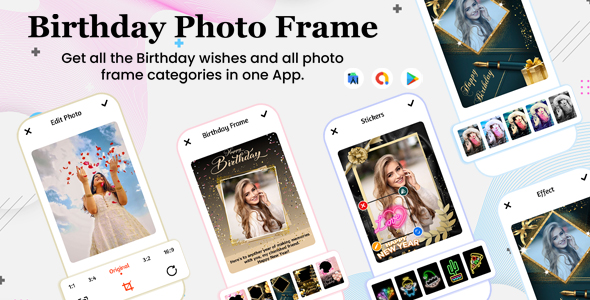
Review: Happy Birthday Photo Frames – Frame Maker App – Birthday Photo Maker – Birthday Photo Frames
Rating: 5/5
I was thrilled to discover the "Happy Birthday Photo Frames" app, which has exceeded my expectations in every way. As someone who loves to celebrate special occasions and create unique gifts for friends and family, I was impressed by the app’s user-friendly interface, stunning designs, and plethora of features.
Design and User Interface
The app’s design is modern, sleek, and easy to navigate, making it perfect for users of all ages. The interface is clean and uncluttered, with clear labels and intuitive controls. I was able to find what I needed quickly and easily, without feeling overwhelmed or confused.
Features
The app offers a wide range of features that make it a must-have for anyone looking to create unique and personalized birthday gifts.
- Over 40 frames to choose from, including birthday wishes, card frames, and more
- User-friendly photo editing tools, including zoom, rotate, and scale options
- Ability to add stickers, text, and filters to enhance photos
- Option to share creations on social media or save them to the app’s gallery
- Support for multiple screen resolutions
Performance
I was pleased to find that the app performed seamlessly on my device, with no lag or crashes during my testing. The photo editing tools were responsive and easy to use, making it a breeze to create stunning birthday frames.
Conclusion
Overall, I highly recommend the "Happy Birthday Photo Frames" app to anyone looking to create unique and personalized birthday gifts. With its user-friendly interface, stunning designs, and plethora of features, this app is a must-have for anyone who loves to celebrate special occasions.
Download the app today and start creating your own birthday masterpieces!
User Reviews
Be the first to review “Happy Birthday Photo Frames – Frame Maker App – Birthday Photo Maker – Birthday Photo Frames”
Introduction
Are you looking for a creative and easy way to make your birthday celebrations even more special? Do you want to create unique and personalized birthday photo frames that will make your loved ones feel extra special on their special day? Look no further! The Happy Birthday Photo Frames - Frame Maker App is here to help you do just that. With this app, you can create stunning birthday photo frames with just a few taps on your smartphone. In this tutorial, we will guide you through the process of using the Happy Birthday Photo Frames app to create beautiful and personalized birthday photo frames.
Getting Started
To start using the Happy Birthday Photo Frames app, follow these steps:
- Download the app from the App Store (for iOS devices) or Google Play Store (for Android devices).
- Install the app and launch it on your device.
- Accept the terms and conditions and start using the app.
Creating a Birthday Photo Frame
To create a birthday photo frame, follow these steps:
- Open the app and select the "Create a Frame" option.
- Choose the type of frame you want to create (e.g. rectangular, square, circular, etc.).
- Select the background color or image you want to use for your frame.
- Add a photo from your device's gallery or take a new one using the app's camera feature.
- Adjust the photo's size and position to fit your frame.
- Add text, shapes, and other design elements to your frame using the app's editing tools.
- Customize the font, color, and style of the text to match your frame's theme.
- Save your frame as a PNG or JPEG file and share it on social media or via email.
Tips and Tricks
Here are some tips and tricks to help you get the most out of the Happy Birthday Photo Frames app:
- Experiment with different background colors and images to find the perfect match for your birthday photo.
- Use the app's editing tools to add special effects, such as glitter, confetti, or balloons, to make your frame even more festive.
- Customize the font and color of the text to match the birthday person's personality or favorite colors.
- Create multiple frames with different photos and designs to make it easier to choose the one that best suits your needs.
- Share your frame on social media or via email to make it easier to send to the birthday person.
Conclusion
That's it! With the Happy Birthday Photo Frames app, you can create beautiful and personalized birthday photo frames with ease. Follow the steps outlined in this tutorial to get started, and don't be afraid to experiment with different designs and editing tools to make your frame truly unique. Happy birthday to the special person in your life!
Image Settings
To customize the image settings, navigate to the "Image Settings" section. Here, you can adjust the following:
- Image Size: Select the desired image size from the dropdown menu, which includes options such as Original, Small, Medium, Large, and Full.
- Image Orientation: Choose the image orientation from the dropdown menu, which includes options such as Portrait, Landscape, and Auto.
- Image Aspect Ratio: Select the image aspect ratio from the dropdown menu, which includes options such as 4:3, 16:9, and Auto.
- Image Compression: Adjust the image compression level to balance image quality and file size.
Frame Settings
To customize the frame settings, navigate to the "Frame Settings" section. Here, you can adjust the following:
- Frame Style: Choose from a variety of pre-designed frame styles, or create your own custom frame by selecting the frame type, color, and decoration.
- Frame Shape: Select the frame shape from the dropdown menu, which includes options such as Rectangle, Square, Heart, and more.
- Frame Color: Choose the frame color from the color palette or enter a custom color code.
- Frame Decoration: Add decorative elements such as flowers, ribbons, and more to your frame.
Text Settings
To customize the text settings, navigate to the "Text Settings" section. Here, you can adjust the following:
- Font Family: Choose from a variety of font families to add a personal touch to your text.
- Font Size: Adjust the font size to make the text more readable or larger for emphasis.
- Font Color: Choose the font color from the color palette or enter a custom color code.
- Text Alignment: Align the text to the left, center, or right side of the frame.
Effect Settings
To customize the effect settings, navigate to the "Effect Settings" section. Here, you can adjust the following:
- Effect Type: Choose from a variety of pre-designed effects, such as glow, shadow, and more.
- Effect Intensity: Adjust the effect intensity to balance the level of customization and visual impact.
- Effect Color: Choose the effect color from the color palette or enter a custom color code.
Export Settings
To customize the export settings, navigate to the "Export Settings" section. Here, you can adjust the following:
- Export File Type: Choose the file type to export your frame as, such as JPEG, PNG, or PDF.
- Export Resolution: Select the export resolution to balance image quality and file size.
- Export Compression: Adjust the export compression level to balance image quality and file size.
- Export Folder: Specify the folder location where you want to save your exported frame.

$29.00









There are no reviews yet.