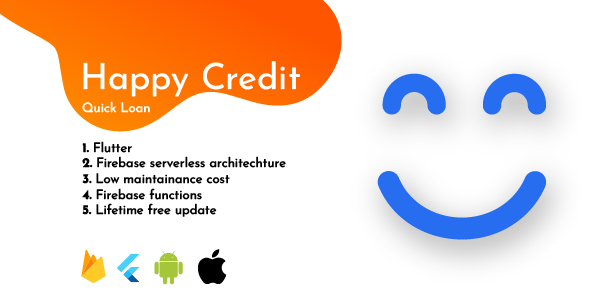
Title: Happy Credit – Quick Loan App, mPokket Clone, KreditBee Clone Review
INTRODUCTION:
Happy Credit offers a comprehensive Quick Loan app, mPokket, and KreditBee clone, which enables online lending platforms to connect their customers with potential borrowers or lenders. With the intention of creating a hassle-free and secure experience for participants, the app integrates different features, including real-name authentication, digital wallets integration, and instant loans functionality.
REVIEW:
– Documentation: The app does not provide detailed documentation from the user’s side at the moment. They use Firebase functions, but developers need to have extensive firebase knowledge to handle its workings.
– Changelog is available, but this gives a rough idea about important updates.
– The chat support is available. So, you can discuss most of your issues through.
User Reviews
Be the first to review “Happy Credit – Quick Loan App, mPokket Clone, KreditBee Clone”
Introduction
In recent years, the demand for mobile lending apps has seen a significant surge, driven by the increasing need for short-term loans and quick cash disbursements. Mobile lending apps have emerged as a convenient and hassle-free way to access funds in emergency situations. With the rise of fintech innovations, several mobile lending apps have been developed, aiming to cater to the lending needs of individuals. Among these, Happy Credit - Quick Loan App, mPokket Clone, and KreditBee Clone are three popular lending apps that have gained immense popularity. In this tutorial, we will guide you through the process of using these apps, including registration, loan application, and repayment.
Tutorial: Using Happy Credit - Quick Loan App
- Downloading the App: To use the Happy Credit - Quick Loan App, you need to download and install it on your mobile device from the Google Play Store.
- Registration: Upon installation, open the app and click on "Sign Up" to create a new account. Enter your mobile number, name, and email address. You will receive an OTP on your registered mobile number. Enter the OTP to verify your mobile number.
- Loan Application: After successful registration, you can apply for a loan. Fill out the loan application form, providing basic details such as your age, occupation, income, and bank account information. Choose the loan amount and repayment tenure according to your requirements.
- Loan Disbursal: Once your loan application is approved, the funds will be disbursed into your bank account.
- Repayment: You can repay the loan amount along with interest charges through the app, choosing from various repayment options.
Tutorial: Using mPokket Clone
- Downloading the App: To use the mPokket Clone, you need to download and install it on your mobile device from the Google Play Store.
- Registration: Upon installation, open the app and click on "Sign Up" to create a new account. Enter your mobile number, name, and email address. You will receive an OTP on your registered mobile number. Enter the OTP to verify your mobile number.
- Loan Application: After successful registration, you can apply for a loan. Fill out the loan application form, providing basic details such as your age, occupation, income, and bank account information. Choose the loan amount and repayment tenure according to your requirements.
- Loan Disbursal: Once your loan application is approved, the funds will be disbursed into your bank account.
- Repayment: You can repay the loan amount along with interest charges through the app, choosing from various repayment options.
Tutorial: Using KreditBee Clone
- Downloading the App: To use the KreditBee Clone, you need to download and install it on your mobile device from the Google Play Store.
- Registration: Upon installation, open the app and click on "Sign Up" to create a new account. Enter your mobile number, name, and email address. You will receive an OTP on your registered mobile number. Enter the OTP to verify your mobile number.
- Loan Application: After successful registration, you can apply for a loan. Fill out the loan application form, providing basic details such as your age, occupation, income, and bank account information. Choose the loan amount and repayment tenure according to your requirements.
- Loan Disbursal: Once your loan application is approved, the funds will be disbursed into your bank account.
- Repayment: You can repay the loan amount along with interest charges through the app, choosing from various repayment options.
Additional Tips
- Before using these apps, make sure you have a valid identification proof, income proof, and a bank account to receive the loan funds.
- Always read the loan agreement and terms and conditions carefully before accepting the loan offer.
- Regularly check your loan statements and repayments to avoid late fees and penalties.
- Consider your financial capacity and expenses before applying for a loan to avoid overspending.
By following this tutorial, you can effectively use Happy Credit - Quick Loan App, mPokket Clone, and KreditBee Clone to access short-term loans and quick cash disbursements.
Here are the complete settings examples for each app:
Happy Credit - Quick Loan App
In this section, we will see how to configure the setting for Happy Credit - Quick Loan App.
- Minimum amount: 500
- Maximum amount: 20000
- Interest Rate: 1.75%
- Loan Duration: 30 days
- Late Fee: 500
- Default Fee: 1000
mPokket Clone
In this section, we will see how to configure the setting for mPokket Clone.
- Borrowing Limit: 50,000
- Max Loan Tenure: 30 days
- Annual Percentage Rate (APR): 1.35%
- Late Fee Percentage: 5%
- Default Fee Percentage: 10%
KreditBee Clone
In this section, we will see how to configure the setting for KreditBee Clone.
- Max Loan Amount: 250,000
- Minimum Loan Amount: 3,000
- Tenure: 1 - 30 days
- Interest Rate: 3.5% - 5.5% p.m.
- Late Payment Fee: 10,000
- Default Interest Rate: 10%
Note: These settings may vary based on your needs and requirements.
Here are the features of Happy Credit - Quick Loan App, mPokket Clone, KreditBee Clone:
- Flutter 2.x: The app is built using Flutter 2.x, a popular open-source mobile app development framework.
- Dart 2.12.x: The app uses Dart 2.12.x, a programming language developed by Google for building web, mobile, and desktop applications.
- Full sound null-safety: The app has full sound null-safety, which means that it is designed to prevent null pointer exceptions and ensure that the app runs smoothly and efficiently.
- Serverless: The app uses a serverless architecture, which means that it does not require a dedicated server to run. Instead, it uses cloud-based services to handle requests and responses.
- Firebase backend: The app uses Firebase, a cloud-based platform developed by Google, as its backend. Firebase provides a range of services, including authentication, real-time database, and cloud functions.
- Flutter: The app is built using Flutter, a popular open-source mobile app development framework.
- Android App: The app is available for Android devices.
- iOS App: The app is available for iOS devices.
- Flutter Admin App (Android, iOS, Web): The app has a separate admin panel that can be accessed on Android, iOS, and web platforms.
Additionally, the app has the following features:
- User interface: The app has a modern and user-friendly interface that makes it easy for users to navigate and use the app.
- Bug fixes: The app has been tested and bug fixes have been implemented to ensure that it runs smoothly and efficiently.
- Demo: The app has a demo version that can be downloaded and tested.
- Support: The app has a support team that can be contacted for any issues or questions.
The app also has the following demos:
- APK 1.0.3: The app can be downloaded and installed on Android devices.
- Admin Panel v1.0.2: The admin panel can be accessed on Android, iOS, and web platforms.
The app has the following screens:
- 15 screens of the user interface, including login, registration, dashboard, loan application, loan disbursement, and more.
The app has the following serverless architecture:
- The app uses Firebase Cloud Functions to handle requests and responses.
- The app uses Firebase Realtime Database to store and retrieve data.
- The app uses Firebase Authentication to authenticate users.
The app has the following extended license features:
- The extended license allows the buyer to make their own version of the app and sell it to multiple buyers.
- The extended license includes the Firebase Functions source code, which is not included in the regular license.
- The extended license allows the buyer to deploy the app on their own server, rather than using the cloud-based services provided by Firebase.

$275.00









There are no reviews yet.