
Harnold – Political CMS Review
Harnold is a Political website CMS & Event Booking PHP Scripts that offers a comprehensive platform for creating a political website. With its user-friendly interface and robust features, Harnold is an excellent choice for political organizations, parties, and campaigns.
Key Features
Harnold comes with a wide range of features that make it an ideal choice for political websites. Some of the key features include:
- 4 home page variants to fit any political campaign’s needs
- Drag & Drop menu builder, form builder, and widget builder for easy customization
- Support for 8 payment gateways, including PayPal, Paytm, Paystack, Flutterwave, Stripe, Mollie, Razorpay, and manual payment gateway
- Fully multilingual supported, allowing you to target different language speakers
- Events module for showcasing events and selling tickets
- Contribution module for raising funds and showing progress
- SEO settings, including meta tags, titles, and descriptions
- Google Analytics integration
- Live chat options and social share buttons
- Unlimited color options and customizable typography
- Disqus comment system and Google Captcha V3 for security
- Admin dark mode for improved readability
- Well-documented and quality support
System Requirements
Harnold requires a few system requirements to function properly:
- Backend framework: Laravel 8.x
- PHP Composer
- Frontend framework: Bootstrap 4.x
- Requires PHP 7.4
- Supports MySQL and Mysqli databases
Security
Harnold takes security seriously, with features such as:
- Cross-Site Request Forgery (CSRF) prevention
- Cross-Site Scripting (XSS) prevention
- Password hashing
- Avoiding SQL injection
Conclusion
Harnold is an excellent choice for political organizations and campaigns looking for a comprehensive and user-friendly CMS. With its robust features, customizable design, and secure architecture, Harnold is a reliable platform for creating a professional-looking political website.
Rating: 5/5
Recommendation: If you’re looking for a political CMS that offers a wide range of features and customization options, Harnold is an excellent choice.
User Reviews
Be the first to review “Harnold – Political CMS”
Introduction
Harnold is a powerful Political Content Management System (CMS) designed to help individuals and organizations create and manage their online presence with ease. As a Political CMS, Harnold offers a unique set of features and tools tailored specifically to the needs of political candidates, parties, and advocacy groups. Whether you're running for office, launching a campaign, or building a community around a political issue, Harnold provides the necessary tools to create a professional and effective online presence.
In this tutorial, we will take you through the process of setting up and using Harnold, covering the basics of the system and how to make the most of its features. By the end of this tutorial, you will have a solid understanding of how to use Harnold to create a successful online campaign.
Getting Started with Harnold
To get started with Harnold, follow these steps:
- Go to the Harnold website and click on the "Sign Up" button to create a new account.
- Fill out the registration form with your email address, password, and other details.
- Verify your email address by clicking on the link sent to you by Harnold.
- Once you've verified your email address, you can log in to your Harnold account.
Navigating the Harnold Dashboard
When you log in to your Harnold account, you'll be taken to the dashboard, which is the central hub of the system. From here, you can access all the features and tools available in Harnold.
Here are some key elements of the dashboard:
- Campaign Overview: This section provides an at-a-glance view of your campaign, including key metrics such as website visitors, email open rates, and social media engagement.
- Menu Bar: The menu bar at the top of the dashboard allows you to navigate to different sections of the system, including Content, Campaigns, and Analytics.
- Content Blocks: This section displays all the content blocks you've created in your Harnold account, which can be used to create and manage pages on your website.
- Recent Activities: This section shows you a list of recent activities in your Harnold account, such as new comments or social media posts.
Creating a Campaign
To create a campaign in Harnold, follow these steps:
- Click on the "Campaigns" tab in the menu bar.
- Click on the "Create a Campaign" button.
- Fill out the campaign form with the necessary details, including the campaign name, description, and dates.
- Choose a campaign type, such as "Political Candidate" or "Advocacy Group".
- Set up your campaign budget and targeting options.
- Click "Create" to create the campaign.
Creating Content
Content is a crucial element of any political campaign, and Harnold makes it easy to create and manage content using its built-in content blocks. Here's how to create a content block:
- Click on the "Content" tab in the menu bar.
- Click on the "Create a Content Block" button.
- Choose the type of content block you want to create, such as a blog post, press release, or video.
- Fill out the content block form with the necessary details, including the title, description, and body text.
- Choose the content block type, such as "Blog Post" or "Press Release".
- Set up any additional settings, such as meta tags or image uploads.
- Click "Create" to create the content block.
Publishing Content
Once you've created a content block, you can publish it to your website by following these steps:
- Go to the content block you created and click on the "Publish" button.
- Choose the page on which you want to publish the content block, such as the homepage or a dedicated blog page.
- Click "Publish" to publish the content block.
Analyzing Your Campaign
Harnold provides a range of analytics tools to help you track the performance of your campaign. Here's how to access the analytics section:
- Click on the "Analytics" tab in the menu bar.
- Choose the campaign you want to analyze.
- Click on the "Analytics" button next to the campaign name.
- You'll see a range of analytics tools, including visitor metrics, engagement metrics, and conversion metrics.
Conclusion
Congratulations! You've completed the Harnold tutorial. By following these steps, you've learned how to set up and use Harnold to create and manage your political campaign online. With Harnold, you can create a professional and effective online presence, engage with your audience, and track the performance of your campaign.
Here is an example of a complete settings configuration for Harnold - Political CMS:
Database Settings
database_type = "mysql" database_host = "localhost" database_name = "harnold" database_username = "root" database_password = ""
Security Settings
secret_key = "your_secret_key_here" csrf_protection = True password_hashing_algorithm = "pbkdf2"
System Settings
system_timezone = "America/New_York" system_locale = "en_US" system_currency = "USD" system_date_format = "Y-m-d" system_time_format = "H:i:s"
Email Settings
email_host = "smtp.gmail.com" email_port = 587 email_username = "your_email_username_here" email_password = "your_email_password_here" email_from_address = "your_email_from_address_here" email_from_name = "Your Name"
Social Media Settings
facebook_app_id = "your_facebook_app_id_here" facebook_app_secret = "your_facebook_app_secret_here" twitter_consumer_key = "your_twitter_consumer_key_here" twitter_consumer_secret = "your_twitter_consumer_secret_here" linkedin_client_id = "your_linkedin_client_id_here" linkedin_client_secret = "your_linkedin_client_secret_here"
Other Settings
debug_mode = False maintenance_mode = False max_upload_size = 1048576 max_upload_files = 10
Harnold is a Political website cms & Event Booking PHP Scripts.it has 4 home page variant which fit anyone needs for showcase your political campaign website. It’s highly customisable, it comes with many awesome features, like drag & drop menu builder, drag & drop form builder, drag & drop widget builder and many more. it’s compatible with Desktop, laptop, mobile and also compatible with major browsers.
Harnold comes with 8 payment gateway integrated so you that you can get paid from you customer. Paypal, Paytm, Paystack, Flutterwave, Stripe, Mollie, Razorpay, manual payment gateway.
This script is fully mutilagual supported. which make you easy to target different languages people.
Demo Link
Frontend Demo: Harnold
Super Admin Demo: Super Admin Login
Username super_admin
Password 12345678
Frontend User Dashboard Demo:
Demo User Login
Username sohan
Password 12345678
Security
Cross-Site Request Forgery (CSRF) PreventionCross-Site Scripting (XSS) Prevention
Password Hashing
Avoiding SQL Injection
System Requirement
System Requirement
Backend Framework: Built
on Laravel 8x
PHP Composer
Frontend Framework: Built on Bootstrap 4x
Requires PHP 7.4
Supports MySQL, Mysqli.


Events Module
you can showcase your event also you can sell you event ticket with this script. It has event organiser details with venue details. it also have option to put google map location for event Venues.
Contribution Module
Harnold comes with support of Contribution system. You can set your cause to rise fund from user. There has option to show raised amount as well as goal amount. It also support PayPal/paytm/paystack/razorpay/stripe/flutterwave rave/mollie payment gateway along with manual payment gateway. It has progress bar to show your cause funding percentage. You can check all the transaction made at the backend.
Drag & Drop Menu Builder
Attorg comes with drag & drop menu builder with mega menu support. You can drag & drop any menu item to short it, Or make it dropdown if you want. There has option to add mega menu and you can also select mega menu items.
Drag & Drop Form Builder
Nexelit comes with a great feature for your need is Drag & Drop Form Builder, it has text, number, email, select, checkbox, textarea, file etc fields. You can easily customise any form of this script. Also you can set is this field is required or not.
Drag & Drop Widget Builder
This Script comes with Widget Builder with 09 pre Made widget. You can build footer widget area with your needed widget. you can also use raw html for widget area, you can show newsletter widget or you can just show an image here. It’s up to you, you have full control over it.
Features
 Unique Design
Unique Design
 Powerful Admin Dashboard
Powerful Admin Dashboard
 04 Home Variant
04 Home Variant
 07 Payment Gateway
07 Payment Gateway
 Paypal, Paytm, Razorpay, Stripe, Paystack, Flutterwave Rave/ Mollie/ Manual Payment
Paypal, Paytm, Razorpay, Stripe, Paystack, Flutterwave Rave/ Mollie/ Manual Payment
 Supported Currency [‘USD’ => ’$’, ‘EUR’ => ‘€’, ‘INR’ => ‘₹’, ‘IDR’ => ‘Rp’, ‘AUD’ => ‘A$’, ‘SGD’ => ‘S$’, ‘JPY’ => ‘¥’, ‘GBP’ => ‘£’, ‘MYR’ => ‘RM’, ‘PHP’ => ‘₱’, ‘THB’ => ‘฿’, ‘KRW’ => ‘₩’, ‘NGN’ => ‘₦’, ‘GHS’ => ‘GH₵’, ‘BRL’ => ‘R$’,’BIF’ => ‘FBu’, ‘CAD’ => ‘C$’, ‘CDF’ => ‘FC’, ‘CVE’ => ‘Esc’, ‘GHP’ => ‘GH₵’, ‘GMD’ => ‘D’, ‘GNF’ => ‘FG’, ‘KES’ => ‘K’, ‘LRD’ => ‘L$’, ‘MWK’ => ‘MK’, ‘MZN’ => ‘MT’, ‘RWF’ => ‘R₣’, ‘SLL’ => ‘Le’, ‘STD’ => ‘Db’, ‘TZS’ => ‘TSh’, ‘UGX’ => ‘USh’, ‘XAF’ => ‘FCFA’, ‘XOF’ => ‘CFA’, ‘ZMK’ => ‘ZK’, ‘ZMW’ => ‘ZK’, ‘ZWD’ => ‘Z$’, ‘AED’ => ‘د.إ’, ‘AFN’ => ‘؋’, ‘ALL’ => ‘L’, ‘AMD’ => ‘֏’, ‘ANG’ => ‘NAf’, ‘AOA’ => ‘Kz’, ‘ARS’ => ’$’, ‘AWG’ => ‘ƒ’, ‘AZN’ => ‘₼’, ‘BAM’ => ‘KM’, ‘BBD’ => ‘Bds$’, ‘BDT’ => ‘৳’, ‘BGN’ => ‘Лв’, ‘BMD’ => ’$’, ‘BND’ => ‘B$’, ‘BOB’ => ‘Bs’, ‘BSD’ => ‘B$’, ‘BWP’ => ‘P’, ‘BZD’ => ’$’, ‘CHF’ => ‘CHf’, ‘CNY’ => ‘¥’, ‘CLP’ => ’$’, ‘COP’ => ’$’, ‘CRC’ => ‘₡’, ‘CZK’ => ‘Kč’, ‘DJF’ => ‘Fdj’, ‘DKK’ => ‘Kr’, ‘DOP’ => ‘RD$’, ‘DZD’ => ‘دج’, ‘EGP’ => ‘E£’, ‘ETB’ => ‘ብር’, ‘FJD’ => ‘FJ$’, ‘FKP’ => ‘£’, ‘GEL’ => ‘ლ’, ‘GIP’ => ‘£’, ‘GTQ’ => ‘Q’, ‘GYD’ => ‘G$’, ‘HKD’ => ‘HK$’, ‘HNL’ => ‘L’, ‘HRK’ => ‘kn’, ‘HTG’ => ‘G’, ‘HUF’ => ‘Ft’, ‘ILS’ => ‘₪’, ‘ISK’ => ‘kr’, ‘JMD’ => ’$’, ‘KGS’ => ‘Лв’, ‘KHR’ => ‘៛’, ‘KMF’ => ‘CF’, ‘KYD’ => ’$’, ‘KZT’ => ‘₸’, ‘LAK’ => ‘₭’, ‘LBP’ => ‘ل.ل.’, ‘LKR’ => ‘ரூ’, ‘LSL’ => ‘L’,’MAD’ => ‘MAD’, ‘MDL’ => ‘L’, ‘MGA’ => ‘Ar’, ‘MKD’ => ‘Ден’, ‘MMK’ => ‘K’, ‘MNT’ => ‘₮’, ‘MOP’ => ‘MOP$’, ‘MRO’ => ‘MRU’, ‘MUR’ => ‘₨’, ‘MVR’ => ‘Rf’, ‘MXN’ => ‘Mex$’, ‘NAD’ => ‘N$’, ‘NIO’ => ‘C$’, ‘NOK’ => ‘kr’, ‘NPR’ => ‘रू’, ‘NZD’ => ’$’, ‘PAB’ => ‘B/.’, ‘PEN’ => ‘S/’, ‘PGK’ => ‘K’, ‘PKR’ => ‘₨’, ‘PLN’ => ‘zł’, ‘PYG’ => ‘₲’, ‘QAR’ => ‘QR’, ‘RON’ => ‘lei’, ‘RSD’ => ‘din’, ‘RUB’ => ‘₽’, ‘SAR’ => ‘SR’, ‘SBD’ => ‘Si$’, ‘SCR’ => ‘SR’, ‘SEK’ => ‘kr’, ‘SHP’ => ‘£’, ‘SOS’ => ‘Sh.so.’, ‘SRD’ => ’$’, ‘SZL’ => ‘E’, ‘TJS’ => ‘ЅM’, ‘TRY’ => ‘₺’, ‘TTD’ => ‘TT$’, ‘TWD’ => ‘NT$’, ‘UAH’ => ‘₴’, ‘UYU’ => ’$U’, ‘UZS’ => ‘so’m’, ‘VND’ => ‘₫’, ‘VUV’ => ‘VT’, ‘WST’ => ‘WS$’, ‘XCD’ => ’$’, ‘XPF’ => ‘₣’, ‘YER’ => ‘﷼’, ‘ZAR’ => ‘R’]
Supported Currency [‘USD’ => ’$’, ‘EUR’ => ‘€’, ‘INR’ => ‘₹’, ‘IDR’ => ‘Rp’, ‘AUD’ => ‘A$’, ‘SGD’ => ‘S$’, ‘JPY’ => ‘¥’, ‘GBP’ => ‘£’, ‘MYR’ => ‘RM’, ‘PHP’ => ‘₱’, ‘THB’ => ‘฿’, ‘KRW’ => ‘₩’, ‘NGN’ => ‘₦’, ‘GHS’ => ‘GH₵’, ‘BRL’ => ‘R$’,’BIF’ => ‘FBu’, ‘CAD’ => ‘C$’, ‘CDF’ => ‘FC’, ‘CVE’ => ‘Esc’, ‘GHP’ => ‘GH₵’, ‘GMD’ => ‘D’, ‘GNF’ => ‘FG’, ‘KES’ => ‘K’, ‘LRD’ => ‘L$’, ‘MWK’ => ‘MK’, ‘MZN’ => ‘MT’, ‘RWF’ => ‘R₣’, ‘SLL’ => ‘Le’, ‘STD’ => ‘Db’, ‘TZS’ => ‘TSh’, ‘UGX’ => ‘USh’, ‘XAF’ => ‘FCFA’, ‘XOF’ => ‘CFA’, ‘ZMK’ => ‘ZK’, ‘ZMW’ => ‘ZK’, ‘ZWD’ => ‘Z$’, ‘AED’ => ‘د.إ’, ‘AFN’ => ‘؋’, ‘ALL’ => ‘L’, ‘AMD’ => ‘֏’, ‘ANG’ => ‘NAf’, ‘AOA’ => ‘Kz’, ‘ARS’ => ’$’, ‘AWG’ => ‘ƒ’, ‘AZN’ => ‘₼’, ‘BAM’ => ‘KM’, ‘BBD’ => ‘Bds$’, ‘BDT’ => ‘৳’, ‘BGN’ => ‘Лв’, ‘BMD’ => ’$’, ‘BND’ => ‘B$’, ‘BOB’ => ‘Bs’, ‘BSD’ => ‘B$’, ‘BWP’ => ‘P’, ‘BZD’ => ’$’, ‘CHF’ => ‘CHf’, ‘CNY’ => ‘¥’, ‘CLP’ => ’$’, ‘COP’ => ’$’, ‘CRC’ => ‘₡’, ‘CZK’ => ‘Kč’, ‘DJF’ => ‘Fdj’, ‘DKK’ => ‘Kr’, ‘DOP’ => ‘RD$’, ‘DZD’ => ‘دج’, ‘EGP’ => ‘E£’, ‘ETB’ => ‘ብር’, ‘FJD’ => ‘FJ$’, ‘FKP’ => ‘£’, ‘GEL’ => ‘ლ’, ‘GIP’ => ‘£’, ‘GTQ’ => ‘Q’, ‘GYD’ => ‘G$’, ‘HKD’ => ‘HK$’, ‘HNL’ => ‘L’, ‘HRK’ => ‘kn’, ‘HTG’ => ‘G’, ‘HUF’ => ‘Ft’, ‘ILS’ => ‘₪’, ‘ISK’ => ‘kr’, ‘JMD’ => ’$’, ‘KGS’ => ‘Лв’, ‘KHR’ => ‘៛’, ‘KMF’ => ‘CF’, ‘KYD’ => ’$’, ‘KZT’ => ‘₸’, ‘LAK’ => ‘₭’, ‘LBP’ => ‘ل.ل.’, ‘LKR’ => ‘ரூ’, ‘LSL’ => ‘L’,’MAD’ => ‘MAD’, ‘MDL’ => ‘L’, ‘MGA’ => ‘Ar’, ‘MKD’ => ‘Ден’, ‘MMK’ => ‘K’, ‘MNT’ => ‘₮’, ‘MOP’ => ‘MOP$’, ‘MRO’ => ‘MRU’, ‘MUR’ => ‘₨’, ‘MVR’ => ‘Rf’, ‘MXN’ => ‘Mex$’, ‘NAD’ => ‘N$’, ‘NIO’ => ‘C$’, ‘NOK’ => ‘kr’, ‘NPR’ => ‘रू’, ‘NZD’ => ’$’, ‘PAB’ => ‘B/.’, ‘PEN’ => ‘S/’, ‘PGK’ => ‘K’, ‘PKR’ => ‘₨’, ‘PLN’ => ‘zł’, ‘PYG’ => ‘₲’, ‘QAR’ => ‘QR’, ‘RON’ => ‘lei’, ‘RSD’ => ‘din’, ‘RUB’ => ‘₽’, ‘SAR’ => ‘SR’, ‘SBD’ => ‘Si$’, ‘SCR’ => ‘SR’, ‘SEK’ => ‘kr’, ‘SHP’ => ‘£’, ‘SOS’ => ‘Sh.so.’, ‘SRD’ => ’$’, ‘SZL’ => ‘E’, ‘TJS’ => ‘ЅM’, ‘TRY’ => ‘₺’, ‘TTD’ => ‘TT$’, ‘TWD’ => ‘NT$’, ‘UAH’ => ‘₴’, ‘UYU’ => ’$U’, ‘UZS’ => ‘so’m’, ‘VND’ => ‘₫’, ‘VUV’ => ‘VT’, ‘WST’ => ‘WS$’, ‘XCD’ => ’$’, ‘XPF’ => ‘₣’, ‘YER’ => ‘﷼’, ‘ZAR’ => ‘R’]
 User Dashboard
User Dashboard
 RTL Support
RTL Support
 Contribution Module
Contribution Module
 Event Module
Event Module
 Dynamic Page
Dynamic Page
 Page Slug Change Options
Page Slug Change Options
 Page Meta Tag Options
Page Meta Tag Options
 Drag & Drop Menu Builder
Drag & Drop Menu Builder
 Drag & Drop Form Builder
Drag & Drop Form Builder
 Drag & Drop Widgets Area Builder
Drag & Drop Widgets Area Builder
 Mutlilanguage Options
Mutlilanguage Options
 Page Slug & Name Change
Page Slug & Name Change
 700+ Google Fonts
700+ Google Fonts
 Cache Settings
Cache Settings
 Pre Made Pages Slug change
Pre Made Pages Slug change
 Pre Made Pages Name change
Pre Made Pages Name change
 Custom CSS Settings
Custom CSS Settings
 Custom JS Settings
Custom JS Settings
 Sitemap Generator
Sitemap Generator
 Maintains Mode
Maintains Mode
 GDPR Cookie Settings
GDPR Cookie Settings
 404 Page Customize
404 Page Customize
 Email Template Settings
Email Template Settings
 SEO Settings Available
SEO Settings Available
 OG Meta Added
OG Meta Added
 Google Analytics Settings
Google Analytics Settings
 Live Chat Options
Live Chat Options
 Unlimited Color Option
Unlimited Color Option
 Disqus Comment System
Disqus Comment System
 Google Captcha V3
Google Captcha V3
 Admin Dark Mode
Admin Dark Mode
 Social Share Options
Social Share Options
 Typography Settings
Typography Settings
 Well Documented
Well Documented
 Quality Support
Quality Support
 Lifetime Update
Lifetime Update
 Language Settings
Language Settings
Still Missing Something ?

Change Logs
initial release. Each featured in different line.




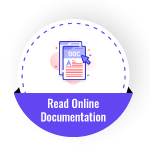









There are no reviews yet.