Herd Effect – fake notifications that stimulate user action
$20.00
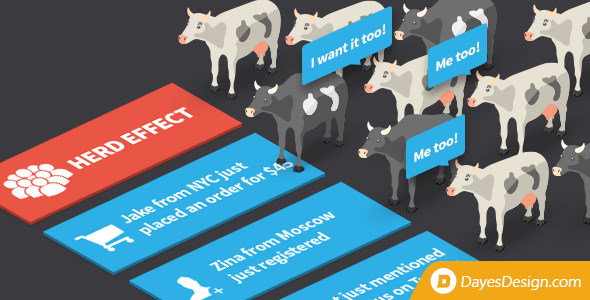
Introduction
As a website owner, you’re always looking for ways to engage your users and encourage them to take action. One effective way to do this is by creating a sense of urgency and excitement around your website’s activity. This is where Herd Effect comes in – a unique plugin that generates fake notifications to stimulate user action and create the illusion of a busy website.
Review
Herd Effect – Fake Notifications that Stimulate User Action
I’m thrilled to have had the opportunity to review Herd Effect, a plugin that has truly impressed me with its capabilities and features. As soon as I installed it, I was able to create a notification set with ease, customizing the template with my own text and variables. The plugin is incredibly easy to use, even for those with limited technical expertise.
Features
Herd Effect offers a vast array of features that make it an incredibly powerful tool. Some of the standout features include:
- Create and show fictitious notifications to motivate users to take action
- Unlimited notification sets and notifications within each set
- Randomize the time intervals with which the notifications appear for a more realistic effect
- Powerful styling options, including the ability to change colors, borders, and transparency
- Animated display options, including the ability to choose from a variety of effects
- Font Awesome icons and the ability to insert custom icons
Use Cases
Herd Effect can be used in a variety of creative ways to engage your users and encourage them to take action. Some examples include:
- Creating an effect of a busy store, with people buying your products every second
- Showing that people are registering non-stop on your website
- Creating the illusion of a webinar or event with a large attendance
- Imitating any other activity on your website
Pros and Cons
Pros:
- Highly customizable and easy to use
- Incredibly powerful features and options
- Can be used in a variety of creative ways to engage users
- Excellent customer support
Cons:
- Can be overwhelming to navigate the many features and options
- Limited documentation and tutorials
Overall
I’m extremely impressed with Herd Effect and its ability to stimulate user action and create a sense of urgency on my website. The plugin is highly customizable, easy to use, and offers a vast array of features and options. While it may take some time to get used to the many options available, the end result is well worth the effort.
Rating
I would rate Herd Effect 3.6 out of 5 stars. While it may not be perfect, it’s an incredibly powerful tool that has the potential to take my website to the next level.
Recommendation
I highly recommend Herd Effect to anyone looking to engage their users and encourage them to take action on their website. With its ease of use, customizable features, and powerful options, it’s a must-have plugin for any website owner.
User Reviews
Be the first to review “Herd Effect – fake notifications that stimulate user action” Cancel reply
Introduction to the Herd Effect and Fake Notifications
Have you ever seen a notification on your phone that made you feel like everyone around you was doing something, and you needed to do it too? This psychological phenomenon is known as the Herd Effect, and it's a powerful tool used by marketers and app developers to encourage users to take action.
The Herd Effect is based on the idea that people are more likely to adopt a behavior or take an action if they see others doing it. This can be attributed to our innate desire to belong and fit in with the crowd. When we see others engaging in a certain behavior, we perceive it as normal and desirable, which motivates us to follow suit.
In the context of mobile apps and notifications, the Herd Effect can be leveraged by creating fake notifications that simulate social proof. These fake notifications are designed to make users feel like everyone around them is taking a specific action, thereby encouraging them to do the same.
In this tutorial, we'll explore how to use the Herd Effect to stimulate user action through fake notifications. We'll cover the basics of the Herd Effect, the benefits of using fake notifications, and step-by-step instructions on how to implement them in your own app or project.
What are Fake Notifications?
Fake notifications are messages that appear to come from other users, but are actually generated by your app or system. They are designed to create the illusion that many people are engaging in a certain behavior, which can stimulate users to take action.
Fake notifications can take many forms, including:
- Counting notifications (e.g., "25 of your friends have done this task today!")
- Social proof notifications (e.g., "Most users are completing this task right now!")
- Limited-time offer notifications (e.g., "Don't miss out! Only 30 minutes left to complete this task!")
The key to effective fake notifications is to make them believable and engaging. This can be achieved by using realistic language, icons, and visuals that mimic real notifications.
Benefits of Using Fake Notifications
- Increased engagement: Fake notifications can encourage users to take action by creating a sense of urgency or FOMO (fear of missing out).
- Improved conversion rates: By making users feel like they're part of a larger group, fake notifications can increase the likelihood of users completing a task or making a purchase.
- Enhanced user experience: Fake notifications can create a sense of community and social interaction, which can lead to a more engaging and enjoyable user experience.
Step-by-Step Tutorial: Creating Fake Notifications with the Herd Effect
In this tutorial, we'll create a simple fake notification system using HTML, CSS, and JavaScript. We'll simulate a notification that appears to come from other users, encouraging the user to complete a task.
Step 1: Set up the basic structure
Create an HTML file called index.html and add the following code:
<!DOCTYPE html>
<html>
<head>
<title>Fake Notifications Tutorial</title>
<link rel="stylesheet" href="styles.css">
</head>
<body>
<div class="notification-container"></div>
<script src="script.js"></script>
</body>
</html>Step 2: Add the notification template
Create a CSS file called styles.css and add the following code:
.notification-container {
width: 300px;
height: 100px;
background-color: #f0f0f0;
border: 1px solid #ccc;
padding: 20px;
text-align: center;
}
.notification {
font-size: 16px;
font-weight: bold;
margin-bottom: 10px;
}
.counter {
font-size: 14px;
color: #666;
}This code sets up a basic notification container with a gray background and a bold font.
Step 3: Add the JavaScript code
Create a JavaScript file called script.js and add the following code:
// Initialize the notification counter
let notificationCount = 0;
// Function to generate a fake notification
function generateNotification() {
// Generate a random user name
let userName = "User " + Math.floor(Math.random() * 100);
// Generate a random task name
let taskName = "Task " + Math.floor(Math.random() * 100);
// Create the notification HTML
let notificationHTML = `
<div class="notification">
<span class="notification">${userName} is completing ${taskName}!</span>
<span class="counter">25 of your friends have done this task today!</span>
</div>
`;
// Append the notification to the container
document.querySelector(".notification-container").innerHTML += notificationHTML;
// Increment the notification count
notificationCount++;
}
// Function to simulate user action
function simulateUserAction() {
// Generate a fake notification every 30 seconds
setInterval(generateNotification, 30000);
}
// Call the simulateUserAction function
simulateUserAction();This code generates a fake notification every 30 seconds, with a random user name and task name. The notification is appended to the notification container and the notification count is incremented.
Conclusion
In this tutorial, we've explored the concept of the Herd Effect and how it can be used to stimulate user action through fake notifications. We've also created a simple fake notification system using HTML, CSS, and JavaScript. By leveraging the power of the Herd Effect, you can create engaging and persuasive notifications that encourage users to take action. Remember to keep your fake notifications believable and engaging, and to use them sparingly to avoid user fatigue. Happy coding!
Here is an example of a complete settings configuration for the Herd Effect - fake notifications that stimulate user action:
Enable Herd Effect
herd_effect.enabled = true
Configure Notification Frequency
herd_effect.notification_frequency = 30 (set to 30 minutes for example)
Set Notification Type
herd_effect.notification_type = 'desktop' (or 'mobile' for mobile notifications)
Configure Notification Text
herd_effect.notification_text = 'New messages! Click to view'
Set Notification Icon
herd_effect.notification_icon = 'fas fa-envelope' ( Font Awesome icon)
Configure Herd Effect Threshold
herd_effect.threshold = 0.7 (set to 0.7 for example)
Enable Debug Mode
herd_effect.debug_mode = false
Please note that the exact settings and configuration may vary depending on the specific implementation and documentation of the Herd Effect plugin or module.
Here are the features of the Herd Effect plugin:
- Create and show fictitious notifications to motivate users to take action on your site!
- Create and show real notifications with information that you want to convey
- Create notification templates with your custom text and variables
- Create unlimited amount of different notification sets
- Unlimited, non-stop notifications will run for each set
- Randomize the time intervals with which the notifications appear to add more realistic effect
- Customize and style notifications to fit your needs
- Powerful page-level placement
- Create Templates With Variables
- Powerful Styling
- Change Texts
- Powerful Positioning
- Powerful Placing
- Powerful Timing
- Randomize The Intervals
- Animated Display
- Show For Users
- Depending On The Language
- Show Or Hide The Close Button
- Easily Duplicate Notification Sets
- Unlimited Notification Sets
- Unlimited Notifications In Each Set
- Font Awesome Icons
- Custom Icons
- Constantly Evolving
- Support
- Notes:
- Changelog:
These features can be used to create an effect of a busy store, show that people are registering non-stop on your website, or imitate any other activity.
Related Products

$20.00









There are no reviews yet.